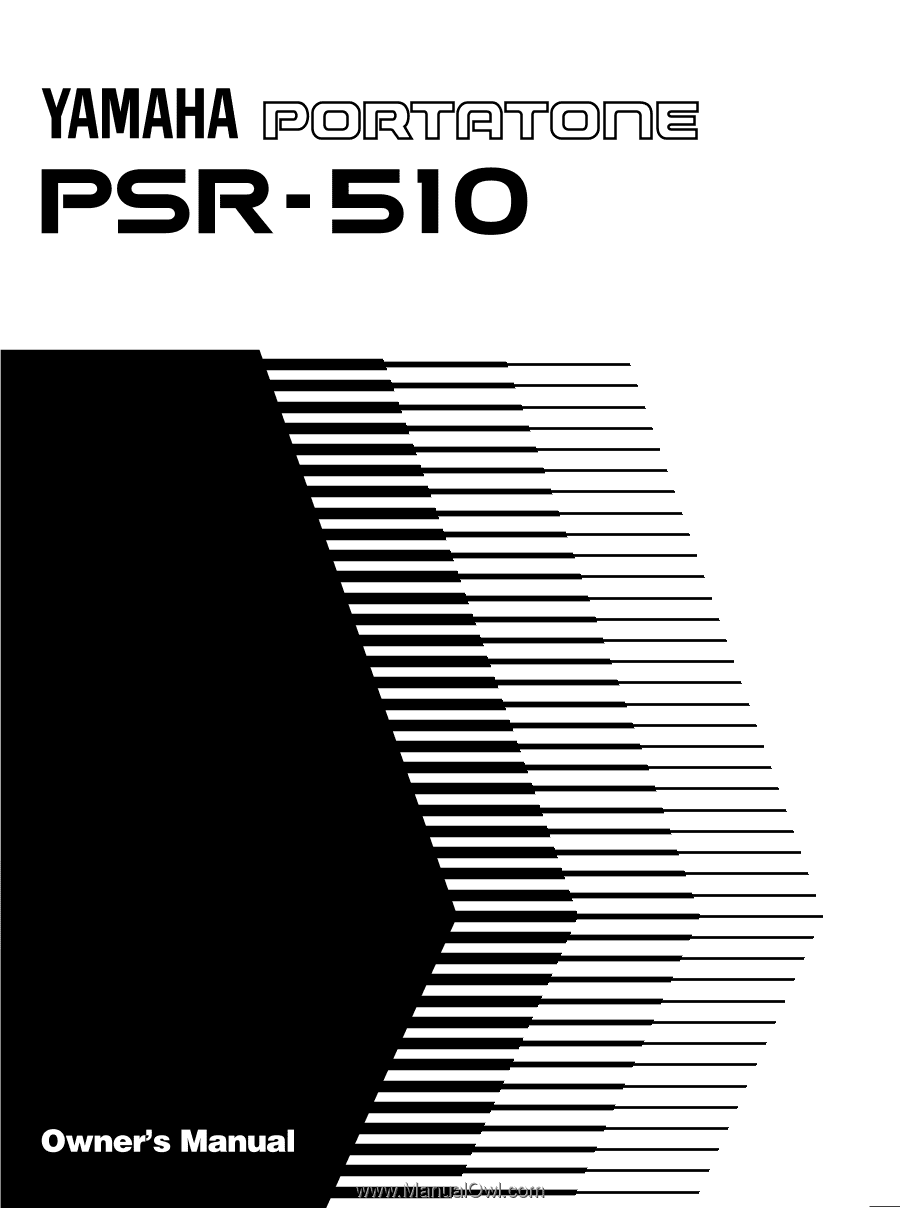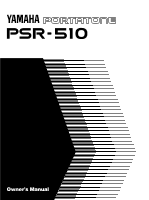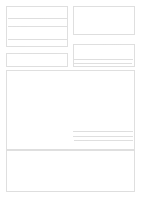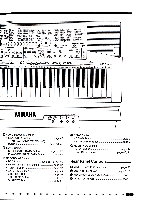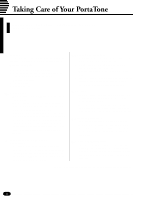Yamaha PSR-510 Owner's Manual
Yamaha PSR-510 Manual
 |
View all Yamaha PSR-510 manuals
Add to My Manuals
Save this manual to your list of manuals |
Yamaha PSR-510 manual content summary:
- Yamaha PSR-510 | Owner's Manual - Page 1
- Yamaha PSR-510 | Owner's Manual - Page 2
this manual as a permanent record of your purchase to aid identification in the event of theft. Model No. PSR-510 Serial No. SPECIAL MESSAGE SECTION This product utilizes batteries or an external power supply (adapter). DO NOT connect this product to any power supply or adapter other than one - Yamaha PSR-510 | Owner's Manual - Page 3
from your PSR-510, we urge you to read this Owner's Manual thoroughly while trying out the various features described. Keep the Owner's Manual in a safe place for later reference. Contents Panel Controls 2 Taking Care of Your PortaTone 4 Preparation 5 s Power Supply 5 s Using Headphones - Yamaha PSR-510 | Owner's Manual - Page 4
- Yamaha PSR-510 | Owner's Manual - Page 5
- Yamaha PSR-510 | Owner's Manual - Page 6
from the affected equipment. s Service and Modification • The PSR-510 contains no user serviceable parts. Opening it or tampering with it in anyway can lead to irreparable damage and possibly electric shock. Refer all servicing to qualified YAMAHA personnel. YAMAHA is not responsible for damage - Yamaha PSR-510 | Owner's Manual - Page 7
power supply (e.g. remove the batteries or unplug the AC adaptor) during any PSR-510 record operation! Doing so can result in a loss of data. q Using An Optional AC Power Adaptor DC 10-12V IN PA-3, PA-4, PA- 5, PA- 5B, or PA-40 AC power socket Plug the DC output cable from an optional Yamaha - Yamaha PSR-510 | Owner's Manual - Page 8
/AUX OUT jack can also be used to deliver the output of the PSR-510 to a keyboard amplifier, stereo sound system, mixing console or tape recorder. Stereo sound system s The Sustain Pedal SUSTAIN PEDAL An optional Yamaha FC4 or FC5 footswitch can be plugged into the rear-panel SUSTAIN PEDAL - Yamaha PSR-510 | Owner's Manual - Page 9
you a good idea of what the PSR-510 can do! DEMO SONG # ON/ OFF POWER MIN MAX MASTER VOLUME START/ STOP ZTurn the Power ON & Set the Volume ON/ OFF POWER MIN MAX MASTER VOLUME Before playing the demo turn the power ON by pressing the POWER switch (the panel indicators and MULTI DISPLAY - Yamaha PSR-510 | Owner's Manual - Page 10
Basic Editing Procedure The PSR-510 features a flexible-but-consistent interface that lets you edit current value of the selected parameter. KEYBOARD PERCUSSION XEdit the Parameter ...The PSR-510 lets you edit parameters using four different methods. Use the one that best suits the parameter you - Yamaha PSR-510 | Owner's Manual - Page 11
value, and are therefore the fastest way to edit in many situations. To select a voice, for example, choose one of the 128 voices - numbered "01" through "128" - shown on the panel VOICE list, then enter its number using the number buttons. To select "HARMONICA" (number 23), for example, first press - Yamaha PSR-510 | Owner's Manual - Page 12
button group in the PSR-510's VOICE control section lets you select and play from one to four "parts" at the same time using a variety of "orchestrations". One of the PSR-510's 128 voices is assigned to each part. q Single: One voice over the entire keyboard. q Dual: Two voices simultaneously - Yamaha PSR-510 | Owner's Manual - Page 13
R2] button, as required. L1 R1 EDIT L2 R2 The R1 & R2 voices are played across the entire keyboard. q Split Modes The PSR-510 allows four different split modes, with one voice played on the left-hand section of the keyboard ([L1] or [L2]) and a different voice on the right-hand section of the - Yamaha PSR-510 | Owner's Manual - Page 14
PSR-510's 128 voices to each of the ORCHESTRATION parts, whether the part is currently ON or OFF. ZPress the [VOICE SELECT] Button ... VOICE You don't need to do this if the [VOICE SELECT] indicator is already SELECT lit. Also make sure that the [KEYBOARD VOICE list printed on the PSR-510 panel, - Yamaha PSR-510 | Owner's Manual - Page 15
the VOICE control section [VOL] button. The current volume value of the selected part will appear on the MULTI DISPLAY. CSet the Volume ... RESET -+ 012 Use same time. s Octave You can individually shift the octave of each orchestration part up or down by up to two octaves. This makes it easy, - Yamaha PSR-510 | Owner's Manual - Page 16
Playing the Voices s DSP Depth The PSR-510 features a built-in digital signal processor (DSP) that can be used to apply a range of reverb and delay effects to the PSR-510 DSP DEPTH] button. The current DSP depth value of the selected part will appear on the MULTI DISPLAY. CSet the DSP Depth ... - Yamaha PSR-510 | Owner's Manual - Page 17
the PSR-510's Auto Accompaniment feature except for Full fingering mode (see page 23). It automatically adds appropriate harmony notes to a single-note melody line you play on the keyboard. You can choose from 10 different types of harmony that can be assigned to the right-hand orchestration parts - Yamaha PSR-510 | Owner's Manual - Page 18
Selecting & Playing the Voices s Effects The PSR-510 has a range of 12 delay-based effects - in addition to the DSP effects (pages 14 and 21) - that can be selected and applied to the right-hand orchestration parts (the left-hand orchestration parts are not affected). ZTurn the Effect ON ... - Yamaha PSR-510 | Owner's Manual - Page 19
The PSR-510 has 8 different drum and percussion "kits" that can be played on the keyboard when the Keyboard Percussion function is turned ON. The types of drum and percussion instruments played by the various keys when Keyboard Percussion function is selected are marked by symbols above the keys - Yamaha PSR-510 | Owner's Manual - Page 20
Playing the Voices s Pitch Bend PITCH BEND + - The PITCH BEND wheel to the left of the keyboard can be set anywhere from ±1 semitone to ±12 semitones (i.e. plus or minus one octave). ZCall the you have plugged an optional Yamaha FC4 or FC5 footswitch into the PSR-510's rear-panel SUSTAIN PEDAL - Yamaha PSR-510 | Owner's Manual - Page 21
any key on the keyboard. ZTurn Auto Accompaniment OFF ... STYLE SELECT To set the split point for the left- and right-hand orchestration parts, make sure that the [AUTO ACCOMP] indicator is off before proceeding. AUTO ACCOMP NOTES • The PSR-510 actually memorizes two separate split points: one - Yamaha PSR-510 | Owner's Manual - Page 22
12 semitones (one octave). Transposing the pitch of the PSR-510 keyboard makes it easier to play in difficult key signatures, and you can easily match the pitch of the keyboard to the setting is retained in memory even when the power switch is turned off, as long as batteries are installed or an - Yamaha PSR-510 | Owner's Manual - Page 23
one of eight digital effects that you can use for extra depth and expressive power. This button determines the type of effect to be used, while the [DSP DEPTH] button in the VOICE section allow the depth of the effect to be individually set for each orchestration part professional recording studios. - Yamaha PSR-510 | Owner's Manual - Page 24
This function varies the touch sensitivity of the keyboard. Use this capability to adjust the PSR-510's touch sensitivity for the best results with your own particular playing style. ZPress the [TOUCH SENSE] Button ... TOUCH Press the OVERALL CONTROL section [TOUCH SENSE] button. The SENSE - Yamaha PSR-510 | Owner's Manual - Page 25
plays the auto accompaniment chords. normally. NOTES • The PSR-510 also has a special "Full" Auto Accompaniment fingering mode in which chords played anywhere on the keyboard Number ... RESET -+ 012 Referring to the STYLE list printed on the PSR-510 panel, use the [+] and [-] buttons, the number - Yamaha PSR-510 | Owner's Manual - Page 26
• If the Auto Accompaniment split point is set at a higher key than the orchestration split point, the L1 and/or L2 voice will to the right of the orchestration split point. s Auto Accompaniment Fingering The PSR-510 has 5 Auto Accompaniment fingering modes, selected via the [FINGERING] button. - Yamaha PSR-510 | Owner's Manual - Page 27
q Mode 1: Chord 1 The Chord 1 mode is ideal if you already know how to play chords on a keyboard, since it allows you to supply your own chords for the Auto Accompaniment feature. () Example for "C" chords C CM 6 CM 7 CMadd9 CM9 C6 9 () Cm Cm 6 Cm 7 Cm add9 Cm 9 Cm11 () () CmM9 - Yamaha PSR-510 | Owner's Manual - Page 28
played in the Auto Accompaniment section of the keyboard will be played by the bass part PSR-510 automatically discriminates between Single and Chord 1 mode fingerings and generates the appropriate accompaniment. NOTES • If more than two keys are played and all but the highest key are black keys - Yamaha PSR-510 | Owner's Manual - Page 29
• A single note one octave lower than the lowest note of the chord is recognized as a bass note, and a single note eleven notes upper is recognized as a melody note. Chords played in the Auto Accompaniment section of the keyboard are also detected and played by the PSR-510 Auto Accompaniment system - Yamaha PSR-510 | Owner's Manual - Page 30
the bass and chord parts will begin playing as soon as the first note or chord is played on the Auto Accompaniment section of the keyboard. START/STOP NOTES a different style during accompaniment playback (excepting the playback by One Touch settings). You can change the tempo as required by using - Yamaha PSR-510 | Owner's Manual - Page 31
soon as a chord is detected in the Auto Accompaniment section of the keyboard. q The MAIN [A] and [B] Sections... MAIN A B Each accompaniment power switch is turned on. q Adding Fill-ins ... FILL IN 1 FILL IN 2 The PSR-510 provide two types of fill-ins (rhythmic variations) - one which plays - Yamaha PSR-510 | Owner's Manual - Page 32
or [FILL IN 2] button is pressed while the ending pattern is playing, a fill-in will be played, followed by a return to the MAIN A or B pattern. accompaniment during Playback Press the [FADE-IN/OUT] button during accompaniment play- back to fade out the accompaniment and melody sound. The - Yamaha PSR-510 | Owner's Manual - Page 33
BASS RHYTHMIC CHORD 1 2 PAD CHORD PHRASE 1 2 TRACK The PSR-510 Auto Accompaniment system includes eight TRACK buttons which allow you to control while playing for extra accompaniment variety. The various tracks are turned on or off by pressing the corresponding TRACK button. When a part is - Yamaha PSR-510 | Owner's Manual - Page 34
one by one as you want to thicken the musical texture. Some styles will actually sound quite different depending on the combination of tracks you choose. Try, for example, just RHYTHM 1, BASS, and PAD CHORD. s Re-voicing the Tracks To make the TRACK buttons even more versatile, the PSR-510 features - Yamaha PSR-510 | Owner's Manual - Page 35
playing or stopped. • You cannot edit the orchestration parts while the REVOICE indicator is flashing. • You can play the keyboard be easily recalled later, store it in the PSR-510 REGISTRATION MEMORY, described on page 35. • As problem occurs, try revoicing the style while the accompaniment is - Yamaha PSR-510 | Owner's Manual - Page 36
lights, then play. As long as the [ONE TOUCH SETTING] indicator is lit the ideal voice and other settings (see list below) will be automatically recalled whenever you select a new style. ONE TOUCH SETTING The One Touch Setting function recalls the following settings: ONE TOUCH SETTING • The - Yamaha PSR-510 | Owner's Manual - Page 37
The PSR-510 REGISTRATION MEMORY can be used to store four complete sets of VOICE and AUTO ACCOMPANIMENT settings that can be recalled anytime at the touch of a button. The REGISTRATION MEMORY stores the following parameters: VOICE 1. Voice numbers for all four orchestration parts. 2. Keyboard - Yamaha PSR-510 | Owner's Manual - Page 38
an indicator is lit, then the corresponding group of settings is "frozen". NOTES • The FREEZE ON/OFF status is retained in memory even when the power switch is turned off, as long as batteries are installed or an - Yamaha PSR-510 | Owner's Manual - Page 39
mode can result in a loss of recording data. Song Memory The PSR-510 SONG MEMORY allows you to record and play back complete songs including chord sequences created using the Auto Accompaniment feature and melody lines you play on the keyboard. The SONG MEMORY has one ACCOMP track and five MELODY - Yamaha PSR-510 | Owner's Manual - Page 40
). MIDI BULK record one MELODY track at the same time as you record the ACCOMP track. Hold the [REC] button and press the MELODY track button on which you want to record after engaging the ACCOMP track record ready mode. Refer to "Realtime Melody Track Recording" on page 40. • Turning the power - Yamaha PSR-510 | Owner's Manual - Page 41
voice number will be shown on the MULTI DISPLAY a few seconds after recording is stopped. Song memory will return to the measure at which recording was started. NOTES • "---" will appear on the MULTI DISPLAY while the PSR-510 is processing recorded data. RESET STEP BWD PLAY /STOP STEP FWD 39 - Yamaha PSR-510 | Owner's Manual - Page 42
indicators go out. • Only one melody track can be recorded at a time. • If the MELODY track record ready mode is engaged, Auto Accompaniment is automatically turned off. CRecord ... Recording will begin as soon as you play a note on the keyboard or press the SONG [PLAY/STOP] button, and the BEAT - Yamaha PSR-510 | Owner's Manual - Page 43
of the selected tracks will light. NOTES • All SONG MEMORY tracks that contain recorded data are automatically turned ON when a PAGE MEMORY is selected. CStart Playback ... RESET STEP BWD PLAY/ STOP STEP FWD Playback will begin as soon as the SONG [PLAY/STOP] button is pressed. You can turn the - Yamaha PSR-510 | Owner's Manual - Page 44
number "001" will appear on the MULTI DISPLAY. The [RESET] button also functions during playback or realtime recording. s Record Or Play from a Specified Measure You can start SONG MEMORY recording or playback from any specified measure, as long as the specified measure is within the range of - Yamaha PSR-510 | Owner's Manual - Page 45
to match chords played using the PSR-510 Auto-accompaniment feature. Each PAGE MEMORY holds a different set of MULTI PAD data, and these can be selected and played back simply by selecting the appropriate PAGE MEMORY. The MULTI PADs record the following operations and data: • Key on/off • DSP - Yamaha PSR-510 | Owner's Manual - Page 46
PAD memory are retained in memory even when the power is turned off as long as batteries are present or an AC adapter is connected to the PSR-510 (see "PAGE MEMORY" on page 54 for details). • Percussion data recorded to either of the CHORD MATCH pads will play back in the same way as the normal - Yamaha PSR-510 | Owner's Manual - Page 47
use with the PSR-510's Auto Accompaniment feature. Custom accompaniments can be created only using the tracks which have the preset accompaniment style data. The CUSTOM ACCOMPANIMENT records the following operations and data: • Key on/off (i.e. notes played on the keyboard). • Key velocity. • Voice - Yamaha PSR-510 | Owner's Manual - Page 48
PSR-510 will ask "Are you sure?" (see NOTES, below). Press the [YES] button if you want to go ahead with the record part is selected, and the [EDIT] button is disabled when the custom accompaniment record ready mode is engaged. • If a track containing rhythm data is specified for recording, Keyboard - Yamaha PSR-510 | Owner's Manual - Page 49
key while holding the [CLEAR] button. NOTES • Be sure to record your CUSTOM ACCOMPANIMENT based on a CM7 chord. The parts will be automatically transposed to match the chord played when the CUSTOM ACCOMPANIMENT is played back. • When you clear recorded data while recording, the PSR-510 - Yamaha PSR-510 | Owner's Manual - Page 50
recording procedures described above, the PSR-510 has a "step recording" mode in which notes can be entered one at a time with precise timing and length. NOTES • Only chord sequences can be step-recorded to Song as shown in the list below. Press the [ power switch is turned 32 1/32-note off - Yamaha PSR-510 | Owner's Manual - Page 51
specified step size. NOTES • When several notes are played simultaneously, all the notes will be recorded at one time as a chord after the last key pressed is released. This is a handy technique for the chord progression recording. RESET STEP BWD PLAY /STOP STEP FWD To Enter a Rest ... Rests - Yamaha PSR-510 | Owner's Manual - Page 52
) Note Press [PLAY/STOP] Hold PLAY/STOP STEP FWD Hold PLAY/STOP STEP FWD PLAY/STOP STEP FWD Hold PLAY/STOP STEP FWD recorded. The [STEP REC] indicator will go out. NOTES • PSR-510 allows you to "punch-in" and "punch-out" at any measure to step re-record Song Memory data. Step recording - Yamaha PSR-510 | Owner's Manual - Page 53
quantize step size in the same way as the step-record step size (see page 48). STEP QUANTIZE REC XSelect the PSR-510 will ask "Are you sure?" STEP QUANTIZE REC NOTES • You can quantize several Song Memory or Custom Accompaniment tracks at the same time. Press the required track buttons one - Yamaha PSR-510 | Owner's Manual - Page 54
light and the PSR-510 will ask "Are you sure?" CLEAR CAUTION • Turning the power OFF in the clear-ready mode can result in a loss of recorded data. NOTES • You can clear several Song Memory or Custom Accompaniment tracks at the same time. Press the required track buttons one after another while - Yamaha PSR-510 | Owner's Manual - Page 55
CONTROL section [START/STOP] button or play a note on the keyboard to start playback and then make the required setting changes to the recordable parameters. Rewriting data in the middle of a Custom Accompaniment pattern affects the entire track. NOTES • Song memory (Accomp track) section and - Yamaha PSR-510 | Owner's Manual - Page 56
switch is turned on. • The Page Memory settings are retained in memory even when the power is turned OFF as long as batteries are installed or an AC adaptor is connected to the PSR-510. MIDI BULK DUMP/ PAGE COPY XSelect a Page Number ... RESET -+ 012 Use the [+] and [-] buttons, the number buttons - Yamaha PSR-510 | Owner's Manual - Page 57
the same MIDI data, so a second MIDI keyboard connected to the PSR-510 MIDI IN connector can be used to remotely play the PSR-510 and select voices as required. q MIDI Sequence Recording ... Sequencer MIDI IN MIDI OUT PSR-510 Although the PSR-510 features a built-in "sequencer" (the SONG MEMORY is - Yamaha PSR-510 | Owner's Manual - Page 58
of MIDI data to be transmitted from one device to another. The entire contents of the currently selected PSR-510 PAGE MEMORY (CUSTOM ACCOMP, MULTI PADS, SONG MEMORY, REGISTRATION MEMORY) can be dumped to a second PSR-510 or to a bulk storage device such as a MIDI data recorder or MIDI computer - Yamaha PSR-510 | Owner's Manual - Page 59
PSR-510 or MIDI data storage de- vice as long as the MIDI OUT terminal of the external device is properly connected to the MIDI IN connector of the PSR-510, and PSR-510 MIDI reception is enabled. When this occurs the [MIDI device cannot be received during recording or Auto Accompaniment playback. - Yamaha PSR-510 | Owner's Manual - Page 60
. Mode "1" MULTI: Received MIDI note data directly controls the PSR-510 tone generator. Different voices can be played on different channels. Mode "2" REMOTE: Received MIDI note data is handled in the same way as data from the PSR-510's own keyboard. Mode "3" CHORD: Received MIDI note data is - Yamaha PSR-510 | Owner's Manual - Page 61
modes, as follows: Mode "0" Start/stop reception disabled. Mode "1" MIDI start and stop commands start and stop the PSR-510 Auto Accompaniment feature. Mode "2" MIDI start and stop commands start and stop the PSR-510 SONG MEMORY feature. ZPress the [RECEIVE CH/CL/COM] Button & Select "cd RECEIVE - Yamaha PSR-510 | Owner's Manual - Page 62
the PSR-510 is controlled by its own keyboard. When "LOCAL" control is off, playing the PSR-510 keyboard produces no sound - it can only be played by MIDI data received via the MIDI IN terminal. • When MIDI OUT is turned ON (indicator lit), operating the PSR-510 produces MIDI output. When MIDI OUT - Yamaha PSR-510 | Owner's Manual - Page 63
. NOTES • The voice list includes the MIDI program numbers that control each voice when the PSR-510 is played from an external MIDI device. Voice Number MIDI Program Number Voice Name Number of Voices Used Voice Number MIDI Program Number Piano 45 44 01 0 Acoustic Grand Piano 1 46 45 02 - Yamaha PSR-510 | Owner's Manual - Page 64
arpeggiated piano part. Guitar-based folk-rock. Motown-style rhythm, with modern touches. '70s European pop-shuffle. Upbeat, fast pop-rock. Try using your own chords in the intro and ending. Bouncy, fully orchestrated style from '40s/'50s musicals. Use SYNC-START and press desired starting key for - Yamaha PSR-510 | Owner's Manual - Page 65
rhythm, cousin to the Merengue. Another high-powered Latin dance style, usually played with drums/percussion only. Use RHYTHM 1 & 2, PHRASE 1 & 2 to bring individual percussion in and out. 8-Beat 8-Beat 16-Beat 16-Beat 16-Beat Soft, electric-piano based Latin pop sound. Mellow and jazzy Bossa - Yamaha PSR-510 | Owner's Manual - Page 66
List # Name Panel Name Rhythm Comments World Music 80 Polka POLKA 8-Beat Traditional Polka style with acoustic instruments. Try altering the arrangement by bringing the accordion and the horn parts Rumba played in one by one. 99 Pasodoble PASODOBLE 8-Beat Flamenco-style rhythm, featuring - Yamaha PSR-510 | Owner's Manual - Page 67
s Reset Procedures & Page Memory Default Settings All PSR-510 page memory settings are retained in memory even when the power switch is turned OFF as long as the PSR-510 is powered by batteries or an AC adapter. You can, however, restore the factory default settings for all four page memories or a - Yamaha PSR-510 | Owner's Manual - Page 68
AUTO ACCOMPANIMENT OVERALL CONTROL MULTI CUSTOM PADS ACCOMP EFFECT STYLE VOL TEMPO SPLIT POINT P.B. TOUCH 1/2/3/4 style00 On/Off TYPE No. Split mode Accomp. Range On/Off SENSE Off 128 61 55 2 On 4 * The song memory has no default data, so all data it contains will be erased when a reset - Yamaha PSR-510 | Owner's Manual - Page 69
points. PROBLEM • The PSR-510 speakers produce a "pop" sound whenever the power is turned ON or OFF. • Reduced volume • Poor sound quality. • Improper demo or song memory playback. • MULTI DISPLAY has gone out and the panel setting has been set to default. • Not all simultaneously-played notes - Yamaha PSR-510 | Owner's Manual - Page 70
, multi pad 44 Power supply 4, 5 Q Quantization 51 R Re-voice 32 Reception modes, MIDI 58 Record functions 37-52 Registration memory 35 Reset button 42 Reset procedures 65 Rest entry, step 49 Rewrite settings 52 S Service & modification 4 Single modes 10 Song memory 37 Sound system - Yamaha PSR-510 | Owner's Manual - Page 71
played at a time when Keyboard Percussion is engaged. * The number in parentheses () after the percussion kit name is the MIDI program number. * The corresponding MIDI note numbers for the notes listed in the chart below are actually one Soft Sticks Bass Drum H Soft Tom 6 4: Electronic (24 Reverse - Yamaha PSR-510 | Owner's Manual - Page 72
ts / Liste des kits de percussion / Lista de juegos de percusión * " - Yamaha PSR-510 | Owner's Manual - Page 73
Implementation Chart / Implementierungstabelle / Table [Portable Keyboard] Model: PSR-510 MIDI Implementation Chart Date: 1993. 6. 15 Version: 1.00 Function Transmitted Recognized Remarks Basic Default Channel Changed 1~16 CH 1~16 CH Mode Default Messages Altered Mode 3 X Note Number - Yamaha PSR-510 | Owner's Manual - Page 74
keyboard note on/off operation note) played in the POWER back on while holding the C1 key down. When the bank select MSB is 01H ... 7EH, all subsequent key ). mmll is used as the MIDI Master Tuning value, an the 43H, 76H, 12H, bl, bh, , cs, F7H Song memory: F0H, 43H, 76H, 13H, bl, bh, , - Yamaha PSR-510 | Owner's Manual - Page 75
devices from different manufacturers is usually different, however, appropriate program change data must be transmitted to select the right voices. The General MIDI protocol was developed to minimize confusion and the need for re-programming when playing software created by one MIDI device on - Yamaha PSR-510 | Owner's Manual - Page 76
DEMO: SONG #: ALL, 1~6 START/STOP SONG MEMORY: MEASURE # TRACK: ACCOMP, MELODY 1~5 SONG: RESET (STEP BWD), PLAY/STOP (STEP FWD) RECORDING batteries Supplied Accessories: • Music Stand • Owner's Manual Optional Accessories: • Headphones HPE-3, HPE-150 • Keyboard Stand L-2C • AC Power Adaptor - Yamaha PSR-510 | Owner's Manual - Page 77
M.D.G., EMI Division © 1993 Yamaha Corporation