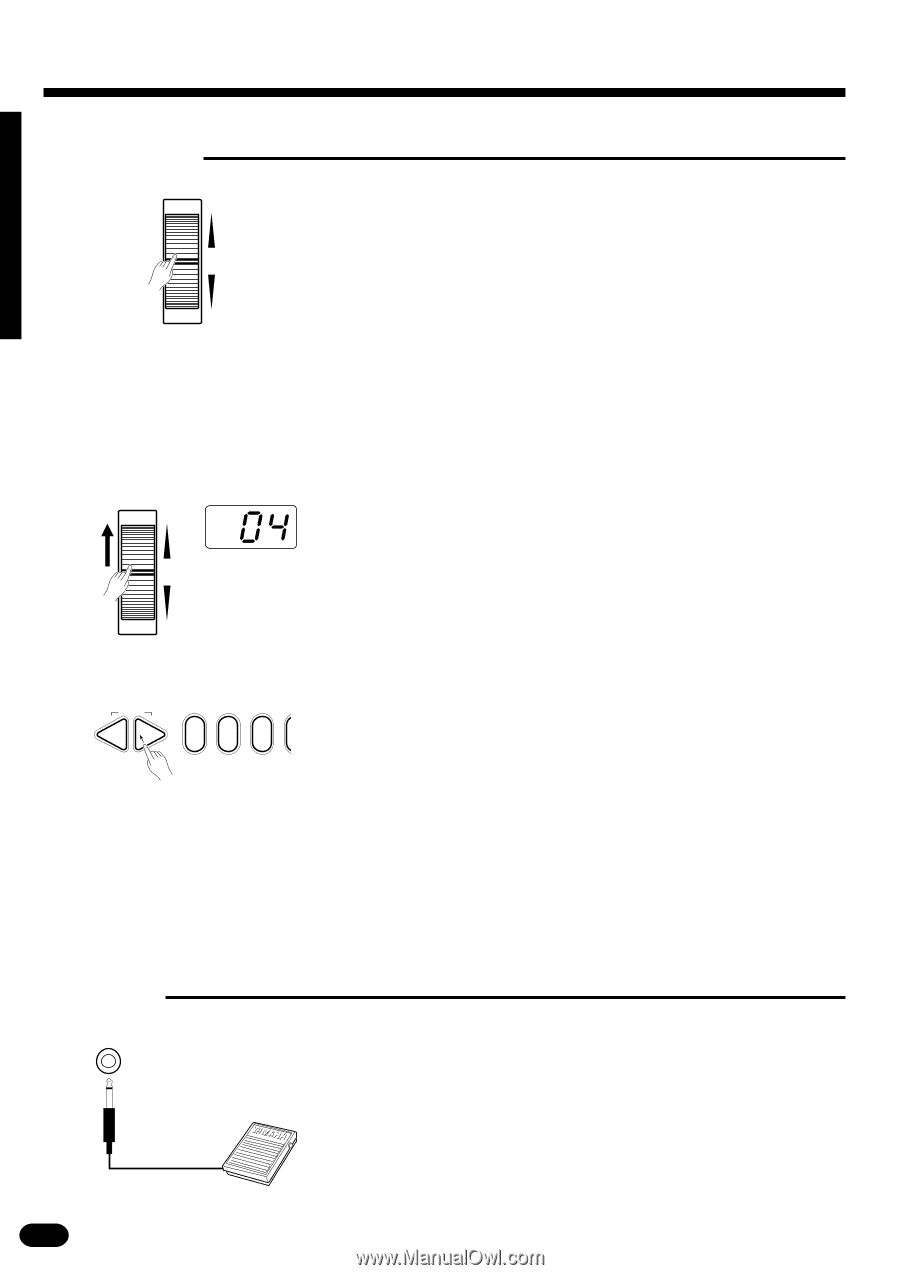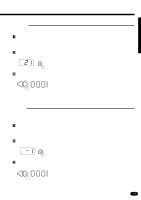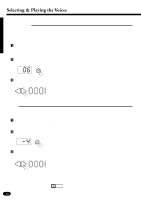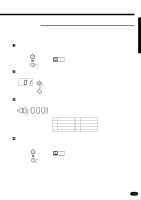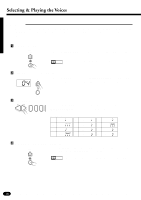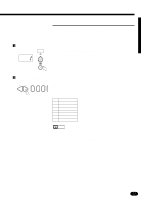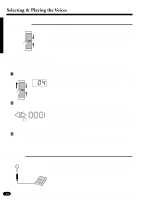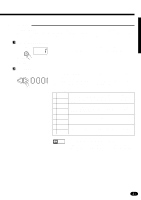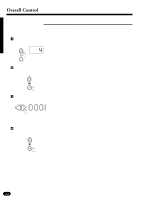Yamaha PSR-510 Owner's Manual - Page 20
Pitch Bend, Sustain - sustain pedal
 |
View all Yamaha PSR-510 manuals
Add to My Manuals
Save this manual to your list of manuals |
Page 20 highlights
Selecting & Playing the Voices s Pitch Bend PITCH BEND + - The PITCH BEND wheel to the left of the keyboard allows the note pitch to be bent up or down - roll the wheel away from you to bend up, and toward you to bend down (this situation can be reversed, as described below). When the PITCH BEND wheel is moved almost all the way in either direction, the current pitch bend range value will appear on the MULTI DISPLAY (see below). q Setting the Pitch Bend Range The maximum amount of pitch bend produced by the PITCH BEND wheel can be set anywhere from ±1 semitone to ±12 semitones (i.e. plus or minus one octave). ZCall the Pitch Bend Range Parameter PITCH BEND To set the pitch bend range, roll the PITCH BEND wheel all the way in either direction so that the current range value appears on the MULTI DISPLAY. + - XSet the Pitch Bend Range ... RESET -+ 012 While holding the PITCH BEND wheel at its maximum position, use the [+] and [−] buttons, the number buttons, or the data dial to select the desired pitch bend range. The pitch bend range value is displayed in semitones (−12 through 12). If a minus setting is selected pitch bend wheel operation is reversed - i.e. roll the wheel away from you to lower pitch. The default pitch bend range (02) can be instantly recalled by pressing [+] and [−] buttons simultaneously. CRelease the PITCH BEND Wheel ...Release the PITCH BEND wheel when you've set the required pitch bend range. s Sustain SUSTAIN PEDAL If you have plugged an optional Yamaha FC4 or FC5 footswitch into the PSR-510's rear-panel SUSTAIN PEDAL jack, the footswitch can be used as a damper pedal, controlling sustain. Press the pedal to sustain notes after the keys are released. 18