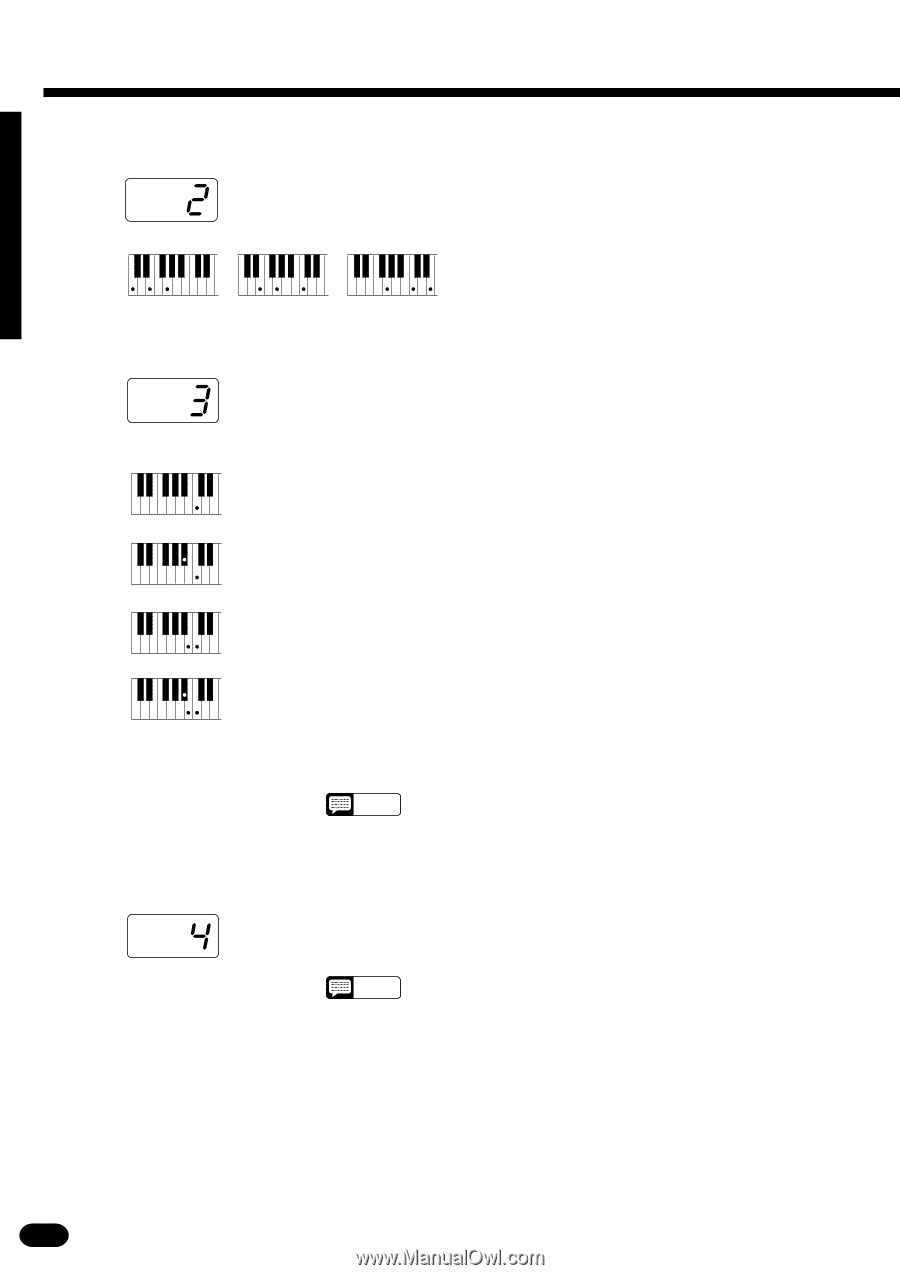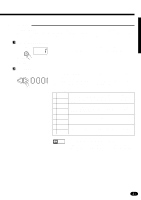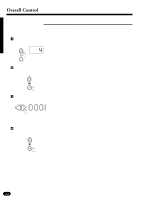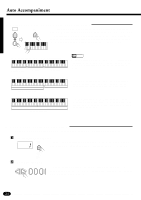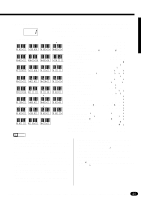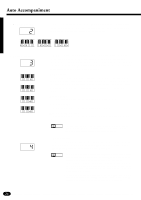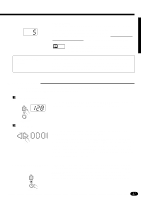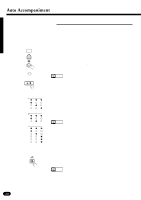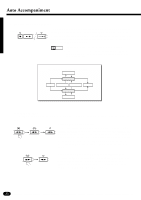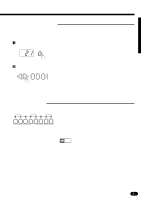Yamaha PSR-510 Owner's Manual - Page 28
Mode 2: Chord 2, Mode 3: Single, Major Chords, Minor Chords, Seventh Chords, Minor-seventh Chords,
 |
View all Yamaha PSR-510 manuals
Add to My Manuals
Save this manual to your list of manuals |
Page 28 highlights
Auto Accompaniment q Mode 2: Chord 2 C C on E This is essentially the same as the Chord 1 mode, above, except that the lowest note played in the Auto Accompaniment section of the keyboard will be played by the bass part rather than the chord root. C on G q Mode 3: Single C Cm C7 Cm7 SINGLE mode fingering makes it simple to produce beautifully orchestrated accompaniment using major, seventh, minor and minor-seventh chords by pressing a minimum number of keys in the Auto Accompaniment section of the keyboard. The accompaniment produced is perfectly matched to the currently selected accompaniment style. Major Chords: If you press a "C" key in the left-hand section of the keyboard, for ex- ample, a C-major accompaniment will be played. Press another key in the left-hand section of the keyboard to select a new chord. The key you press will always determine the "root" of the chord played (i.e. "C" for a C chord). Minor Chords: Simultaneously press the root key and a black key to its left. Seventh Chords: Simultaneously press the root key and a white key to its left. Minor-seventh Chords: Simultaneously press the root key and both a white and black key to its left. NOTES • The Auto Accompaniment will continue playing even if you lift your fingers from the Auto Accompaniment keys. You only need to press the Auto Accompaniment keys when changing chords. q Mode 4: Multi This is a combination of the Single and Chord 1 modes. In this mode the PSR-510 automatically discriminates between Single and Chord 1 mode fingerings and generates the appropriate accompaniment. NOTES • If more than two keys are played and all but the highest key are black keys, and the chord is not recognized by the Chord 1 mode, the highest note will be interpreted as the root of a minor (m) chord. • If more than three keys are played and, excluding the highest key, are a mixture of black and white keys, and the chord is not recognized by the Chord 1 mode, the highest note will be interpreted as the root of a minor-seventh (m7) chord. • If more than two keys are played and all but the highest key are white keys, and the chord is not recognized by the Chord 1 mode, the highest note will be interpreted as the root of a seventh (7) chord. 26