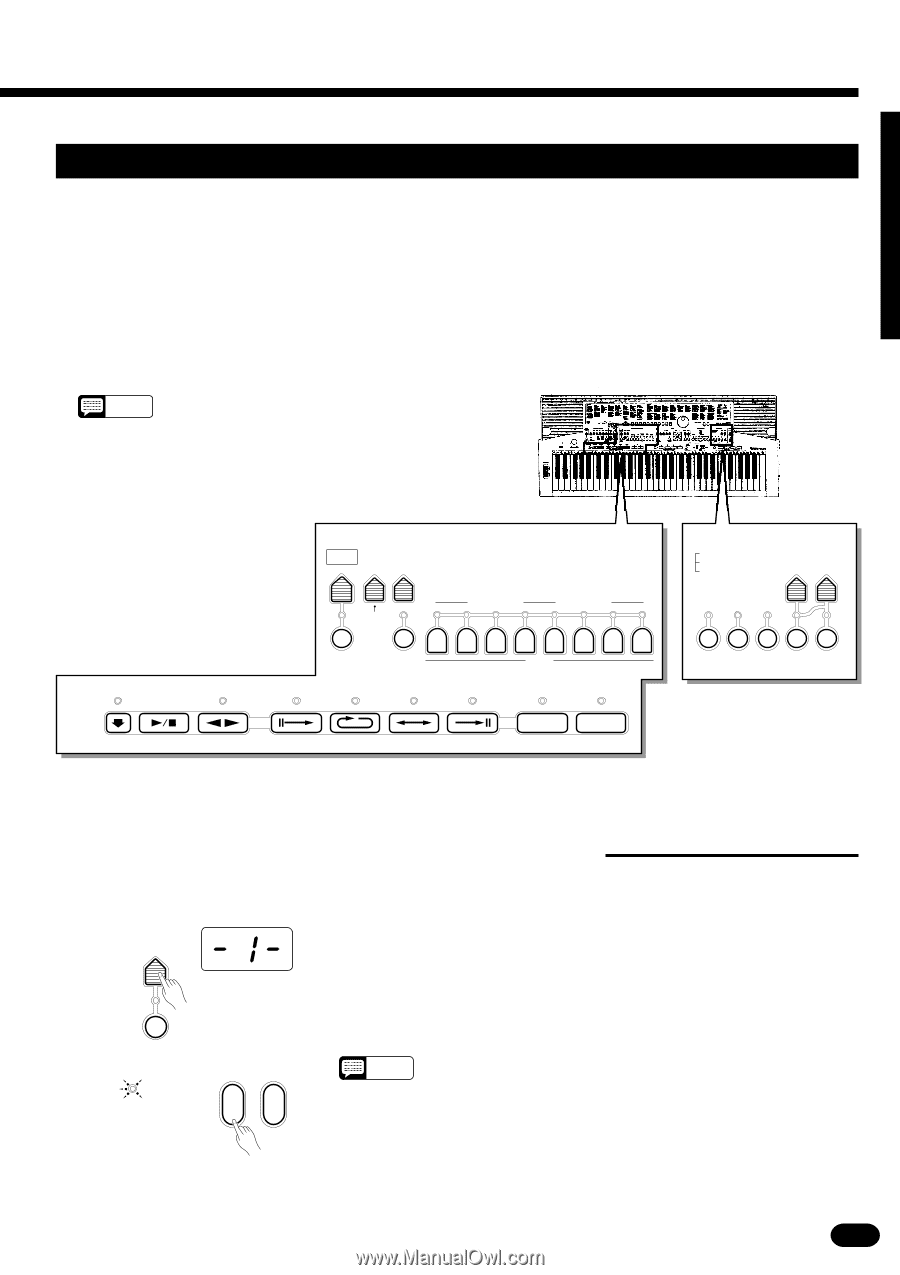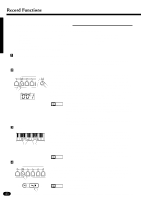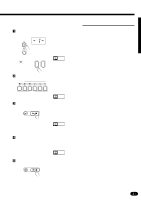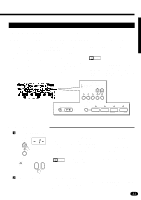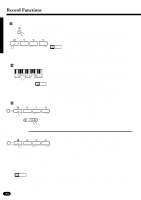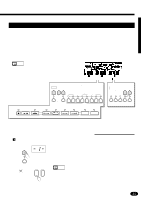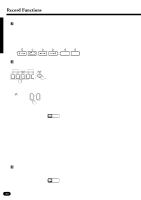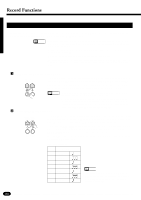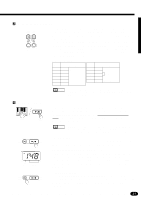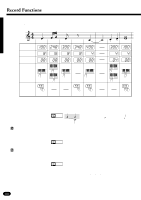Yamaha PSR-510 Owner's Manual - Page 47
Custom Accompaniment
 |
View all Yamaha PSR-510 manuals
Add to My Manuals
Save this manual to your list of manuals |
Page 47 highlights
Custom Accompaniment Style number "00" in each PAGE MEMORY is a "custom accompaniment" that you can record yourself and use with the PSR-510's Auto Accompaniment feature. Custom accompaniments can be created only using the tracks which have the preset accompaniment style data. The CUSTOM ACCOMPANIMENT records the following operations and data: • Key on/off (i.e. notes played on the keyboard). • Key velocity. • Voice number (Percussion Kit Number). • Volume. • Pan. • DSP depth. • Sustain (footswitch) on/off. • Pitch Bend NOTES • Before recording, each PAGE MEMORY contains a preset accompaniment in style number "00" that will be erased when a custom accompaniment is recorded. The original preset accompaniment can be restored by using the "Page Reset" function described on page 65. SYNC-START/STOP START/STOP FADE IN/OUT AUTO ACCOMPANIMENT STYLE FINGE- ACCOMP SELECT RING VOLUME 1 CHORD 1 2 CHORD 2 3 SINGLE 4 MULTI 5 FULL AUTO ACCOMP REVOICE RHYTHM 1 2 BASS RHYTHMIC CHORD 1 2 PAD CHORD PHRASE 1 2 TRACK INTRO FILL IN 1 FILL IN 2 ENDING ACCOMPANIMENT CONTROL MAIN A B RECORDING CUSTOM ACCOMP SONG MEMORY MULTI PADS GATE TIME STEP SIZE REC REWRITE CLEAR STEP QUANTIZE SETTING REC s Realtime Custom Accompaniment Recording ZSelect a PAGE MEMORY ... PAGE MEMORY PAGE # MIDI BULK DUMP/ PAGE COPY ARE YOU SURE ? If necessary, press the [PAGE #] button to select the PAGE MEMORY number to which you want to record. When a new PAGE MEMORY number is selected the ARE YOU SURE? indicator will flash and the "Are you sure?" prompt will sound. Press the [YES] button to select the specified page number or the [NO] button to cancel (see page 54 for more details). NOTES • After the "Are you sure?" prompt, the PortaTone will wait until you press [YES] or [NO] . YES NO 45