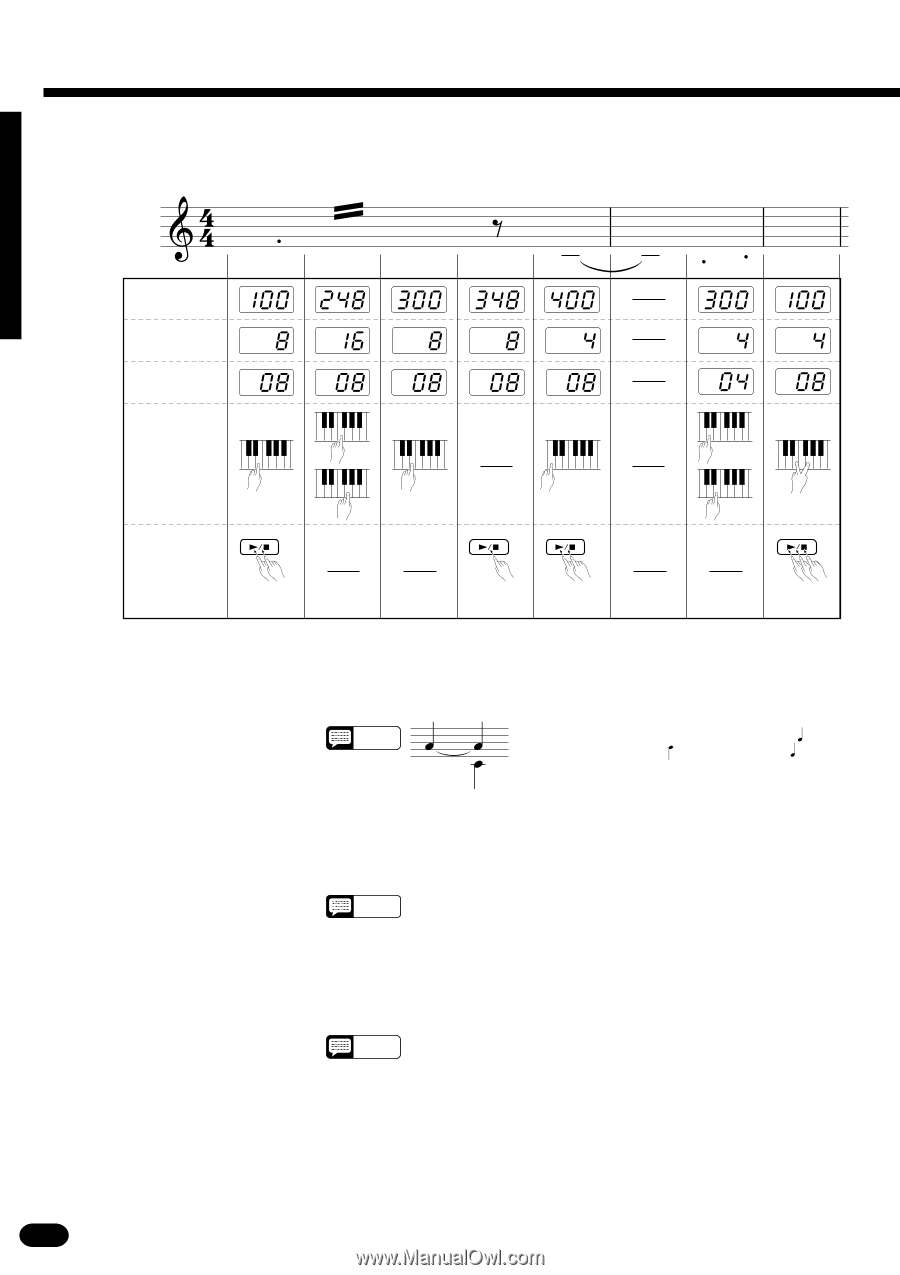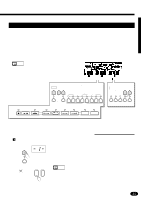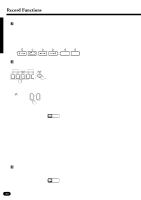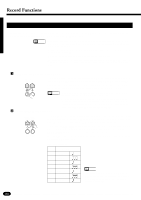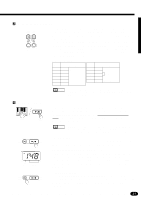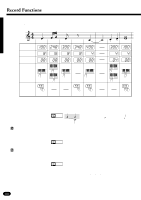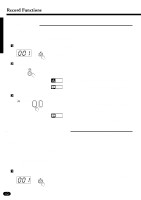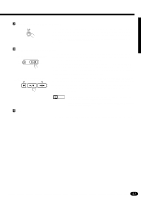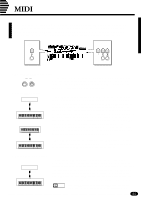Yamaha PSR-510 Owner's Manual - Page 52
Step Fwd], Step Rec]
 |
View all Yamaha PSR-510 manuals
Add to My Manuals
Save this manual to your list of manuals |
Page 52 highlights
Record Functions Example The following chart shows the step size and gate time settings required to enter a variety of notes: MULTI DISPLAY (Beat/Clock) MULTI DISPLAY (Step Size) MULTI DISPLAY (Gate Time) Note Press [PLAY/STOP] Hold PLAY/STOP STEP FWD Hold PLAY/STOP STEP FWD PLAY/STOP STEP FWD Hold PLAY/STOP STEP FWD Twice Once Twice Three times It's also possible to specify the step sizes for all notes by specifying the shortest required step size and then using the [STEP FWD] button to enter all other note lengths. NOTES • In the case shown to the left, press and hold , press [STEP FWD] and then , and then release . BRepeat ...Repeat steps 2, 3, and 4 until the required number of notes has been entered. NOTES • Previously-recorded tracks can not be monitored during step recording. NStop Recording ...Stop recording by pressing the track or MULTI PAD button being recorded. The [STEP REC] indicator will go out. NOTES • PSR-510 allows you to "punch-in" and "punch-out" at any measure to step re-record Song Memory data. Step recording is carried out in 1measure units, so if you punch out in the middle of measure rests will be recorded for the remainder of that measure. • "---" may appear on the MULTI DISPLAY while the PSR-510 is processing step-recorded data. 50