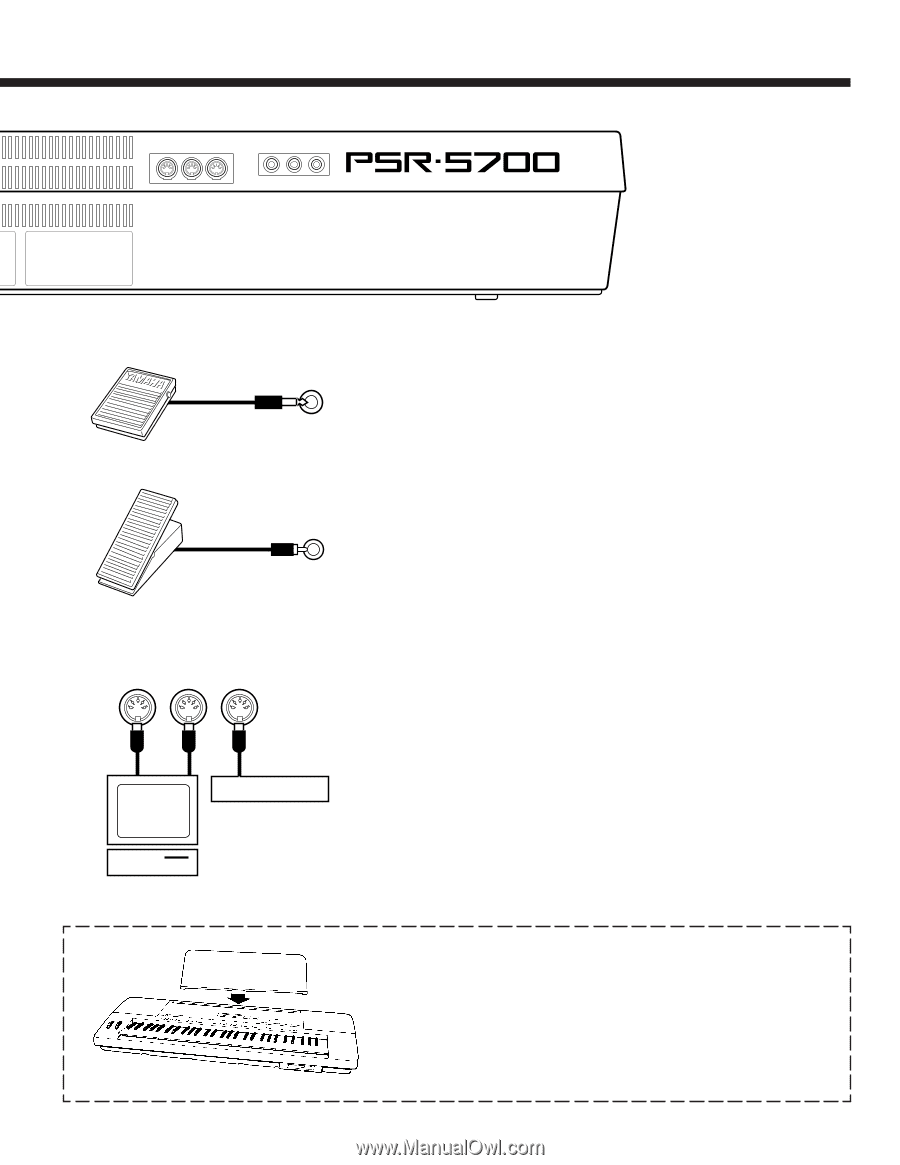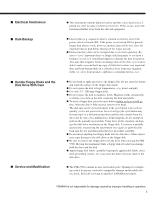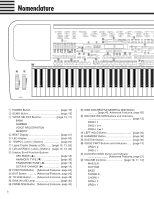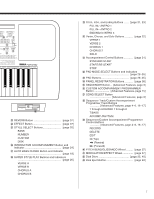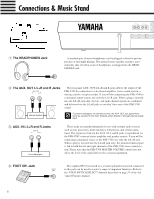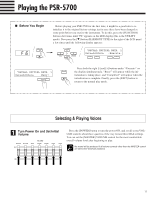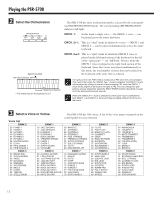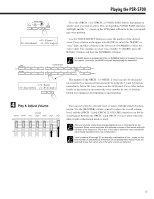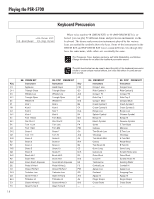Yamaha PSR-5700 Owner's Manual (getting Started) - Page 10
The Music Stand, SUSTAIN Jack, EXP. PEDAL Jack, MIDI IN, THRU and OUT, Connectors - keyboard manual
 |
View all Yamaha PSR-5700 manuals
Add to My Manuals
Save this manual to your list of manuals |
Page 10 highlights
MIDI IN OUT THRU FOOT SW. SUSTAIN EXP. PEDAL 5 SUSTAIN Jack SUSTAIN The PSR-5700 comes with an FC5 footswitch that should be connected here for foot sustain control. The footswitch functions like the damper pedal on a piano - press for sustain, release for normal sound. 6 EXP. PEDAL Jack An optional Yamaha EP-1 Expression Pedal can be connected to this jack to allow foot expression (swell) or effect control. Please note that when the EXP. pedal is used for expression control, no sound will be produced if the ex- PEDAL pression pedal is set to the minimum position. 7 MIDI IN, THRU and OUT Connectors MIDI IN OUT THRU Music Computer Tone Generator The MIDI IN connector receives MIDI data from an external MIDI device (such as a MIDI sequencer) which can be used to control the PSR5700. The MIDI THRU connector re-transmits any data received at the MIDI IN connector, allowing "chaining" of several MIDI instruments or other devices. The MIDI OUT connector transmits MIDI data generated by the PSR-5700 (e.g. note and velocity data produced by playing the keyboard). More details on MIDI are provided on page 50 of the Advanced Features manual. The Music Stand The PSR-5700 is supplied with a music stand that can be attached to the instrument by inserting it into the slot at the rear of the control panel. 9