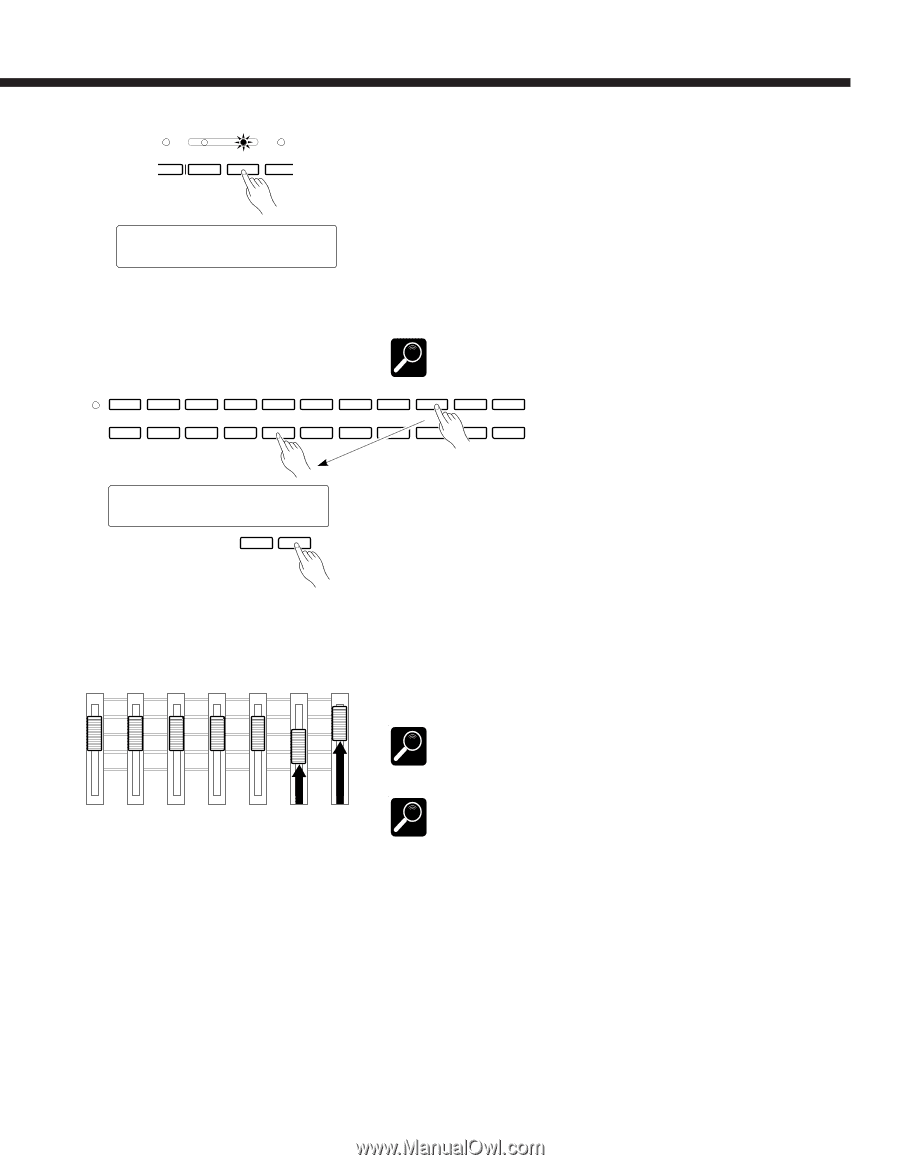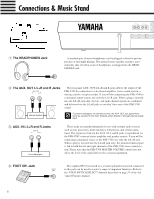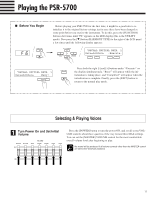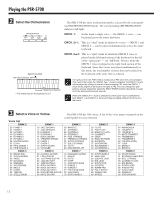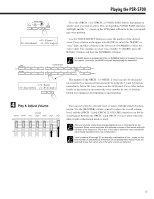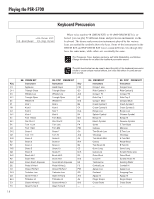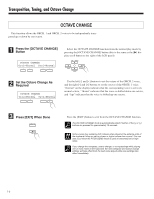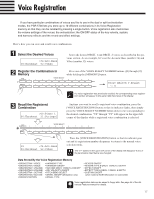Yamaha PSR-5700 Owner's Manual (getting Started) - Page 14
Play & Adjust Volume
 |
View all Yamaha PSR-5700 manuals
Add to My Manuals
Save this manual to your list of manuals |
Page 14 highlights
Playing the PSR-5700 VOICE PART USTAIN ORCH. 2 ORCH. CUSTOM 1 VOICE Press the [ORCH. 1] or [ORCH. 2] VOICE PART button, depending on which voice you want to select. The corresponding VOICE PART indicator will light and the ">" cursor on the LCD panel will move to the corresponding voice position. >00:Piano 1 00:Eurobeat 21:Strings1 Use the VOICE SELECT buttons to enter the number of the desired voice. Press a button in the upper row (BANK) to select the "BANK" or "tens" digit, and then a button in the lower row (NUMBER) to select the "ones" digit. For example, to select voice number 73 (HARP), press the BANK [7] button and then the NUMBER [3] button. If a BANK button is pressed but then no NUMBER button is pressed for more than about 3 seconds, the BANK entry will automatically be cancelled. DETAIL VOICE VOICE SELECT REGISTRATION 0 1 2 3 4 5 6 7 8 9 BANK MEMORY 0 1 2 3 4 5 6 7 8 9 NUMBER >73:Harp 00:Eurobeat 21:Strings1 - + The number of the ORCH. 1 or ORCH. 2 voice can also be decreased (decremented) or increased (incremented) by using the [-] and [+] buttons immediately below the voice names on the LCD panel. Press either button briefly to decrement or increment the voice number by one, or hold the button for continuous decrementing or incrementing. V Play & Adjust Volume MASTER RHYTHM MAX BASS VOLUME CHORD 2 CHORD 1 ORCH. 2 ORCH. 1 MIN You can now play the selected voice or voices with the selected orchestration. Use the [MASTER] volume control to adjust the overall volume level, and the [ORCH. 1] and [ORCH. 2] VOLUME controls to set the desired balance between the ORCH. 1 and ORCH. 2 voices when either the dual or split orchestration mode is used. The tone of some voices may change slightly at one or more points on the keyboard. Some voices may also shift octaves on some of the lowest and highDETAIL est keys of the keyboard. This is due to the way in which the voice waveforms were initially sampled and is not a malfunction. Voice numbers 90 through 97 are actually combinations of two voices, so the total number of simultaneous notes that can be played when these voices are DETAIL selected is less than when any of the other voices are selected. 13