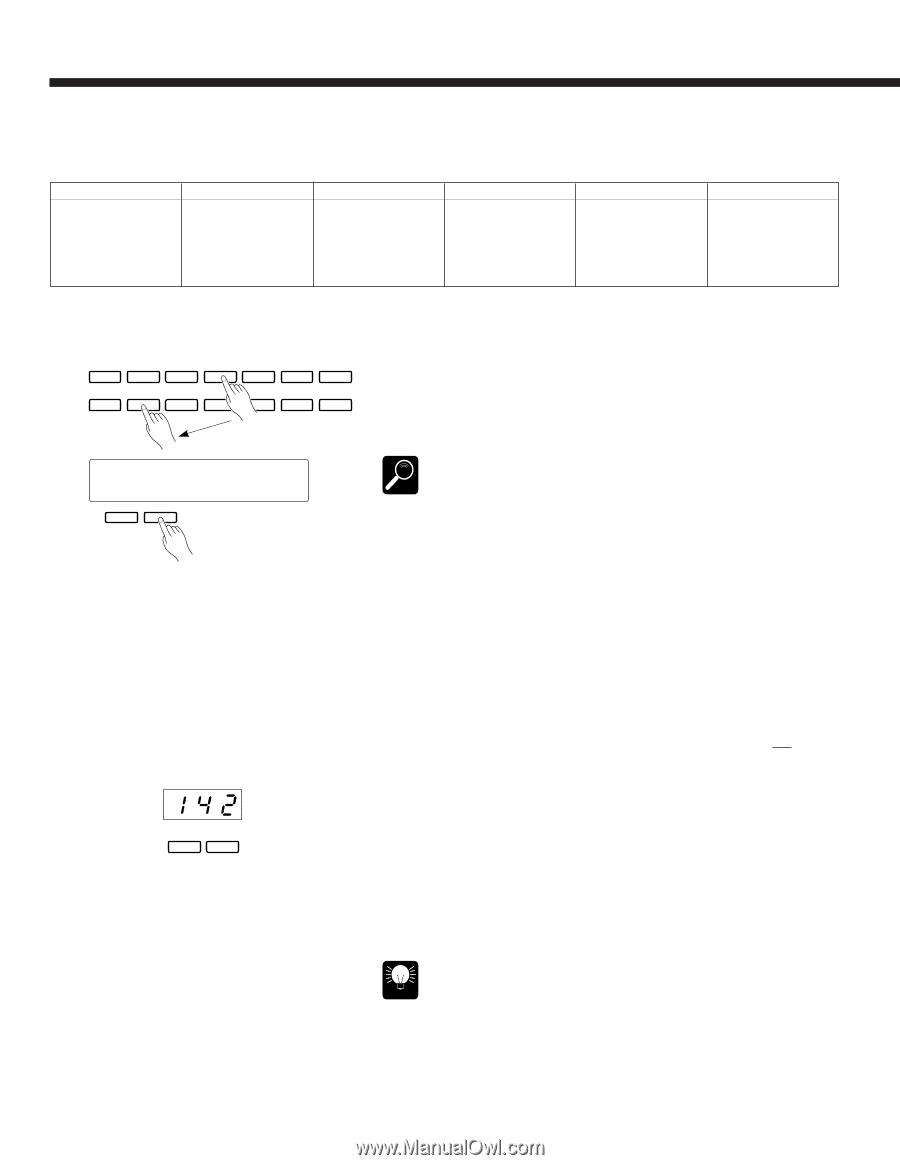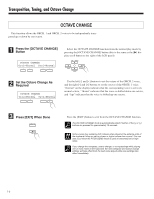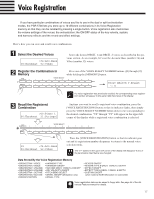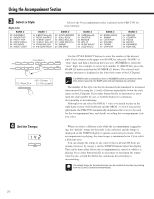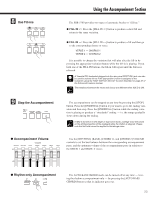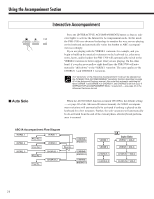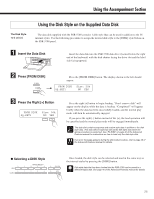Yamaha PSR-5700 Owner's Manual (getting Started) - Page 21
Select a Style, Set the Tempo
 |
View all Yamaha PSR-5700 manuals
Add to My Manuals
Save this manual to your list of manuals |
Page 21 highlights
Using the Accompaniment Section C Select a Style Style List A list of the 36 accompaniment styles is printed on the PSR-5700 for easy reference. BANK 0 BANK 1 BANK 2 BANK 3 BANK 4 BANK 5 00 EUROBEAT 01 DANCE POP 02 PARTY POP 03 ROCK'N'ROLL 04 60'S ROCK 05 8 BEAT-LIGHT 10 8 BEAT BALLAD 11 ROCK SHUFFLE 12 16 BEAT-LIGHT 13 16 BEAT BALLAD 14 PIANO BALLAD 15 6/8 SLOW ROCK 20 SYNTH BOOGIE 21 SOUL ROCK 22 SOUL BALLAD 23 FUNK SHUFFLE 24 SWING 25 BIG BAND 30 JAZZ BALLAD 31 SHUFFLE 32 BOOGIE 33 WALTZ 34 SLOW WALTZ 35 JAZZ WALTZ 40 BOSSA NOVA 41 SAMBA 42 LATIN POP 43 RHUMBA 44 TANGO 45 CHA-CHA 50 REGGAE 51 COUNTRY 52 POLKA 53 MARCH 54 6/8 MARCH 55 NEW AGE STYLE SELECT 0 1 2 3 4 5 CUSTOM BANK 0 1 2 3 4 5 DISK NUMBER >00:Piano 1 31:Shuffle 21:Strings1 - + Use the STYLE SELECT buttons to enter the number of the desired style. Press a button in the upper row (BANK) to select the "BANK" or "tens" digit, and then a button in the lower row (NUMBER) to select the "ones" digit. For example, to select style number 31 (SHUFFLE), press the BANK [3] button and then the NUMBER [1] button. The selected style number and name is displayed at the lower left corner of the LCD panel. If a BANK button is pressed but then no NUMBER button is pressed for more than about 3 seconds, the BANK entry will automatically be cancelled. DETAIL The number of the style can also be decreased (decremented) or increased (incremented) by using the [-] and [+] buttons immediately below the style name on the LCD panel. Press either button briefly to decrement or increment the style number by one, or hold the button for continuous decrementing or incrementing. Although you can select the ORCH. 1 voice you intend to play on the right-hand section of the keyboard and the ORCH. 2 voice if you use the split mode, the PSR-5700 automatically determines the voices to be used for the accompaniment bass and chords according the accompaniment style you select. V Set the Tempo - + TEMPO When you select a different style while the accompaniment is not playing, the "default" tempo for that style is also selected, and the tempo is displayed on the TEMPO display in quarter-note beats per minute. If the accompaniment is playing, the same tempo is maintained even if you select a different style. You can change the tempo to any value between 40 and 280 beats per minute, however, by using [-] and [+] TEMPO buttons below the display. This can be done either before the accompaniment is started or while it is playing. Press either button briefly to decrement or increment the tempo value by one, or hold the button for continuous decrementing or incrementing. The default tempo for the selected style can be recalled at any time by pressing both the [-] and [+] buttons simultaneously. HINT 20