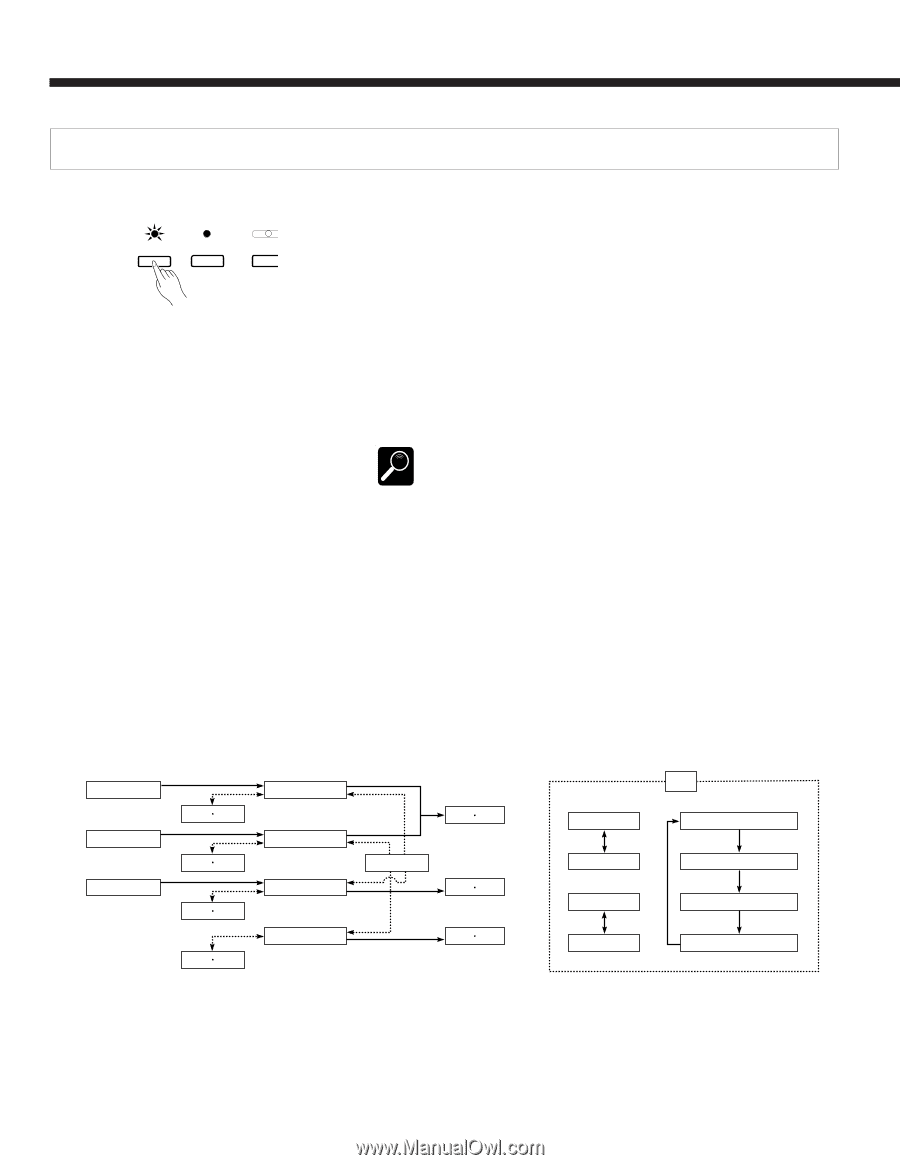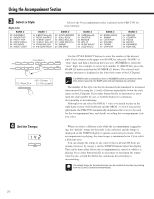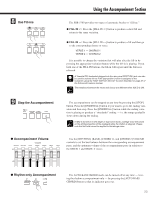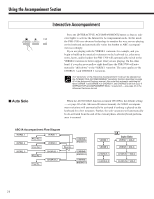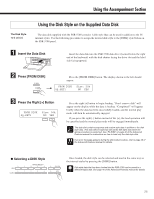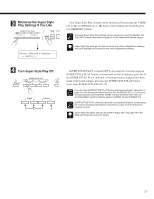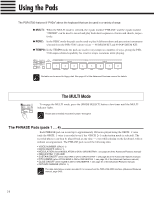Yamaha PSR-5700 Owner's Manual (getting Started) - Page 25
Interactive Accompaniment - support
 |
View all Yamaha PSR-5700 manuals
Add to My Manuals
Save this manual to your list of manuals |
Page 25 highlights
Using the Accompaniment Section Interactive Accompaniment INTERACTIVE AUTO ACCOMPANIMENT BASS CHORD A Press the [INTERACTIVE ACCOMPANIMENT] button so that its indicator lights to activate the Interactive Accompaniment mode. In this mode the PSR-5700 uses advanced technology to monitor the way you are playing on the keyboard and automatically varies the rhythm or ABC accompaniment accordingly. If you are playing with the VERSE 1 variation, for example, and you begin to build up the musical excitement on the keyboard (i.e. play more notes, faster, and/or harder) the PSR-5700 will automatically switch to the VERSE 2 variation to better support what you are playing. On the other hand, if you play more mellow right-hand lines the PSR-5700 will automatically "shift down" to the VERSE 1 variation. The same applies to the CHORUS 1 and CHORUS 2 variations. The "sensitivity" of the Interactive Accompaniment mode can be adjusted via the INTERACTIVE ACCOMPANIMENT Sensitivity function described on page DETAIL 40 of the Advanced Features manual. Also note that automatic switching between VERSE 1 and VERSE 2 or CHORUS 1 and CHORUS 2 will not occur if INTERACTIVE ACCOMPANIMENT Mode 1 is selected - see page 40 of the Advanced Features manual. I Auto Solo When the AUTO SOLO function is turned ON (ON is the default setting - see page 40 of the Advanced Features manual), the SOLO accompaniment variations will automatically be activated if nothing is played on the keyboard for a few measures. Further, the solo variations will automatically be de-activated from the end of the current phrase after keyboard performance is resumed. ABC/IA Accompaniment Flow Diagram INTRO. 1 INTRO. 2 INTRO. 3 FILL IN j FILL IN j FILL IN j FILL IN j VERSE 1 VERSE 2 CHORUS 1 CHORUS 2 ENDING (ENDING 1) FILL IN n ENDING (ENDING 2) ENDING (ENDING 3) VERSE 1 VERSE 2 CHORUS 1 CHORUS 2 IA Auto Solo VERSE 1 SOLO VERSE 2 SOLO CHORUS 1 SOLO CHORUS 2 SOLO 24