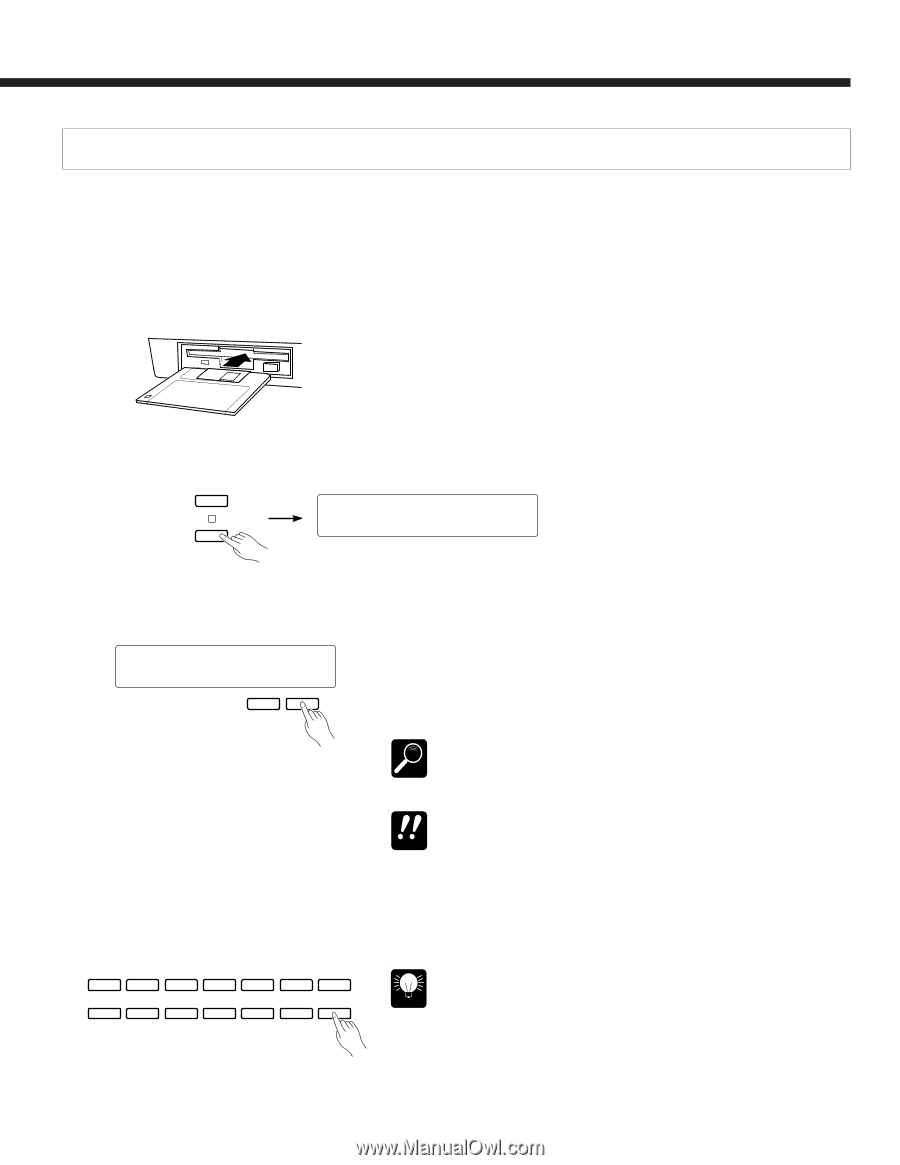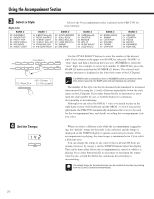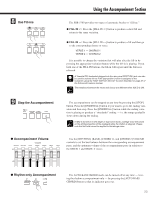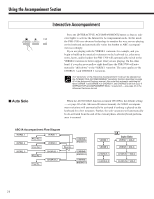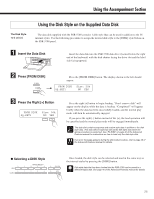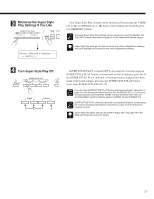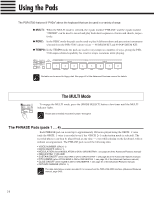Yamaha PSR-5700 Owner's Manual (getting Started) - Page 26
Using the Disk Style on the Supplied Data Disk - disk drive
 |
View all Yamaha PSR-5700 manuals
Add to My Manuals
Save this manual to your list of manuals |
Page 26 highlights
Using the Accompaniment Section Using the Disk Style on the Supplied Data Disk The Disk Style 70'S DISCO The data disk supplied with the PSR-5700 contains 1 disk style that can be used in addition to the 36 internal styles. Use the following procedure to assign the desired disk style to the [DISK] style button on the PSR-5700 panel. Z Insert the Data Disk Insert the data disk into the PSR-5700 disk drive (located below the right end of the keyboard) with the disk shutter facing the drive slot and the label side facing upward. X Press [FROM DISK] TO DISK DISK IN USE FROM DISK Press the [FROM DISK] button. The display shown to the left should appear. FROM DISK Size: 50k 00_:SET1 NO YES C Press the Right [+] Button FROM DISK 00_:SET1 Size: 50k NO YES - + Press the right [+] button to begin loading. "Don't remove disk" will appear on the display while the data is loading. "Completed!" will appear briefly when the data has been successfully loaded, and the normal play mode will then be automatically engaged. If you press the right [-] button instead of the [+], the load operation will be cancelled and the normal play mode will be engaged immediately. The data disk contains sequence and custom style data in addition to the disk style data. This data will be loaded as well as the disk style data when the DETAIL above procedure is carried out. See "F5 DISK" on page 46 of the Advanced Features manual for instructions on how to load only the disk style data. If an error message appears during the disk load procedure, refer to page 48 of the Advanced Features manual for details. IMPORTANT G Selecting a DISK Style STYLE SELECT 0 1 2 3 4 BANK 0 1 2 3 4 NUMBER 5 CUSTOM 5 DISK Once loaded, the disk style can be selected and used in the same way as the internal styles by pressing the [DISK] button. Disk style data that has been loaded into the PSR-5700 can be saved to a different floppy disk. See page 46 of the Advanced Features manual for details. HINT 25