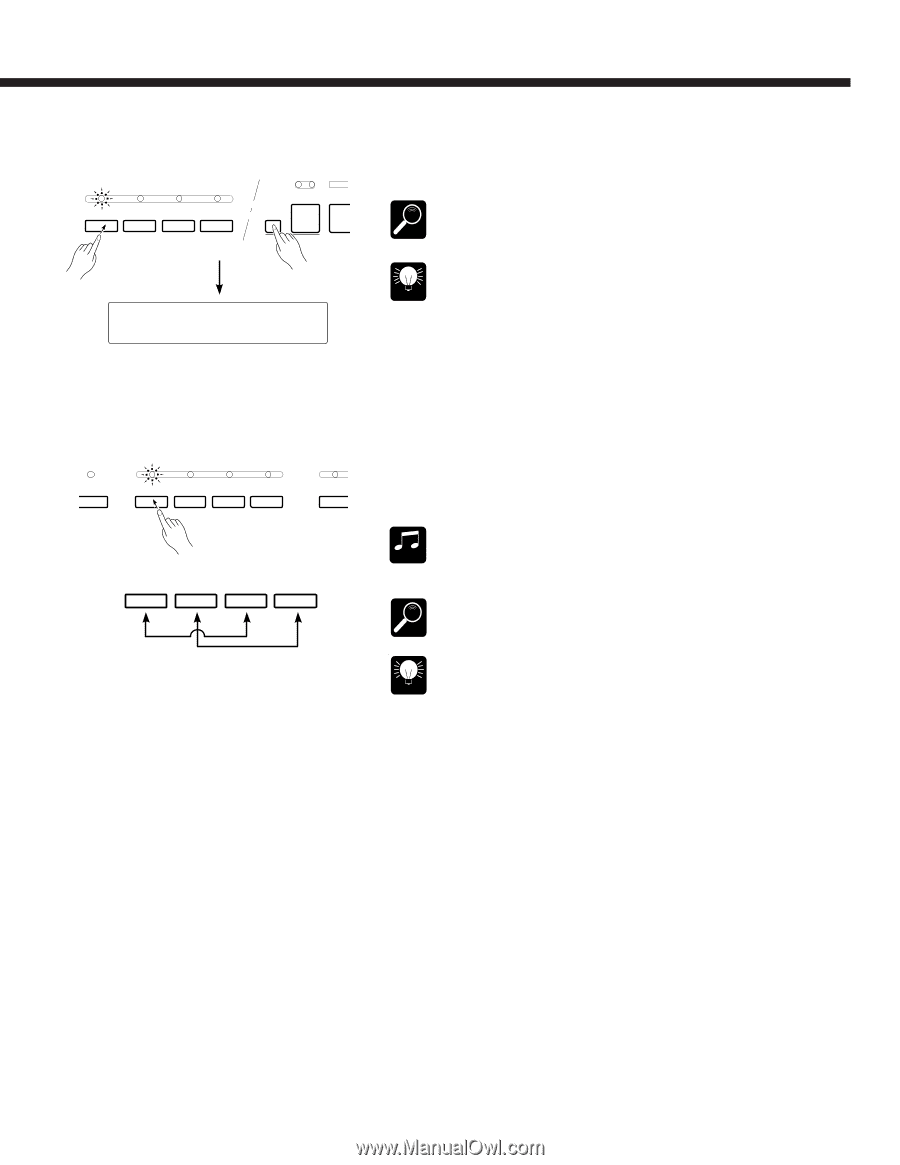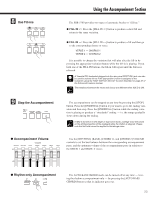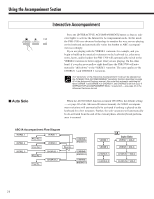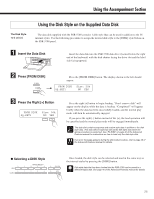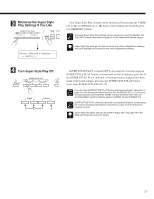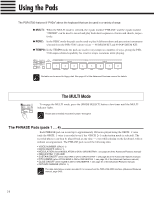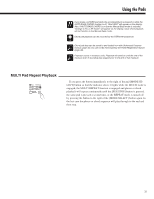Yamaha PSR-5700 Owner's Manual (getting Started) - Page 28
Memorize the Super Style, Play Settings If You Like, Turn Super Style Play Off
 |
View all Yamaha PSR-5700 manuals
Add to My Manuals
Save this manual to your list of manuals |
Page 28 highlights
C Memorize the Super Style Play Settings If You Like SUPER STYLE PLAY VERSE A B CHORUS A B A B MEMORY A/B 1 RECALL Store Edited P.Regist -> SSP02_1 Your Super Style Play settings can be memorized by pressing the VERSE [A] or [B] or CHORUS [A] or [B] button while holding the Panel Registration [MEMORY] button. The initial Super Style Play settings can be recalled by using the RECALL INITIAL DATA function described on page 50 of the Advanced Features manual. DETAIL Super Style Play settings can also be stored in the Panel Registration memory, and some settings can be saved in the Voice Registration memory. HINT V Turn Super Style Play Off AUTO SS CHORD SUPER STYLE PLAY VERSE A B CHORUS A B OR ORCH. 1 VERSE A B CHORUS A B SUPER STYLE PLAY is turned OFF by pressing the currently engaged SUPER STYLE PLAY button a second time so that its indicator goes out. If the SUPER STYLE PLAY indicator is flashing because changes have been made to the panel settings, pressing any SUPER STYLE PLAY button twice turns SUPER STYLE PLAY off. MUSICAL NOTE If you turn the SUPER STYLE PLAY Section Changing parameter described on page 41 of the Advanced features manual ON, the SUPER STYLE PLAY setup will automatically switch between VERSE A/B and CHORUS A/B, when the accompaniment variation switches between VERSE 1/2 and CHORUS 1/2. SUPER STYLE PLAY cannot be used with accompaniment styles created using the Custom Accompaniment feature described on page 15 of the Advanced DETAIL Features manual. Super Style Play setup data can be saved to floppy disk. See page 46 of the Advanced Features manual for details. HINT 27