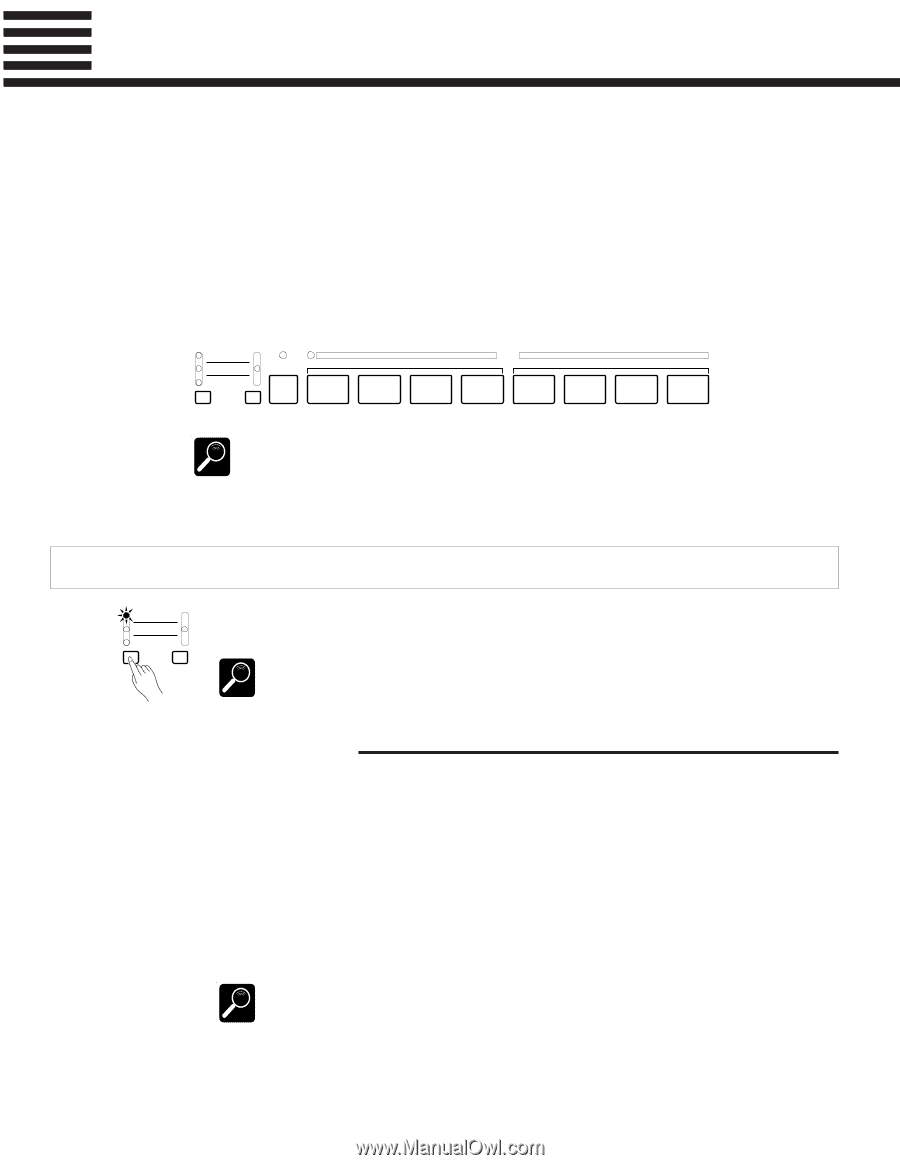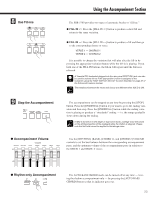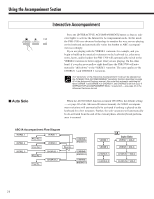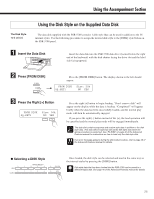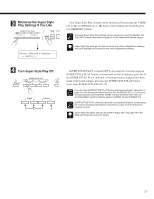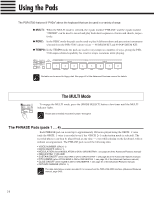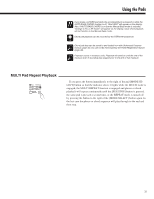Yamaha PSR-5700 Owner's Manual (getting Started) - Page 29
Using the Pads
 |
View all Yamaha PSR-5700 manuals
Add to My Manuals
Save this manual to your list of manuals |
Page 29 highlights
Using the Pads The PSR-5700 features 8 "PADs" above the keyboard that can be used in a variety of ways: G MULTI: When the MULTI mode is selected, the 4 pads marked "PHRASE" and the 4 pads marked "CHORD" can be used to record and play back short sequences of notes and chords, respectively. G PERC: In the PERC mode the pads can be used to play 8 different drum and percussion instruments selected from the PSR-5700's drum voices - 98 DRUM KIT and 99 POP DRUM KIT. G TEMPO: In the TEMPO mode the pads are used to vary tempo in a number of ways, giving the PSR5700 unprecedented capability for creative tempo variations while playing. MULTI REPEAT PERC. BREAK REC/STOP MULTI PLAYING PHRASE PAD CHORD TEMPO SYNCHRO MODE SELECT 1 2 3 4 5 6 7 8 Tempo Change Tap Start Tempo l accel. faster a tempo slower rit. Pad data can be saved to floppy disk. See page 46 of the Advanced Features manual for details. DETAIL MULTI REPEAT PERC. BREAK TEMPO SYNCHRO MODE SELECT The MULTI Mode To engage the MULTI mode, press the [MODE SELECT] button a few times until the MULTI indicator lights. Preset data is initially recorded in pads 1 through 8. DETAIL The PHRASE Pads (pads 1 ... 4) Each PHRASE pad can record up to approximately 160 notes played using the ORCH. 1 voice (only the ORCH. 1 voice is recorded even if the ORCH. 2+1 orchestration mode is selected). The recorded phrases can then be played back at any time - even while playing on the keyboard, with or without accompaniment. The PHRASE pads record the following data: • VOICE NUMBER (ORCH. 1) • NOTE ON/OFF (ORCH. 1) • MODULATION (when MODULATION is ON for ORCHESTRA 1: see page 39 of the Advanced Features manual) • ORCHESTRA 1 VOLUME • SUSTAIN ON/OFF (when SUSTAIN is ON for ORCHESTRA 1: see page 38 of the Advanced Features manual) • PITCH BEND (when PITCH BEND is ON for ORCHESTRA 1: see page 39 of the Advanced Features manual) • GLIDE ON/OFF (when GLIDE is ON for ORCHESTRA 1: see page 37 of the Advanced Features manual) • OCTAVE CHANGE (ORCH. 1) The data listed above is also recorded if it is received via the PSR-5700 MIDI interface (Advanced Features manual, page 246). DETAIL 28