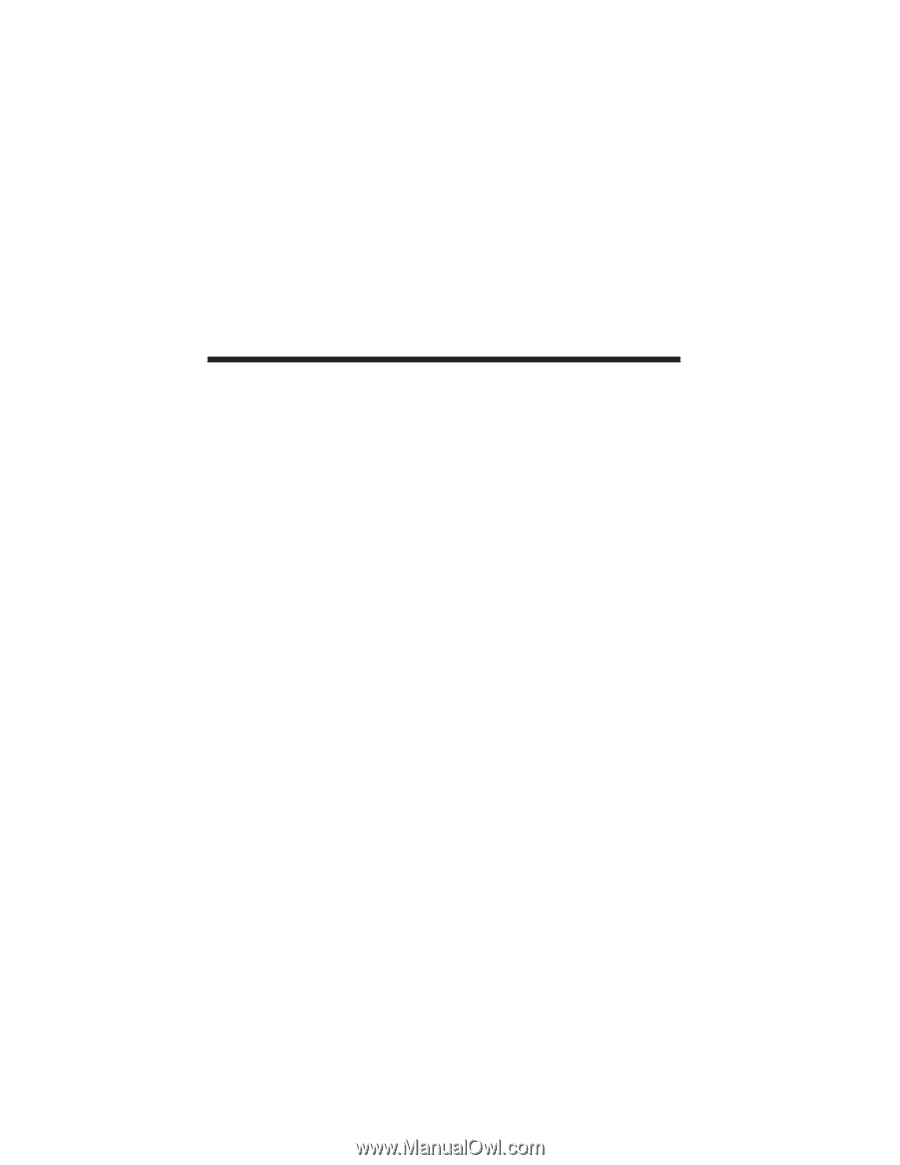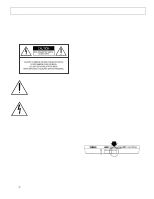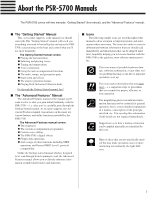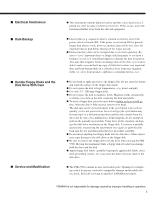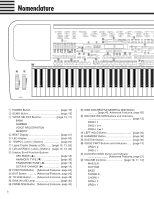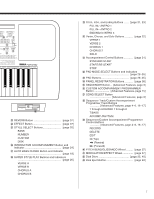Yamaha PSR-5700 Owner's Manual (getting Started) - Page 3
Contents - manuals
 |
View all Yamaha PSR-5700 manuals
Add to My Manuals
Save this manual to your list of manuals |
Page 3 highlights
Congratulations! You are the proud owner of an extraordinary electronic keyboard. The Yamaha PSR-5700 PortaTone combines the most advanced AWM tone generation technology with state-of-the-art digital electronics and features to give you stunning sound quality with maximum musical enjoyment. The Interactive Accompaniment and Super Style Play features, in particular, are brilliant examples of how advanced technology can significantly expand your musical horizons. In order to make the most of your PortaTone's features and vast performance potential, we urge you to read the manuals thoroughly while trying out the various features described. Keep the manuals in a safe place for later reference. Contents About the PSR-5700 Manuals 3 Taking Care of Your PortaTone 4 Nomenclature 6 Connections & Music Stand 8 The Demonstration 10 Playing the PSR-5700 11 Selecting & Playing Voices 11 Keyboard Percussion 14 Transposition, Tuning, and Octave Change 15 TRANSPOSE/TUNE 15 OCTAVE CHANGE 16 Voice Registration 17 Using the Accompaniment Section 18 Interactive Accompaniment 24 Using the Disk Style on the Supplied Data Disk 25 Super Style Play 26 Using the Pads 28 The MULTI Mode 28 The PERC Mode 32 The TEMPO Mode 34 Expression & Effects 36 Panel Registration 38 Playing DOC (Disk Orchestra Collection) Disks 40 Troubleshooting 42 Options 42 Index 43 Fingering Chart 178 2