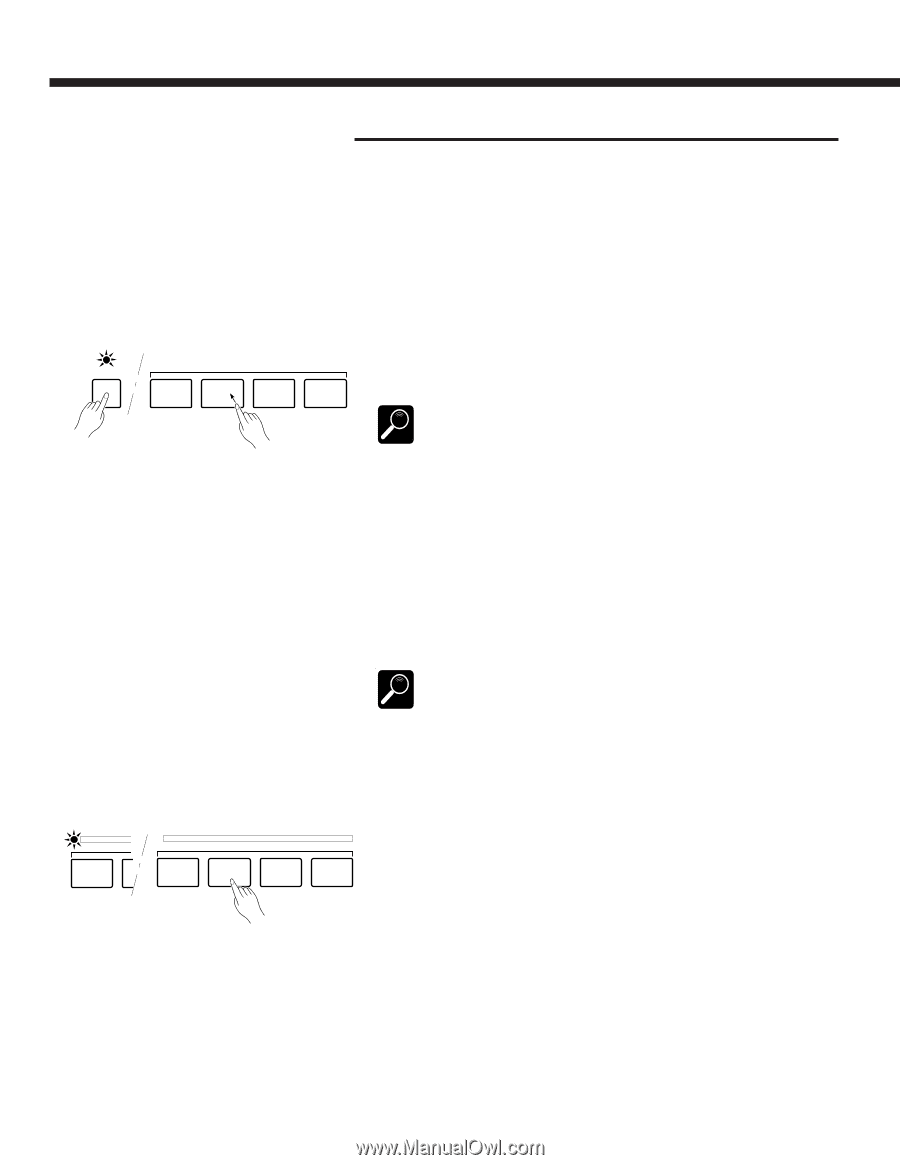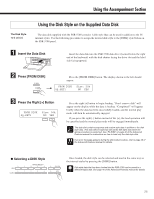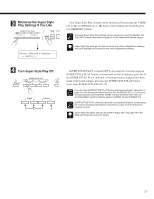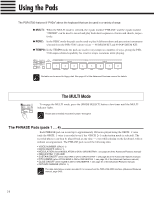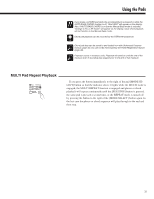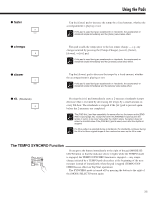Yamaha PSR-5700 Owner's Manual (getting Started) - Page 31
The CHORD Pads pads 5, Recording Chords, Chord Playback
 |
View all Yamaha PSR-5700 manuals
Add to My Manuals
Save this manual to your list of manuals |
Page 31 highlights
Using the Pads The CHORD Pads (pads 5 ... 8) Each CHORD pad can record up to approximately 80 chords played on the left-hand section of the keyboard when the AUTO BASS CHORD feature is engaged. The recorded chords can then be played back at any time - even while playing on the keyboard, with or without accompaniment. I Recording Chords Z Select a CHORD Pad For Recording REC/STOP CHORD 5 6 7 8 faster a tempo slower rit. X Play the Required Chords C Stop Recording Press the CHORD pad you intend to record to while holding the [REC/ STOP] button. The REC/STOP indicator will flash, indicating that the selected pad is ready to record. If the accompaniment is stopped when the CHORD pad is selected for recording, the SYNCHRO START mode will automatically be engaged. If AUTO BASS CHORD is OFF when a CHORD pad is selected for recording, it will automatically be turned ON. Further, if the MANUAL BASS mode is seDETAIL lected, the FINGERED CHORD mode will automatically be selected in its place. Recording begins automatically as soon as you play a chord on the lefthand section of the keyboard, and the REC/STOP indicator will light continuously as long as recording continues. Press the [REC/STOP] button or the pad being recorded to stop recording when you've finished playing the chords. The [REC/STOP] button indicator will go out when recording ends. Recording will stop automatically if the CHORD pad memory becomes full (approximately 80 chords per pad); if another pad is pressed; or if the accompaDETAIL niment [STOP], [START/RE-START], or [SYNCHRO START] buttons is pressed. I Chord Playback As long as the MULTI mode is selected and an AUTO BASS CHORD accompaniment is playing, any recorded chord sequence can be played back MULTI PLAYING AD CHORD simply by pressing the corresponding CHORD pad. The phrase will play back at the currently set tempo. The MULTI PLAYING indicator will light 1 Tempo Change while the chord sequence plays back, and playback will end automatically 5 6 7 8 as soon as the end of the sequence is reached. Only one chord sequence can faster a tempo slower rit. be played at a time. During chord pad playback the ABC indicator will go out and the left- hand section of the keyboard plays in the same way as the right-hand sec- tion. To indicate that the end of the chord sequence is approaching, the MULTI PLAYING indicator flashes during the last two measures. A chord sequence that is playing can be stopped by pressing the same chord pad again, or by pressing the [REC/STOP] button. 30