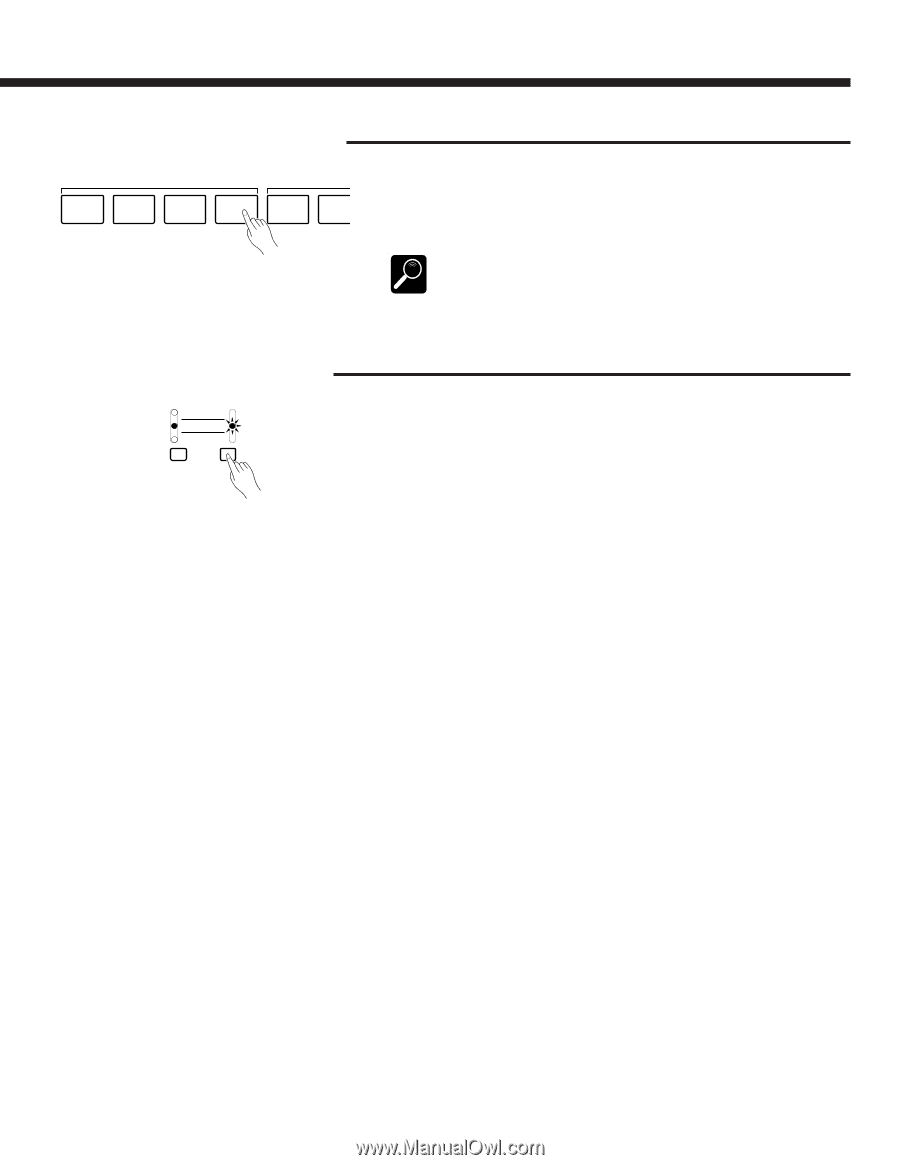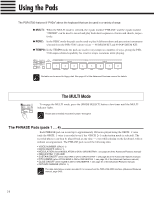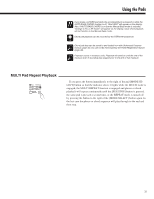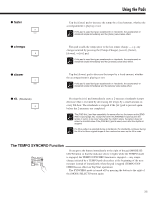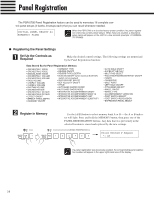Yamaha PSR-5700 Owner's Manual (getting Started) - Page 34
The PERC BREAK Function, Playing the Percussion Pads
 |
View all Yamaha PSR-5700 manuals
Add to My Manuals
Save this manual to your list of manuals |
Page 34 highlights
Using the Pads Playing the Percussion Pads PHRASE 1 Tempo Change 2 Tap Start 3 Tempo l 4 accel. 5 faster 6 a tempo The PERC pads can be played at any time - whether an accompaniment is playing or not - as long as the PERC mode is selected. Depending on the assigned instrument, some pads will play continuously as long as they are held. The PERC pad sounds are not affected by the PSR-5700 PITCH BEND wheel or EFFECT settings. DETAIL The PERC BREAK Function MULTI REPEAT PERC. BREAK TEMPO SYNCHRO MODE SELECT If you press the button immediately to the right of the pad [MODE SELECT] button so that the indicator above it lights while the PERC mode is engaged, the PERC BREAK function is engaged - playing on the PERC pads causes the accompaniment rhythm to stop playing so you can create your own fill-in. The accompaniment rhythm begins playing from the beginning of the next measure when you stop playing the percussion pads. The BREAK mode is turned off by pressing the button to the right of the [MODE SELECT] button again. 33