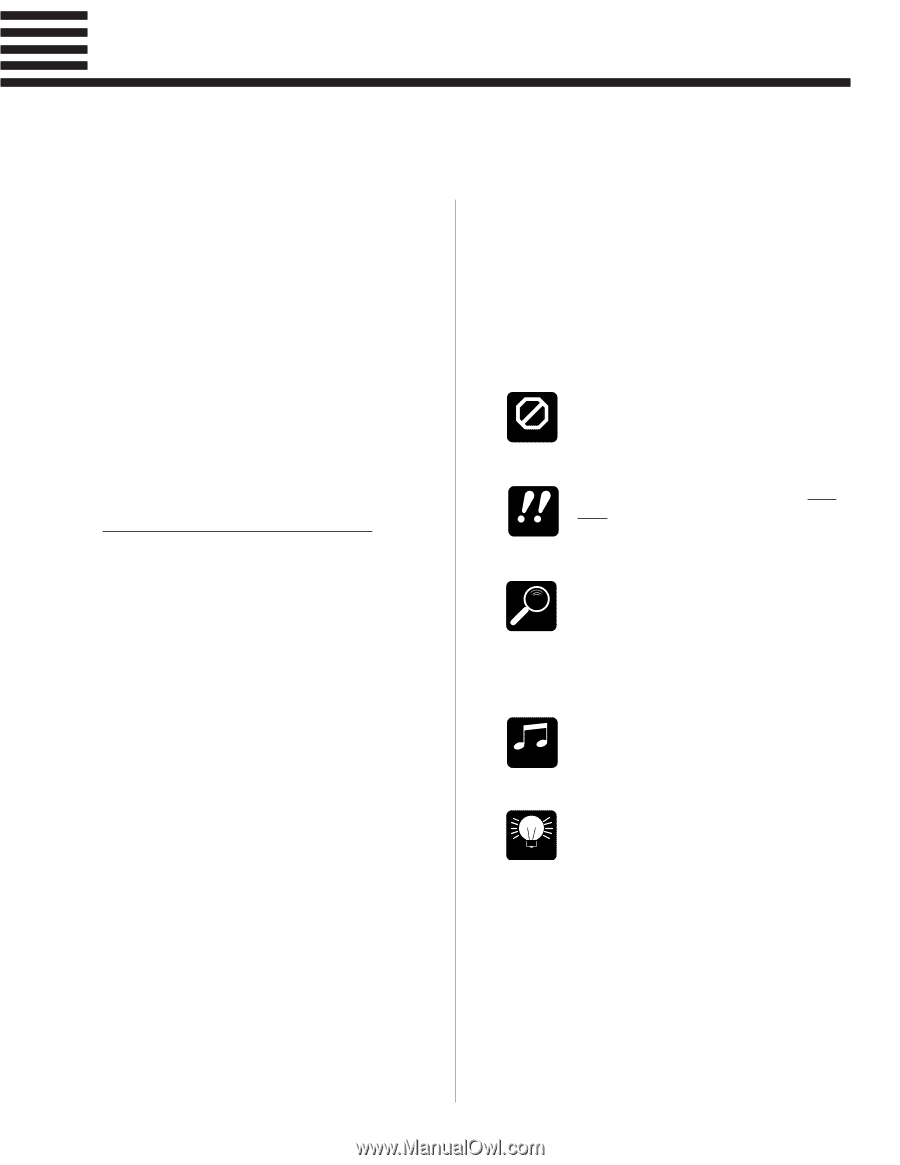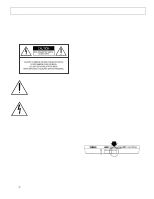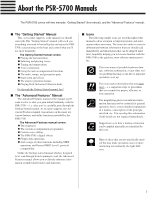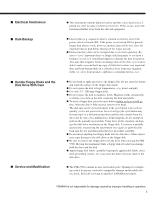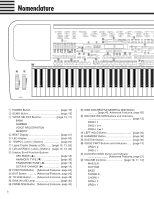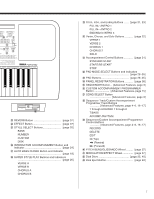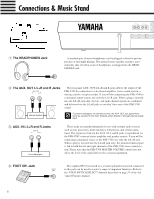Yamaha PSR-5700 Owner's Manual (getting Started) - Page 4
About the PSR-5700 Manuals - software
 |
View all Yamaha PSR-5700 manuals
Add to My Manuals
Save this manual to your list of manuals |
Page 4 highlights
About the PSR-5700 Manuals The PSR-5700 comes with two manuals: "Getting Started" (this manual), and the "Advanced Features" manual. I The "Getting Started" Manual This, as its name suggests, is the manual you should start with. The "Getting Started" manual will teach you everything you need to basically play and enjoy the PSR5700, concentrating on the keys and controls that you'll use most frequently. The Getting Started manual covers: G Playing the demonstration. G Selecting and playing voices. G Tuning and transposition. G Voice registration. G Using the auto accompaniment functions. G The multi, tempo, and percussion pads. G Expression and effects. G The panel registration feature. G Playing Disk Orchestra Collection disks. Go through the Getting Started manual first! I The "Advanced Features" Manual The Advanced Features manual is the manual you'll want to refer to after you gain initial familiarity with the PSR-5700 - i.e. after you've carefully gone through the Getting Started manual. As its name suggests, the Advanced Features manual concentrates on the many advanced features and utility functions provided by the PSR-5700. The Advanced Features manual covers: G The sequencer. G The custom accompaniment programmer. G Custom voice editing. G The PSR-5700's digital effects. G Floppy disk operations. G And a range of other functions including MIDI operations and General MIDI Level 1 protocol compatibility. Unlike the Getting started manual which is designed to be read through from beginning to end, the Advanced Features manual allows you to directly reference information on individual features and functions. I Icons The following simple icons are used throughout this manual to draw attention to important points and information where necessary. The icons also make it easier to differentiate between information that you should read immediately and information that can be skipped until later, hopefully helping you to become familiar with the PSR-5700 in the quickest, most efficient manner possible. CAUTION This icon warns of possible hardware damage, software malfunction, or any other serious problem that may occur due to improper operation or set up. IMPORTANT This icon marks information that you must read - i.e. important steps or procedures that are essential for proper, efficient, or easy operation. DETAIL The magnifying-glass icon indicates information that may not be essential for general operation, but is a more detailed explanation of a feature, a description of the principle involved, etc. You can skip this information if full details are not required immediately. MUSICAL NOTE Suggestions as to how a feature or function can be applied musically are identified by this icon. Hints or ideas that are not specifically musi- cal but may make operation easier or more HINT interesting are marked by the light-bulb icon. 3