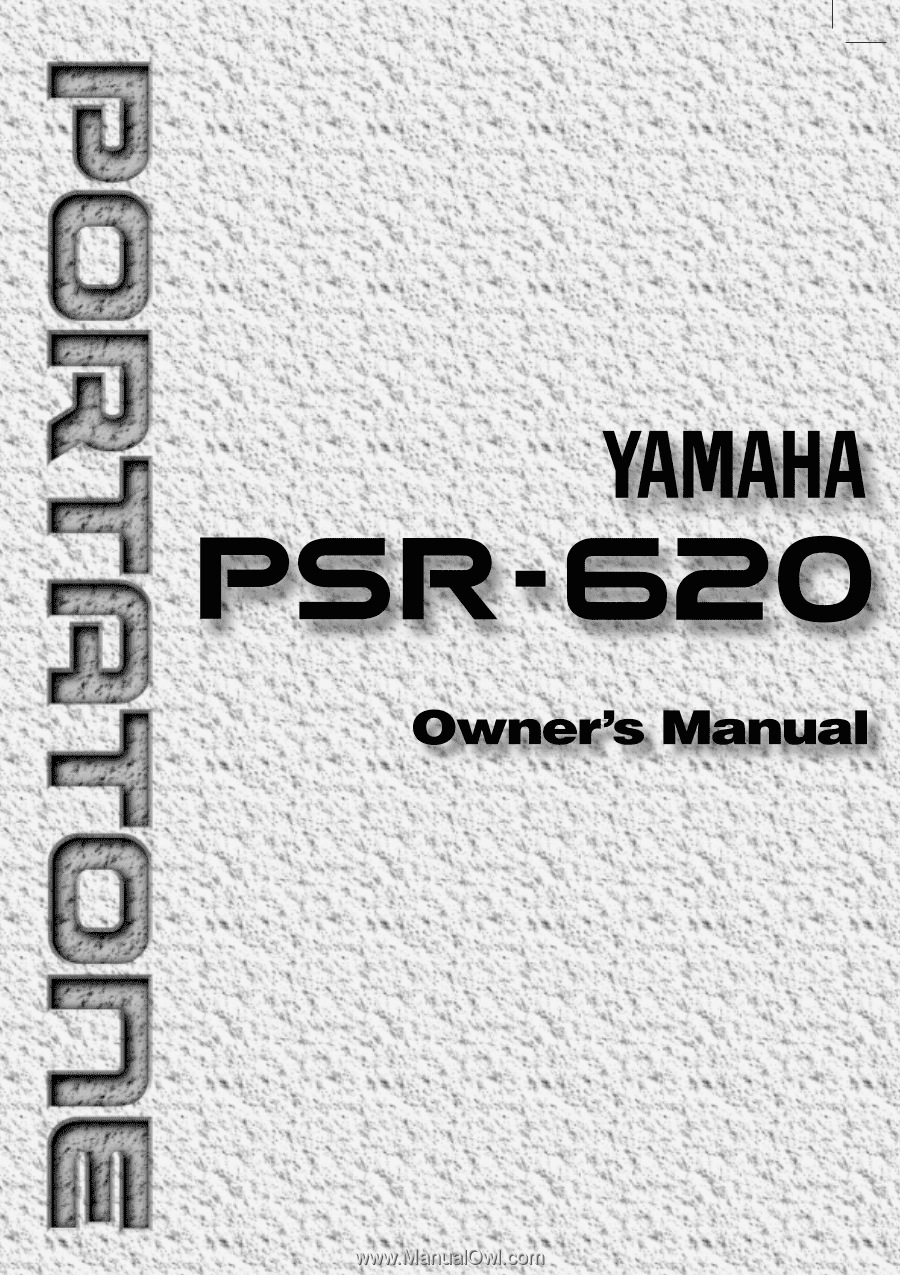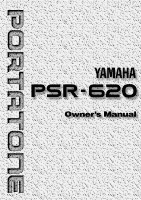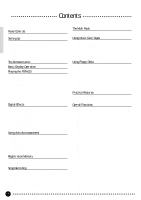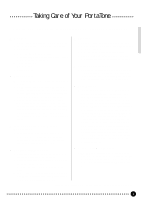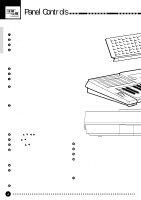Yamaha PSR-620 Owner's Manual
Yamaha PSR-620 Manual
 |
View all Yamaha PSR-620 manuals
Add to My Manuals
Save this manual to your list of manuals |
Yamaha PSR-620 manual content summary:
- Yamaha PSR-620 | Owner's Manual - Page 1
- Yamaha PSR-620 | Owner's Manual - Page 2
power supply (adapter). DO NOT connect this product to any power supply or adapter other than one described in the manual, on the name plate, or specifically recommended by Yamaha. This product should be used only with the components supplied or; a cart, rack, or stand that is recommended by Yamaha - Yamaha PSR-620 | Owner's Manual - Page 3
Music Cartridges can be plugged in for enjoyable automated perform- ance, keyboard practice, and extra accompaniment styles. q Internal 3.5" floppy disk drive provides extended memory capacity and quick play capability. q MIDI compatibility and a range of MIDI functions make the PSR-620 useful - Yamaha PSR-620 | Owner's Manual - Page 4
The Music Stand 5 Setting Up 6 Power Supply 6 s Using An Optional AC Power Adaptor 6 s Using Batteries 6 Connections 7 s The PHONES Jack 7 s SUSTAIN Jack 7 s AUX OUT R and L+R/L Jack 7 s MIDI IN and OUT Connectors 7 The Demonstration 8 Basic Display Operation 10 Playing the PSR-620 - Yamaha PSR-620 | Owner's Manual - Page 5
produced by speakers, appliances containing motors, etc.). More important precautions for floppy disk use are given in the "Floppy Disk" section begining on page 64. s Service and Modification q The PSR-620 contains no user serviceable parts. Opening it or tampering with it in anyway can lead to - Yamaha PSR-620 | Owner's Manual - Page 6
page 45 $ MODE w Button page 11 % DISK Section • JOB SELECT Button page 67 • EXECUTE Button page 65 • QUIT Button page 68 ^ STYLE Button page 33 & VOICE Button page 12 * ONE TOUCH SETTING Button page 42 ( Music CARTRIDGE Slot page 60 ) KEYBOARD Section • TOUCH RESPONSE Button page 17 - Yamaha PSR-620 | Owner's Manual - Page 7
BEND Wheel page 23 e PHONES Jack page 7 r Disk Drive page 64 s Rear Panel Controls t MIDI OUT and IN Connectors page 7, 81 y SUSTAIN Jack page 7 u AUX OUT R, L+R/L Jacks page 7 i DC IN 10-12V Jack page 6 The Music Stand The PSR-620 is supplied with a music stand that can be attached to the - Yamaha PSR-620 | Owner's Manual - Page 8
carefully before using your PSR-620. Power Supply Your PSR-620 will run either from batteries or an optional power adaptor. Follow the instructions below according to the power source you intend to use. s Using An Optional AC Power Adaptor Plug the DC output cable from an optional Yamaha PA - Yamaha PSR-620 | Owner's Manual - Page 9
... An optional Yamaha FC4 or FC5 MIDI data from an external MIDI device (such as a MIDI sequencer) which can be used to control the PSR-620. The MIDI OUT connector transmits MIDI data generated by the PSR-620 (e.g. note and velocity data produced by playing the keyboard). More details on MIDI - Yamaha PSR-620 | Owner's Manual - Page 10
you a good idea of what the PSR-620 can do! A total of 25 demo songs are provided - songs 01 through 17 have been created to demonstrate several of the instrument's voices, while songs 18 through 25 demonstrate a range of accompaniment styles. VOICE STYLE SONG REGIST MEMORY MULTI PAD DUAL VOICE - Yamaha PSR-620 | Owner's Manual - Page 11
along on the PSR620 keyboard while the demonstration is playing. • The volume bars of the song tracks at the bottom of the display will move in response to the data in each track while the demo plays. • When playing demo songs which use the PSR-620 internal accompaniment styles: * Chord names will - Yamaha PSR-620 | Owner's Manual - Page 12
is selected (page 64). CART (Cartridge) Appears when a Music Cartridge song, style, or registration memory is selected (page 60). BEAT Flashes at the current tempo and indicates the current beat during accompaniment and song playback. (page 36) The Functions The PSR-620 has a range of functions - Yamaha PSR-620 | Owner's Manual - Page 13
the arrow in the display appears next to the name of the desired job. LOAD: Loads data from floppy disk (page 68). SAVE: Saves the specified data to floppy disk (page 66). DELETE: Deletes a specified data file from the floppy disk (page 72). FORMAT: Formats a disk for use with the PSR-620 (page 65 - Yamaha PSR-620 | Owner's Manual - Page 14
ACCOMP TRACK SONG TRACK NORMAL SPLIT SINGLE FINGERED LOAD SAVE DELETE FORMAT Selecting & Playing Voices The PSR-620 has 141 outstanding "pitched" voices (voice numbers 01 through 141) and 8 percussion kits (numbers 142 through 149) that you can select and play on the keyboard. 1 Select the - Yamaha PSR-620 | Owner's Manual - Page 15
Playing the PSR-620 3 Select a Voice ...The PSR-620 has 149 voices that can be selected by using either the [-/ NO] [1] button until "1" appears in the hundreds position on the display, then press the remaining two digits in sequence. GrandPno VOICE STYLE 102 SONG 1*- - * * 1 2 3 4 5 6 - Yamaha PSR-620 | Owner's Manual - Page 16
percussion voices). 4 Play & Adjust Volume ...You can now play the selected voice on the PSR-620 keyboard. Use the [MASTER VOLUME] control to adjust the overall volume level. • The keyboard volume can be adjusted independently from the accompaniment volume via the "Kybd Vol" function in the - Yamaha PSR-620 | Owner's Manual - Page 17
SPLIT VOICE" in the function list to the left of the display. FUNCTION VOICE STYLE SONG REGIST MEMORY MULTI PAD DUAL VOICE SPLIT VOICE HARM/ ECHO OVERALL DIGITAL EFFECT 855 Aco.Bass 2 Select the Function and Set As Required Use the cursor [v] and [w] buttons to select the desired function, and - Yamaha PSR-620 | Owner's Manual - Page 18
display. You can also use the [-/NO] and [+/YES] buttons, the number buttons or the data dial to enter the split point key number. The lowest key on the keyboard the split point to be set outside the range of the PSR-620 keyboard for MIDI applications. The default split point is 59 (B2). • If - Yamaha PSR-620 | Owner's Manual - Page 19
Playing the PSR-620 Touch Response This function turns the touch response of the keyboard ON or OFF. Use the KEYBOARD [TOUCH RESPONSE] button to turn TOUCH RESPONSE ON or OFF as required. The touch-response icon will appear next to "TOUCH" in the display when TOUCH RESPONSE is turned ON. The - Yamaha PSR-620 | Owner's Manual - Page 20
Use the cursor [v] and [w] buttons to select the desired function, and then the [-/NO] and [+/YES] buttons, the number buttons or the data dial to set as required (the name of the selected function and its current setting appear on the top line of the display). FUNCTION CURSOR VOICE STYLE SONG - Yamaha PSR-620 | Owner's Manual - Page 21
on the top line of the display. The PSR-620 has 143 dual voices (voice numbers 01...141 and 150...151). Voice numbers 150...151 exclusively can be used as the dual voice. Sets the volume of the dual voice so you can create the optimum blend with the main keyboard voice. The volume range is - Yamaha PSR-620 | Owner's Manual - Page 22
the PSR-620 Harmony/Echo The harmony effects (01...10) automatically add appropriate harmony notes to the melody line you play on the keyboard. The harmony is derived from the chords you play on the left hand parts. The echo effects (11...22) add delay-based effects to the right hand melody parts - Yamaha PSR-620 | Owner's Manual - Page 23
Playing the PSR-620 2 Select a Harmony/Echo Type Use the [-/NO] and [+/YES] buttons, the number buttons or the data dial to select one of the available harmony/echo types (listed below). q The Harmony(01...10) & Echo(11...22) Types Type Description 01: Duet This harmony type produces a - Yamaha PSR-620 | Owner's Manual - Page 24
Playing the PSR-620 Type Description 15: Tremolo1/8 This type creates 8th-note tremolos. the Sustain feature is ON (the sustain icon will appear next to "SUSTAIN" in the display), all notes played on the keyboard have a longer sustain. Press the [SUSTAIN] button to turn the SUSTAIN effect ON or - Yamaha PSR-620 | Owner's Manual - Page 25
the overall pitch of the PSR-620 to be transposed up or down by a maximum of one octave in semitone increments. 1 Move the Cursor to the Transpose Value Use the CURSOR buttons to select the number to the right of the keyboard icon labelled "TRANSPOSE" on the display (the number will flash when - Yamaha PSR-620 | Owner's Manual - Page 26
PSR-620 provides a variety of Digital Effects - 12 Reverb Effects, 9 Chorus Effects and 45 DSP Effects - which can add tremendous variety to your sound. VOICE STYLE SONG display, and use the cursor [v] and [w] buttons to select the Reverb Type function, "Reverb m". FUNCTION CURSOR VOICE STYLE SONG - Yamaha PSR-620 | Owner's Manual - Page 27
using the [-/NO] and [+/YES] buttons, the number buttons or the data dial. The name of the selected reverb type appears on the top line of the display. FUNCTION CURSOR VOICE STYLE SONG function voice, select OFF in the Type selection. The Reverb Types 01~04 05~08 09, 10 11, 12 13 Hall 1~4 Room - Yamaha PSR-620 | Owner's Manual - Page 28
to the left of the display, and use the cursor [v] and [w] buttons to select the Chorus Type function, "Chorus m". FUNCTION CURSOR VOICE STYLE SONG REGIST MEMORY MULTI PAD DUAL VOICE chorus type name appears in the display. The Chorus Types 01~05 Chorus 1~5 06~09 Flanger 1~4 10 OFF 26 - Yamaha PSR-620 | Owner's Manual - Page 29
appears next to "DIGITAL EFFECT" in the function list to the left of the display, and use the cursor [v] and [w] buttons to select the Chorus Return Level function. 164 ChoRtnLv 2 Set the Chorus Return Level Use the [-/NO] and [+/YES] buttons, the number buttons or the data dial to set the desired - Yamaha PSR-620 | Owner's Manual - Page 30
appears next to "DIGITAL EFFECT" in the function list to the left of the display, and use the cursor [v] and [w] buttons to select the DSP Type function, "Dsp m". FUNCTION CURSOR VOICE STYLE SONG REGIST MEMORY MULTI PAD DUAL VOICE SPLIT VOICE HARM/ ECHO OVERALL DIGITAL EFFECT Dsp ≥ The DSP - Yamaha PSR-620 | Owner's Manual - Page 31
Level Function Press the [FUNCTION] button to the left of the display as many times as necessary until the arrowhead in the display appears next to "DIGITAL EFFECT" in the function list to the left of the display, and use the cursor [v] and [w] buttons to select the DSP Return Level function - Yamaha PSR-620 | Owner's Manual - Page 32
to the internal styles, the optional style disks and music cartridges let you use different shophisticated styles created with the Style File Format. The internal PSR-620 styles conform to the Style File Format. The built-in floppy disk drive also provides full Style File Format compatibility - Yamaha PSR-620 | Owner's Manual - Page 33
the keyboard. The abbreviated chord fingerings described below are used: ... The PSR-620 has three fingering use the [-/NO] and [+/YES] buttons and the data dial to select the desired fingering mode (the mode abbreviation appears to the left of "FngrngMd" on the display). FUNCTION CURSOR VOICE STYLE SONG - Yamaha PSR-620 | Owner's Manual - Page 34
Using Auto Accompaniment q NORMAL This is the default FINGERED accompaniment mode. The NORMAL mode lets you finger your own chords on the left-hand section of the keyboard (i.e. all keys to the left of and including the split-point key - normally 54) while the PSR-620 supplies C7#11 Display C C6 - Yamaha PSR-620 | Owner's Manual - Page 35
Using Auto Accompaniment q BASS This is essentially the same as the NORMAL mode, above, except that the lowest note played in the auto accompaniment section of the keyboard will be played by the bass part rather than the chord root. C C on E C on G q FULL In this mode the PSR-620 automatically - Yamaha PSR-620 | Owner's Manual - Page 36
61 for details on selecting cartridge styles. • One Style File Format disk style can be loaded into the PSR620's user style memory location (style number 101) and used in the same way as the preset internal styles. See page 68 for instructions on loading styles from disk. You can also enter a new - Yamaha PSR-620 | Owner's Manual - Page 37
INTRO MAIN AUTO FILL A B ENDING • The [INTRO] button can be used to select the INTRO section even while the accompaniment is playing. q Start to the first note or chord played on the left-hand section of the keyboard (i.e. keys to the left of and including the split-point key - normally 54 - Yamaha PSR-620 | Owner's Manual - Page 38
-hand section of the keyboard (or anywhere on the keyboard if the FULL fingering mode is selected), the PSR-620 will automatically begin to play the appropriate bass line and chord parts along with the selected style. The accompaniment will continue playing even if you release the keys. The chord - Yamaha PSR-620 | Owner's Manual - Page 39
section. • The accompaniment volume can be adjusted independently of the main keyboard volume via the "AcompVol" function in the OVERALL function group - see page 79. s Styles with Different Numbers of Sections Some cartridge and disk styles (see page 61 and 34), for example, have A and B intro and - Yamaha PSR-620 | Owner's Manual - Page 40
. When the power switch is turned ON or an accompaniment style is selected, RHYTHM 1, CHORD 1 and PHRASE 1 tracks appear on the display. RHYTHM 2, CHORD , using sustained instruments such as strings, organ, choir. This is where the musical embellishments reside. The PHRASE tracks are used for - Yamaha PSR-620 | Owner's Manual - Page 41
Please note that the tracks used depend on the selected style and all the tracks are not always active even when the LARGE accompaniment is selected. ACCOMP LARGE/SMALL RHYTHM 1 ON / OFF BASS CHORD 1 PAD PHRASE 1 s Muting Individual Tracks ...The PSR-620 Auto Accompaniment system includes five - Yamaha PSR-620 | Owner's Manual - Page 42
used for the accompaniment instead of the panel voices. Therefore, voice numbers of the accompaniment tracks are different from the ones for the PSR-620 • When a different style number is selected, all accompaniment track parameters will be reset to their initial values. Use the REGISTRATION MEMORY - - Yamaha PSR-620 | Owner's Manual - Page 43
display. Then use the cursor [v] and [w] buttons to select the "AccSpPnt" function from within the OVERALL function list. FUNCTION CURSOR VOICE STYLE SONG 127, allowing the split point to be set outside the range of the PSR-620 keyboard for MIDI applications. 1*- - * * 1 2 3 4 5 6 7 8 - Yamaha PSR-620 | Owner's Manual - Page 44
style. Each style (100 styles) contains four variations. This means that you can freely use reverb level, chorus level, pan, split point=59) • Keyboard volume • Reverb level • Chorus level • DSP level • " will appear on the display if the optional cartridge or disk styles have no one touch setting - Yamaha PSR-620 | Owner's Manual - Page 45
Registration Memory The PSR-620 Registration Memory feature can be used to memorize 128 complete control-panel setups (32 banks, 4 setups each) that you can recall whenever needed. VOICE STYLE SONG REGIST MEMORY MULTI PAD DUAL VOICE SPLIT VOICE HARM/ ECHO OVERALL DIGITAL EFFECT 801 Bank1 BEAT - Yamaha PSR-620 | Owner's Manual - Page 46
the registration name, is retained in memory even when the power switch is turned OFF as long as the batteries are installed or the AC adaptor is connected. It is nevertheless a good idea to save important registration data to floppy disk so you have a backup in case of accidental erasure (see - Yamaha PSR-620 | Owner's Manual - Page 47
PSR620 is turned ON or a bank is selected. FUNCTION VOICE STYLE SONG REGIST MEMORY MULTI PAD DUAL VOICE SPLIT VOICE HARM/ ECHO OVERALL DIGITAL EFFECT 101 Bank1 • Cartridge and disk settings while using Auto Accompaniment, in the "REGIST" area in the display when it is turned ON. REGIST MEMORIZE - Yamaha PSR-620 | Owner's Manual - Page 48
play on the keyboard. The SONG TRACKS include one ACCOMP track and two MELODY tracks. Song number 26 is available for recording your own songs (the "user" song). Only one song can be retained in the PSR-620 memory at a time, but your songs can be saved to floppy disk - up to 100 songs per disk (the - Yamaha PSR-620 | Owner's Manual - Page 49
will appear in the MELODY 1 track position on the display indicating that the PSR-620 is ready to record. Flashing square brackets in both the MELODY 1 and MELODY 2 track positions indicate that either track can be selected for recording at this point - use the [-/NO] and [+/YES] buttons or the data - Yamaha PSR-620 | Owner's Manual - Page 50
MEASURE number on the display will return to "01". REC SONG PLAY/STOP REPEAT MINUS PLAY ONE / • Whenever you record using the SONG MEMORY, any previously / STOP] button to start recording and stop it without playing the keyboard (Melody Track Data Clear). • Recording is carried out in 1measure - Yamaha PSR-620 | Owner's Manual - Page 51
recording. 1 Select the User Song Number If necessary, use the FUNCTION buttons to select the SONG function, and then the [-/NO] and [+/YES] buttons, the number buttons or the data dial to select SONG number "26" (the user song number). FUNCTION VOICE STYLE SONG REGIST MEMORY MULTI PAD DUAL - Yamaha PSR-620 | Owner's Manual - Page 52
in the ACCOMP and MELODY 1 track positions on the display indicating that the PSR-620 is ready to record. Flashing square brackets in both the MELODY 1 and MELODY 2 track positions indicate that either track can be selected for recording at this point - use the [-/NO] and [+/YES] buttons or the data - Yamaha PSR-620 | Owner's Manual - Page 53
including it's name is retained in memory even when the power switch is turned OFF, as long as the batteries are installed or the AC adaptor is connected. 126 TOOFUNKY 6 Save Your Completed Song to Floppy Disk When you've finished recording your song - or have recorded as much as you want to in - Yamaha PSR-620 | Owner's Manual - Page 54
SONG PLAY/STOP REPEAT MINUS PLAY ONE / 3 Play Along If You Like ...Play along on the keyboard ), and then using the [-/NO] style. • User Song data can be loaded into the PSR-620's user song memory location (Song number 26) and played. See page 68 for instructions on loading song data from disk - Yamaha PSR-620 | Owner's Manual - Page 55
SONG playback from any specified measure, as long as the specified measure is within the range of measures that has already been recorded: 1 Select the MEASURE Parameter While no recording or playback is in progress, use the CURSOR buttons to select the MEASURE parameter in the display. CURSOR - Yamaha PSR-620 | Owner's Manual - Page 56
during playback in the same way. Use the cursor buttons to select the volume bar of the target track (the confirmation prompt on the display (press [-/NO] if you decide not to erase the data). REC SONG PLAY/STOP REPEAT MINUS PLAY ONE / 126 Clear ? • Only songs you have recorded yourself - Yamaha PSR-620 | Owner's Manual - Page 57
kit). Only one set of MULTI PAD data can be retained in the PSR-620 memory at a time, but any number of MULTI PAD sets can be saved to floppy disk and then reloaded later when needed (see page 66). VOICE STYLE SONG REGIST MEMORY MULTI PAD DUAL VOICE SPLIT VOICE HARM/ ECHO OVERALL DIGITAL EFFECT - Yamaha PSR-620 | Owner's Manual - Page 58
of MULTI PAD data can be loaded into the PSR-620's user pad kit memory location (Multi Pad kit number 22) and used in the same way as the 21 preset internal multi pad kits. See page 68 for instructions on loading multi pad data from disk. 3 Play the Multi Pad ...Simply tap any of - Yamaha PSR-620 | Owner's Manual - Page 59
200 notes (for User Pad Kit) can be recorded in the PSR-620. 1 Select the MULTI PAD Function To select a multi pad kit, first select the MULTI PAD function by pressing one of the FUNCTION buttons until the arrowhead in the display appears next to "MULTI PAD" in the function list to the - Yamaha PSR-620 | Owner's Manual - Page 60
is engaged. The four dots of the BEAT display flash at the current tempo. If the "Metronom on CM7. The sound will be properly transposed when used with the Auto Accompaniment feature. 6 Stop Recording recorded multi pad volume depends on the current Keyboard Volume setting - see page 77. • [DSP] - Yamaha PSR-620 | Owner's Manual - Page 61
is recommended. Use the cursor [>] button to move the cursor to the first (left most) character of the multi pad kit name in the display. A multi power switch is turned OFF, as long as the batteries are installed or the AC adaptor is connected.. 122 Yamaha 8 Save Your MULTI PAD Data to Floppy Disk - Yamaha PSR-620 | Owner's Manual - Page 62
Using Music Cartridges The PSR-620 features a cartridge slot which accepts pre-programmed Yamaha Music Cartridges containing style, song and/or registration data. One sample Music Cartridge is supplied with the PSR-620. Others are available from your Yamaha dealer. VOICE STYLE SONG REGIST MEMORY - Yamaha PSR-620 | Owner's Manual - Page 63
Using Music Cartridges Cartridge Accompaniment Styles The Music Cartridge supplied with the PSR-620 provides an extra 8 accompaniment styles that can be used in the same way as the internal accompaniment styles. Selecting Cartridge Styles 1 Select the Style Function ...Press the [STYLE] button to - Yamaha PSR-620 | Owner's Manual - Page 64
Using Music Cartridges Cartridge Songs Using Yamaha Music Cartridges (the one supplied with the PSR-620 includes 8 songs, others are available from your Yamaha dealer), the PSR-620 will let you enjoy listening to automated performances, or function as your "private music tutor," allowing you to - Yamaha PSR-620 | Owner's Manual - Page 65
are not the PSR-620 panel voices but the GM voices. When you select a cartridge registration, GM voices will be used. As a result, the voice number "- - -" and GM voice name will appear on the display. The GM voices can also be played on the keyboard and can be recorded to the SONG MEMORY or the - Yamaha PSR-620 | Owner's Manual - Page 66
in the same way as the internal data via the appropriate function display. The disk drive also allows the PSR-620 to play standard MIDI music files (format 0) and Yamaha Disk Orchestra Collection disks. VOICE STYLE SONG REGIST MEMORY MULTI PAD DUAL VOICE SPLIT VOICE HARM/ ECHO OVERALL DIGITAL - Yamaha PSR-620 | Owner's Manual - Page 67
Using Floppy Disks Formatting a New Floppy Disk The PSR-620 uses only 3.5" 2DD floppy disks. Before you can use a new disk for saving data, the disk must be "formatted" as described below. 1 Insert the Disk to Be Formatted Make sure that the disk's write protect tab is set to the "write" position - Yamaha PSR-620 | Owner's Manual - Page 68
the end of each file name to identify the file type. • The user style data is loaded from disk to the style memory area of the PSR-620 (style number 101). • Each file type corresponds to a PSR-620 function. 1 Insert a Formatted Disk ...If an appropriate disk is not already in the drive, insert the - Yamaha PSR-620 | Owner's Manual - Page 69
operations other than the disk related ones can not be performed. • The [JOB SELECT] button cannot be used under the following conditions: while playing Song, Style or Multi Pad; while recording Song or Multi Pad; while the recordready mode is engaged. • The PSR-620 automatically creates a file name - Yamaha PSR-620 | Owner's Manual - Page 70
Using Floppy Disks 5 Press the [EXECUTE] Button Press the [EXECUTE] button. The "SELECT DESTINATION" indicator appears above the beat indicator in the display. VOICE STYLE SONG REGIST MEMORY MULTI PAD DUAL VOICE SPLIT VOICE HARM/ ECHO OVERALL DIGITAL EFFECT 801 Yamaha 6 Select a Destination - Yamaha PSR-620 | Owner's Manual - Page 71
Using Floppy Disks 2 Select a File ...To select the file number you want to load, first press and hold the number [2] button (below the disk icon on the panel) until the disk icon appears to the left of the style, song, registration bank or multi pad kit name in the display, then enter the number - Yamaha PSR-620 | Owner's Manual - Page 72
Using Floppy Disks The Referred File Some song and registration files have "referred" file(s). If, for example, a loaded song file was recorded with a user style, the song file will not play correctly if the user style file has not also been loaded. Also, if a registration setup includes a user - Yamaha PSR-620 | Owner's Manual - Page 73
Using Floppy Disks s User Style or User Pad Files Referred to by a Registration File ¡ When recalling a registration setup with referred user style and/or user pad file(s), the [EXECUTE] indicator will flash and "RefLoad?" will appear on the display if the inserted disk includes the user style - Yamaha PSR-620 | Owner's Manual - Page 74
Using Floppy Disks Deleting a Disk File 1 Select the DELETE Job ...Press the [JOB SELECT] button to the right of the display as many times as necessary until the arrowhead in the display appears next to "DELETE" in the disk job list to the right of the display. LOAD SAVE DELETE FORMAT JOB SELECT - Yamaha PSR-620 | Owner's Manual - Page 75
Using Floppy Disks Quick Play: Disk Orchestra Collection & Standard MIDI File Disks In addition to playing files recorded on the PSR-620, the PSR-620 can play back pre-recorded Yamaha Disk Orchestra Collection music disks, Yamaha Disklavier PianoSoft, ESEQ files and Standard MIDI File (file format - Yamaha PSR-620 | Owner's Manual - Page 76
engaged, the left-hand, right-hand, or both keyboard parts of a song -internal demo, Music Cartridge or Disk - are turned OFF so you can practice them on the PSR-620 keyboard. The "MinusMod" function in the OVERALL function group determines which part or parts are turned OFF when the Minus One mode - Yamaha PSR-620 | Owner's Manual - Page 77
STYLE SONG REGIST MEMORY MULTI PAD DUAL VOICE SPLIT VOICE HARM/ ECHO OVERALL DIGITAL EFFECT __r MinusMod Mode __r L__ L_r Part Turned Off Right hand. Left hand. Left and right hands. 7 8 9 0 -/NO +/YES Repeat Play This function allows you to specify any section of a song - cartridge, disk - Yamaha PSR-620 | Owner's Manual - Page 78
sections of this manual. Others will be Keyboard Out Song Out Accompaniment Out Local Control External Clock Initial Data Send Display 127 00 ... 127 00 ... 127 _ _ r, L _ _, L _ r 01 ... 16 01 ... 16 01 ... 12 oFF, on -100 ... 100 oFF, 01 ... 16 oFF, on oFF, on oFF, on oFF, on oFF, on None Page - Yamaha PSR-620 | Owner's Manual - Page 79
use the [-/NO] and [+/YES] buttons or the data dial (or number buttons, where applicable) to set the function as required. FUNCTION CURSOR VOICE STYLE SONG YES] buttons simultaneously. 100 KybdbVol s Octave ...Shifts the right-hand keyboard voice (including the dual voice) up or down by one or - Yamaha PSR-620 | Owner's Manual - Page 80
level cannot be changed for the insertion DSP types (see page 88). In this case, "- - -" will appear on the display. s Pan ...Sets the stereo pan position of the right-hand keyboard voice (selected in the VOICE function). The pan range is from "-7" (full left) to "+7" (full right). 100 Pan • If - Yamaha PSR-620 | Owner's Manual - Page 81
function is turned ON whenever the power switch is turned ON. • in relation to the keyboard and song melody track sound. The STYLE] button. • The default setting=100 can be recalled by pressing the [-/NO] and [+/YES] buttons simultaneously. s Touch Sensitivity ...This function sets the keyboard - Yamaha PSR-620 | Owner's Manual - Page 82
(in the Minus One mode) by selecting the internal demo, cartridge or disk song you want to practice and by assigning the appropriate channel to the desired part. Any channel -1 through 16 - can be selected. The default setting "01" for the right-hand channel, "02" for the left-hand channel recalled - Yamaha PSR-620 | Owner's Manual - Page 83
MIDI data from an external MIDI device which can be used to control the PSR-620. The MIDI OUT connector transmits MIDI data generated by the PSR-620 (e.g. note and velocity data produced by playing the keyboard). MIDI OUT IN q Simple MIDI Control Most MIDI keyboards (including the PSR-620 - Yamaha PSR-620 | Owner's Manual - Page 84
to the PSR-620 MIDI IN connector can be used to remotely play the PSR-620 and select voices as required. PSR-620 MIDI IN MIDI OUT MIDI Keyboard q MIDI Sequence Recording Although the PSR-620 features a built-in "sequencer" (the SONG recorder is a type of sequencer), the same type of musical - Yamaha PSR-620 | Owner's Manual - Page 85
KybdOut • Keyboard Out setting is retained in memory even when the power switch is turned OFF, as long as batteries are installed or an AC adaptor is connected. s Song Out ...Determines whether song data (Melody track/s only) will or will not be transmitted via the MIDI OUT connector. Song data is - Yamaha PSR-620 | Owner's Manual - Page 86
, the internal tone generator can respond to MIDI information received via the MIDI IN connector. This means that while an external MIDI sequencer, for example, plays the PSR-620 internal voices, an external tone generator can be played from the PSR-620 keyboard. The default Local Control setting is - Yamaha PSR-620 | Owner's Manual - Page 87
automatically. • External Clock setting is retained in memory even when the power switch is turned OFF, as long as batteries are installed or an AC adaptor is connected. • When the External Clock is turned ON, the song recording/ playback will be controlled by the external device. s Initial Data - Yamaha PSR-620 | Owner's Manual - Page 88
PSR-620 Function Tree FUNCTION VOICE STYLE SONG REGIST MEMORY MULTI PAD DUAL VOICE SPLIT VOICE HARMONY/ECHO OVERALL DIGITAL EFFECT Display Description GrandPno Selecting Voices page 12 (Voice Name) 8BeatPop Selecting Accompaniment Styles page 33 (Style Name) SSax (Song Name) Selecting Songs - Yamaha PSR-620 | Owner's Manual - Page 89
Appendix: PSR-620 Function Tree Kybd Vol Changing Keyboard volume page 77 Octave Changing Octave (VOICE function Fine Tuning page 80 RemoteCh Setting Remote Keyboard Channel page 83 KybdOut Transmitting Keyboard Data page 83 SongOut Transmitting Song data (Melody track/s page 83 AcompOut - Yamaha PSR-620 | Owner's Manual - Page 90
PSR-620 features three types of digital effectors: Reverb, Chorus and DSP. Reverb and Chorus effectors are exclusively used for enhancing and varying their respective effect types. On the contrary the DSP effector can be used performance data through MIDI IN, accompaniment and song playback. Each - Yamaha PSR-620 | Owner's Manual - Page 91
Appendix: About Digital Effect The Digital Effect List No. Effect Type REVERB 01~04 Hall1~4 05~08 Room1~4 09, 10 Stage1, 2 11, 12 Plate1, 2 13 OFF CHORUS 01~05 Chorus1~5 06~09 Flanger1~4 10 OFF DSP 01~04 Hall1~4 05~08 Room1~4 09, 10 Stage1, 2 11, 12 Plate1, 2 13, 14 Early - Yamaha PSR-620 | Owner's Manual - Page 92
the maximum polyphony of the PSR-620. The PSR620 can play up to 32 notes at the same time - including split, dual, auto-accompaniment, song memory, and multi pad notes. Notes exceeding this limit will not sound. Auto accompaniment won't sound right if you're using SINGLE FINGER type fingering when - Yamaha PSR-620 | Owner's Manual - Page 93
and remove the Music Cartridge several times. This may solve the problem. If the problem still happens, wipe and clear the electrical contacts on the Music Cartridge with a dry soft cloth. Appendix: Data Backup & Initialization Except for the data listed below, all PSR-620 panel settings are - Yamaha PSR-620 | Owner's Manual - Page 94
at the same time (i.e. it has a maximum "polyphony" of 32). This number includes all voices used: dual, split, auto accompaniment, song, and multi pads. If the maximum polyphony of the PSR-620 is exceeded, the excess notes will be truncated (they will not sound). Another feature affecting polyphony - Yamaha PSR-620 | Owner's Manual - Page 95
21 Timpani 23 00 22 Steel Drums 24 00 23 Dulcimer 25 00 24 Music Box 26 00 25 Kalimba Organ 27 00 26 Jazz Organ 1 28 00 Number of Notes Used 1 1 2 2 2 2 2 2 2 2 2 1 2 2 2 2 2 2 1 1 1 1 2 2 2 1 2 2 2 2 2 2 2 2 2 2 2 2 2 2 2 2 Voice Bank Select Number MSB LSB MIDI Program Number - Yamaha PSR-620 | Owner's Manual - Page 96
Flute 116 Recorder 117 Blown Bottle 118 Shakuhachi 119 Whistle 120 Ocarina Number of Notes Used 2 2 2 2 2 1 1 2 2 2 2 2 2 2 1 2 1 2 2 2 0 149 127 0 150 0 1 151 0 1 MIDI Program Number Voice Name Synth Lead 121 Square Lead 122 Kit 16 Rock Kit 24 Electronic Kit 25 Analog Kit 32 - Yamaha PSR-620 | Owner's Manual - Page 97
of Notes Voice MIDI Program Used Number Number Piano 45 44 01 0 Acoustic Grand 8 Celesta 1 54 53 10 9 Glockenspiel 1 55 54 11 10 Music Box 2 56 55 12 11 Vibraphone 1 13 12 Marimba 1 57 2 131 16 Rock Kit 2 132 24 Electronic Kit 2 133 25 Analog Kit 2 134 32 Jazz Kit - Yamaha PSR-620 | Owner's Manual - Page 98
For example, the MIDI note number for note #36 (C1) in the chart is note #24 (C0). * Each drum/percussion voice uses one note. Rock Tom 2 - Yamaha PSR-620 | Owner's Manual - Page 99
Percussion Kit List Note# 25 26 27 28 29 30 31 32 33 34 35 36 37 38 39 40 41 42 43 44 45 46 47 48 49 50 51 52 53 54 55 56 57 58 59 60 61 62 63 64 65 66 67 68 69 70 71 72 73 74 75 76 77 78 79 80 81 82 83 84 85 86 87 88 89 90 91 92 93 94 95 96 Note C#0 D0 D#0 E0 F0 F#0 G0 G#0 A0 A#0 B0 C1 C#1 D1 D#1 - Yamaha PSR-620 | Owner's Manual - Page 100
Keyboard] Model: PSR-620 MIDI Implementation Chart Date (*3) X (*3) O O (*6) X O 0~127 System Exclusive O System : Song Position X : Song Select X Common : Tune X System : Clock O Real Time : Commands Sostenuto Soft pedal Harmonic content Release time Attack time Brightness Portamento - Yamaha PSR-620 | Owner's Manual - Page 101
used. *4 NRPN transmission/reception The following parameters are supported EG Release TIme mm PSR620 panel operation, but may be transmitted by the accompaniment style playing. *6 Not transmitted when Song PSR-620 panel setting, Clock, Start/Stop message will be received. The start/stop of the song - Yamaha PSR-620 | Owner's Manual - Page 102
sent. F0H, 43H, 73H, 01H, 14H, F7H This message switches PSR-620 to Disk Orchestra defualt part but the entire system of the PSR-620. F0H, 43H, 76H, 1BH, cc, vv, F7H This message alternately selects Panel voice or GM voice. cc: MIDI channel vv: 00=GM voice mode/01 - Yamaha PSR-620 | Owner's Manual - Page 103
MIDI Data Format Parameter Change SYSTEM Address Size (H) (H) 00 00 00 4 01 02 03 Data Parameter (H) 0000 - 07FF MASTER TUNE 04 1 06 1 7D 1 00 - 7F 28 - 58 00 - 01 MASTER VOLUME TRANSPOSE DRUM SETUP RESET 7E 1 7F 1 00 XG SYSTEM ON 00 ALL PARAMETER RESET Description - - Yamaha PSR-620 | Owner's Manual - Page 104
PART 02 01 70 1 71 1 72 1 73 1 74 1 75 1 00-7F 00-7F 00-7F 00-7F 00-7F 00-7F VARIATION PARAMETER 11 VARIATION PARAMETER 12 VARIATION PARAMETER 13 VARIATION PARAMETER 14 VARIATION PARAMETER 15 VARIATION PARAMETER 16 * VARIATION means PSR-620 7F 00 - 7F * nn: MIDI Channel(00-0F) DRY LEVEL SCALE - Yamaha PSR-620 | Owner's Manual - Page 105
MIDI Data Format Effect map The following types in the boxes can be controlled by the PSR-620 settings. The numbers in the brackets are PSR-620 panel effect numbers. The blank indicates the content is the same as that of 00H. REVERB TYPE LSB 00H MSB 00H NO EFFECT 01H [1]HALL1 - Yamaha PSR-620 | Owner's Manual - Page 106
MIDI Data Format Effect Parameter List Only the following parameter numbers are effective. Parameter values consists of 2-bytes. Enter 00H for MSB and appropriate value for LSB. * Parameter number 10 Dry/Wet is effective only when Variation connection is insertion. TYPE MSB(H) 01 02 03 - Yamaha PSR-620 | Owner's Manual - Page 107
MIDI Data Format TYPE MSB(H) 46 Type TREMOLO Parameter Number 1 2 3 6 7 8 9 14 15 Parameter Value LFO Frequency 0-127 AM Depth 0-127 PM Depth 0-127 EQ Low Frequency 8- - Yamaha PSR-620 | Owner's Manual - Page 108
Voltage: DC 10-12V Dimensions (WxDxH): 973 x 397 x 146 mm (38-1/4" x 15-5/8" x 5-3/4") Weight: 7.8 kg (17.1 lbs.) excluding batteries Supplied Accessories: • Music Cartridge • Music Stand • Owner's Manual Optional Accessories: • Headphones HPE-3, HPE-150 • AC Power Adaptor PA-5, PA-5B, PA - Yamaha PSR-620 | Owner's Manual - Page 109
track 38 Pitch bend 23 Pitch bend range 80 Playback (user song 52 Playback (cartridge song 62 Playback (demo 8 Playback (multi pad 55 Power supply 3, 6 POWER switch 8 Q Quick Play 73 R Recording (multi pad 57 Recording (song 46 Referred File 70 Reverb level 78 Reverb return level 25 - Yamaha PSR-620 | Owner's Manual - Page 110
the servicing of your unit and provide a tracking system if needed. 4. Your owners manual contains important safety and operating instructions. below. Model Serial Sales Slip Purchased from Date Retailer) YAMAHA CORPORATION OF AMERICA Electronic Service Division 6600 Orangethorpe Avenue - Yamaha PSR-620 | Owner's Manual - Page 111
M.D.G., EMI Division © 1995 Yamaha Corporation VT49640 507POCP3.3-01A0 Printed in Japan