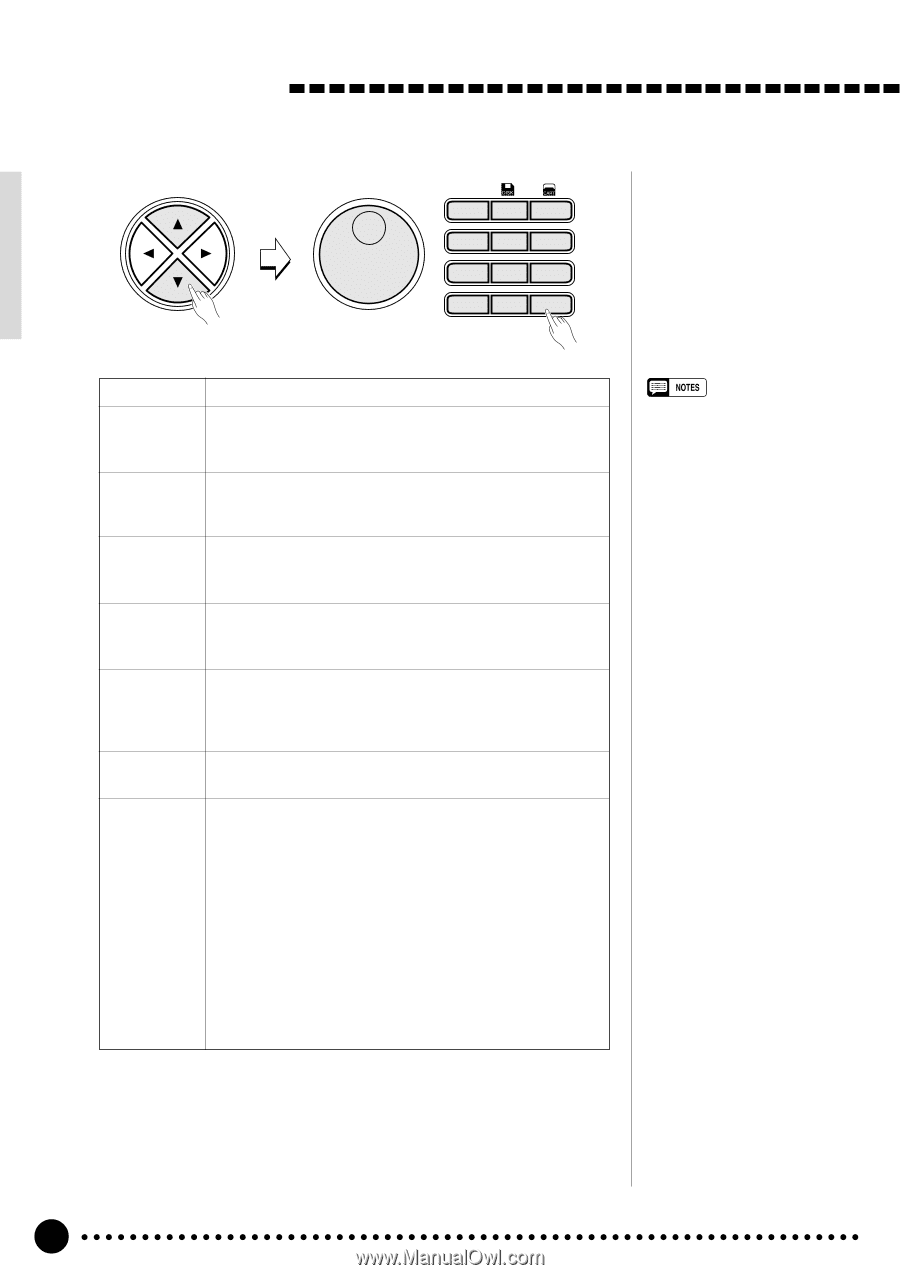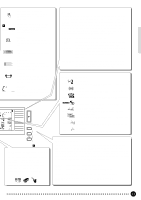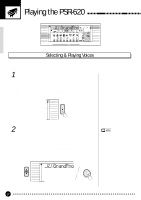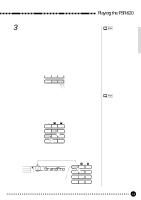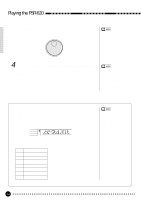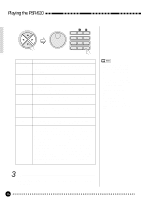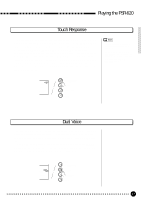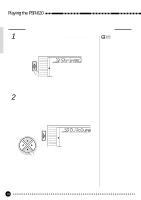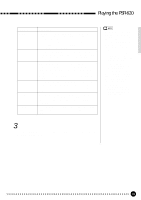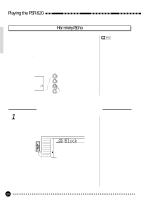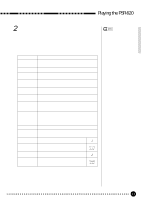Yamaha PSR-620 Owner's Manual - Page 18
S.Volume, S.Octave, S.RevLvl, S.ChoLvl, S.Pan, S.Split
 |
View all Yamaha PSR-620 manuals
Add to My Manuals
Save this manual to your list of manuals |
Page 18 highlights
Playing the PSR-620 CURSOR 1*- - * * 1 2 3 4 5 6 7 8 9 0 -/NO +/YES Function Split Voice S.Volume S.Octave S.RevLvl S.ChoLvl S.Pan S.Split Description The split voice can be changed as required while the number and name of the current split voice appear on the top line of the display. Sets the volume of the split voice so you can create the optimum blend with the right-hand voice. The volume range is from "00" (no sound) to "127" (maximum split voice volume). Shifts the pitch of the split voice up or down one or two octaves. "-1" is down one octave, "-2" is down two octaves; "+1" and "+2" are up one and two octaves, respectively. Sets the reverb send level for the split voice. The reverb send level determines the amount of signal sent to the reverb effect. The range is from "00"(no effect) to "127" (maximum effect). Sets the chorus send level for the split voice. The chorus send level determines the amount of signal sent to the chorus effect. The range is from "00" (no effect) to "127" (maximum effect). Positions the split voice in the stereo sound field. The pan range is from "-7" to "+7". "-7" is full left and "+7" is full right. Sets the keyboard split point - i.e. the key that separates the left- and right-hand voices (the split-point key is included in the left-hand section of the keyboard). Simply press the key you want to assign as the split point. The key number of the key you press will appear to the left of "S.Split" on the top line of the display. You can also use the [-/NO] and [+/YES] buttons, the number buttons or the data dial to enter the split point key number. The lowest key on the keyboard (C1) is key number "36", middle C (C3) is "60", and the highest key (C6) is "96". The split point can be set at any key number from 00 through 127, allowing the split point to be set outside the range of the PSR-620 keyboard for MIDI applications. The default split point is 59 (B2). • If the Voice Set function is ON (page 79), the Split Voice parameters will change automatically whenever a different keyboard voice is selected. • The selected Split Voice parameter can be reset to its default value by simultaneously pressing the [-/NO] and [+/YES] buttons. • Negative "S.Octave" and "S.Pan" parameters can be entered by pressing the number buttons while holding the [-NO] button. • Reverb and chorus return levels can be changed via "RevRtnLv" and "ChoRtnLv" in the DIGITAL EFFECT function - see pages 25 and 27. 3 Exit ...Press the [VOICE] button or select a different function to exit from the SPLIT VOICE function. 16