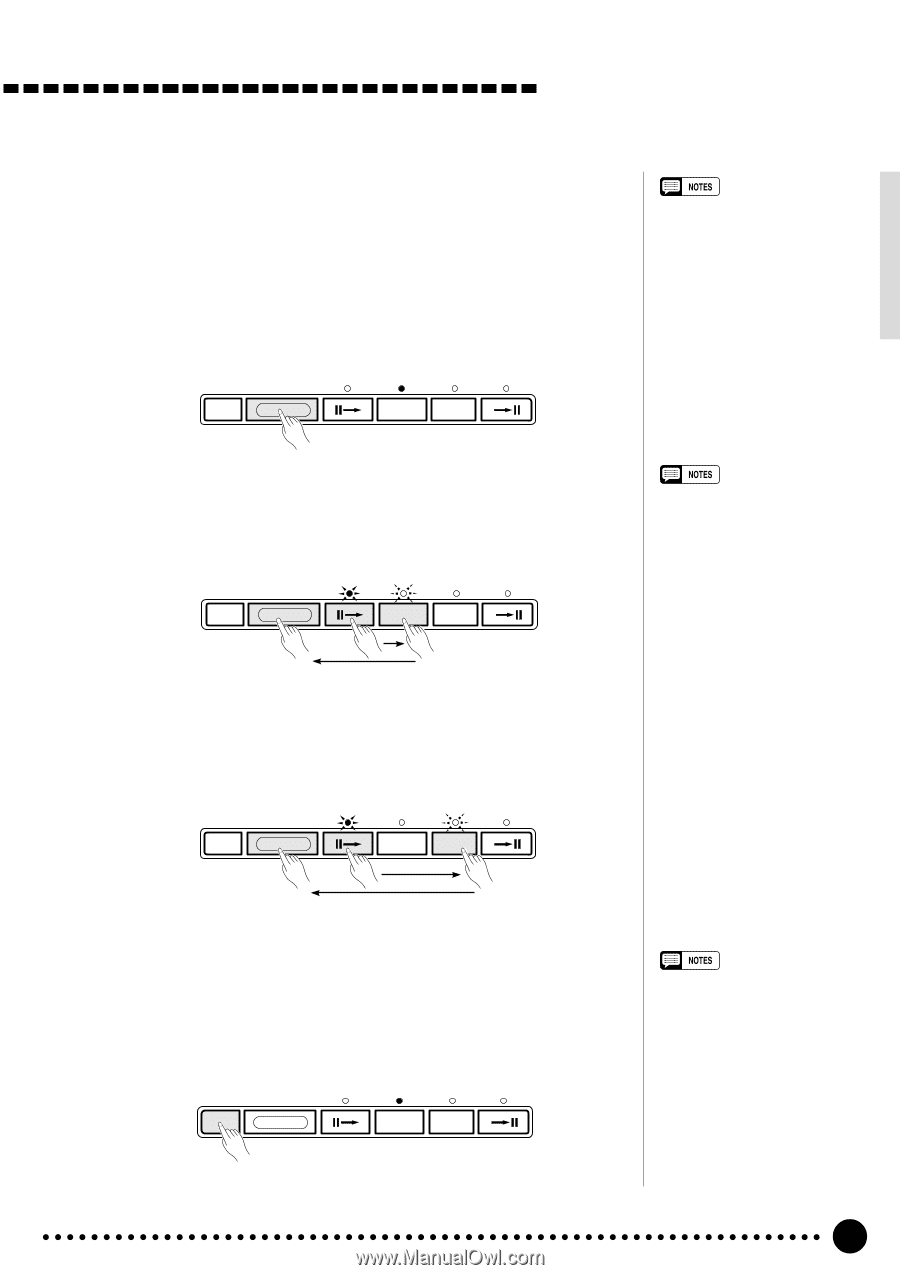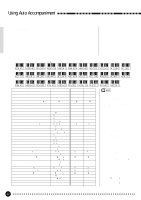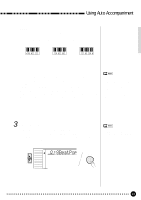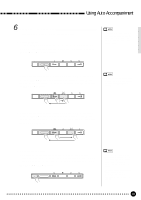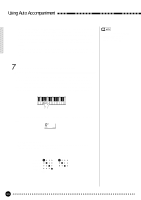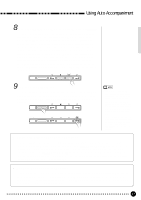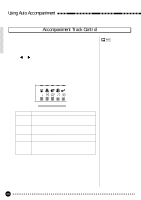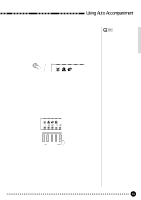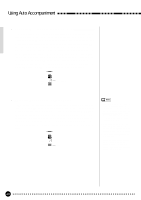Yamaha PSR-620 Owner's Manual - Page 37
Start the Accompaniment
 |
View all Yamaha PSR-620 manuals
Add to My Manuals
Save this manual to your list of manuals |
Page 37 highlights
Using Auto Accompaniment 6 Start the Accompaniment ...There are several ways to start the accompaniment: q Straight start: Press the [START/STOP] button. The rhythm will begin playing immediately without bass and chord accompaniment. The currently selected MAIN [A] or [B] section will play. • It is possible to select the MAIN A or B section prior to a straight start - refer to "8. Select the MAIN A and B Sections as Required," below. SYNCSTART/STOP START/STOP INTRO MAIN AUTO FILL A B ENDING q Start with an introduction followed by the MAIN A section: Press the [INTRO] button so that its indicator lights, press the MAIN [A] button (not necessary if its indicator is already flashing), then press [START/STOP] button. SYNCSTART/STOP START/STOP INTRO MAIN AUTO FILL A B ENDING • The [INTRO] button can be used to select the INTRO section even while the accompaniment is playing. q Start with an introduction followed by the MAIN B section: Press the [INTRO] button so that its indicator lights, press the MAIN [B] button (not necessary if its indicator is already flashing), then press [START/STOP] button. SYNCSTART/STOP START/STOP INTRO MAIN AUTO FILL A B ENDING q Synchronized start: Any of the above start types can be synchronized to the first note or chord played on the left-hand section of the keyboard (i.e. keys to the left of and including the split-point key - normally 54) by first pressing the [SYNC-START/STOP] button. SYNCSTART/STOP START/STOP INTRO MAIN AUTO FILL A B ENDING • If you press the [SYNC-START/ STOP] button while the accompaniment is playing, the accompaniment will stop and the synchro start mode will be engaged. • The accompaniment split point can be changed via the "AccSpPnt" function in the OVERALL function group - see page 41. 35