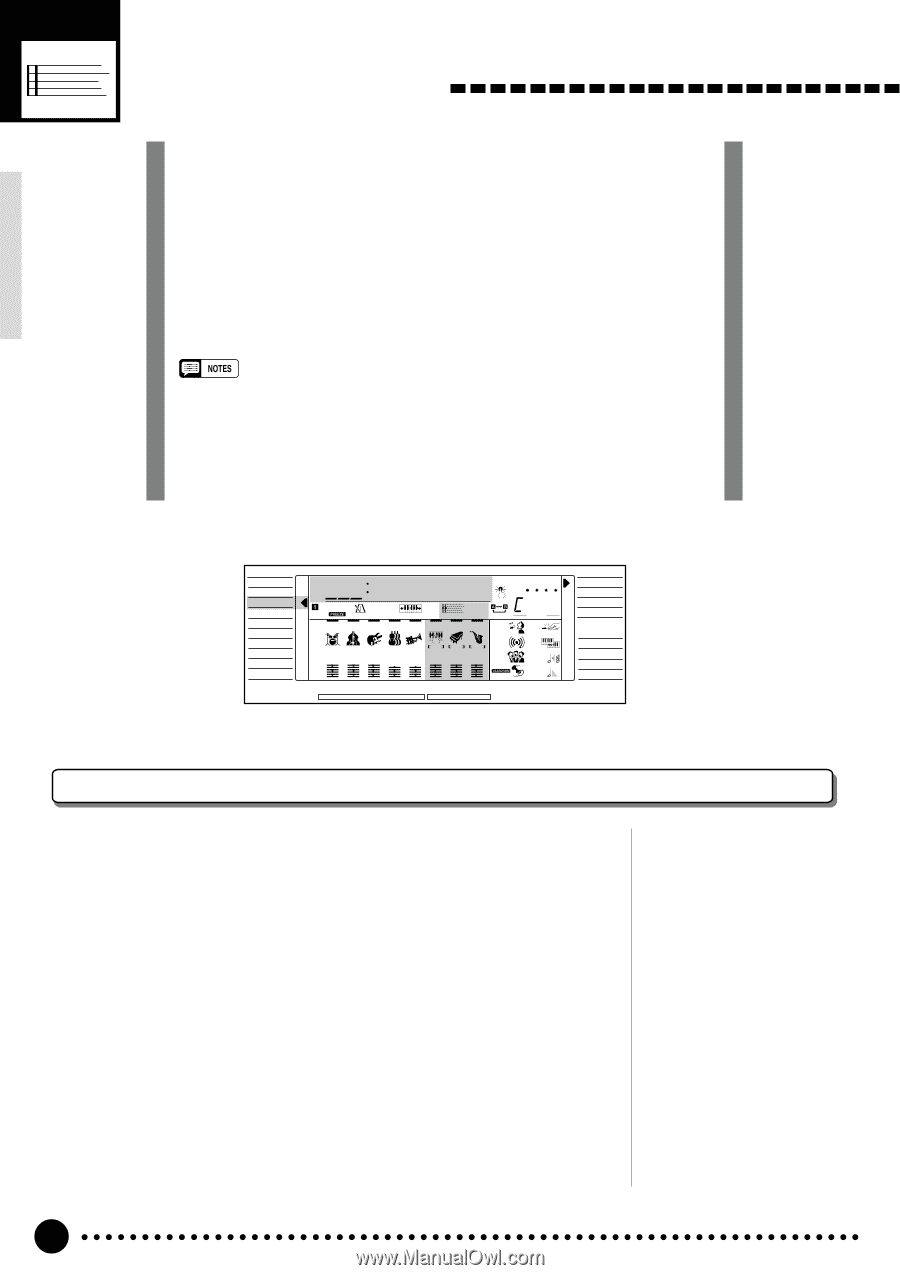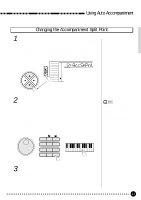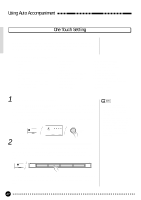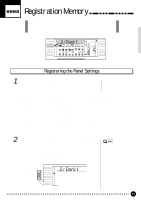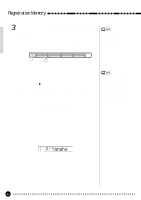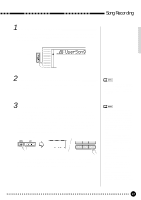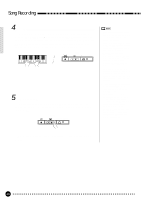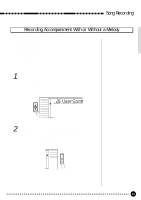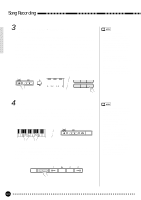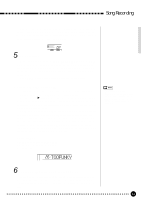Yamaha PSR-620 Owner's Manual - Page 48
Song Recording
 |
View all Yamaha PSR-620 manuals
Add to My Manuals
Save this manual to your list of manuals |
Page 48 highlights
Song Recording The PSR-620 SONG TRACKS allows you to record and play back a complete song including chord sequences created using the Auto Accompaniment feature and a melody line you play on the keyboard. The SONG TRACKS include one ACCOMP track and two MELODY tracks. Song number 26 is available for recording your own songs (the "user" song). Only one song can be retained in the PSR-620 memory at a time, but your songs can be saved to floppy disk - up to 100 songs per disk (the actual number depends on the volume of the song data) - and then reloaded later whenever you want to play them (see pgae 66). • Material recorded on the SONG TRACKs is retained in memory even when the POWER switch is turned OFF if batteries are present or an AC adaptor is connected. It is neverthless a good idea to save important song data to floppy disk so you have a backup in case of accidental erasure. • The recorded data will be lost if the power is turned OFF, the AC adaptor is unplugged, or the batteries fail during recording. • Up to approximately 1500 notes can be recorded to the MELODY tracks, or approximately 750 chords can be recorded to the ACCOMP track. VOICE STYLE SONG REGIST MEMORY MULTI PAD DUAL VOICE SPLIT VOICE HARM/ ECHO OVERALL DIGITAL EFFECT 826 UserSong BEAT REGIST OTS 118 10 a01 TEMPO TRANSPOSE MEASURE REPEAT CHORD RHYTHM 1 ON / OFF BASS CHORD 1 PAD PHRASE ACCOMP MELODY MELODY 1 1 2 MINUS ONE REC REC REC REVERB VOICE 1 135102117130 101101 CHORUS VOL DSP TOUCH DUAL HARMONY SUSTAIN ACCOMP TRACK SONG TRACK NORMAL SPLIT SINGLE FINGERED LOAD SAVE DELETE FORMAT Recording a Melody Track The SONG MELODY tracks record the following operations and data: • Note ON/OFF • Velocity • Voice number • Octave • Pan • Dual voice ON/OFF • Dual Voice (voice number, volume, octave, reverb level, chorus level, pan) • Keyboard volume* • Pitch Bend • Pitch Bend Range* • Reverb Level • Chorus Level • DSP Level (MELODY 1 track only) • Harmony/Echo ON/OFF, type • Reverb ON/OFF • Chorus ON/OFF • DSP ON/OFF, DSP type (MELODY 1 track only) • DSP variation ON/OFF (MELODY 1 track only) • Sustain (Panel) ON/OFF (Sustain pedal ON/OFF) • (Tempo signature common to melody & accomp tracks)* * Recorded only at the beginning of a song; changes cannot be made during recording. 46