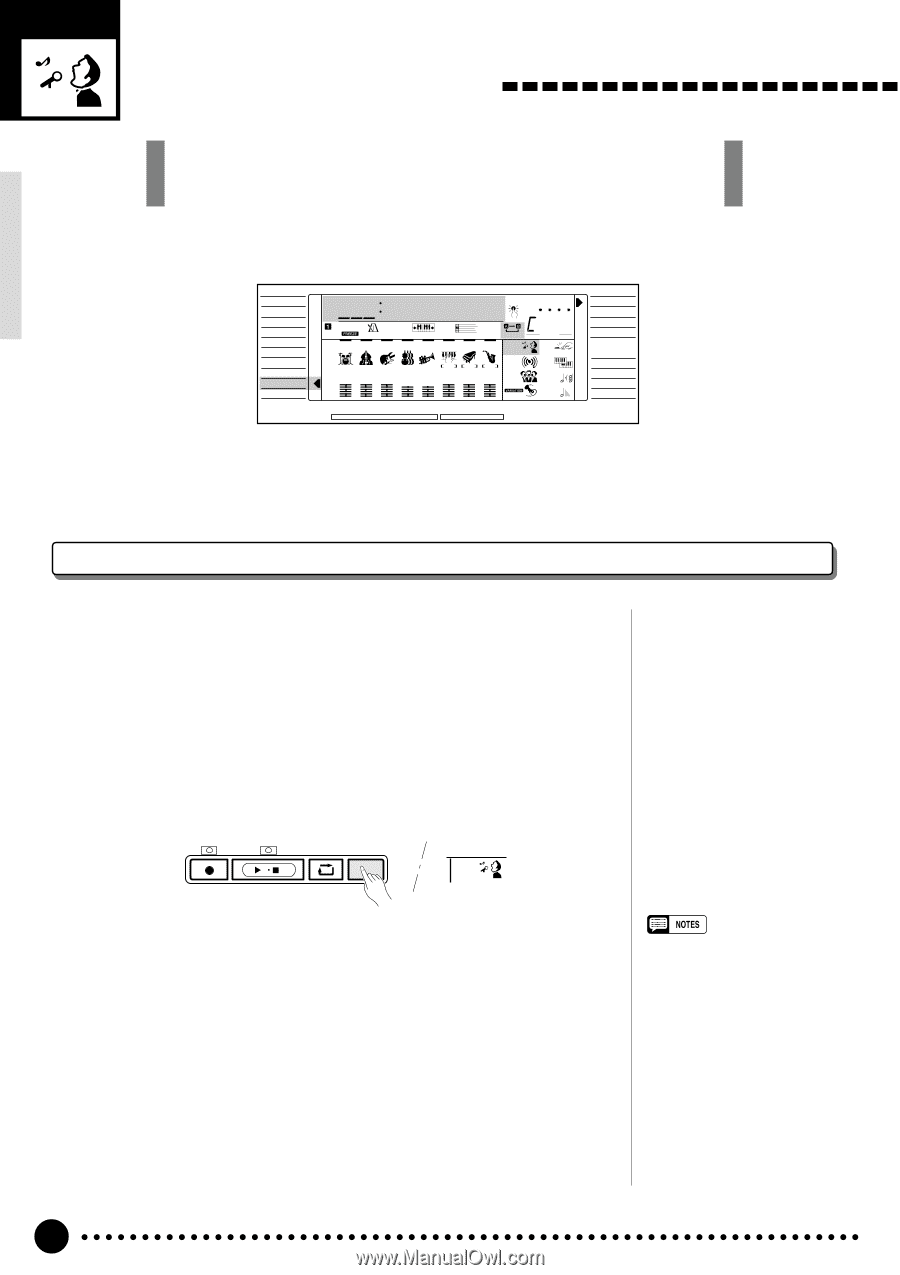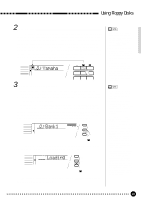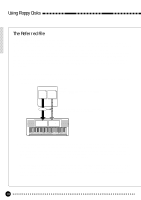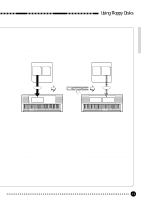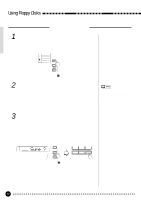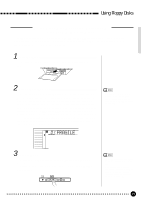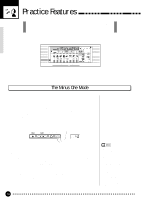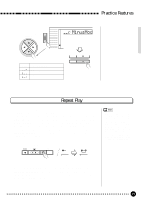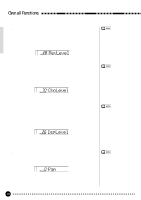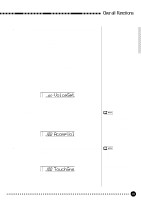Yamaha PSR-620 Owner's Manual - Page 76
Practice Features - demo song
 |
View all Yamaha PSR-620 manuals
Add to My Manuals
Save this manual to your list of manuals |
Page 76 highlights
Practice Features The PSR-620 includes two features that can be a great aid in learning to play and practicing on the keyboard. VOICE STYLE SONG REGIST MEMORY MULTI PAD DUAL VOICE SPLIT VOICE HARM/ ECHO OVERALL DIGITAL EFFECT __r MinusMod BEAT REGIST OTS 118 10 a01 TEMPO TRANSPOSE MEASURE REPEAT CHORD RHYTHM 1 ON / OFF BASS CHORD 1 PAD PHRASE ACCOMP MELODY MELODY 1 1 2 MINUS ONE REC REC REC REVERB VOICE 1 135102117130 101101 CHORUS VOL DSP TOUCH DUAL HARMONY SUSTAIN ACCOMP TRACK SONG TRACK NORMAL SPLIT SINGLE FINGERED LOAD SAVE DELETE FORMAT The Minus One Mode When the Minus One mode is engaged, the left-hand, right-hand, or both keyboard parts of a song -internal demo, Music Cartridge or Disk - are turned OFF so you can practice them on the PSR-620 keyboard. The "MinusMod" function in the OVERALL function group determines which part or parts are turned OFF when the Minus One mode is engaged. To turn the Minus One function ON, thus cancelling the specified parts, press the [MINUS ONE] button. The MINUS ONE icon will appear in the display when the Minus One function is engaged. REC SONG PLAY/STOP REPEAT MINUS PLAY ONE / MINUS ONE s Specifying the Part (s) to Be Turned On or Off To specify the right-hand, left-hand, or both parts to be turned OFF when the Minus One mode is engaged, first select the OVERALL functions by pressing either of the [FUNCTION] buttons to the left of the display as many times as necessary until the arrowhead in the display appears next to "OVERALL" in the function list to the left of the display. Then use the cursor [v] and [w] buttons to locate the "MinusMod" function. Finally use the [-/NO] and [+/YES] buttons or the data dial to select the desired Minus One mode. • See page 80 for information on using the Minus One mode with the specified channel. • With songs you record yourself, the MELODY 1 track corresponds to the right-hand part and the MELODY 2 track is the lefthand part. • The "MinusMod" function in the OVERALL function group can be quickly selected by pressing and holding the [MINUS ONE] button. • "_ _ r" (Right hand) is selected whenever the power switch is turned ON. 74