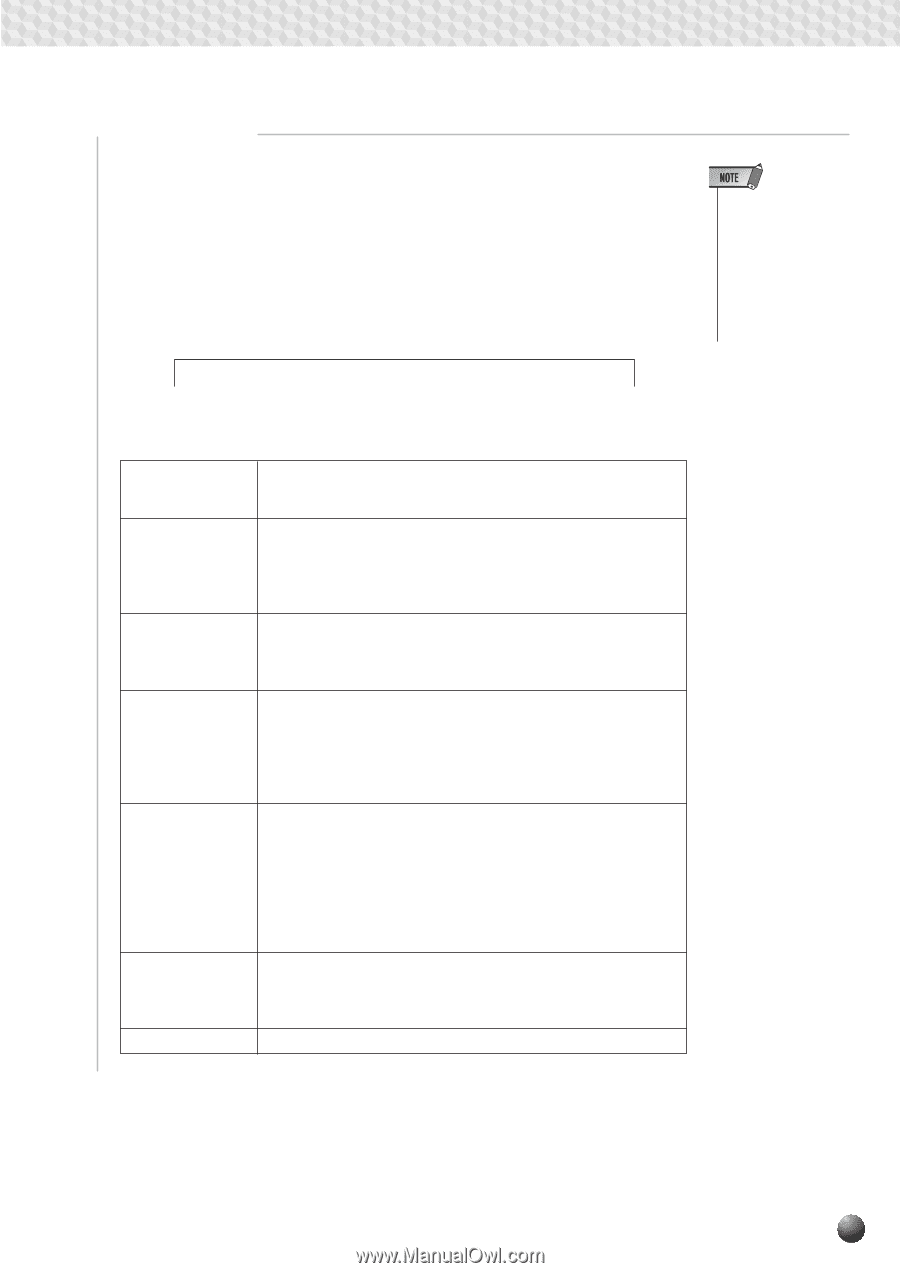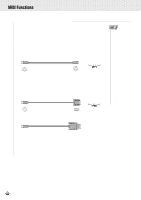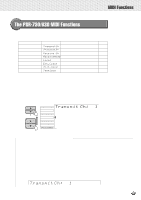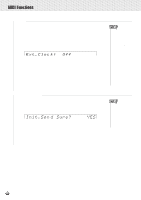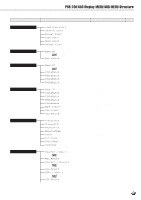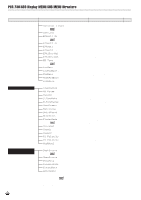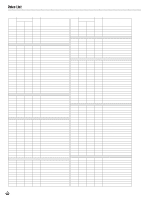Yamaha PSR-630 Owner's Manual - Page 131
MIDI Template
 |
View all Yamaha PSR-630 manuals
Add to My Manuals
Save this manual to your list of manuals |
Page 131 highlights
,,QQ,,QQ,,QQ,,QQ,,QQ,,QQ,,QQ,,QQ,,QQ,,QQ,,QQ,,QQMI,,QQDIFun,,QQction,,QQs ,,QQ s MIDI Template The MIDI settings can be collected into a template (pattern). Just by selecting the template that fits your purpose, you can set all the MIDI settings in one operation. Use the MENU [v] and [w] buttons to select the MIDI menu so that the triangular indicator in the display appears next to "MIDI" to the left of the display. Use the SUB MENU [v] and [w] buttons so that "Template" appears on the display. Referring to the template list below, use the [-] and [+] buttons or the Data Dial to select a template. • When you change the transmit/receive channel settings after selecting one of the templates other than the "User", the "User" Template will automatically be selected. Template : XG Module MIDI Template list 1. XG Module 2. Accordion 3. MIDI Pedal 4. Keyboard Out 5. Acmp.Out 6. Song Out 7. User All receive channels are set to "Normal." When using the PSR-730/630 as the multi-timbral XG tone generator. The receive channels are set as follows: 1ch: Remote, 2ch: Chord, 3ch: Bass, 4-16ch: Off When playing the PSR-730/630 by an external MIDI Accordion. The connected MIDI accordion can play the PSR-730/630 and detect chords and basses in the auto accompaniment section. All receive channels are set to "Bass." When playing the PSR-730/630 using a connected (optional) MIDI pedal. The connected MIDI pedal detects chords and basses in the auto accompaniment section, allowing you to play on-bass chords. The transmit channels are set as follows: 1ch: Right1, 2ch: Right2, 4ch: Left, 3ch, 5-16ch: Off When outputting the performance data (note on/off messages). Used to play the PSR-730/630 note on/off data with an external tone generator and to record the PSR-730/630 note on/off data to an external sequencer. The transmit channels 9-16 are set with the Accompaniment tracks. 9-10ch: Rhythms, 11ch: Bass, 12-13ch: Chords, 14ch: Pad, 1516ch: Phrases When outputting the style data. Used to play the PSR-730/630 auto accompaniment data with an external tone generator and to record the PSR-730/630 auto accompaniment data to an external sequencer. All transmit channels are set with the Song tracks 1-16. When outputting the song data. Used to play the PSR-730/630 song data with an external tone generator and to record your entire performance on the PSR-730/630 to an external sequencer. Other than the above settings 1-6. 129