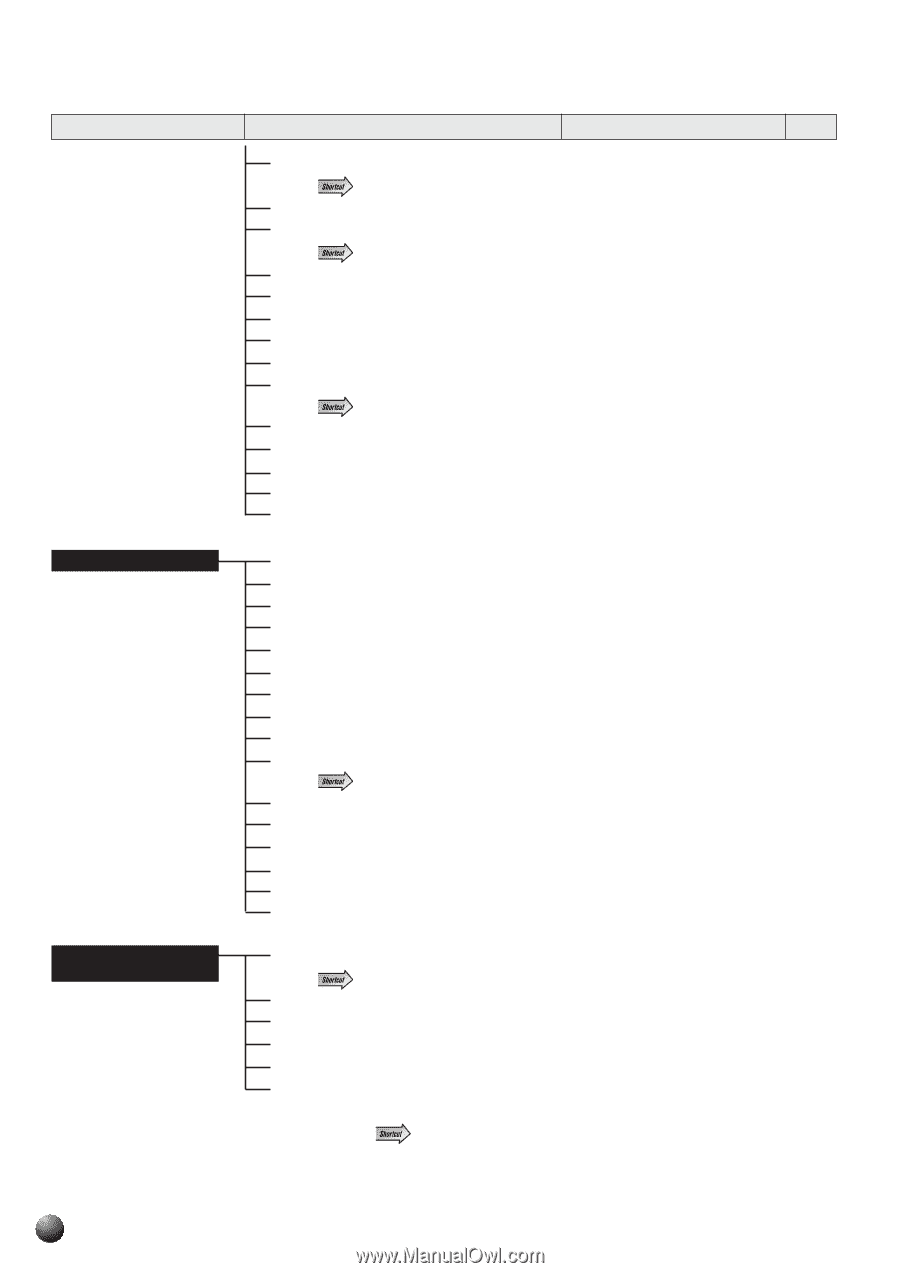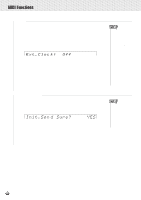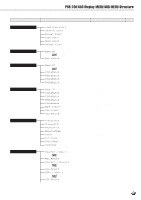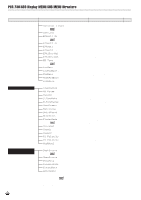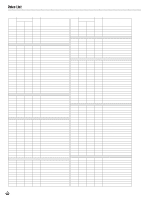132
PSR-730/630 Display MENU/SUB MENU Structure
MENU
SUB MENU
FUNCTION
PAGE
Harmony:
°
1
°
Duet
................................................
Harmony type selection
..................................
47
HARMONY Button
Harm.Vol
...................................................................
Harmony volume setting
.................................
48
Effect1
°
In
(PSR-730)
...........................................
Effect1 part setting
.........................................
49
MULTI EFFECT Button
Effect2
°
In
(PSR-730)
...........................................
Effect2 part setting
.........................................
49
Effect1
(PSR-730)
...................................................
Effect1 type selection
.....................................
50
Effect2
(PSR-730)
...................................................
Effect2 type selection
.....................................
50
Eff1Dry/Wet
(PSR-730)
.........................................
Effect1 dry/wet setting
....................................
50
Eff2Dry/Wet
(PSR-730)
.........................................
Effect2 dry/wet setting
....................................
50
EQ
°
Type
(PSR-730)
...................................................
Equalizer type selection
.................................
52
DIGITAL EQ Button
LowGain
(PSR-730)
...................................................
Low Gain setting (Equalizer)
..........................
53
LowMidGain
(PSR-730)
...........................................
LowMidGain setting (Equalizer)
.....................
53
MidGain
(PSR-730)
...................................................
MidGain setting (Equalizer)
............................
53
HighMidGain
(PSR-730)
.........................................
HighMidGain setting (Equalizer)
.....................
53
HighGain
(PSR-730)
.................................................
HighGain setting (Equalizer)
..........................
53
OVERALL
TouchSense
.............................................................
Touch sensitivity setting
...............................
115
PB
°
Range
...................................................................
Pitch bend range setting
.................................
54
Tuning
........................................................................
Overall tuning
...............................................
115
S.TuneNote
.............................................................
Scale tuning (note) setting
............................
115
S.TuneValue
...........................................................
Scale tuning (value) setting
..........................
115
SongTrans.
.............................................................
Song transposition setting
............................
116
Metronome
................................................................
Metronome on/off
.........................................
116
SplitPoint
.............................................................
Split point setting (Split voice)
........................
21
AcmpSplit
................................................................
Split point setting (Auto accompaniment)
.......
30
FingerMode
.............................................................
Fingering mode selection
...............................
31
AUTO ACCOMPANIMENT ON/OFF Button
VoiceSet
...................................................................
Voice set on/off
.............................................
116
Pedal1
........................................................................
Selecting Pedal1 function
.............................
117
Pedal2
........................................................................
Selecting Pedal2 function
.............................
117
P1
°
Polarity
...........................................................
Pedal1 polarity setting
..................................
118
P2
°
Polarity
...........................................................
Pedal2 polarity setting
..................................
118
ModWheel
(PSR-730)
.................................................
Selecting modulation wheel function
..............
55
GROOVE & DYNAMICS
BeatGroove
.............................................................
Beat groove template selection
......................
36
(PSR-730)
GROOVE & DYNAMICS Button
MeasGroove
.............................................................
Measure groove template selection
...............
37
Dynamics
...................................................................
Dynamics template selection
..........................
38
DynamcsRate
...........................................................
Dynamics rate setting
.....................................
39
ExpandRate
.............................................................
Expand rate setting
........................................
39
BoostRate
................................................................
Boost rate setting
...........................................
40
•
Sub-menu items with “
” have shortcut access (press and hold the specified button for a few seconds to
jump directly to the associated sub-menu function). In addition to the shortuts listed above, the [DUAL VOICE]
button can be held to jump to the R2 voice revoice function, and the [SPLIT VOICE] button can be held to jump
to the L voice revoice function.
ex