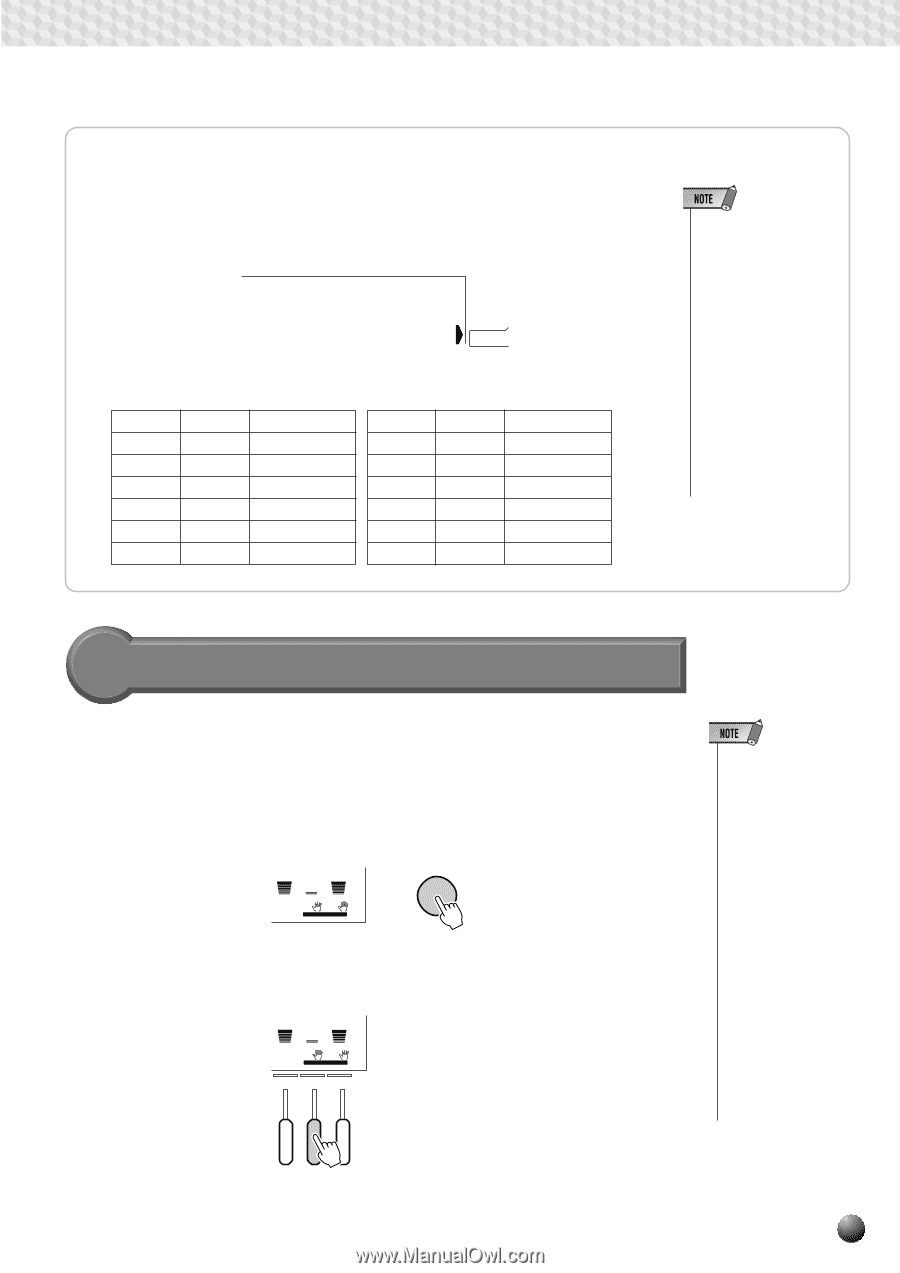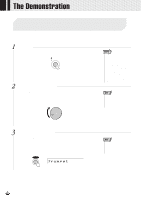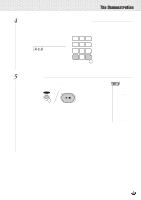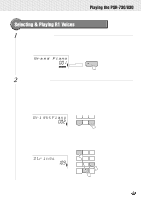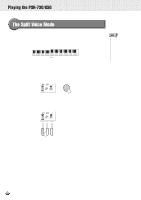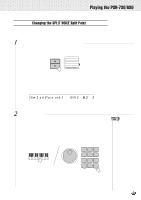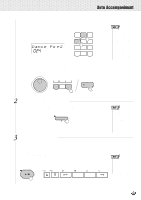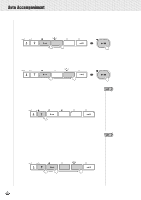Yamaha PSR-630 Owner's Manual - Page 21
Keyboard Percussion, The Dual Voice Mode
 |
View all Yamaha PSR-630 manuals
Add to My Manuals
Save this manual to your list of manuals |
Page 21 highlights
,,QQ,,QQ,,QQ,,QQ,,QQ,,QQ,,QQ,,QQ,,QQ,,QQPl,,QQaying,,QQthe P,,QQSR-73,,QQ0/630,,QQ,,QQ x Keyboard Percussion When one of the 12 panel DRUM KIT voices are selected you can play different drums and percussion instruments on the keyboard. The drums and percussion instruments played by the various keys are marked by symbols below the keys. p1 Std .Kit1 216 VOICE * The above illustration shows the display of the PSR-730. q The Drum Kits PSR-730 PSR-630 Kit Name 216 201 Standard Kit1 217 202 Standard Kit2 218 203 Room Kit 219 204 Rock Kit 220 205 Electronic Kit 221 206 Analog Kit PSR-730 PSR-630 Kit Name 222 207 Dance Kit 223 208 Jazz Kit 224 209 Brush Kit 225 210 Classic Kit 226 211 SFX Kit 1 227 212 SFX Kit 2 • The HARMONY effect (page 47) cannot be turned on while a drum kit is selected for the "R1" voice, and will automatically be turned off if a drum kit is selected while HARMONY is on. • The TRANSPOSE parameter (page 56) has no effect on the drum kit voices. • See page 140 for a complete listing of the keyboard percussion drum instrument assignments. The Dual Voice Mode When the DUAL VOICE mode is engaged you can play two voices (the R1 and R2 voices) simultaneously across the entire keyboard. The DUAL VOICE mode is turned on and off by pressing the [DUAL VOICE] button. When the DUAL VOICE mode is turned on both R1 and R2 icons in the display will light. Press the [DUAL VOICE] button a second time to turn the DUAL VOICE mode off: the R2 icon in the display will go out leaving only the R1 icon lit. 084 109 001 VOICE L SPLIT VOICE VOICE R2 R1 DUAL DUAL VOICE In the Syle mode, the R2 TRACK button below the display (second from the right) can also be used to turn the R2 voice on or off as required. 084 109 001 VOICE L SPLIT VOICE VOICE R2 R1 DUAL L R2 R1 • The R1/R2 voice settings (voice parameters) can be changed as required by using the REVOICE function, described on page 110. • The R1 voice cannot be turned off. • The DUAL VOICE mode can be used at the same time as the SPLIT VOICE mode, described below. In this case the L voice is played on the left-hand section of the keyboard while both the R1 and R2 voices are played on the righthand section of the keyboard. See the "The Split Voice Mode" section, below, for more information. 14 15 16 19