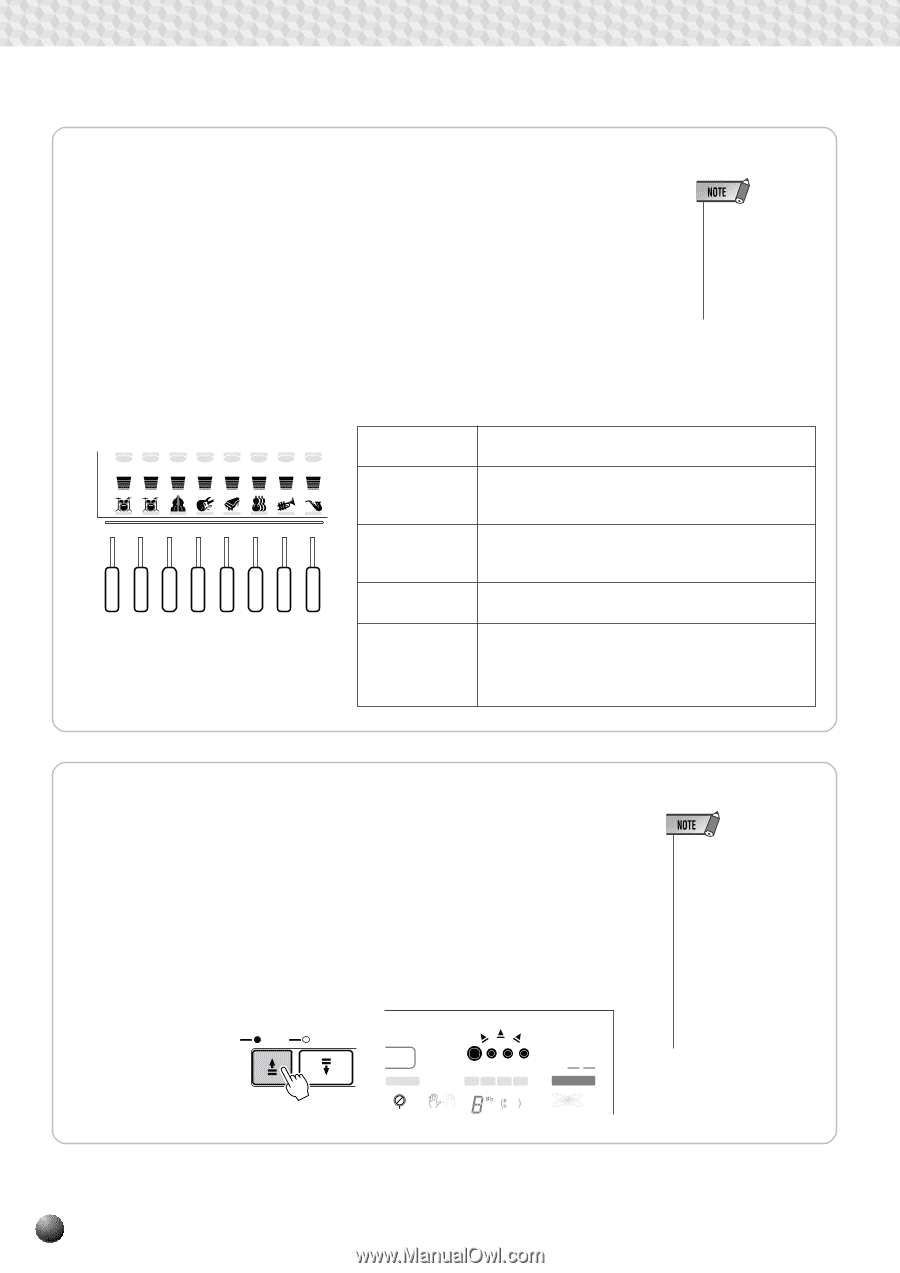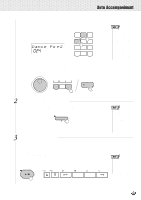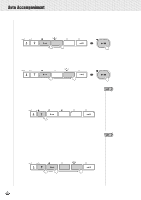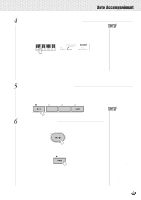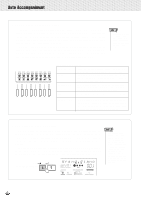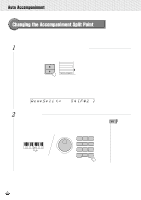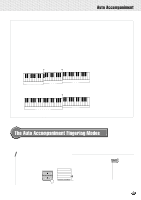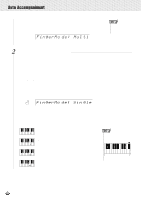Yamaha PSR-630 Owner's Manual - Page 30
Accompaniment Track Muting, The Synchro Stop Function - create drum beats
 |
View all Yamaha PSR-630 manuals
Add to My Manuals
Save this manual to your list of manuals |
Page 30 highlights
,,QQ,,QQAut,,QQoAcc,,QQompa,,QQnimen,,QQt ,,QQ,,QQ,,QQ,,QQ,,QQ,,QQ,,QQ,,QQ,,QQ,,QQ x Accompaniment Track Muting The PSR-730/630 has eight accompaniment tracks - RHYTHM 1, RHYTHM 2, BASS, CHORD 1, CHORD 2, PAD, PHRASE 1, and PHRASE 2 - that you can control to modify the "orchestration" and therefore the overall sound of the accompaniment. When a style is selected the icons corresponding to the tracks which contain data for any section of that style will light. Individual accompaniment tracks can be turned OFF (muted) or ON by pressing the TRACK buttons corresponding to the target tracks. The track icon will disappear when a track is muted. By turning the tracks OFF and ON in different combinations, you can create various arrangements from a single accompaniment style. • Individual track voices, volume, and other parameters can be changed by using the REVOICE function - page 112. 1 2 3 4 5 6 7 8 219 219 340 322 324 407 324 347 RHYTHM RHYTHM BASS CHORD CHORD PAD PHRASE PHRASE 1 2 1 2 1 2 ACCOMPANIMENT TRACK 1 2 3 4 5 6 7 8 q What's in the Tracks RHYTHM 1 & 2 BASS CHORD 1 & 2 PAD PHRASE 1 & 2 These are the main rhythm tracks. The RHYTHM tracks produce the drum and percussion sounds. The BASS track always plays a bass line, but the voice will change to fit the selected style ... acoustic bass, synth bass, tuba, etc. These tracks provide the rhythmic chordal accompaniment required by each style. You'll find guitar, piano, and other chordal instruments here. This track plays long chords where necessary, using sustained instruments such as strings, organ, choir. This is where the musical embellishments reside. The PHRASE tracks are used for punchy brass stabs, arpeggiated chords, and other extras that make the accompaniment more interesting. x The Synchro Stop Function When the Synchro Stop function is engaged, accompaniment playback will stop completely when all keys in the auto-accompaniment section of the keyboard are released. Accompaniment playback will start again as soon as a chord is played. The BEAT indicators in the display will flash while the accompaneiment is stopped. The Synchro Stop function is engaged by pressing the [SYNC STOP] button so that the SYNC STOP icon in the display appears. Press the [SYNC STOP] button again so that the icon disappears to turn the Synchro Stop function off. SYNC STOP AUTO ACCOMPANIMENT p1 START Gra nd Piano ONE TOUCH SETTING 001 MEASURE FREEZE MEMORY SYNCSTOP FINGERING BEAT 1234 MULTI PAD dim mM 76aug1511su39s4 001 VOICE GROOVE & DYNAMICS • The Synchro Stop function can not be turned on when the FULL KEYBOARD AUTO ACCOMPANIMENT fingering mode is selected. The Synchro Stop function will be automatically turned off if the FULL KEYBOARD fingering mode is selected while the Synchro Stop function is on. 28