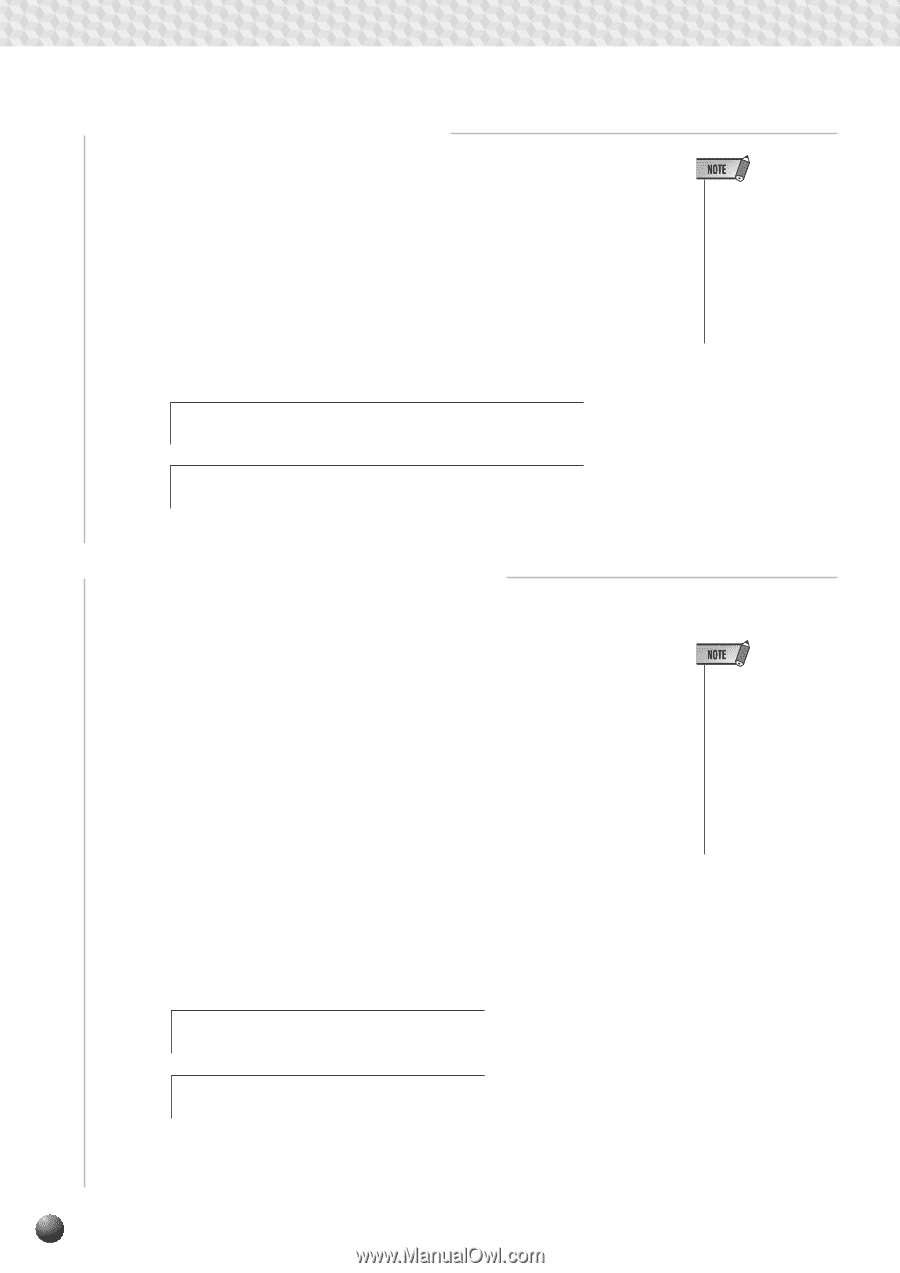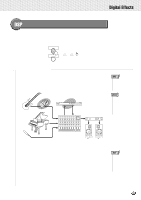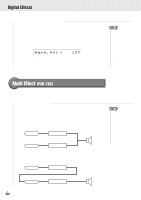Yamaha PSR-630 Owner's Manual - Page 52
Select the Effect Type for Effect 1/2, Adjust the Dry/Wet Settings for Effect 1/2, Effect1
 |
View all Yamaha PSR-630 manuals
Add to My Manuals
Save this manual to your list of manuals |
Page 52 highlights
,,QQ,,QQDigi,,QQtal Ef,,QQfects,,QQ,,QQ,,QQ,,QQ,,QQ,,QQ,,QQ,,QQ,,QQ,,QQ,,QQ,,QQ s Select the Effect Type for Effect 1/2 Select one of the 42 effect types for Effect 1 and Effect 2 Use the MENU [w] and [v] buttons to move the triangular indicator in the display next to "DIGITAL EFFECT". The icon for "DIGITAL EFFECT" will light. Then use the SUB MENU [w] and [v] buttons to select "Effect1" or "Effect2". The name of the currently selected type will appear on the right of the top line of the display. Referring to the Multi-Effect Type List on page 146, use the [-] and [+] buttons, [1]- [0] number buttons, or Data Dial to select the desired effect type. • The Effect 1/2 type settings may automatically change when a panel voice is selected for R1. • "** XG Ins Eff" may appear on the display if you play back the songs containing Multi Effect settings. Effect1: 01 Hal l 1 Effect2: 18 Fla nger 1 s Adjust the Dry/Wet Settings for Effect 1/2 Set the Dry/Wet settings for Effect 1 and Effect 2 Dry refers to an original sound that has no effects applied to it, while Wet means that effects are applied to a sound. Dry/Wet is a setting value that regulates the level of effects that are applied. q Dry/Wet [0 Only dry sound is output. q Dry/Wet [64] ......... Output with the same amount of the dry/wet sounds. q Dry/Wet [127] ....... Only wet sound is output. Use the MENU [w] and [v] buttons to move the triangular indicator in the display next to "DIGITAL EFFECT". The icon for "DIGITAL EFFECT" will light. Then use the SUB MENU [w] and [v] buttons to select "Eff1 Dry/Wet" or "Eff2 Dry/Wet". The currently set Dry/Wet value will appear on the right of the top line of the display. Use the [-] and [+] buttons, the [1]-[0] number buttons, or Data Dial to select the Dry/Wet value within a range of 0-127. • The dry/wet settings cannot be done for some of the Effect 1/2 types. In that case, "- -" will be displayed. • The Dry/Wet settings for Effect 1/2 may automatically change when a panel voice is selected for R1. Eff1Dry/ Wet: 64 Eff2Dry/ Wet: 48 50