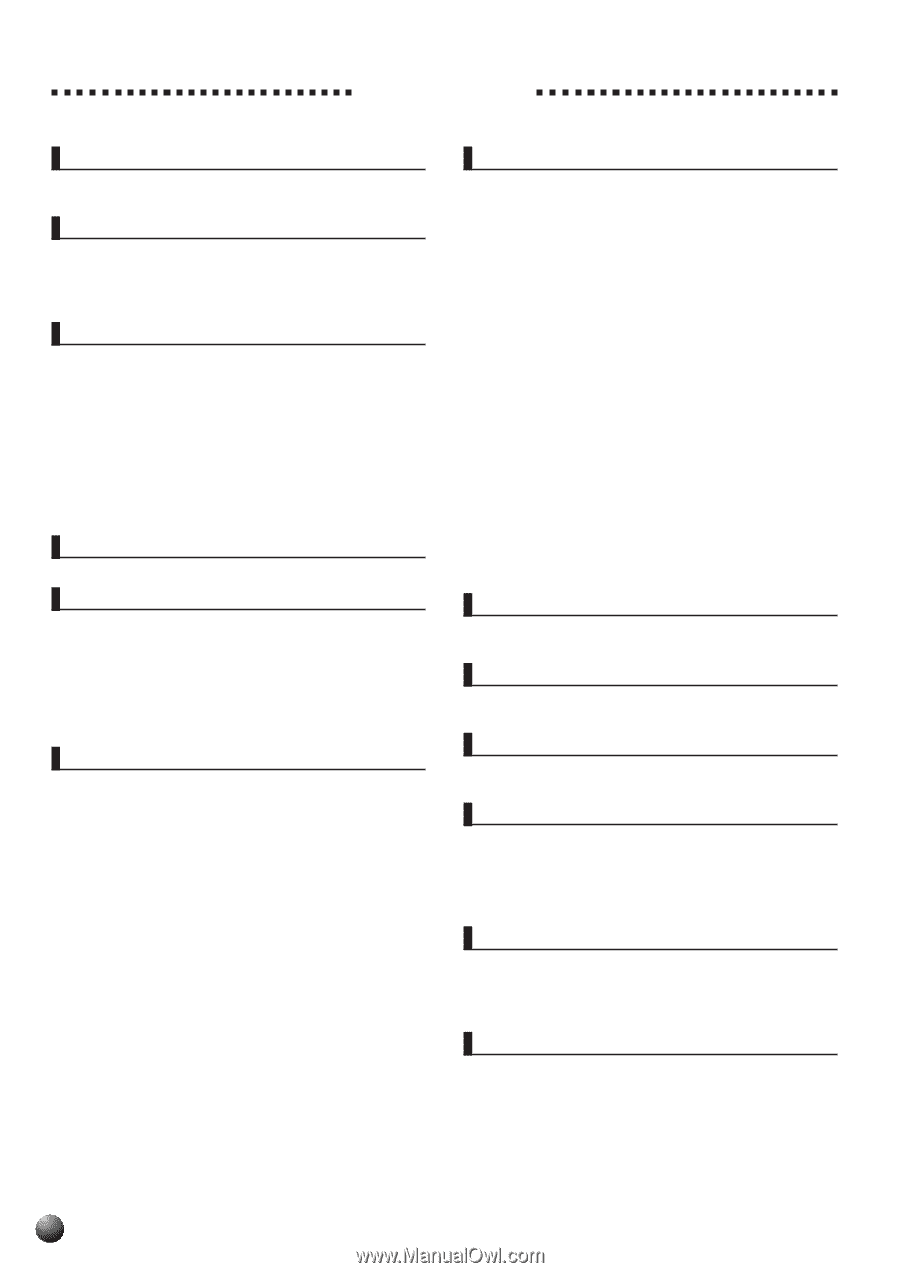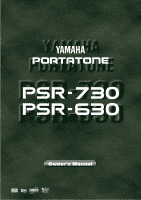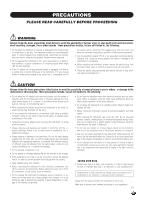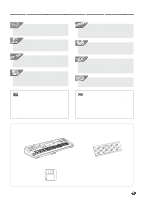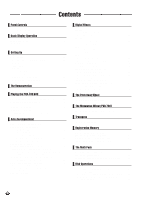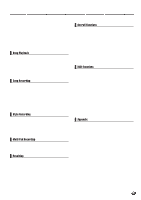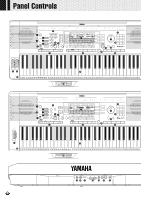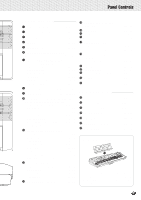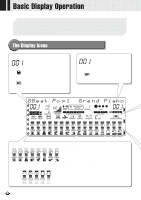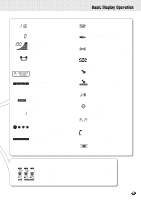4
Contents
Panel Controls
6
The Music Stand
........................................................
7
Basic Display Operation
8
The Display Icons
............................................................
8
The Menus
.....................................................................
10
Shortcuts
.................................................................
11
Setting Up
12
Power Supply
.................................................................
12
Using An Optional AC Power Adaptor
.........................
12
Using Batteries
............................................................
12
Connections
..................................................................
13
PHONES Jack
.............................................................
13
SUSTAIN Pedal Jack
...................................................
13
FOOT VOLUME Jack
..................................................
13
AUX OUT R and L/L+R Jacks
.....................................
13
MIDI IN/OUT and TO HOST Connectors
....................
13
The Demonstration
14
Playing the PSR-730/630
16
A Word About the “R1”, “R2”, and “L” Voices
.............
16
Selecting & Playing R1 Voices
.....................................
17
Keyboard Percussion
................................................
19
The Dual Voice Mode
.....................................................
19
The Split Voice Mode
.....................................................
20
Changing the SPLIT VOICE Split Point
.......................
21
Auto Accompaniment
22
What is Auto Accompaniment?
...................................
22
Using Auto Accompaniment
........................................
22
Changing Tempo
......................................................
26
The Beat Indicator
....................................................
26
Accompaniment Sections
..........................................
27
Accompaniment Track Muting
..................................
28
The Synchro Stop Function
.......................................
28
Using Virtual Arranger
..................................................
29
Accompaniment Volume Control
.................................
29
Changing the Accompaniment Split Point
..................
30
Interaction Between the AUTO ACCOMPANIMENT
and SPLIT VOICE Split Points
..............................
31
The Auto Accompaniment Fingering Modes
..............
31
The Stop Accompaniment Function
...........................
35
Groove and Dynamics (PSR-730)
................................
35
Applying Groove & Dynamics
......................................
36
Arranging the Groove & Dynamics Effect
(User Settings)
.......................................................
36
One Touch Setting
.........................................................
40
Digital Effects
42
Reverb
...........................................................................
43
Selecting a Reverb Type
..............................................
43
Reverb Return Level
....................................................
43
Chorus
...........................................................................
44
Selecting a Chorus Type
.............................................
44
Chorus Return Level
...................................................
44
DSP
...........................................................................
45
Select the DSP Type
...................................................
45
DSP Return Level
........................................................
46
Harmony
.........................................................................
47
Selecting a Harmony Type
..........................................
47
Adjusting the Harmony Volume
...................................
48
Multi Effect (PSR-730)
...................................................
48
How Multi Effect Works
...............................................
48
Applying Multi Effect (PSR-730)
..................................
49
Setting Parts for Effect 1/2
..........................................
49
Select the Effect Type for Effect 1/2
.............................
50
Adjust the Dry/Wet Settings for Effect 1/2
...................
50
The Digital Equalizer (PSR-730)
...................................
51
Using the Digital Equalizer (PSR-730)
.........................
51
Selecting a Digital EQ Type
. ........................................
52
Setting the Gain (User Setting)
...................................
53
The Pitch Bend Wheel
54
Setting the Pitch Bend Range
......................................
54
The Modulation Wheel (PSR-730)
55
Changing the Modulation Wheel Function
.................
55
Transpose
56
Setting Transposition
....................................................
56
Registration Memory
57
Registering the Panel Settings
....................................
57
Naming the Registration Banks
...................................
58
Recall the Registered Panel Settings
..........................
60
The Accompanient Freeze Function
...........................
60
The Multi Pads
61
Selecting a MULTI PAD Set
...........................................
61
Playing the MULTI PADs
...............................................
62
Turning the CHORD MATCH Function On/Off
............
63
Disk Operations
64
Floppy Disk Handling Precautions
.............................
64
User Song Data
...........................................................
65
User Style/User Pad/Registration Memory Data
.........
65
Data that Can be Saved or Loaded with the
PSR-730/630
........................................................
65