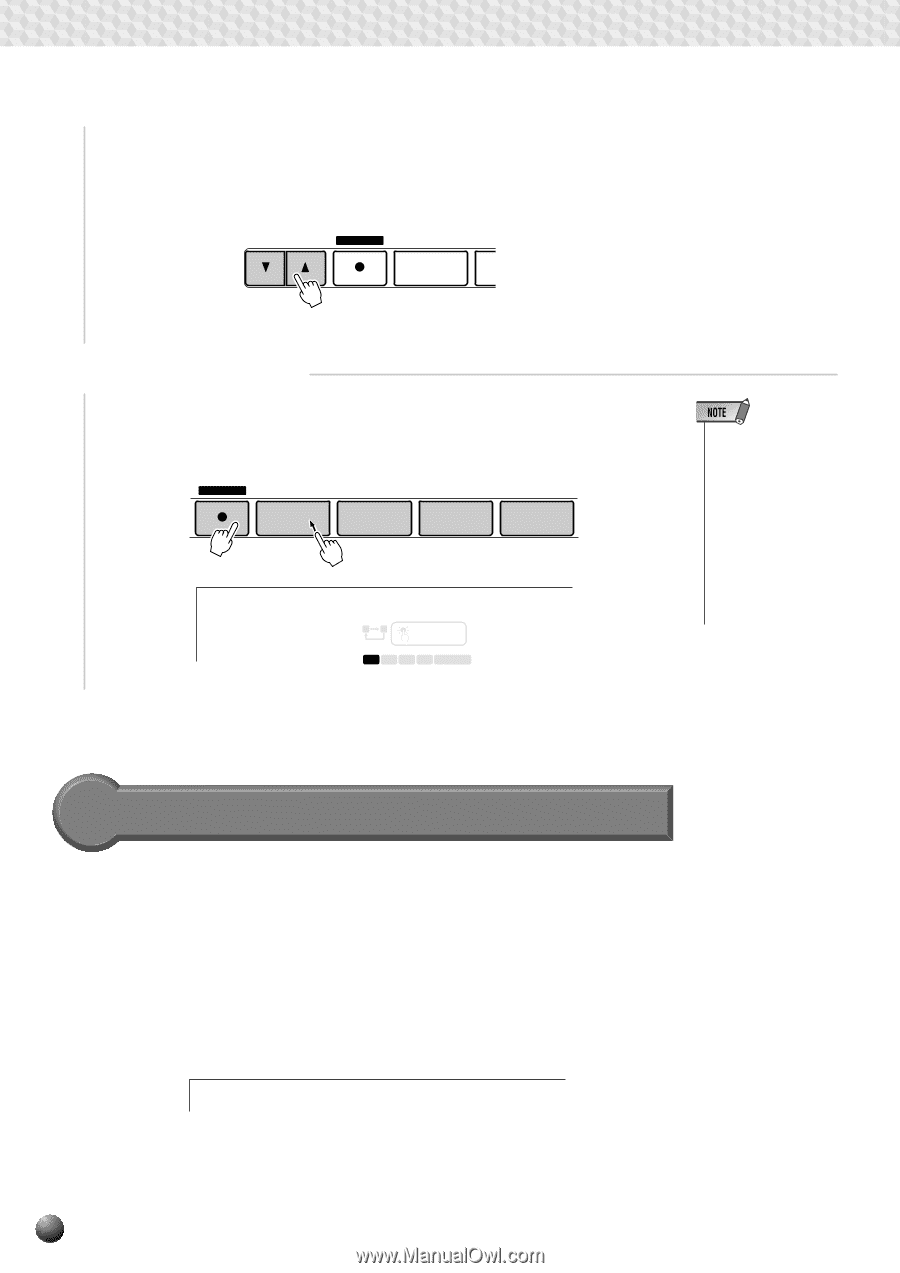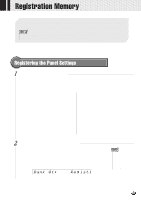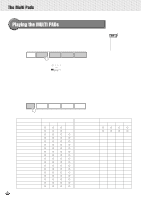Yamaha PSR-630 Owner's Manual - Page 60
Naming the Registration Banks - details
 |
View all Yamaha PSR-630 manuals
Add to My Manuals
Save this manual to your list of manuals |
Page 60 highlights
,,QQ,,QQReg,,QQistra,,QQtionM,,QQemor,,QQy ,,QQ,,QQ,,QQ,,QQ,,QQ,,QQ,,QQ,,QQ,,QQ,,QQ On the PSR-730, there are BANK [w] and [v] buttons. Pressing these buttons will directly bring up the registration bank sub menu (example: Bank 1) of the "Regist Memory", main menu item, and all you have to do is add the correct number. BANK MEMORY REGISTRATION MEMORY 1 3 Register the Settings While holding the [MEMORY] button, press one of the REGISTRATION MEMORY buttons - [1] through [4]. The corresponding REGISTRATION MEMORY number will appear below "REGISTRATION" in the display. MEMORY REGISTRATION MEMORY 1 2 3 4 Bank 01: Reg ist1 AB REPEAT ONE TOUCH SETTING 1 2 3 4 FREEZE REGISTRATION MEMORY • Any data that was previously recorded in the Registration Memory location you selected will be erased and replaced by the new settings. • The Registration Memory contents will be retained even after turning the power off. See page 152 for the details. Naming the Registration Banks You can give your own names (up to 8 characters) to the registration banks where you have stored settings. After recalling the registration settings you wish to name, use the MENU [v] and [w] buttons to move the triangular indicator next to "REGIST MEMORY" in the menu list to the left of the display. Then use the SUB MENU [v] and [w] buttons to select "Reg Naming". The current name will appear on the top right of the display. R e g N a m i n g : -R e g i s t 1 58