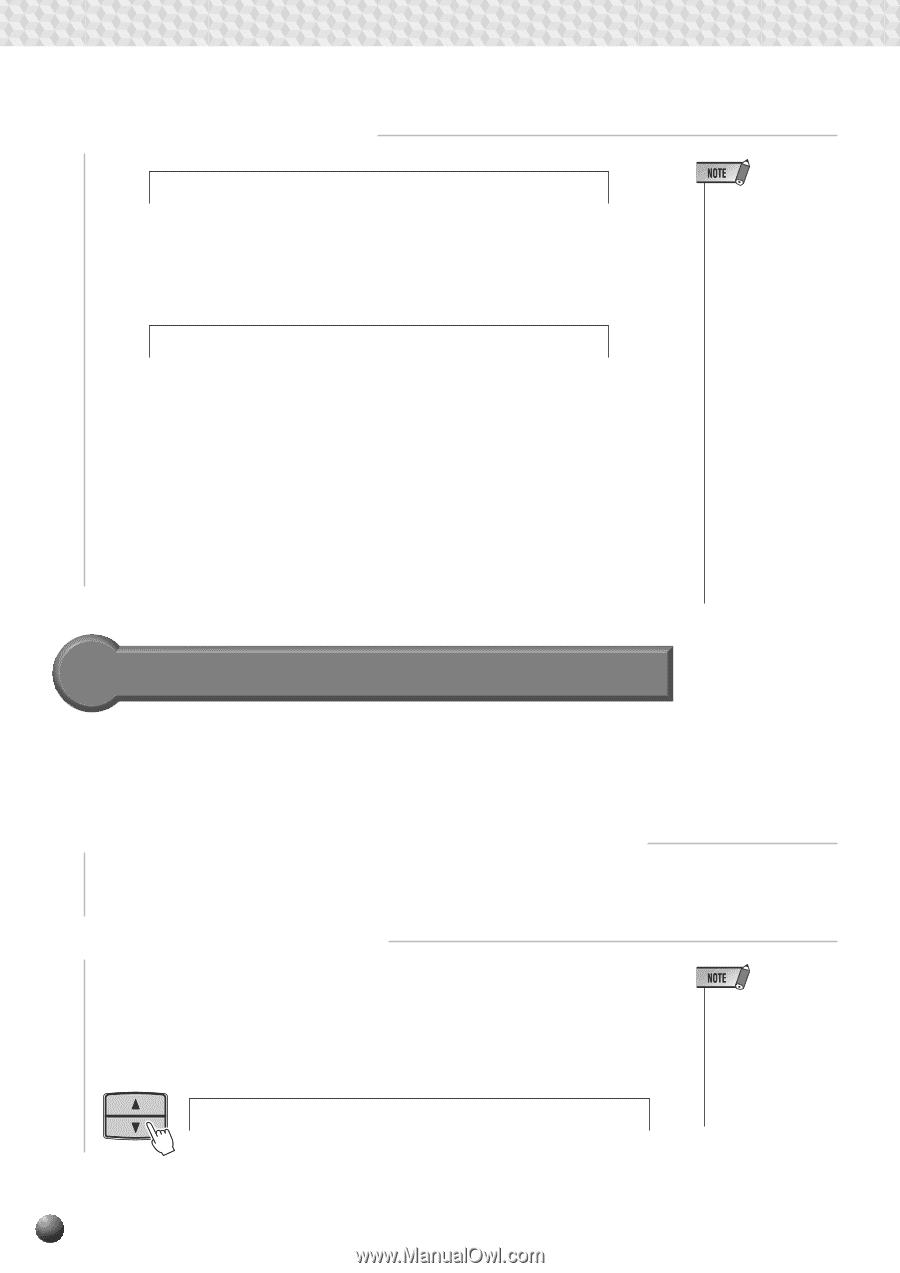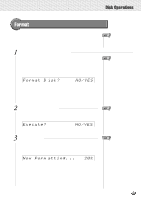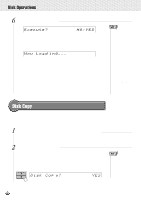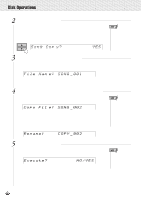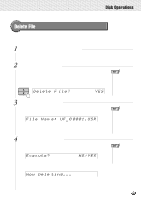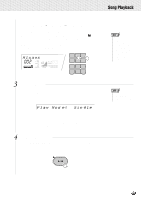Yamaha PSR-630 Owner's Manual - Page 74
Disk Copy, nd°Pi, °°Gra
 |
View all Yamaha PSR-630 manuals
Add to My Manuals
Save this manual to your list of manuals |
Page 74 highlights
,,QQ,,QQDisk,,QQOpe,,QQration,,QQs ,,QQ,,QQ,,QQ,,QQ,,QQ,,QQ,,QQ,,QQ,,QQ,,QQ,,QQ 6 Execute the Load Operation Execute? isk? NO/YES Press the [+] (YES) button, and the load operation will start. Once started, the operation can't be canceled. As the file is loading, "Now Loading" will appear on the top line of the display. Now Load ing...E -001.USR When the load operation is finished, the display will return to the "Load From Disk? YES" sub menu. If you aren't going to load, press the [-] (NO) button instead of the [+] (YES) button, or eject the disk. The display will return back to the previous "Load From Disk?YES". • When data is loaded from a floppy disk to the PSR-730/630, the data already in the memory of the instrument will be replaced by the data on the disk. Save important data into a disk file before doing the load operation. • While data is loading ("Now Loading" is displayed), never eject the floppy disk or turn the power off. • "Not Enough Memory!!" may appear on the display, if a problem occurs that prevents the data from being loaded (the capacity of the PSR-730/630 [RAM] is exceeded, something is wrong with the floppy disk, or the data from the disk is corrupted, etc.). Disk Copy You can copy the entire data saved on a floppy disk onto another one using the disk copy feature. It's a good idea to use disk copy to create backup disks of your important data. 1 Insert the Disk to Copy From (Source Disk) into the Disk Drive Insert the disk that you want to copy from (source disk) into the disk drive. 2 Select a Disk Copy Function Use the MENU [v] and [w] buttons to select the Disk function so that the triangular indicator in the display appears next to "DISK" to the left of the display. Use the SUB MENU [v] and [w] buttons so that "Disk Copy? YES" appears on the display. SUB MENU Disk Cop y? Gra nd PiYES • If the DISK menu is selected when there is no floppy disk inserted into the disk drive, "- - -" will be displayed at the top of the display, and disk operations won't be possible. 72