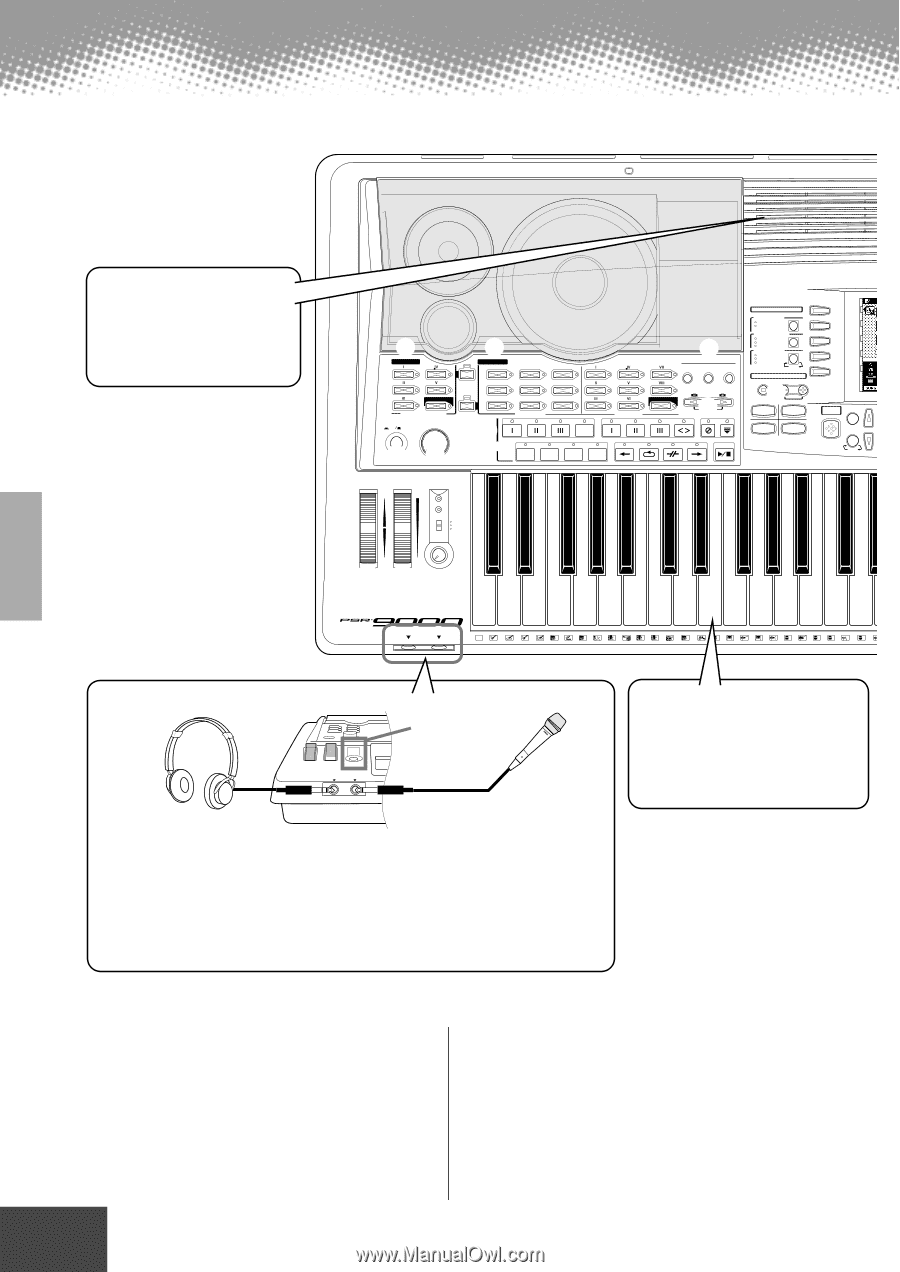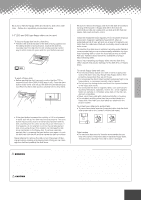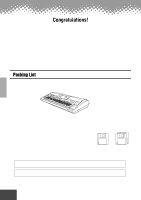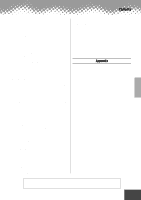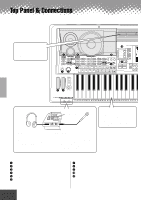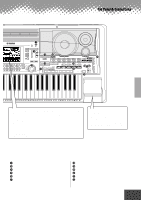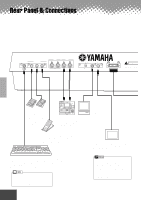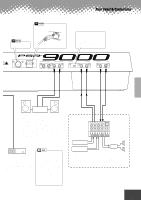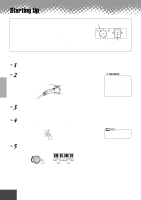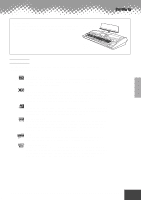Yamaha PSR-9000 Owner's Manual - Page 10
Top Panel & Connections - songs
 |
View all Yamaha PSR-9000 manuals
Add to My Manuals
Save this manual to your list of manuals |
Page 10 highlights
Top Panel & Connections Air vent Do not place objects on the instrument's air vent, since this may prevent adequate ventilation of the internal components, and possibly result in the instrument overheating. t SONG y STYLE & STYLE MANAGER 8 BEAT SWING & JAZZ LATIN SONG PLAYER SONG SETUP 16 BEAT DANCE R & B MARCH & WALTZ COUNTRY BALLROOM SONG FILE DIRECTORY POWER ON OFF MASTER VOLUME AUTO ACCOMPANIMENT u q w MIN MAX ACCOMPANIMENT CONTROL PRESET STYLE INTRO TAP TAP TEMPO A B C D MAIN VARIATION i DISK/ SCSI MENU FUNCTION MIDI DISKDIRECT FLASH STYLE KEYBOARD TRANSPOSE oRESET ENDING/rit. FADEIN/OUT SYNC STOP SYNC START FILL IN & BREAK START/STOP !0 DIGITAL STUDIO SOUND CREATOR SAMPLING CUSTOM VOICE DIGITAL RECORDING SONG STYLE MULTI PAD MIXING CONSOLE EFFECTS FILTER/EQ TUNING PART MULTIPAD STOP M.PAD BANK 1~60 !1 BANK VIEW 1 2 3 4 A B C D E DIRECT ACCESS MAIN MIXER PART 1 ON/OFF PART PITCH BEND MODULATION MIC/LINE IN UP MAX OVER SIGNAL MIC1 MIC2 LINE DOWN MIN e r MIN MAX INPUT VOLUME PHONES MIC/LINE IN CLICK T S R L L M H M H L H L M M C L H 1 H PHONES MIC/LINE IN INPUT VOLUME control PHONES jack A standard pair of stereo headphones can be plugged in here for private practice or latenight playing. The internal stereo speaker system is automatically shut off when a pair of headphones is plugged into the PHONES jack. MIC/LINE IN jack The PSR-9000 includes a microphone/line input jack into which just about any standard microphone or line-level source with a 1/4" phone plug can be plugged (a dynamic microphone with an impedance of 250 ohms is recommended). The microphone or line input can be used with the PSR-9000's vocal harmony function. Keyboard... page 137 The keyboard of the PSR-9000 is equipped with a touch response feature (initial touch and after touch) that lets you dynamically and expressively control the level of the voices with your playing strength - just as on an acoustic instrument. q POWER ON/OFF switch 14 w MASTER VOLUME control 14 e PITCH BEND wheel 54 r MODULATION wheel 54 t SONG buttons 30, 66 y STYLE buttons 20 u ACCOMPANIMENT CONTROL buttons ......... 20 i MENU buttons 127, 134, 150 o KEYBOARD TRANSPOSE buttons 55 !0 DIGITAL STUDIO buttons... 36, 40, 72, 88, 104, 119 !1 MULTI PAD buttons 34, 65, 119 10 q q q q q q q q q q q q q q q q q q q q q q q q q q q q q q q q q q q q q q q q q q q q q q q q 8