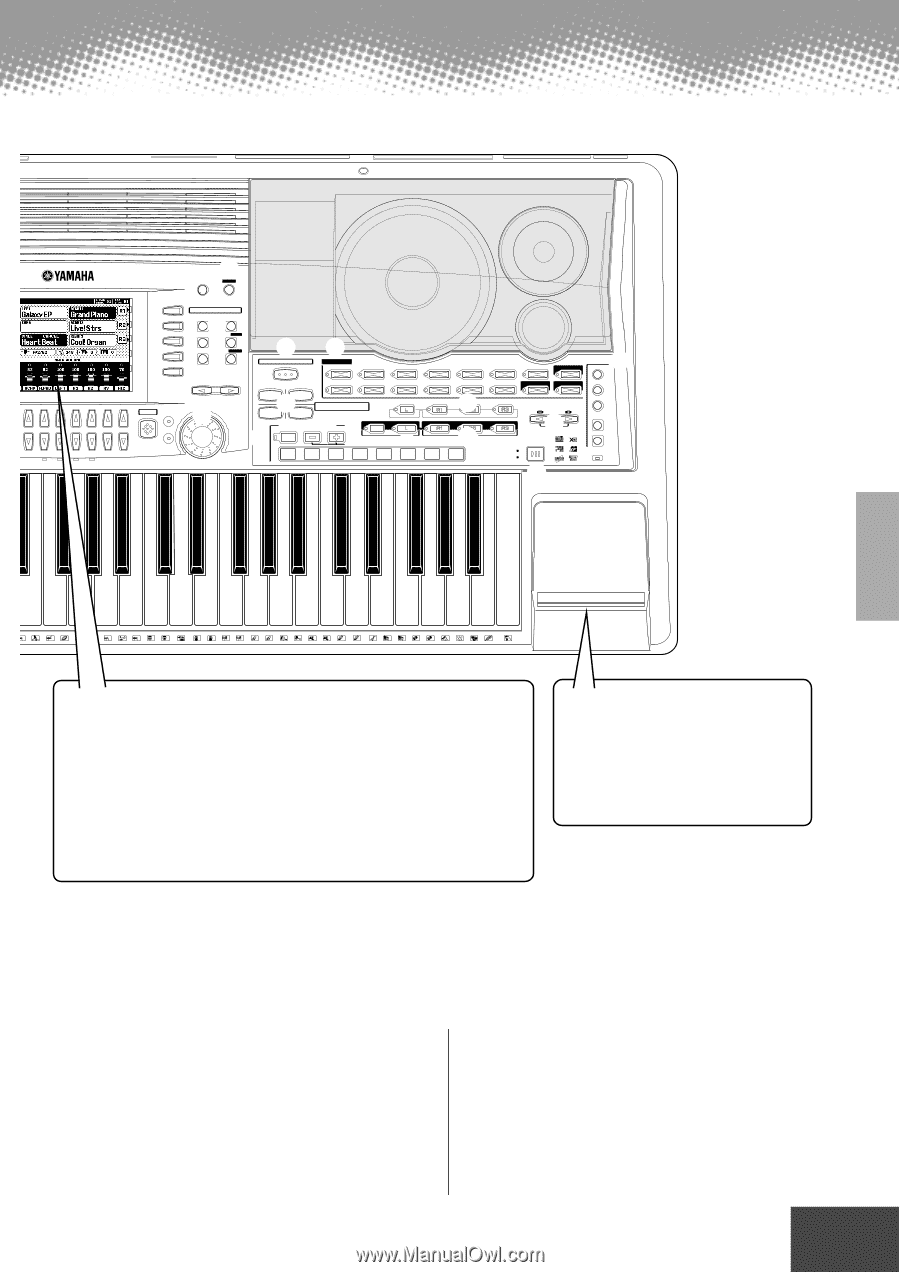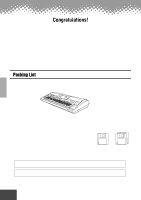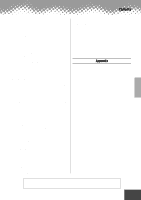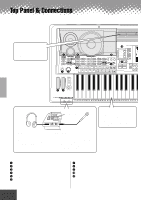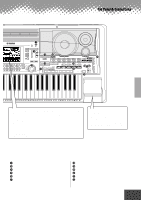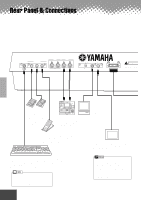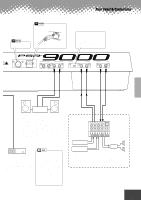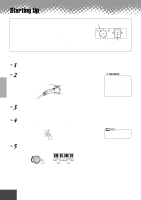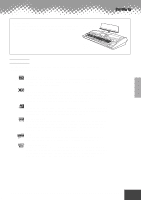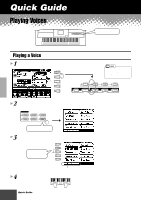Yamaha PSR-9000 Owner's Manual - Page 11
PART ON/OFF buttons, REGISTRATION MEMORY buttons - demo
 |
View all Yamaha PSR-9000 manuals
Add to My Manuals
Save this manual to your list of manuals |
Page 11 highlights
Top Panel & Connections LCD CONTRAST !3 DEMO F VOICE EFFECT TOUCH SUSTAIN G !4 DSP(4~7) SLOW/ FAST H I HARMONY/ECHO POLY/ MONO !5 !9 MUSIC DATABASE VOICE @3 VOCAL HARMONY J PIANO ORGAN GUITAR TRUMPET SAXOPHONE CHOIR & PAD PERCUSSION ORGAN FLUTES TALK 2 3 4 5 6 7 8 BEAT EXIT TEMPO DATA ENTRY PAGE CONTROL BACK NEXT !2 E.PIANO ACCORDION 1 3 !7 !6 2 4 PROGRAMMABLE ONE TOUCH SETTING REGISTRATION MEMORY FREEZE REGISTBANK 1~64 BANK VIEW LEFT HOLD 1 2 3 4 5 1 2 3 4 5 STRINGS BRASS FLUTE SYNTHESIZER XG CUSTOM VOICE DSP(8) LEFT LOWER 6 6 @0 PART SELECT RIGHT1 RIGHT2 RIGHT3 @1 PART ON/OFF UPPER 7 8 REGISTRATION ONE TOUCH SETTING 7 8 UPPER OCTAVE @2RESET MEMORY !8 V.H. (9) SELECT MIC SETUP DISK IN USE R 1 R S C 2 R 2 H L H L H L H L H L S L H L M O Liquid Crystal Display (LCD) and Related Buttons /Controls... page 42 Large multi-function LCD display panel with display-based buttons, plus comprehensive display prompts and messages, makes operation easy and intuitive. Related Buttons/Controls : • LCD(A-J) buttons • LCD(1-8) buttons • DIRECT ACCESS button • MAIN MIXER button • PART ON/OFF button • EXIT button • PAGE CONTROL buttons • LCD CONTRAST control Floppy Disk Drive... page 25, 30, 127 The PSR-9000 also features a built-in disk drive that lets you save all your important original data to floppy disk for future recall. The PSR-9000 is compatible with a wide variety of disk formats, allowing you to playback song data on commercially available XG, GM , DOC, and Disklavier Piano Soft disks. !2 Data dial 42 !3 DEMO button 52 !4 VOICE EFFECT buttons 35, 55 !5 MUSIC DATABASE button 26, 64 !6 ONE TOUCH SETTING button 24, 61 !7 REGISTRATION MEMORY buttons 28 !8 MEMORY button 28, 61 !9 VOICE buttons 16 @0 PART SELECT buttons 53 @1 PART ON/OFF buttons 17, 18, 53 @2 UPPER OCTAVE buttons 55 @3 VOCAL HARMONY buttons 32, 68 q q q q q q q q q q q q q q q q q q q q q q q q q q q q q q q q q q q q q q q q q q q q q q q q q 11 9