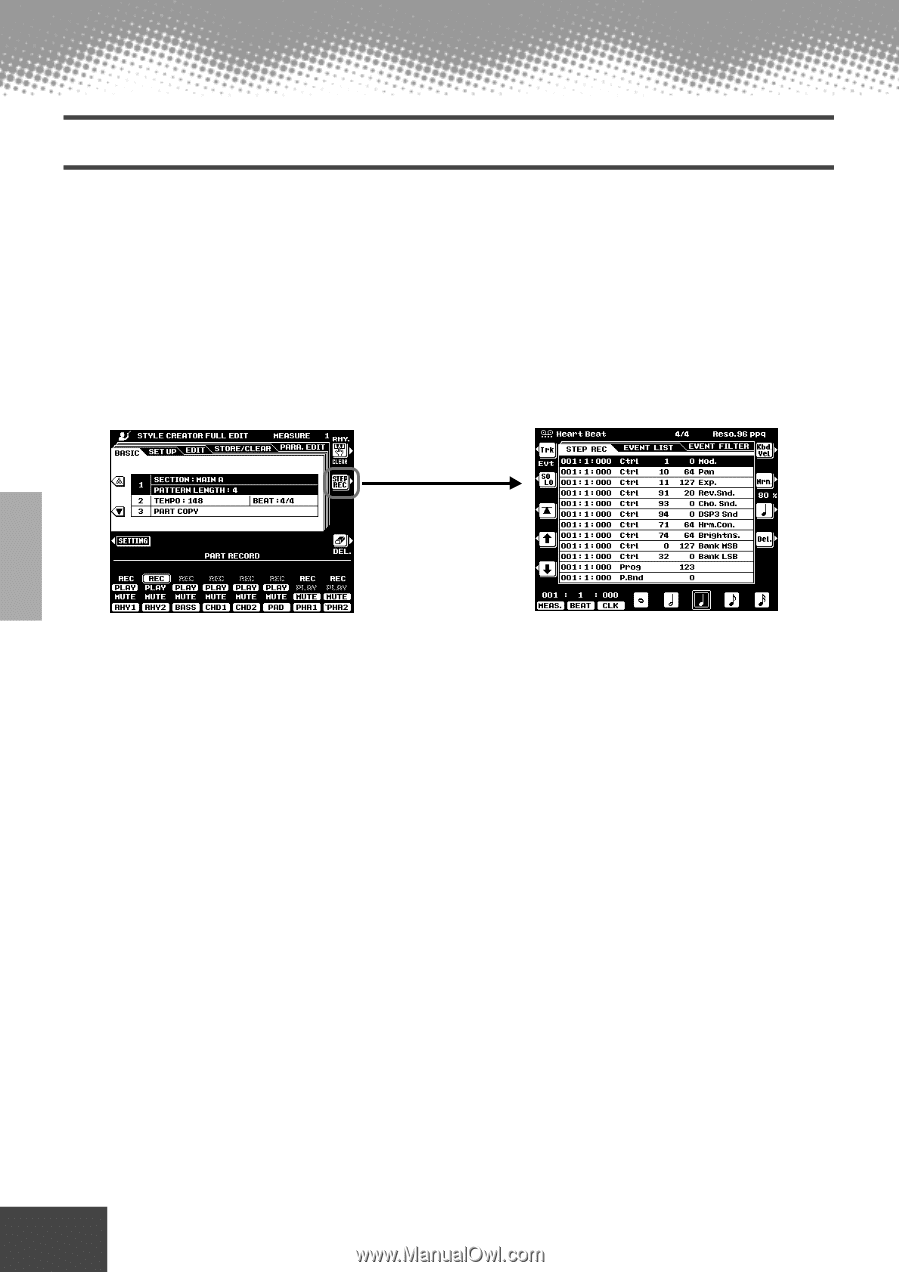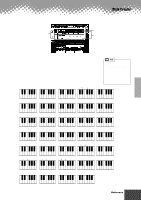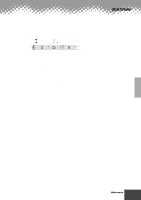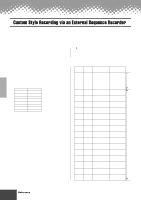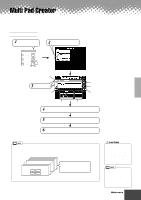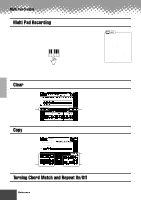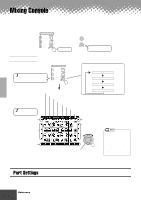Yamaha PSR-9000 Owner's Manual - Page 118
Step Recording (Full Edit
 |
View all Yamaha PSR-9000 manuals
Add to My Manuals
Save this manual to your list of manuals |
Page 118 highlights
Style Creator Step Recording (Full Edit) The Step Recording features lets you record notes with absolutely precise timing. The procedure is essentially the same as that for Song Recording, with the exception of the points listed below: • Recording resolution for the Style Creator is 96 ppq (parts per quarter-note); for Song Recording it is 384 ppq. • In Song Recording, the End Mark position can be changed freely; in the Style Creator, it cannot be changed. This is because the length of the style is automatically fixed, depending on the selected section. For example, if you create a style based on a section of four measures length, the End Mark position is automatically set to the end of the fourth measure, and cannot be changed in the Step Recording display. • Tracks can be changed in Song Recording; however, they cannot be changed in the Style Creator. Select this to call up the Step Recording display. 118 Reference q q q q q q q q q q q q q q q q q q q q q q q q q q q q q q q q q q q q q q q q q q q 116