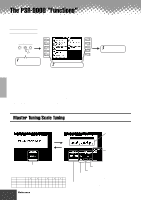Yamaha PSR-9000 Owner's Manual - Page 133
Checking Disk
 |
View all Yamaha PSR-9000 manuals
Add to My Manuals
Save this manual to your list of manuals |
Page 133 highlights
Disk Operations Checking a Disk This function can be used to check an entire disk for damaged files and recover the files so that they can be properly read. Keep in mind that, depending on the extent of the damage, some files may not be recoverable. The explanations here apply to step #3 of the Basic Procedure on page 127. q Select the device to be checked. PAGE CONTROL BACK NEXT Execute the Check operation by following the on-screen instructions. q q q q q q q q q q q q q q q q q q q q q q q q q q q q q q q q q q q q q q q q q q q Reference 133 131
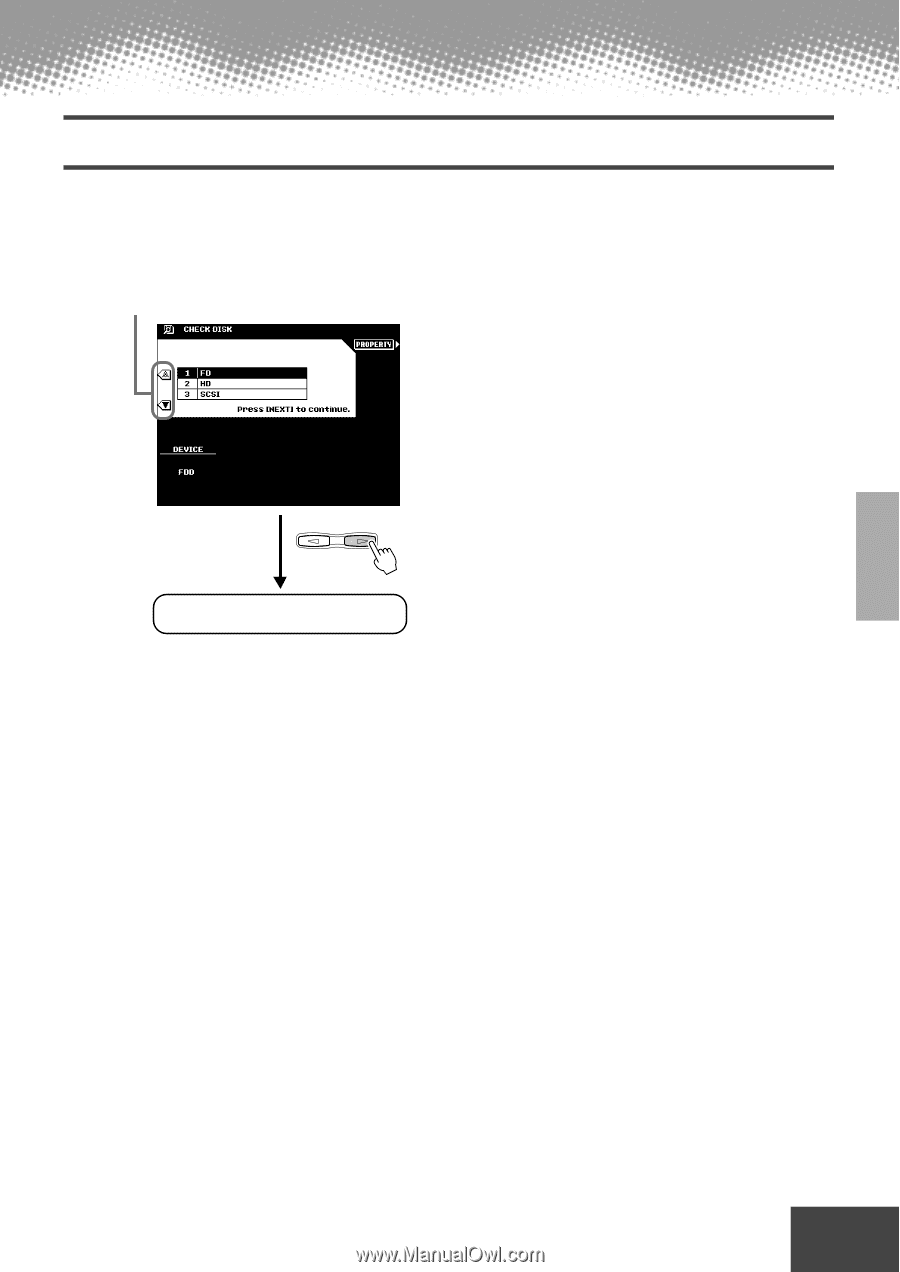
Disk Operations
● ● ● ● ● ● ● ● ● ● ● ● ● ● ● ● ● ● ● ● ● ● ● ● ● ● ● ● ● ● ● ● ● ● ● ● ● ● ● ● ● ● ●
Reference
133
Checking a Disk
This function can be used to check an entire disk for damaged files and recover the files
so that they can be properly read.
Keep in mind that, depending on the extent of the
damage, some files may not be recoverable.
The explanations here apply to step #3 of the Basic Procedure on page 127.
●
Select the device to be checked.
Execute the Check operation by following
the on-screen instructions.
NEXT
BACK
PAGE CONTROL
131