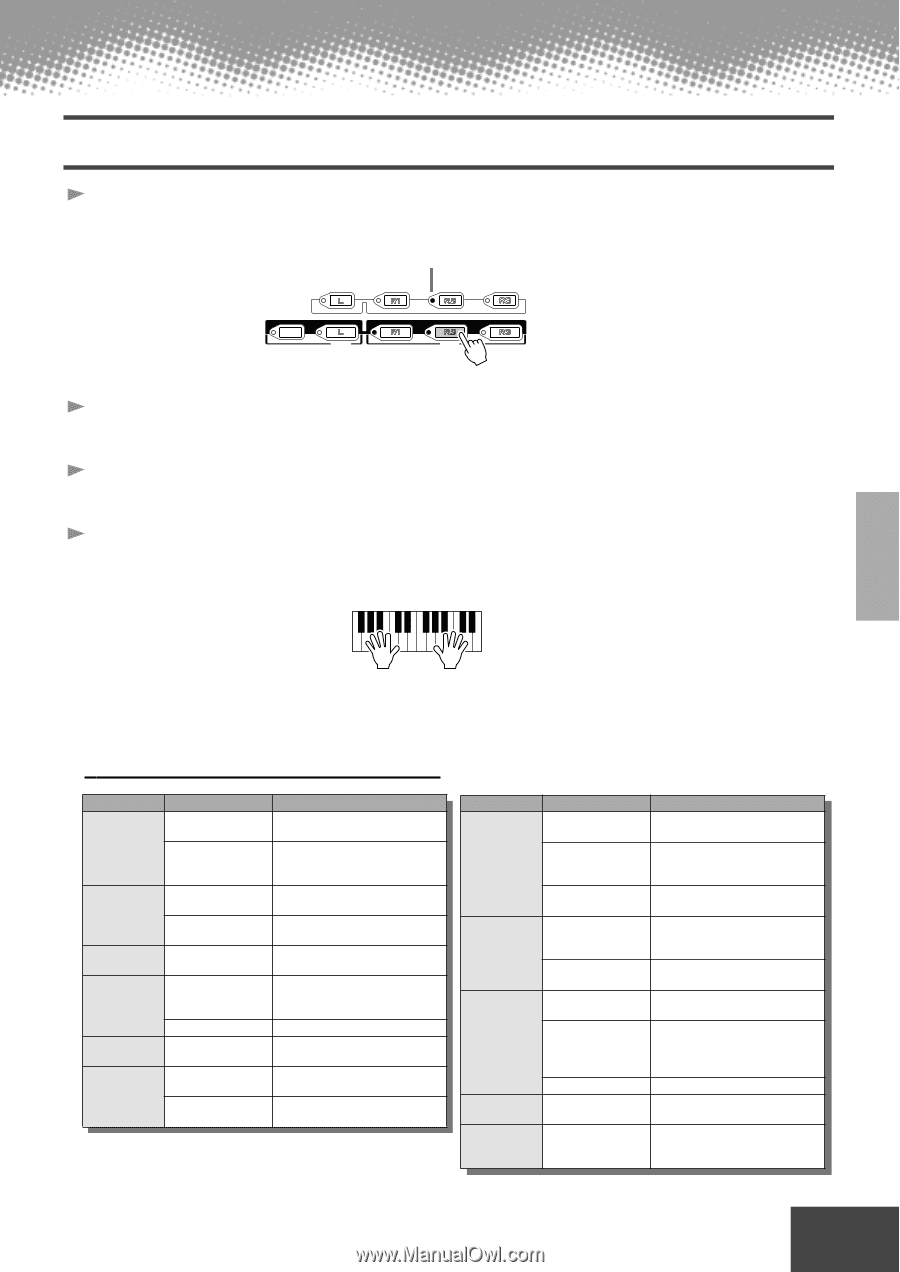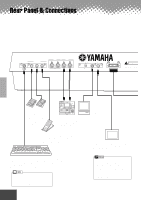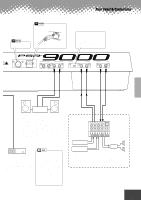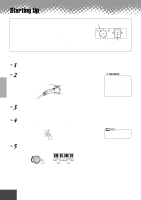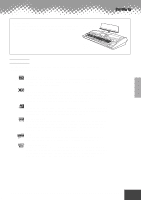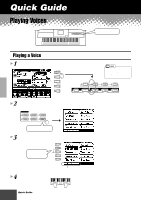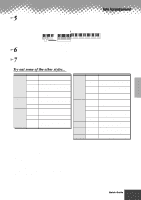Yamaha PSR-9000 Owner's Manual - Page 17
Playing Two or Three Voices Simultaneously, Playing Voices
 |
View all Yamaha PSR-9000 manuals
Add to My Manuals
Save this manual to your list of manuals |
Page 17 highlights
Playing Two or Three Voices Simultaneously 1 Press the PART ON/OFF [RIGHT2] button to turn the RIGHT2 part ON. Automatically turned on PART SELECT LEFT HOLD LEFT RIGHT1 RIGHT2 LOWER PART ON/OFF UPPER RIGHT3 2 Select a voice group. For example, select "CHOIR & PAD." 3 Select a voice. For example, select "Hah Choir." 4 Play the voices. The voice selected for R1 (page 16) and the voice selected here are sounded simultaneously in a layer. Playing Voices Voice RIGHT 3 can be set in the same way described above, by using the [RIGHT3] button instead. Try out some of these other voices... Category E.Piano Voice Name Galaxy EP Stage Ep Organ Cool! Jazz Rotor Organ Accordion Musette Guitar Live! Nylon Strings Trumpet Cool! J.Gtr Live! Strs Sweet Trump Sweet Tromb Comment Rich and dynamic DX-type electric piano. 3 different dynamics sampled for realistic and expressive timbre changes. Organ sample with authentic chorus vibrato. Organ sample with real rotary speaker. Realistic, French type accordion. Stereo sampled nylon guitar. Dedicated flageolet sample for high velocities. Dynamic, fingered jazz guitar. Rich, stereo sampled strings orchestra. Expressive trumpet with natural vibrato. Realistic trombone with natural vibrato. Category Voice Name Saxophone Sweet Tenor Sweet Sprno Flute Sweet Clari Sweet Flute Sweet Pan Choir&Pad Live!Gospel Live! Vocal DreamHeaven Synthesizer MATRIX Percussion Live!StdKit Comment Smooth tenor sax with natural vibrato. Soprano sax with natural vibrato. Very expressive. Play long notes. Jazzy clarinet with natural vibrato. Flute with natural vibrato. Very expressive. Play strong to get realistic overblown sample. Authentic pan flute with natural vibrato Stereo choir with individual, smooth vibrato Dynamic vocal sounds - that change with your playing strength. Play bass vocals with your left hand. Beautiful synth pad Expressive synth lead. Play long notes. Stereo sampled drums with velocity switch up to 4 layers. Also check out Live! Funk Kit. q q q q q q q q q q q q q q q q q q q q q q q q q q q q q q q q q q q q q q q q q q Quick Guide 17 15