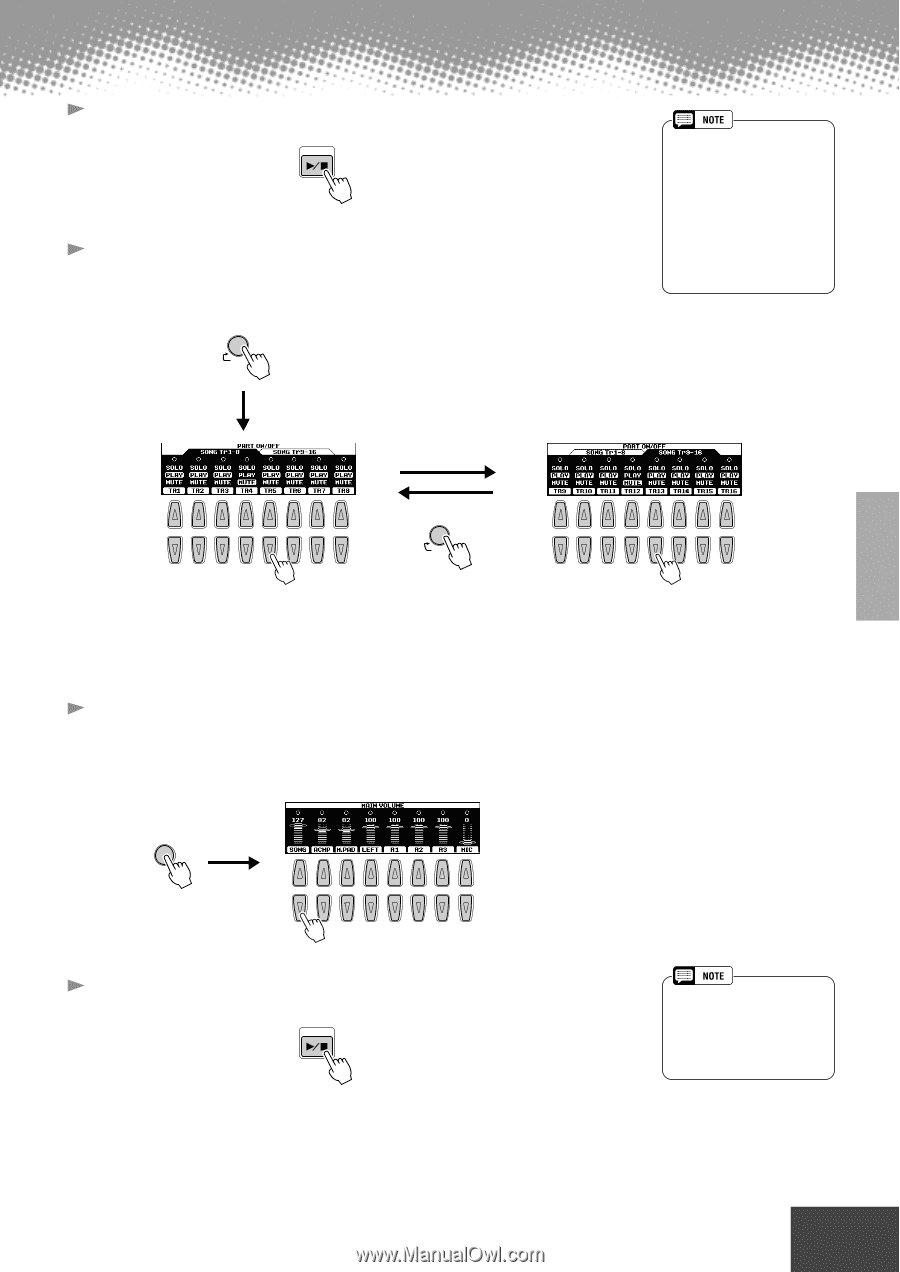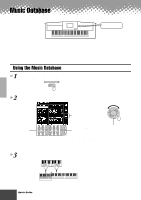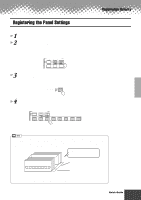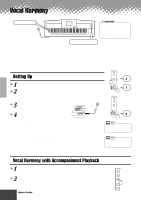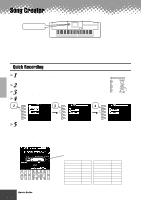Yamaha PSR-9000 Owner's Manual - Page 31
Start playback., Turn individual tracks ON or OFF muted as required., Adjust the volume as required. - keyboard parts
 |
View all Yamaha PSR-9000 manuals
Add to My Manuals
Save this manual to your list of manuals |
Page 31 highlights
5 Start playback. START/STOP 6 Turn individual tracks ON or OFF (muted) as required. 1) Press the [PART ON/OFF] button. 2) Press the LCD button corresponding to the part you wish to turn on or off. PART ON/OFF PART Disk Song Playback • With song data software (Standard MIDI format 0) that includes lyrics, you can view the lyrics in the display during playback. See page 67 for details. For appropriate song data, the PSR-9000 can display the lyrics in one of five different languages: English, German, French, Spanish and Italian. 1 2 3 4 5 6 7 8 PART ON/OFF PART 1 2 3 4 5 6 7 8 • The SOLO mode lets you select a specific part for playback, muting (turning off) all other parts. • If you wish to practice the melody part of the XG song on the PSR-9000 keyboard, set TR1 to MUTE. 7 Adjust the volume as required. 1) Press the [MAIN MIXER] button. 2) Press the LCD button corresponding to the part of which the volume you wish to adjust. MAIN MIXER 1 2 3 4 5 6 7 8 8 Stop playback. START/STOP • The [FADE IN/OUT] button (page 60) can be used to produce smooth fade-ins and fade-outs when starting and stopping the song, as well as the accompaniment. q q q q q q q q q q q q q q q q q q q q q q q q q q q q q q q q q q q q q q q q q q Quick Guide 31 29