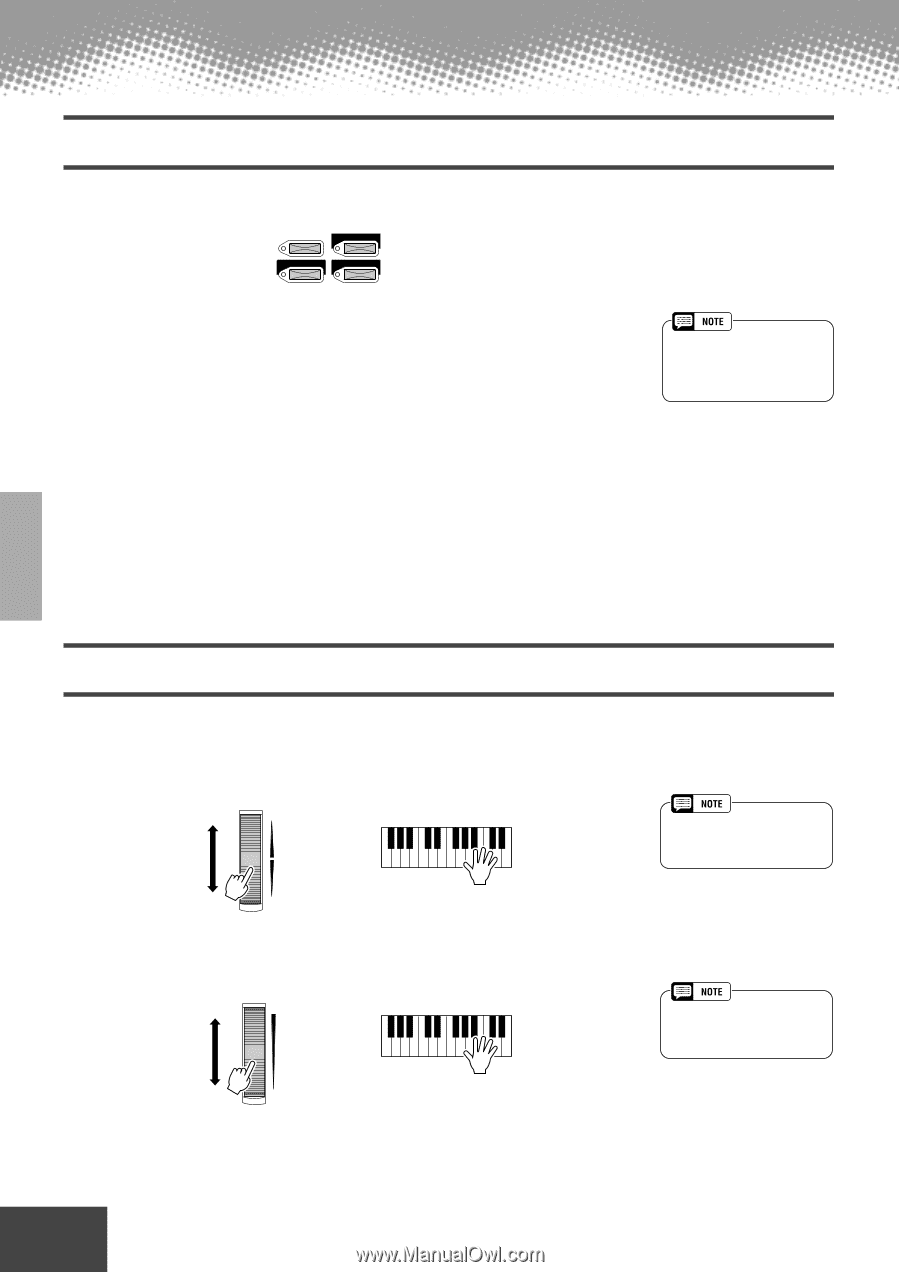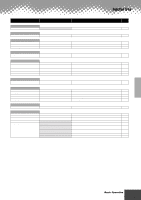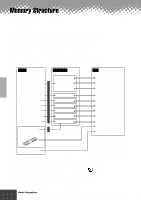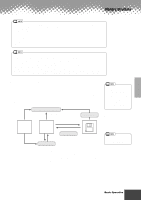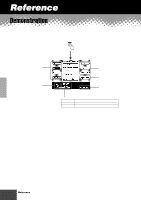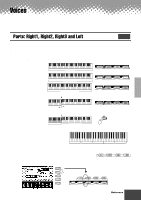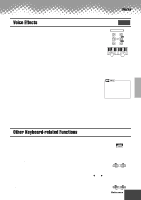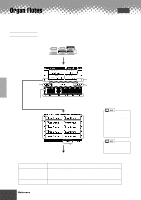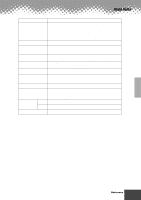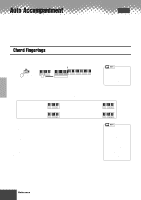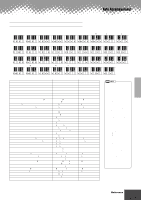Yamaha PSR-9000 Owner's Manual - Page 54
Voices, PITCH BEND Wheel & MODULATION Wheel
 |
View all Yamaha PSR-9000 manuals
Add to My Manuals
Save this manual to your list of manuals |
Page 54 highlights
Voices Voices The PSR-9000 actually includes several voice categories: the PSR-9000 original preset voices, percussion kits, the XG voices, the Organ Flutes voices, and Custom voices. PERCUSSION ORGAN FLUTES XG CUSTOM VOICE q Keyboard Percussion When one of the Drum Kit or SFX Kit voices in the [PERCUSSION] group is selected, you can play 28 different drums and percussion instruments or SFX (sound effects) sounds on the keyboard. The drum and percussion instruments played by the various keys are marked by symbols below the keys. Some of the instruments in the different drum kit voices sound different even though they have the same name, while others are essentially the same. See page 174 for a complete listing of the Drum Kit and SFX Kit assignments. q XG Voices Yamaha's XG format is a major new enhancement to the GM (General MIDI) System Level 1 format. It provides a larger number of voices as well as greater expressive control and a wide range of effects. XG also ensures continued compatibility with future instruments and software. Simultaneously hold down the desired VOICE button and press the [XG] button to call up the XG voice display of the corresponding category. q Organ Flutes Voices See page 56. q Custom Voices See page 80. • The Transpose, Tune, Sustain, Left Hold, and Modulation functions do not affect the Drum Kit or SFX Kit voices. PITCH BEND Wheel & MODULATION Wheel Use the PSR-9000 PITCH BEND wheel to bend notes up (roll the wheel away from you) or down (roll the wheel toward you) while playing the keyboard. The PITCH BEND wheel is self-centering and will automatically return to normal pitch when released. PITCH BEND UP • The maximum pitch bend range can be changed (page 123). DOWN The Modulation function applies a vibrato effect to notes played on the keyboard. Moving the MODULATION wheel all the way towards yourself minimizes the depth of the effect, while rotating it away from yourself increases it. MODULATION MAX • In order to avoid accidentally applying modulation set the depth to its minimum setting. MIN 54 Reference q q q q q q q q q q q q q q q q q q q q q q q q q q q q q q q q q q q q q q q q q q q 52