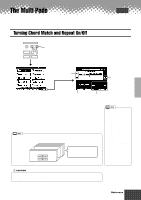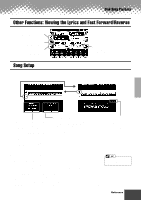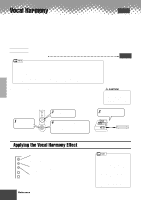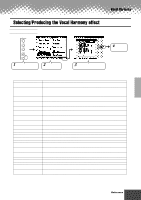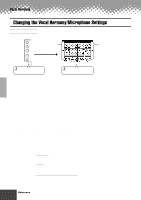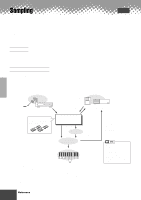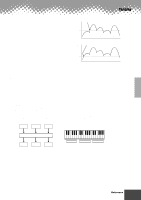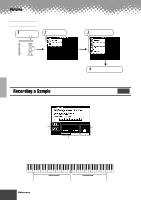Yamaha PSR-9000 Owner's Manual - Page 70
Changing the Vocal Harmony/Microphone Settings
 |
View all Yamaha PSR-9000 manuals
Add to My Manuals
Save this manual to your list of manuals |
Page 70 highlights
Vocal Harmony Changing the Vocal Harmony/Microphone Settings Basic Procedure VOCAL HARMONY TALK DSP(8) V.H. (9) SELECT MIC SETUP Select the desired parameter. Select the desired parameter. 1 Press the VOCAL HARMONY [MIC SETUP] button. 2 Edit the Vocal Harmony/microphone parameters. q 3-Band Equalizer Usually an equalizer is used to correct the sound output from amps or speakers to match the special character of the room. The sound is divided into several frequency bands, allowing you to correct the sound by raising or lowering the level for each band. The PSR-9000 features a high grade three-band digital equalizer function for the microphone sound. • Hz Adjusts the center frequency of the corresponding band. • dB Boosts ("+" values) or cuts ("-" values) the corresponding band by up to 12 dB. q Noise Gate This effect mutes the input signal when the input from the microphone falls below a specified level. This effectively cuts off extraneous noise, allowing the desired signal (vocal, etc.) to pass. • SW SW" is the abbreviation of Switch. This turns Noise Gate on or off. • TH TH" is the abbreviation of Threshold. This adjusts the input level at which the gate begins to open. q Compressor This effect holds down the output when the input signal from the microphone exceeds a specified level. This is useful when recording a signal with widely varying dynamics. It effectively "compresses" the signal, making soft parts louder and loud parts softer. • SW SW" is the abbreviation of Switch. This turns Compressor on or off. • TH TH" is the abbreviation of Threshold. This adjusts the input level at which compression begins to be applied. • RAT RAT" is the abbreviation of Ratio. This adjusts the compression ratio. • OUT Adjusts the output level from the speaker. q Vocal Harmony The following parameters determines how the harmony is controlled. • VOCODER Track ...The Vocal Harmony effect is controlled by the notes. This parameter lets you determine which notes (from the keyboard and/or song data) will control the harmony. Data dial icon When set to "MUTE," the track selected below is muted (turned off) during keyboard performance or song playback. Keyboard • OFF • UPPER • LOWER Keyboard control over harmony is turned off. Notes played to the right of the split point control the harmony. Notes played to the left of the split point control the harmony. Song (from disk or external MIDI sequencer) • OFF Song data control over harmony is turned off. • TR1-TR16 When playing back a song from disk or external MIDI sequencer, the note data recorded to the assigned song track controls the harmony. 70 Reference q q q q q q q q q q q q q q q q q q q q q q q q q q q q q q q q q q q q q q q q q q q 68