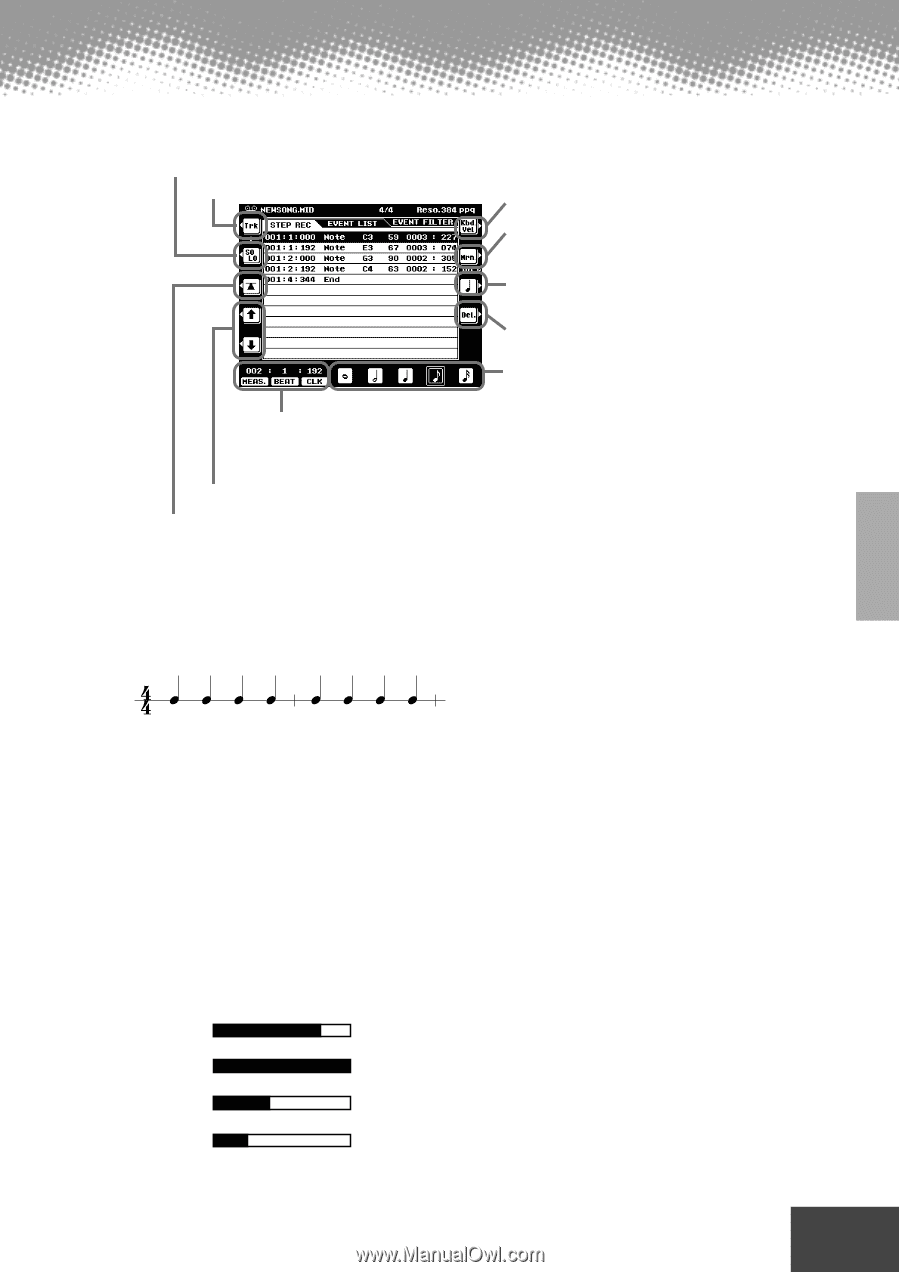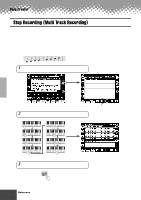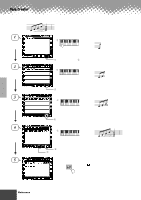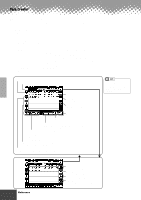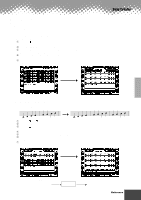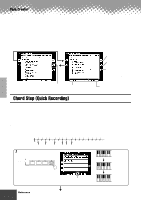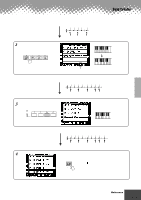Yamaha PSR-9000 Owner's Manual - Page 97
The functions of each menu item in the display are explained below., About Measure/Beat/Clock
 |
View all Yamaha PSR-9000 manuals
Add to My Manuals
Save this manual to your list of manuals |
Page 97 highlights
Song Creator The functions of each menu item in the display are explained below. When this is set to on (highlighted), you can play only the currently displayed track. Select the track to be recorded. This shows the current position at which you enter the note. Clock: 384 clocks per 1/4-note. Beat: 1 - 4 (for 4/4 time) Measure number Moves the cursor upward/downward. This specifies the velocity for the next note to be entered. See "Velocity settings" below. This sets the note length (time that the note is actually sounded), as a percentage of the step time. See "Gate time settings" below. Pressing the button alternately switches the note selectors (at the bottom of the display) among three basic note values: normal, dotted and triplet.. Press this to actually delete the event at the current cursor position. The "size" of the current recording step time for the next note to be entered. This determines to what position the pointer will advance after a note has been entered. Instantly returns to the first beginning of the current recorded song (i.e. the first beat of the first measure). q About Measure/Beat/Clock Measue Beat Clock 1 1 234 000- 000- 000- 000383 383 383 383 2 12 3 4 000- 000- 000- 000383 383 383 383 q Velocity settings The following parameters are available. • Kbd. Vel When this is selected, the strength at which you play the keyboard determines the recorded velocity values. • fff The velocity of the entered note is set to 127. • ff The velocity of the entered note is set to 111. • f The velocity of the entered note is set to 95. • mf The velocity of the entered note is set to 79. • mp The velocity of the entered note is set to 63. • p The velocity of the entered note is set to 47. • pp The velocity of the entered note is set to 33. • ppp The velocity of the entered note is set to 15. q Gate time settings The following parameters are available. • Normal Tenuto Staccato.......... 80% 100% 40% • Staccatissimo.. 20% • Manual When this is selected, you can specify the Gate time as a percentage manually. q q q q q q q q q q q q q q q q q q q q q q q q q q q q q q q q q q q q q q q q q q q Reference 97 95