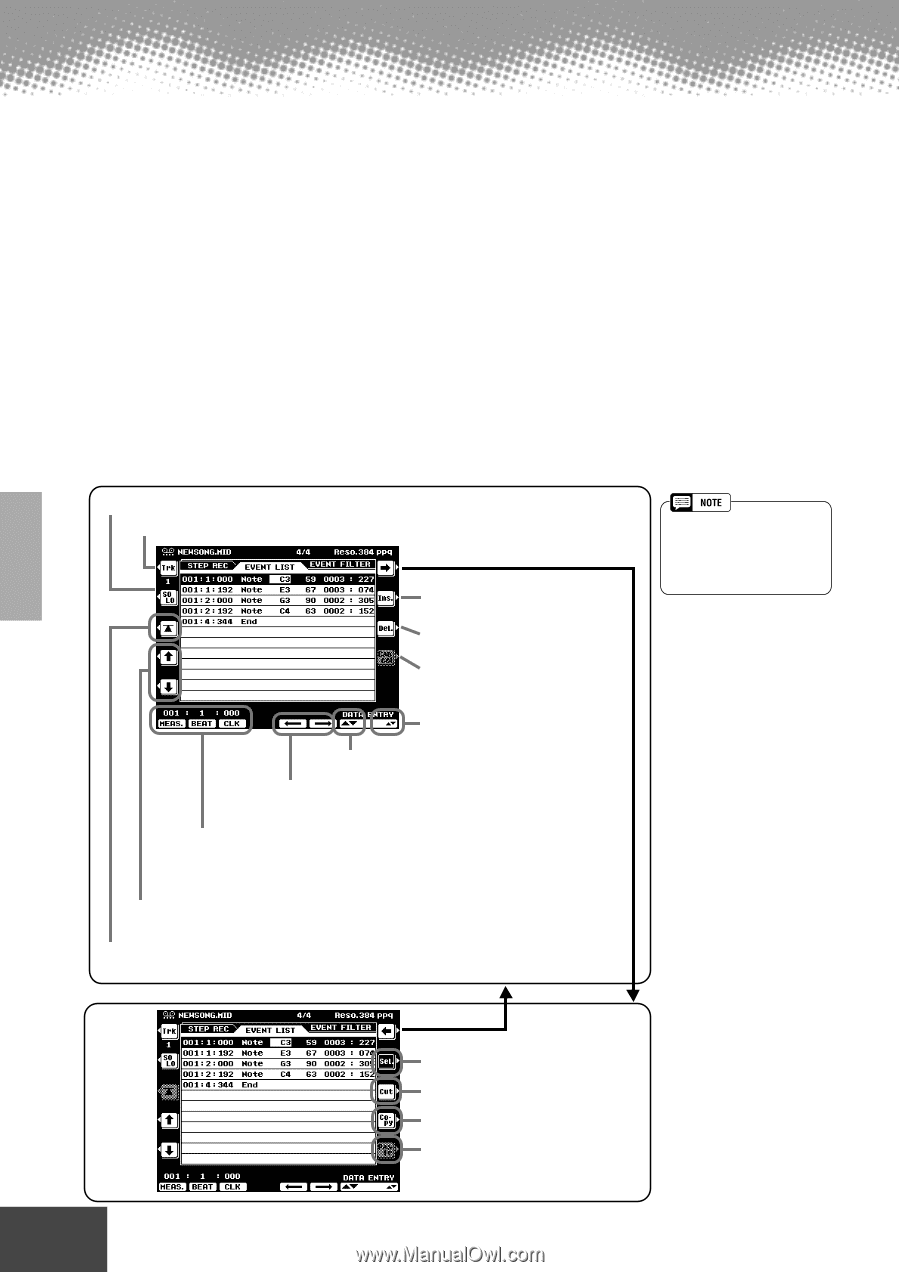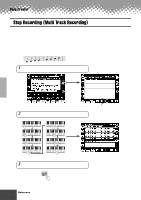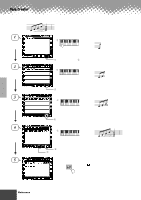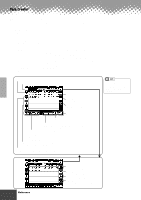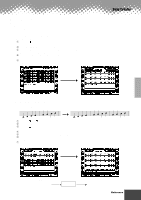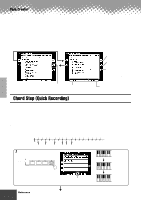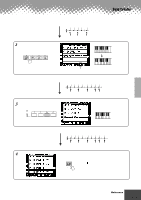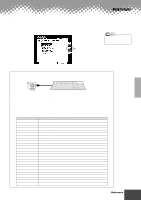Yamaha PSR-9000 Owner's Manual - Page 98
Entering other events Event List, In addition to Note on/off
 |
View all Yamaha PSR-9000 manuals
Add to My Manuals
Save this manual to your list of manuals |
Page 98 highlights
Song Creator s Entering other events (Event List) In addition to Note on/off, the following events can be recorded in the Event List display. q Conductor Track: • Tempo • Time Signature • End Mark • System Exclusive (display only) • Meta Event (display only) q Tracks 1 through 16: • Note on/off Messages which are generated when the keyboard is played. Each message includes a specific note number which corresponds to the key which is pressed, plus a velocity value based on how hard the key is played. • Control Change Controller settings such as volume, pan (edited via the Mixing Console), etc. • Program Change Voice selecting • Pitch Bend Bends the pitch of notes up or down. • Channel Aftertouch Applies aftertouch to all notes. • Polyphonic Aftertouch ....... Applies aftertouch to a single note. When this is set to on (highlighted), you can play only the current recorded track. Select the track to be edited. Press this to add a new event to the Event List. Press this to actually delete the event at the current cursor position. If the value at the cursor has been changed, pressing this restores the original value. Adjust the event value finely. • To actually enter an edited value, move the cursor away from the value or press the [START/STOP] button to start playback. Adjust the event value coarsely. Moves the cursor leftward/rightward. Keep in mind that moving the cursor away from the just-edited value automatically enters that value. This shows the current position at which you edit the event. Clock: 384 clocks per 1/4-note. Beat: 1 - 4 (for 4/4 time) Measure number Moves the cursor upward/downward. Keep in mind that moving the cursor away from the just-edited value automatically enters that value. Instantly returns to the first beginning of the current recorded song (i.e. the first beat of the first measure). Determines the method of event selection: single or multiple. Press this to cut all the selected events and copy them to the clipboard. Press this to copy all the selected events to the clipboard. Press this to paste all the event data that is currently contained in the clipboard. 98 Reference q q q q q q q q q q q q q q q q q q q q q q q q q q q q q q q q q q q q q q q q q q q 96