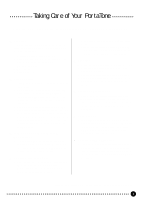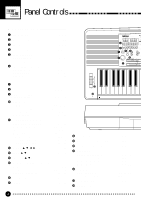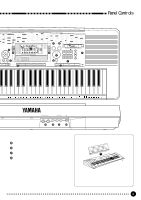Yamaha PSR-A3 Owner's Manual
Yamaha PSR-A3 Manual
 |
View all Yamaha PSR-A3 manuals
Add to My Manuals
Save this manual to your list of manuals |
Yamaha PSR-A3 manual content summary:
- Yamaha PSR-A3 | Owner's Manual - Page 1
M.D.G., EMI Division © 1995 Yamaha Corporation VT49660 509POCP1.3-01A0 Printed in Japan - Yamaha PSR-A3 | Owner's Manual - Page 2
Congratulations You are the proud owner of a fine electronic keyboard. The Yamaha PSR-A3 PortaTone combines the most advanced AWM tone generation technology with state-of-the-art digital electronics and features to give you stunning sound quality with maximum musical enjoyment. A new large - Yamaha PSR-A3 | Owner's Manual - Page 3
Data Send 78 s Bulk Data Send 79 s Receiving Bulk Data 79 Appendix PSR-A3 Function Tree 80 About Digital Effect 82 Troubleshooting 84 Data Backup & Initialization 85 s Data Initialization 85 Index 86 Specifications 87 Voice List 88 Percussion Kit List 92 MIDI Implementation Chart 94 - Yamaha PSR-A3 | Owner's Manual - Page 4
or batteries are installed. s Service and Modification q The PSR-A3 contains no user serviceable parts. Opening it or tampering with it in anyway can lead to irreparable damage and possibly electric shock. Refer all servicing to qualified YAMAHA personnel. YAMAHA is not responsible for damage - Yamaha PSR-A3 | Owner's Manual - Page 5
SETTING 4 PSR-A3 STYLE POP 01 8BEAT 02 8 UPB 03 LIGHT 04 16BT P 05 FOLKR 06 POP R 07 DETRO 08 UP PO 09 POP S 10 POP R 11 POP R POP BAL 12 8BT LI 13 SLOW 14 EPIC B 15 16BT B 16 16BT B 17 PNO B MEMORIZE 1 2 3 4 5 6 5 SCALE MEMORY 1 3 6 POWER ON / OFF DIGITAL EFFECT DEMO REVERB DSP - Yamaha PSR-A3 | Owner's Manual - Page 6
PIANO 19 GLOCKEN 36 ARABIC BRAS 24 ROCK SHUFFL 43 GOSPEL WLTZ 61 SAMBA 1 WORLD MUSIC 94 SLOW WALTZ 111 WEHDA 130 GUARACHA 06 MIDI GRAND 24 DULCIMER 41 TANGO ACCRD 57 PICK BASS 74 CHAMBER STR 92 TUBA 109 BASSOON 125 CRYSTAL ORIENTAL 159 ARABIC ELECTRONIC STYLE TRANSPOSE Stand The PSR-A3 is - Yamaha PSR-A3 | Owner's Manual - Page 7
before using your PSR-A3. Power Supply Your PSR-A3 will run either from batteries or an optional power adaptor. Follow the instructions below according to the power source you intend to use. s Using An Optional AC Power Adaptor Plug the DC output cable from an optional Yamaha PA-5, PA-5B - Yamaha PSR-A3 | Owner's Manual - Page 8
SUSTAIN Jack ... An optional Yamaha FC4 or FC5 footswitch can footswitch functions like the damper pedal on a piano - press for sustain, release for normal sound PSR-A3. The MIDI OUT connector transmits MIDI data generated by the PSR-A3 (e.g. note and velocity data produced by playing the keyboard - Yamaha PSR-A3 | Owner's Manual - Page 9
idea of what the PSR-A3 can do! A total of 29 demo songs are provided - songs 01 through 04 play arabic demonstration songs, songs 05 through 21 demonstrate several of the instrument's voices and songs 22 through 29 demonstrate a range of accompaniment styles. VOICE STYLE SONG REGIST MEMORY MULTI - Yamaha PSR-A3 | Owner's Manual - Page 10
play along on the PSRA3 keyboard while the demonstration is playing. • The volume bars of the song tracks at the bottom of the display will move in response to the data in each track while the demo plays. • About the demo songs created by the PSR-A3 internal accompaniment styles: * Chord names will - Yamaha PSR-A3 | Owner's Manual - Page 11
Cartridge song, style, or registration memory is selected (page 64). BEAT Flashes at the current tempo and indicates the current beat during accompaniment and song playback. (page 36) OTS (One Touch Setting) Appears when the ONE TOUCH SETTING feature is engaged (page 42). The Functions The PSR-A3 - Yamaha PSR-A3 | Owner's Manual - Page 12
34). TRANSPOSE The current transpose value of the display selects one of the PSR-A3's four operational modes: NORMAL, SPLIT, mode (page 12). SPLIT: The split-keyboard mode in which different voices can be (Dual Voice) Appears when the DUAL VOICE feature is ON (page 17). HARMONY Appears when the - Yamaha PSR-A3 | Owner's Manual - Page 13
(numbers 161 through 169) that you can select and play on the keyboard. It includes 19 oriental voices and 1 arabic percussion kit. 1 Select the NORMAL Mode ...If you want to play a single voice over the entire range of the PSR-A3 keyboard, you'll need to select the NORMAL mode. To do this, press - Yamaha PSR-A3 | Owner's Manual - Page 14
YES] Buttons When the VOICE function is selected these buttons step up or down through the PSR-A3's voices. Press either button briefly to step to the next voice in the corresponding direction two digits in sequence. GrandPno VOICE STYLE 102 SONG 1*- - * 1 2 3 4 5 6 7 8 9 0 -/NO - Yamaha PSR-A3 | Owner's Manual - Page 15
are ON. • The Transpose and Scale Tuning parameters (page 23 and 43) have no effect on the keyboard percussion voices. • See page 93 for a complete listing of the keyboard percussion drum instrument assignments. • The PSR-A3 has two Arabic Kits (Panel Arabic Kit and GM Arabic Kit). The illustration - Yamaha PSR-A3 | Owner's Manual - Page 16
PSR-A3 The Split Mode The SPLIT mode lets you play different voices with the left and right hands. You could, for example, play bass with the left hand while playing piano with the right. The right-hand voice is the keyboard at any key on the keyboard. The SPLIT FUNCTION VOICE STYLE SONG REGIST - Yamaha PSR-A3 | Owner's Manual - Page 17
Playing the PSR-A3 CURSOR 1*- - * 1 2 3 4 5 6 7 8 level range is from "00" (no effect) to "127" (maximum effect). Positions the split voice in the stereo sound field. The pan range is from "-7" to "+7". "-7" is full left and "+7" is full right. Sets the keyboard split point - i.e. the key - Yamaha PSR-A3 | Owner's Manual - Page 18
Playing the PSR-A3 Touch Response This function turns the touch response of the keyboard ON or OFF. Use the KEYBOARD [TOUCH DUAL VOICE function. The DUAL VOICE feature is turned ON and OFF by pressing the [DUAL VOICE] button. The dual-voice icon (overlapping keyboards) will appear next to "DUAL" - Yamaha PSR-A3 | Owner's Manual - Page 19
Playing the PSR-A3 Changing the Dual Voice & Related Parameters 1 Select the DUAL VOICE" function can be quickly selected by pressing and holding the [DUAL VOICE] button. FUNCTION VOICE STYLE SONG REGIST MEMORY MULTI PAD DUAL VOICE SPLIT VOICE HARM/ ECHO OVERALL DIGITAL EFFECT 873 Strings2 2 - Yamaha PSR-A3 | Owner's Manual - Page 20
of the current dual voice appear on the top line of the display. The PSR-A3 has 162 (voice number 01~160 and 170~171) dual voices. Voice numbers the volume of the dual voice so you can create the optimum blend with the main keyboard voice. The volume range is from "00" (no sound) to "127" (maximum - Yamaha PSR-A3 | Owner's Manual - Page 21
the PSR-A3 Harmony/Echo The harmony effect (01~10) automatically adds appropriate harmony notes to the melody line you play on the keyboard. The in the function list to the left of the display. FUNCTION VOICE STYLE SONG REGIST MEMORY MULTI PAD DUAL VOICE SPLIT VOICE HARM/ ECHO OVERALL DIGITAL - Yamaha PSR-A3 | Owner's Manual - Page 22
Playing the PSR-A3 2 Select a Harmony/Echo Type Use the [-/NO] and [+/YES] buttons, the number buttons or the data dial to select one of the available harmony/echo - Yamaha PSR-A3 | Owner's Manual - Page 23
Playing the PSR-A3 Type Description 15: Tremolo1/8 This type creates 8th-note tremolos. the HARM/ECHO function. Sustain When the Sustain feature is ON (the sustain icon will appear next to "SUSTAIN" in the display), all notes played on the keyboard have a longer sustain. Press the [SUSTAIN] - Yamaha PSR-A3 | Owner's Manual - Page 24
allow the overall pitch of the PSR-A3 to be transposed up or down by a maximum of one octave in semitone increments. 1 Move the Cursor to the Transpose Value Use the CURSOR buttons to select the number to the right of the keyboard icon labelled "TRANSPOSE" on the display (the number will - Yamaha PSR-A3 | Owner's Manual - Page 25
Digital Effects The PSR-A3 provides a variety of Digital Effects-12 Reverb Effects, 9 Chorus Effects and 45 DSP Effects- which are specially tailored and make your performance perfect. VOICE STYLE SONG REGIST MEMORY MULTI PAD DUAL VOICE SPLIT VOICE HARM/ ECHO OVERALL DIGITAL EFFECT 801 ≤Hall1 - Yamaha PSR-A3 | Owner's Manual - Page 26
type appears on the top line of the display. FUNCTION CURSOR VOICE STYLE SONG REGIST MEMORY MULTI PAD DUAL VOICE SPLIT VOICE HARM/ ECHO OVERALL Digital Effects. • The reverb return level designated here affects the entire setting, while the reverb send level can be applied to the voice selected - Yamaha PSR-A3 | Owner's Manual - Page 27
, the number buttons or the data dial. The name of the selected chorus type appears on the top line of the display. FUNCTION CURSOR VOICE STYLE SONG REGIST MEMORY MULTI PAD DUAL VOICE SPLIT VOICE HARM/ ECHO OVERALL DIGITAL EFFECT 101 ≤Chorus1 • See page 83 for a complete listing of the chorus - Yamaha PSR-A3 | Owner's Manual - Page 28
" in the SPLIT VOICE function and the "D.ChoLvl" in the DUAL VOICE function (see pages 72, 16 and 19). • The default chorus return level = 64 can be recalled instantly by pressing both the [-/NO] and [+/ YES] buttons simultaneously. 3 Exit ...Press the [VOICE] button or select a different function - Yamaha PSR-A3 | Owner's Manual - Page 29
11, 12 13, 14 15 16 17~21 22~25 26 27 28~32 33, 34 35 36 37 38 39 40 41 42 43 44 45 46 Hall 1~4 Room 1~4 Stage 1, 2 Plate selected DSP type appears on the top line of the display. FUNCTION CURSOR VOICE STYLE SONG REGIST MEMORY MULTI PAD DUAL VOICE SPLIT VOICE HARM/ ECHO OVERALL DIGITAL EFFECT - Yamaha PSR-A3 | Owner's Manual - Page 30
the [-/NO] and [+/YES] buttons, the number buttons or the data dial to set the desired DSP return level. The range is from "00" to "127". The DSP send level can be adjusted via the "DspLevel" function in the OVERALL function group-see page 72. 3 Exit ...Press the [VOICE] button or select - Yamaha PSR-A3 | Owner's Manual - Page 31
The maximum number of notes that can be played simultaneously on the PSR-A3 keyboard is reduced when the Accompaniment is used. About the PSR-A3 Styles The styles are created with the "Style File Format", Yamaha's original auto-accompaniment format which has evolved through years of development and - Yamaha PSR-A3 | Owner's Manual - Page 32
number of keys on the left-hand section of the keyboard. The key and both a white and black key to its left. Cm7 2 If the FINGERED Mode is Selected, Select the Desired Fingering Mode ... The PSR-A3 " on the display). FUNCTION CURSOR VOICE STYLE SONG REGIST MEMORY MULTI PAD DUAL VOICE SPLIT - Yamaha PSR-A3 | Owner's Manual - Page 33
own chords on the left-hand section of the keyboard (i.e. all keys to the left of and including the split-point key - normally 59 while the PSR-A3 supplies appropriately orchestrated rhythm, bass, and chord accompaniment in the selected style. The FINGERED mode will accept the chord types listed - Yamaha PSR-A3 | Owner's Manual - Page 34
means you can play in just about any style anywhere on the keyboard, and the PSR-A3 will automatically produce appropriate accompaniment. • A single Echo feature (page 20) has no effect in the FULL mode. 3 Select the Style Function ...Press the [STYLE] button to directly select the STYLE function. - Yamaha PSR-A3 | Owner's Manual - Page 35
Accompaniment 4 Select a Style ...The PSR-A3 has 140 styles that can be selected by using either the [-/ NO] and [+/YES] buttons, the number buttons or the data dial (these controls function in the same way as for voice selection - see page 12). The styles are listed in the STYLE list printed at - Yamaha PSR-A3 | Owner's Manual - Page 36
above start types can be synchronized to the first note or chord played on the left-hand section of the keyboard (i.e. keys to the left of and including the split-point key - normally 59) by first pressing the [SYNC-START/STOP] button. SYNCSTART/STOP START/STOP INTRO MAIN AUTO FILL A B ENDING - Yamaha PSR-A3 | Owner's Manual - Page 37
section of the keyboard (or anywhere on the keyboard if the FULL fingering mode is selected), the PSR-A3 will automatically begin to play the appropriate bass line and chord parts along with the selected style. The accompaniment will continue playing even if you release the keys. The chord name - Yamaha PSR-A3 | Owner's Manual - Page 38
and ENDING sections have their own chord progressions which play in the current accompaniment key. • If the MAIN [A] or [B] button is pressed while the ENDING in the Auto Accompaniment section of the keyboard are also detected and played by the PSR-A3 Auto Accompaniment system when the accompaniment - Yamaha PSR-A3 | Owner's Manual - Page 39
PSR-A3 has eight accompaniment tracks - RHYTHM 1/2, BASS, CHORD 1/2, PAD, and PHRASE 1/2 - that you can control to modify the "orchestration" and therefore the overall sound of the accompaniment. When the power switch is turned ON or an accompaniment style each style. You'll find guitar, piano, and - Yamaha PSR-A3 | Owner's Manual - Page 40
the tracks used depend on the selected style and all the tracks are not always active even when the LARGE accompaniment is selected. ACCOMP LARGE/SMALL RHYTHM 1 ON / OFF BASS CHORD 1 PAD PHRASE 1 s Muting Individual Tracks ...The PSR-A3 Auto Accompaniment system includes five Track buttons - Yamaha PSR-A3 | Owner's Manual - Page 41
voice numbers of the accompaniment tracks are different from the ones for the PSR-A3 panel voices. Refer to the GM Voice List (see page 91) for track. ON / OFF VOICE VOL PAD 17 Volume • When a different style number is selected, all accompaniment track parameters will be reset to their initial - Yamaha PSR-A3 | Owner's Manual - Page 42
split point key number. The lowest key on the keyboard (C1) is key number "36", middle C (C3) is "60", and the highest key (C6) is "96". The split point can be set at any key number from 00 through 127, allowing the split point to be set outside the range of the PSR-A3 keyboard for MIDI applications - Yamaha PSR-A3 | Owner's Manual - Page 43
level, chorus level, pan, split point=59) • Keyboard volume • Reverb level • Chorus level • DSP level • Harmony/Echo ON/OFF, type • DSP type • Sustain (Panel) ON/OFF • Reverb ON/OFF • Chorus ON/OFF • DSP ON/OFF • DSP variation ON/OFF • Multi Pad Kit number • Style optional cartridge styles have - Yamaha PSR-A3 | Owner's Manual - Page 44
Using Arabic Scales The PSR-A3's Arabic Scale feature lets you simply and easily raise or lower the pitch of the specific note(s) and create your own scale (arabic scale).You can change the scale settings at any time- even when you are playing. The PSR-A3 is capable of registering 6 scale settings - Yamaha PSR-A3 | Owner's Manual - Page 45
Arabic "SclTunem" by pressing the cursor [ - Yamaha PSR-A3 | Owner's Manual - Page 46
Using Arabic Scales Registering the Scale Settings 1 Set Up the Scale Settings as Required Make the desired scale settings. The following turned OFF by pressing the [SCALE MEMORY] button which indicator is lit, so that the indicator goes out and PSR-A3 returns to the regular scale setting. 45 - Yamaha PSR-A3 | Owner's Manual - Page 47
Using Arabic Scales Accompaniment Scale Tuning The Scale Setting feature of the specific note for the accompaniment [w] buttons to select "TuneAcc", the Accompaniment Scale Tuning function. FUNCTION VOICE STYLE SONG REGIST MEMORY MULTI PAD DUAL VOICE SPLIT VOICE HARM/ ECHO OVERALL DIGITAL - Yamaha PSR-A3 | Owner's Manual - Page 48
Registration Memory The PSR-A3 Registration Memory feature can be used to memorize 128 complete control-panel setups (32 banks, 4 setups each) that you can recall whenever needed. VOICE STYLE SONG REGIST MEMORY MULTI PAD DUAL VOICE SPLIT VOICE HARM/ ECHO OVERALL DIGITAL EFFECT 801 Bank1 BEAT - Yamaha PSR-A3 | Owner's Manual - Page 49
the power switch is turned OFF, as long as the batteries are installed or the AC adaptor is connected. Character List ABCDEFGHIJKLMNOPQRSTUVWXYZ abcdefghijklmnopqrstuvwxyz 0123456789- 101 Yamaha 48 - Yamaha PSR-A3 | Owner's Manual - Page 50
indicator will be showing when the PSRA3 is turned ON or a bank is selected. FUNCTION VOICE STYLE SONG REGIST MEMORY MULTI PAD DUAL VOICE SPLIT VOICE HARM/ ECHO OVERALL DIGITAL EFFECT 101 Bank1 • Music Cartridge registration settings can be recalled in the same way - see page 67. • If the Accomp - Yamaha PSR-A3 | Owner's Manual - Page 51
feature and a melody line you play on the keyboard. The SONG TRACKS include one ACCOMP track and two MELODY tracks. The PSR-A3 the ACCOMP tracks can be recorded. VOICE STYLE SONG REGIST MEMORY MULTI PAD DUAL VOICE SPLIT REGIST OTS 118 10 a01 TEMPO TRANSPOSE MEASURE REPEAT CHORD RHYTHM 1 ON - Yamaha PSR-A3 | Owner's Manual - Page 52
user song numbers "30"~"37") to which you want to record. FUNCTION VOICE STYLE display indicating that the PSR-A3 is ready to user song number is selected when the record ready mode is engaged, user song number 30 will automatically be selected. • The melody track volume is the current Keyboard - Yamaha PSR-A3 | Owner's Manual - Page 53
. • Melody Track data can be cleared by pressing the [PLAY/ STOP] button to start recording and stop it without playing the keyboard (Melody Track Data Clear). • Recording is carried out in 1measure increments. If you stop recording in the middle of a measure, rests will automatically be recorded - Yamaha PSR-A3 | Owner's Manual - Page 54
following operations and data: • Section changes • Style number* (includes cartridge styles) • Accompaniment track changes* (track ON/OFF, data dial to select the SONG number (user song numbers "30"~"37") to which you want to record. FUNCTION VOICE STYLE SONG REGIST MEMORY MULTI PAD DUAL VOICE - Yamaha PSR-A3 | Owner's Manual - Page 55
the ACCOMP and MELODY 1 track positions on the display indicating that the PSR-A3 is ready to record. Flashing square brackets in both the MELODY 1 and as soon as you play a chord on the Auto Accompaniment section of the keyboard. If you've selected the MELODY track to record with the ACCOMP track, - Yamaha PSR-A3 | Owner's Manual - Page 56
, play the melody on the right-hand section of the keyboard. The MEASURE number on the display will increment as recording progresses Name for the Song If you want to enter a descriptive name for the user songs numbered 30 through 37, enter your original Song name, this is recommended. Yamaha 55 - Yamaha PSR-A3 | Owner's Manual - Page 57
data dial to select the SONG number (user song numbers "30"~"37") containing the song you want to play. FUNCTION VOICE STYLE SONG REGIST MEMORY MULTI PAD DUAL VOICE PLAY ONE / 3 Play Along If You Like ...Play along on the keyboard if you like. You can also change the tempo during playback. 4 - Yamaha PSR-A3 | Owner's Manual - Page 58
Song Recording Play from a Specified Measure You can start SONG playback from any specified measure, as long as the specified measure is within the range of measures that has already been recorded: 1 Select the MEASURE Parameter While no recording or playback is in progress, use the CURSOR buttons - Yamaha PSR-A3 | Owner's Manual - Page 59
to erase the data). REC SONG PLAY/STOP REPEAT MINUS PLAY ONE / 130 Clear ? • Only songs you have recorded yourself can be cleared. • If a non-user song number is selected when the song-clear mode is engaged - Yamaha PSR-A3 | Owner's Manual - Page 60
keyboard performances. Some of the pad phrases simply play back as programmed, while others are "chord match" types which are automatically transposed to match chords played using the PSR-A3 Auto Accompaniment feature. The PSR-A3 your own creation (user pad kits). VOICE STYLE SONG REGIST MEMORY - Yamaha PSR-A3 | Owner's Manual - Page 61
piano on the keyboard while a MULTI PAD plays a brass chord stab. When a "chord match" type MULTI PAD phrase is played, the phrase will be automatically transposed to match chords played using the PSR-A3 Autoaccompaniment feature 21 Drum Fill - - -- 22 Arabic Percussion - - 23 Ashgan1 OO -- - Yamaha PSR-A3 | Owner's Manual - Page 62
octave, reverb level, chorus level, pan) • Keyboard volume* • Reverb Level • Chorus Level • Harmony/Echo (for 4 User Pad Kits) can be recorded in the PSR-A3. 1 Select END] button. FUNCTION VOICE STYLE SONG REGIST MEMORY MULTI PAD user pad kit numbers "37"~ "40"). 7 8 9 0 -/NO +/YES 61 - Yamaha PSR-A3 | Owner's Manual - Page 63
phrases on CM7. The sound will be properly transposed when used with the Auto Accompaniment feature. 6 Stop Recording ...Stop recording by pressing the engaged, user multi pad kit number 37 will automatically be selected. • The recorded multi pad volume depends on the current Keyboard Volume setting - Yamaha PSR-A3 | Owner's Manual - Page 64
the Multi Pad Kit If you want to enter a descriptive name for the user pad kit numbered 37 through 40, enter your original Multi Pad Kit name, be memorized. Character List ABCDEFGHIJKLMNOPQRSTUVWXYZ abcdefghijklmnopqrstuvwxyz 0123456789- • The user pad kit data including it's name is retained in - Yamaha PSR-A3 | Owner's Manual - Page 65
Using Music Cartridges The PSR-A3 features a cartridge slot which accepts pre-programmed Yamaha Music Cartridges containing style, song and/or registration data. One sample Music Cartridge is supplied with the PSR-A3. Others are available from your Yamaha dealer. VOICE STYLE SONG REGIST MEMORY - Yamaha PSR-A3 | Owner's Manual - Page 66
Using Music Cartridges Cartridge Accompaniment Styles The Music Cartridge supplied with the PSR-A3 provides an extra 8 accompaniment styles that can be used in the same way as the internal accompaniment styles. Selecting Cartridge Styles 1 Select the Style Function ...Press the [STYLE] button to - Yamaha PSR-A3 | Owner's Manual - Page 67
Cartridges Cartridge Songs Using Yamaha Music Cartridges (the one supplied with the PSR-A3 includes 8 songs, others are available from your Yamaha dealer), the PSR-A3 each track while the cartridge song plays. • About the cartridge songs created by the cartridge accompaniment styles: * Chord names - Yamaha PSR-A3 | Owner's Manual - Page 68
recalled by a cartridge registration are not the PSR-A3 panel voices but the GM voices. When you select a cartridge registration, GM voices will be used. As a result, the voice number "- - -" and GM voice name will appear on the display. The GM voices can also be played on the keyboard and can be - Yamaha PSR-A3 | Owner's Manual - Page 69
Practice Features The PSR-A3 includes two features that can be a great aid in learning to play and practicing on the keyboard. VOICE STYLE SONG REGIST MEMORY MULTI PAD DUAL VOICE SPLIT VOICE HARM/ ECHO OVERALL DIGITAL EFFECT __r MinusMod BEAT REGIST OTS 118 10 a01 TEMPO TRANSPOSE MEASURE - Yamaha PSR-A3 | Owner's Manual - Page 70
VOICE STYLE SONG REGIST MEMORY MULTI PAD DUAL VOICE SPLIT VOICE HARM/ ECHO OVERALL DIGITAL EFFECT __r MinusMod Mode __r L__ L_r Part Turned Off Right hand. Left hand. Left and right hands. 7 8 9 0 -/NO +/YES Repeat Play This function allows you to specify any section of a song - cartridge - Yamaha PSR-A3 | Owner's Manual - Page 71
appropriate sections of this manual. Others will be introduced more values separated by ellipses (...). VOICE STYLE SONG REGIST MEMORY MULTI PAD DUAL VOICE BEAT REGIST OTS 118 10 a01 TEMPO TRANSPOSE MEASURE REPEAT CHORD RHYTHM 1 ON / Keyboard Volume Octave Reverb Level Chorus Level DSP Level - Yamaha PSR-A3 | Owner's Manual - Page 72
buttons, where applicable) to set the function as required. FUNCTION CURSOR VOICE STYLE SONG REGIST MEMORY MULTI PAD DUAL VOICE SPLIT VOICE HARM/ ECHO OVERALL ] and [+/YES] buttons simultaneously. s Octave ...Shifts the right-hand keyboard voice (including the dual voice) up or down by one or two - Yamaha PSR-A3 | Owner's Manual - Page 73
voice is selected via the VOICE function. • The DSP send level cannot be changed for the insertion DSP types (see page 82). In this case, "- - -" will appear on the display. s Pan ...Sets the stereo pan position of the right-hand keyboard voice (selected in the VOICE function). The pan range is - Yamaha PSR-A3 | Owner's Manual - Page 74
is selected. The parameters that may be set by the VOICE SET feature are listed below. This function lets you turn VOICE SET ON STYLE] button. • The default setting=100 can be recalled by pressing the [-/NO] and [+/YES] buttons simultaneously. s Touch Sensitivity ...This function sets the keyboard - Yamaha PSR-A3 | Owner's Manual - Page 75
/Left-hand Channel You can practice the specific part (in the Minus One mode) by selecting the demo/cartridge song you want to practice and by ON. • While playing demo songs in sequence, the metronome function cannot be used. s Tuning ...Sets the pitch of the PSR-A3 to match other instruments. - Yamaha PSR-A3 | Owner's Manual - Page 76
which can be used to control the PSR-A3. The MIDI OUT connector transmits MIDI data generated by the PSR-A3 (e.g. note and velocity data produced by playing the keyboard). MIDI OUT IN q Simple MIDI Control Most MIDI keyboards (including the PSR-A3, of course) transmit note and velocity (touch - Yamaha PSR-A3 | Owner's Manual - Page 77
the same MIDI data, so a second MIDI keyboard connected to the PSR-A3 MIDI IN connector can be used to remotely play the PSR-A3 and select voices as required. PSR-A3 MIDI IN MIDI OUT MIDI Keyboard q MIDI Sequence Recording Although the PSR-A3 features a built-in "sequencer" (the SONG recorder - Yamaha PSR-A3 | Owner's Manual - Page 78
voice Left-hand voice (Split voice) Channel 1 11 2 oon KybdOut • Keyboard Out setting is retained in memory even when the power switch is turned long as batteries are installed or an AC adaptor is connected. • Only the user song you recorded can be transmitted. • If you want to transmit all the - Yamaha PSR-A3 | Owner's Manual - Page 79
via the MIDI IN connector. This means that while an external MIDI sequencer, for example, plays the PSR-A3 internal voices, an external tone generator can be played from the PSR-A3 keyboard. The default Local Control setting is ON. oon Local s External Clock ...Reception of an external MIDI clock - Yamaha PSR-A3 | Owner's Manual - Page 80
operations can be performed during bulk dump transmission. YES BulkSnd? s Receiving Bulk Data The PSR-A3 will automatically receive compatible bulk data from an external MIDI device as long as no style playback or song recording/playback operation is in progress. "BkRcv:Sg" (song data), "BkRcv - Yamaha PSR-A3 | Owner's Manual - Page 81
Appendix: PSR-A3 Function Tree FUNCTION VOICE STYLE SONG REGIST MEMORY MULTI PAD DUAL VOICE SPLIT VOICE HARMONY/ECHO OVERALL DIGITAL EFFECT Display Description GrandPno Selecting Voices page 12 (Voice Name) 8BeatPop Selecting Accompaniment Styles page 33 (Style Name) ArabSng1 Selecting Songs - Yamaha PSR-A3 | Owner's Manual - Page 82
Appendix: PSR-A3 Function Tree Kybd Vol Changing Keyboard volume page 71 Octave Changing Octave (VOICE function voice and dual voice page 71 RevLevel Changing Reverb Send Level (VOICE function voice page 72 ChoLevel Changing Chorus Send Level (VOICE function voice page 72 DspLevel Changing - Yamaha PSR-A3 | Owner's Manual - Page 83
Digital Effect s Digital Effect Configuration The PSR-A3 features three types of digital effectors: Reverb, Chorus and incoming performance data through MIDI IN, accompaniment and song playback. Each effect send level can independently be set for each voice (Reverb and Chorus for the VOICE function - Yamaha PSR-A3 | Owner's Manual - Page 84
Reverb 16 17~21 22~25 26 27 28~32 33, 34 35 36 Reverse Gate Chorus1~5 Flanger1~4 Symphonic Phaser Rotary Speaker 1~5 Tremolo 1, 2 Guitar EQ Disco 45 EQ Telephone 46 OFF Features System System System System - Concert hall delay, with independent Feedback Level controls for each channel. - Yamaha PSR-A3 | Owner's Manual - Page 85
Appendix: Troubleshooting Something not working as it should? In many cases what appears to be a malfunction can be traced to a simple error that can be remedied immediately. Before assuming that your PSR-A3 is faulty, please check the following points. PROBLEM The speakers produce a "pop" sound - Yamaha PSR-A3 | Owner's Manual - Page 86
& Initialization PROBLEM The reverb and chorus types can not be changed by changing the registration memory number. Individual registration, user song, user pad, scale memory data transmitted via bulk dump from an external sequencer or other device is not received by the PSR-A3. Cartridge data - Yamaha PSR-A3 | Owner's Manual - Page 87
38 Pitch bend 23 Pitch bend range 74 Playback (user song 56 Playback (cartridge song 66 Playback (demo 8 Playback (multi pad 59 Power supply 3, 6 POWER switch 8 R Recording (multi pad 61 Recording (song 50 Reverb level 72 Reverb return level 25 Reverb type 24, 83 Registration bank 47 - Yamaha PSR-A3 | Owner's Manual - Page 88
Specifications / Keyboards: 61 standard-size keys (C1~C6) with touch response. Display: Large multi-function LCD display Setup: Power: ON/OFF Master Volume: MIN-MAX Control & Ten Keys: CURSORvw< >, FUNCTIONvw, MODEw, [0]~[9], [+/YES], [-/NO], Data dial Cartridge Slot Demo: Voice Demo:21 songs Style - Yamaha PSR-A3 | Owner's Manual - Page 89
, split, auto accompaniment, song, and multi pads. If the maximum polyphony of the PSR-A3 is exceeded, the excess notes will be truncated (they will not sound). Another feature affecting polyphony is the fact that some PSR-A3 voices actually use two voices at once, as shown in the voice list below - Yamaha PSR-A3 | Owner's Manual - Page 90
2 34 00 33 16'+2' Organ 35 00 34 16'+4' Organ 36 00 35 Church Organ 37 00 36 Reed Organ 38 00 37 Musette Accordion 39 00 38 Traditional Accordion 59 00 58 Slap Bass 60 00 59 Synth Bass 1 61 00 60 Synth Bass 2 62 00 61 Techno Bass Strings 63 00 62 Violin 64 00 63 - Yamaha PSR-A3 | Owner's Manual - Page 91
Wataryat 25 Bouzouki 106 Baglamas 15 Santuri 25 Bouzouk 71 Mizmar 74 Mijwez 73 Nay 75 Kawala 109 Argoul 61 Arabic Brass 19 Arabic Organ 23 Arabic Accordion Drum Kits 0 Standard Kit 8 Room Kit 16 Rock Kit 24 Electronic Kit 25 Analog Kit 32 Jazz Kit 40 Brush Kit 48 Classic Kit 64 - Yamaha PSR-A3 | Owner's Manual - Page 92
16 15 Dulcimer 2 60 59 Organ 61 60 17 16 Drawbar Organ 1 62 61 18 17 Percussive Organ 1 63 62 78 35 34 Electric Bass (pick) 1 80 79 36 35 Fretless Bass 1 37 36 Slap Bass 1 1 81 80 38 37 Slap Bass 16 Rock Kit 2 132 24 Electronic Kit 2 133 25 Analog Kit 2 134 32 Jazz Kit 135 - Yamaha PSR-A3 | Owner's Manual - Page 93
PSR-A3 has two Arabic Kits (Panel Arabic Kit: panel voice number 169 and GM Arabic Kit: GM voice number 137). Panel Arabic Kit will be used when you normally play on the keyboard Tom H Hi-Hat Pedal *1 Low Tom Hi-Hat Open *1 Mid Tom L Mid Tom H Crash Cymbal 1 High Tom Ride Cymbal 1 Chinese Cymbal - Yamaha PSR-A3 | Owner's Manual - Page 94
36 37 38 39 40 41 42 43 44 45 46 47 48 49 50 51 52 53 54 55 56 57 58 59 60 61 A2 A#2 B2 C3 C#3 D3 D#3 E3 F3 F#3 G3 G#3 A3 A#3 B3 C4 C#4 D4 D#4 E4 F4 F#4 G4 G#4 A4 Arabic Hand Clap Snare H Hard Floor Tom L Dark Hi-Hat Closed *8 Floor Tom H Dark Hi-Hat Pedal *8 Low Tom Dark Hit Hat Open *8 Mid Tom L Mid - Yamaha PSR-A3 | Owner's Manual - Page 95
MIDI Implementation Chart / [Portable Keyboard] Model: PSR-A3 MIDI Implementation Chart Date: 1995. 5. 18 Version: 1.00 Function Transmitted Recognized Remarks Basic Default Channel Changed 1~16 CH 1~16 CH Mode Default Messages Altered Mode 3 X - Yamaha PSR-A3 | Owner's Manual - Page 96
Oriental voices (refer to the Panel Voice List on page 90). Transmission: Transmitted when changing the voice, style the accompaniment style playing. *4 NRPN transmission/reception The following parameters are supported. NRPN External Clock is turned ON by PSR-A3 panel setting, Clock, Start/Stop - Yamaha PSR-A3 | Owner's Manual - Page 97
Chart / *10 Exclusive The following system exclusive parameters are supported. F0H, 7EH, 7FH, 09H, : address High, Mid, Low (see below) dd: data (succesive transmission and reception are possible within the amount of data shown in the following Table-1) Note: PSR-A3 corresponds to XG - Yamaha PSR-A3 | Owner's Manual - Page 98
Size (H) (H) 00 00 00 4 01 02 03 Data Parameter (H) 0000 - 07FF MASTER TUNE 04 1 06 1 7D 1 00 - 7F 28 - 58 00 - 01 MASTER VOLUME TRANSPOSE DRUM SETUP RESET 7E 1 7F 1 00 XG SYSTEM ON 00 ALL PARAMETER RESET Description -102.4 - +102.3[cent] 1st bit3-0 m bit15-12 2nd bit3-0 m bit11 - Yamaha PSR-A3 | Owner's Manual - Page 99
-7F 00-7F VARIATION PARAMETER 11 VARIATION PARAMETER 12 VARIATION PARAMETER 13 VARIATION PARAMETER 14 VARIATION PARAMETER 15 VARIATION PARAMETER 16 * VARIATION means PSR-A3 Dsp effect. Description Refer to Table-3 Refer to Table-3 Refer to Table-3 Refer to Table-3 Refer to Table-3 Refer to Table - Yamaha PSR-A3 | Owner's Manual - Page 100
types in the boxes can be controlled by the PSR-A3 settings. The numbers in the brackets are PSR-A3 panel effect numbers. The blank indicates the content ROTARY SP6 [28]ROTARY SP1 46 TREMOLO3 [33]TREMOLO1 47 AUTO PAN2 [36]AUTO PAN [29]ROTARY SP2 48 [27]PHASER 49 DISTORTION 4A OVER DRIVE - Yamaha PSR-A3 | Owner's Manual - Page 101
50.0ms 50Hz~2.0kHz -12~+12dB 500Hz~16.0kHz -12~+12dB D63>W ~ D=W ~ D - Yamaha PSR-A3 | Owner's Manual - Page 102
Low Frequency 3 EQ Low Gain 4 LPF Cutoff 5 Output Level 7 EQ Mid Frequency 8 EQ Mid Gain 9 EQ Mid Width 10* Dry/Wet 11 Edge(Clip Curve) 0-127 8- the need for re-programming when playing software created by one MIDI device on another. Level 1." The PSR-A3 voice allocation complies with the GM System - Yamaha PSR-A3 | Owner's Manual - Page 103
by the manufacturer's warranty, and are therefore the owners responsibility. Please study this manual carefully and consult your dealer before requesting service. ENVIRONMENTAL ISSUES: Yamaha strives to produce products that are both user safe and environmentally friendly. We sincerely believe that

M.D.G., EMI Division © 1995 Yamaha Corporation
VT49660
509POCP1.3-01A0
Printed in Japan