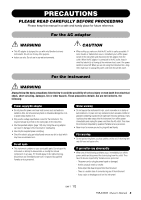Yamaha PSR-A5000 PSR-A5000 Owners Manual
Yamaha PSR-A5000 Manual
 |
View all Yamaha PSR-A5000 manuals
Add to My Manuals
Save this manual to your list of manuals |
Yamaha PSR-A5000 manual content summary:
- Yamaha PSR-A5000 | PSR-A5000 Owners Manual - Page 1
you for purchasing this Yamaha Digital Workstation! This electric keyboard for professional entertainers not only has a wide selection of Voices and versatile functions but also gives you the potential of expanding content for the instrument. We recommend that you read this manual carefully so that - Yamaha PSR-A5000 | PSR-A5000 Owners Manual - Page 2
the name plate, which is at the bottom of the unit. You should note this serial number in the space provided below and retain this manual as a permanent record of your purchase to aid identification in the event of theft. Model No. Serial No. (bottom_en_01) 2 PSR-A5000 Owner's Manual - Yamaha PSR-A5000 | PSR-A5000 Owners Manual - Page 3
Yamaha Corporation of America Address : 6600 Orangethorpe Ave., Buena Park, Calif. 90620 Telephone : 714-522-9011 Type of Equipment : Digital Keyboard Model Name : PSR-A5000 instructions found in the users manual, and "ON" please try to eliminate the problem by using one of the following measures: - Yamaha PSR-A5000 | PSR-A5000 Owners Manual - Page 4
(servicing) instructions in the literature accompanying the product. IMPORTANT SAFETY INSTRUCTIONS 1 Read these instructions. 2 Keep these instructions. 3 Heed all warnings. 4 Follow all instructions. SHOCK, DO NOT EXPOSE THIS APPARATUS TO RAIN OR MOISTURE. (UL60065_03) 4 PSR-A5000 Owner's Manual - Yamaha PSR-A5000 | PSR-A5000 Owners Manual - Page 5
For the instrument WARNING Always follow the basic precautions listed below to avoid the possibility of serious injury or problems occur, immediately turn off the power switch and disconnect the electric plug from the outlet. Then have the device inspected by Yamaha service PSR-A5000 Owner's Manual 5 - Yamaha PSR-A5000 | PSR-A5000 Owners Manual - Page 6
. If some trouble or malfunction occurs on the panel or keyboard. This could cause physical service data loss through USB flash drive damage, we recommend that you save your important data onto spare USB flash drive or an external device such as a computer as backup data. 6 PSR-A5000 Owner's Manual - Yamaha PSR-A5000 | PSR-A5000 Owners Manual - Page 7
PSR-A5000's Style content has been created to meet the demands of Oriental music entertainers, and the instrument's Style engine has been localized with new features-including up to 128-note Drum Kits, Drum Key-off samples and support Yamaha Expansion Manager With Yamaha PSR-A5000 Owner's Manual 7 - Yamaha PSR-A5000 | PSR-A5000 Owners Manual - Page 8
from the website below: https://download.yamaha.com/ Included Accessories • Owner's Manual (this book) x 1 • Online Member Product Registration x 1 • Music rest x 1 • AC adaptor, power cord x 1 May not be included depending on your area. Check with your Yamaha dealer. 8 PSR-A5000 Owner's Manual - Yamaha PSR-A5000 | PSR-A5000 Owners Manual - Page 9
for the desired files. Yamaha Downloads https://download.yamaha.com/ • The illustrations and LCD screens as shown in this manual are for instructional purposes only, and may appear somewhat different from those on your instrument. • The displays are taken from the PSR-A5000, and are in English - Yamaha PSR-A5000 | PSR-A5000 Owners Manual - Page 10
your own original contents (Styles, Voices by editing presets, Multi Pads) Key Functions and Terms Panel Controls and Terminals OM Display Structure Basic Operations Workflow Guide OM Starting Up OM Operation Guide OM Function List OM Connections Reference Manual (*) 10 PSR-A5000 Owner's Manual - Yamaha PSR-A5000 | PSR-A5000 Owners Manual - Page 11
keyboard performance to a computer Obtaining the Expansion Packs made by Yamaha (also called "Premium Packs") Managing Expansion Pack data Installing Expansion Pack data / Yamaha Expansion Manager (*) Owner's Manual Reference Manual (*) Audio Phraser (*) Owner's Manual Using the PSR-A5000 with - Yamaha PSR-A5000 | PSR-A5000 Owners Manual - Page 12
Accessories ...8 About the Manuals ...9 Using the PSR-A5000-a Broad Overview...10 Major Guide-for Performing on the PSR-A5000...38 Operation Guide 1 Playing with Styles-Setting Up...40 Setting up Styles ...40 Optimum Panel Settings for the Current Style (One Touch Setting 43 Setting up Keyboard - Yamaha PSR-A5000 | PSR-A5000 Owners Manual - Page 13
], [USB TO HOST], or MIDI terminals 109 Connecting to a Computer ([USB TO HOST] terminal 110 Connecting External MIDI Devices (MIDI terminals 110 Function List...111 Appendix...113 Direct Access Chart ...113 Troubleshooting ...115 Specifications ...118 Index ...120 PSR-A5000 Owner's Manual 13 - Yamaha PSR-A5000 | PSR-A5000 Owners Manual - Page 14
PSR-A5000 features a wide variety of exceptionally realistic instrumental Voices, including oriental instruments, piano, guitar, strings, brass, wind instruments and more. The Voices can be played manually on the keyboard with your own audio (WAV) data for playing back during your performance. - Yamaha PSR-A5000 | PSR-A5000 Owners Manual - Page 15
it as a MIDI file in SMF format. The instrument also lets you record your performances as audio data (WAV/MP3) to a USB flash drive or the internal User drive. In addition, MIDI recording also features two convenient recording methods, Quick Recording and Multi Recording. PSR-A5000 Owner's Manual 15 - Yamaha PSR-A5000 | PSR-A5000 Owners Manual - Page 16
, 113 For instantly calling up the desired display with just a single additional button press. !4 STYLE CONTROL buttons Pages 40, 58 For controlling Style playback. 16 PSR-A5000 Owner's Manual - Yamaha PSR-A5000 | PSR-A5000 Owners Manual - Page 17
Page 104 Calls up the display from which you can make settings for the microphone/guitar. @2 [MENU] button Pages 25, 29 Calls up the Menu display, which Voice for each of the keyboard parts. @8 PART ON/OFF buttons Page 44 Turns each of the keyboard parts on or off. PSR-A5000 Owner's Manual 17 - Yamaha PSR-A5000 | PSR-A5000 Owners Manual - Page 18
keyboard GUITAR] switch Page 103 For switching between "MIC" and "Guitar" for proper use of the [MIC/GUITAR INPUT] jack. y [MIC/GUITAR INPUT] jack Page 103 For connecting a microphone or guitar. Attaching the Music Rest Insert the music rest into the slots as shown. 18 PSR-A5000 Owner's Manual - Yamaha PSR-A5000 | PSR-A5000 Owners Manual - Page 19
and Terminals i o !0 !1 u [GAIN] knob Page 103 For adjusting the input level of the [MIC/GUITAR INPUT] jack. i FOOT PEDAL [1], [2] jacks Page 107 For connecting footswitches and/or foot controllers. o MIDI for long periods of time. Doing so may cause hearing loss. PSR-A5000 Owner's Manual 19 - Yamaha PSR-A5000 | PSR-A5000 Owners Manual - Page 20
you are using is easily accessible. If some trouble or malfunction occurs, immediately turn the power off . 20 PSR-A5000 Owner's Manual NOTE Until the Home display appears, no operations can be carried out, including power-off and keyboard performance. data loss and damage to the instrument. - Yamaha PSR-A5000 | PSR-A5000 Owners Manual - Page 21
Auto Power Off function (page 21). Touch this to call up the list of settings, and then select the desired one. To disable Auto Power Off, select "Disabled" here. For information on the other items in this display, refer to the Reference Manual on the website (page 9). PSR-A5000 Owner's Manual 21 - Yamaha PSR-A5000 | PSR-A5000 Owners Manual - Page 22
the main display. Touch to adjust the brightness of the button lamps. For information on the other items in this display, refer to the Reference Manual on the website (page 9). 22 PSR-A5000 Owner's Manual - Yamaha PSR-A5000 | PSR-A5000 Owners Manual - Page 23
call up the File Selection display to select desired files. The next page shows an overview of how to call up each major function display. PSR-A5000 Owner's Manual 23 - Yamaha PSR-A5000 | PSR-A5000 Owners Manual - Page 24
as volume, pan, and EQ (page 83). It also allows you to adjust overall sound controls, by Master Compressor and Master EQ (page 99). 24 PSR-A5000 Owner's Manual - Yamaha PSR-A5000 | PSR-A5000 Owners Manual - Page 25
the guitar sound keyboard parts (page 48). Multi Pad Selection display One of the File Selection displays for selecting a Multi Pad Bank (page 53). Registration Memory Bank Selection display One of the File Selection displays for selecting Registration Memory Bank (page 91). PSR-A5000 Owner's Manual - Yamaha PSR-A5000 | PSR-A5000 Owners Manual - Page 26
Style Selection display. When the [ACMP] button is set to on, the chord specified in the chord section of the keyboard will be displayed. r Multi Pad area Indicates the current Multi Pad Bank. Touching a Multi Pad Bank name calls up the Multi Pad Bank Selection display. 26 PSR-A5000 Owner's Manual - Yamaha PSR-A5000 | PSR-A5000 Owners Manual - Page 27
playback. By rotating the Data dial, you can call guitar is connected, this indicates the input level. Adjust the level with the [GAIN] knob so that the indicator lights in green or yellow (but not in red). For details on connecting a microphone or guitar, refer to page 103. PSR-A5000 Owner's Manual - Yamaha PSR-A5000 | PSR-A5000 Owners Manual - Page 28
User tab is selected, the drives available are shown as sub categories. e Selectable data (files) The files that can be selected are shown. If two or more instructions, refer to "File Management" (page 33), or the instructions for each function's File Selection display. 28 PSR-A5000 Owner's Manual - Yamaha PSR-A5000 | PSR-A5000 Owners Manual - Page 29
the "Function List" (page 111). NOTE You can also change pages by flicking horizontally. Instruction conventions for the Menu display Throughout this manual, instructions with multiple steps the Home display, press the [DIRECT ACCESS] and [EXIT] buttons simultaneously. PSR-A5000 Owner's Manual 29 - Yamaha PSR-A5000 | PSR-A5000 Owners Manual - Page 30
steps by rotating the Data dial or pressing the instruction means to touch the object in the display and hold it for a while. When setting values by using the buttons, a slider or a knob, you can restore the default value by touching and holding the value on the display. 30 PSR-A5000 Owner's Manual - Yamaha PSR-A5000 | PSR-A5000 Owners Manual - Page 31
over the adjustment. Data dial Loading/Selecting an item from a list When a list such as File Selection displays or pop-up windows for setting parameters, use the Data dial and the [DEC ]. For details, refer to the "Utility" of the Reference Manual on the website. PSR-A5000 Owner's Manual 31 - Yamaha PSR-A5000 | PSR-A5000 Owners Manual - Page 32
display-with just a single additional button press. Refer to the "Direct Access Chart" on page 113 for a list of the displays that can be called up with the Direct Access function. 1 Press the [DIRECT ACCESS] . 4 Press the [EXIT] button to exit from the Demo display. 32 PSR-A5000 Owner's Manual - Yamaha PSR-A5000 | PSR-A5000 Owners Manual - Page 33
Data you have created such as recorded Songs and edited Voices can be saved as files to the instrument (referred to as "User drive") or a USB flash drive. If you've saved a lot of files, you may have trouble . NOTE To cancel this operation, touch [Cancel]. NEXT PAGE PSR-A5000 Owner's Manual 33 - Yamaha PSR-A5000 | PSR-A5000 Owners Manual - Page 34
Folders can be created, named and organized as desired, making it easier to find and select your original data. 1 In the File Selection display, touch the User tab (page 28), and then select the location to call up the display for selecting the desired files/folders. 34 PSR-A5000 Owner's Manual - Yamaha PSR-A5000 | PSR-A5000 Owners Manual - Page 35
Voice files quickly by registering them to the Favorite tab. For details, refer to the Reference Manual on the website (page 9). Searching for files You can search for desired files by name, properties. For details, refer to the Reference Manual on the website (page 9). PSR-A5000 Owner's Manual 35 - Yamaha PSR-A5000 | PSR-A5000 Owners Manual - Page 36
letters or small letters, touch (Shift). 2 Touch rotate the Data dial or the press [DEC]/[INC] but- tons to move the and holding a letter to call up a list. For example, touch and hold "E" to enter "Ë" from the list. To select custom icons for files (shown have input. 36 PSR-A5000 Owner's Manual - Yamaha PSR-A5000 | PSR-A5000 Owners Manual - Page 37
The metronome provides a click sound, giving you an accurate tempo guide when you practice, or letting you hear and check how a Manual on the website. NOTE The Metronome can also be turned on/ off by touching the Metronome On/Off button on each recording display. (page 87) PSR-A5000 Owner's Manual - Yamaha PSR-A5000 | PSR-A5000 Owners Manual - Page 38
Workflow Guide-for Performing on the PSR-A5000 Creating panel settings manually and performing a single song Playing the keyboard with Styles (Auto Accompaniment) Setting up the Style ... p. 40 Optimum panel settings for the current Style (One Touch Setting) ... p. 43 Calling up the most - Yamaha PSR-A5000 | PSR-A5000 Owners Manual - Page 39
Workflow Guide-for Performing on the PSR-A5000 Setting up Multi Pads ... p. 53 Assigning to the Registration Memory. Editing the Playlist for your live performance set list ... p. 93 Creating a new Playlist for your live performance by your playing and/or singing. PSR-A5000 Owner's Manual 39 - Yamaha PSR-A5000 | PSR-A5000 Owners Manual - Page 40
desired (page 45). Chord section At the same time, the specific left-hand section of the keyboard can be used as the Chord section, and chords played in this section are automatically detected and used as a basis for fully automatic accompaniment with the selected Style. 40 PSR-A5000 Owner's Manual - Yamaha PSR-A5000 | PSR-A5000 Owners Manual - Page 41
the chord type, such as major and minor, when using the DJ Styles. For the Preset Style List, refer to the Data List on the website. A Style generally consists of eight parts (channels): rhythm, bass, etc. You can on instruments that are compatible with the SFF GE format. PSR-A5000 Owner's Manual 41 - Yamaha PSR-A5000 | PSR-A5000 Owners Manual - Page 42
types which are listed on the Data List on the website (page 9), and can be looked up using the Chord Tutor function called up via [MENU] [Chord Tutor]. AI Full Keyboard This lets you Types Recognized in the Fingered Mode" in the Reference Manual on the website. 42 PSR-A5000 Owner's Manual - Yamaha PSR-A5000 | PSR-A5000 Owners Manual - Page 43
that are called up by One Touch Setting, refer to the OTS section of "Parameter Chart" in the Data List on the website (page 9). 2 Press one of the ONE TOUCH SETTING [1]-[4] buttons. 1 Not only does of the selected Style. For details, refer to "OTS LINK" (page 59). PSR-A5000 Owner's Manual 43 - Yamaha PSR-A5000 | PSR-A5000 Owners Manual - Page 44
to as the "Split Point." Turning each keyboard part on/off from the display You can also turn parts on/off via the Home display, or the Voice Part Setup display. For details, see "Home Display" (page 26), or "Voice Part Setup Display" (Reference Manual on the web site). 44 PSR-A5000 Owner's Manual - Yamaha PSR-A5000 | PSR-A5000 Owners Manual - Page 45
LEFT part Voice is held even when the keys are released. Non-decaying Voices such as strings are held continuously, button off. 1 Setting the Split Point The key which divides the keyboard into two areas is referred to as "Split Point." There are . q w w NEXT PAGE PSR-A5000 Owner's Manual 45 - Yamaha PSR-A5000 | PSR-A5000 Owners Manual - Page 46
the keyboard by simultaneously holding [Style + Left] on the display and pressing the desired key on the keyboard. Split Data dial. NOTE Split Point (Left) cannot be set lower than Split Point (Style), and Split Point (Right 3) cannot be set lower than Split Point (Left). 46 PSR-A5000 Owner's Manual - Yamaha PSR-A5000 | PSR-A5000 Owners Manual - Page 47
of the muted bass part is assigned to the left part. NOTE • Manual Bass is set to "On" automatically by the default settings when you select "Upper" in the Chord Detection Area above. • This parameter is available only when the "Chord Detection Area" is set to "Upper." PSR-A5000 Owner's Manual 47 - Yamaha PSR-A5000 | PSR-A5000 Owners Manual - Page 48
organs. • Drums/SFX Voices These let you play various drums and percussion instruments or SFX (sound effects) sounds on the keyboard, collected together in what are called Drum/SFX kits. For details, see the "Drum/SFX Kit List" of the Data List on the website. 48 PSR-A5000 Owner's Manual - Yamaha PSR-A5000 | PSR-A5000 Owners Manual - Page 49
speed of both the Attack and Release portions of the sound. Switches instructions on saving, refer to "File Management" (page 33). NOTICE The settings will be lost if you select another Voice or turn the power to the instrument off without executing the Save operation. PSR-A5000 Owner's Manual - Yamaha PSR-A5000 | PSR-A5000 Owners Manual - Page 50
keyboard. (Note that the "1+5" and "Octave" settings are not affected by the chord.) NOTE For details on the Split Point, refer to page 45. • When the [ACMP] button is on and the LEFT part is off: Split Point (Style) Chord section for Style playback and Harmony effect 50 PSR-A5000 Owner's Manual - Yamaha PSR-A5000 | PSR-A5000 Owners Manual - Page 51
effect is applied to the note played in the right-hand section of the keyboard in time with the currently set tempo, regardless of the [ACMP] and the Manual on the web site. NEXT PAGE NOTE You can also set the function to "On" by turning the [HARMONY/ARPEGGIO] button on. PSR-A5000 Owner's Manual - Yamaha PSR-A5000 | PSR-A5000 Owners Manual - Page 52
to be corrected. This can be set in the display: [MENU] [Voice Setting] [Arpeggio]. • Arpeggio playback can be continued even after the note has been released, by assigning the Arpeggio Hold function to the footswitch. For instructions, refer to page 57. 52 PSR-A5000 Owner's Manual - Yamaha PSR-A5000 | PSR-A5000 Owners Manual - Page 53
files (Audio Link Multi Pad) Also, you can make your original Multi Pad Bank by managing each Multi Pad. For details, refer to the Reference Manual on the web site (page 9). PSR-A5000 Owner's Manual 53 - Yamaha PSR-A5000 | PSR-A5000 Owners Manual - Page 54
your data, and then save the current settings as a User Style. For instructions on saving, refer to "File Management" (page 33). NOTICE The memorized One Touch Setting will be lost if you change the Style or turn the power off without carrying out the Save operation. 54 PSR-A5000 Owner's Manual - Yamaha PSR-A5000 | PSR-A5000 Owners Manual - Page 55
the exception of the Audio Song and input sound from the [MIC/GUITAR INPUT] or the [AUX IN] jacks. Transposes the keyboard pitch including the chord root for triggering Style Playback. Transposes the pitch octave value to 0, press the [-] and [+] buttons simultaneously. PSR-A5000 Owner's Manual 55 - Yamaha PSR-A5000 | PSR-A5000 Owners Manual - Page 56
button, or optional footswitches for quick operations and expressive control during your keyboard performance. The setup of assignable controllers is stored/recalled from the registration ]. For details of editable items, refer to the Reference Manual on the website. 56 PSR-A5000 Owner's Manual - Yamaha PSR-A5000 | PSR-A5000 Owners Manual - Page 57
pop-up window appears. 3 Touch the desired function. NOTE • For details on assignable parameters and functions, refer to the Reference Manual on the website. • For connecting footswitches/foot controllers, refer to "Connecting Footswitches/Foot Controllers" (page 107). PSR-A5000 Owner's Manual 57 - Yamaha PSR-A5000 | PSR-A5000 Owners Manual - Page 58
] button You can start and stop the Style any time you want by simply playing or releasing the keys in the chord section of the keyboard. Make sure that the [ACMP] button is on, press the [SYNC STOP] button, the same ENDING button once again, while the ending is playing. 58 PSR-A5000 Owner's Manual - Yamaha PSR-A5000 | PSR-A5000 Owners Manual - Page 59
choose behavior when Style sections are changed. For details, refer to the Reference Manual on the website. Automatically changing One Touch Settings with the Main sections (OTS OTS Link Timing parameter. For details, refer to the Reference Manual on the website (page 9) PSR-A5000 Owner's Manual 59 - Yamaha PSR-A5000 | PSR-A5000 Owners Manual - Page 60
• Blue: The section contains data but is not currently selected. • Off: The section contains no data and cannot be played. Recording keyboard, according to the playback tempo of the Style. The chord sequence continues to be recorded until you stop recording in step 3. 60 PSR-A5000 Owner's Manual - Yamaha PSR-A5000 | PSR-A5000 Owners Manual - Page 61
sequence is played back, the [ACMP] button flashes, chord input from the keyboard is disabled, and the entire keyboard is only used for performance. Recording stops, and the [ON/OFF] button for future recall. For details, refer to the Reference Manual on the website. PSR-A5000 Owner's Manual 61 - Yamaha PSR-A5000 | PSR-A5000 Owners Manual - Page 62
HOLD] button is turned off, the held values are released. -Y Applying sustain to the RIGHT 1-3 Voices The [SUSTAIN] button turns the Sustain function on and off. When on, all notes played on the keyboard with the right-hand parts (RIGHT 1, 2, 3) have a longer sustain. 62 PSR-A5000 Owner's Manual - Yamaha PSR-A5000 | PSR-A5000 Owners Manual - Page 63
selected Voice. For details, refer to the Data List on the website. Automatic articulation effects of Super change seamlessly, as though a saxophone player played it in a single breath. Example: Concert Guitar Voice If you play a C note and then the E just above in a very PSR-A5000 Owner's Manual 63 - Yamaha PSR-A5000 | PSR-A5000 Owners Manual - Page 64
You can play up to four Multi Pads at the same time. NOTE • There are two types of Multi Pad data. Some types will play back once and stop when they reach to the end. Others will be played back repeatedly Chord Section NOTE Some Multi Pads are not affected by Chord Match. 64 PSR-A5000 Owner's Manual - Yamaha PSR-A5000 | PSR-A5000 Owners Manual - Page 65
the Multi Pad Synchro Start Function You can also start Multi Pad playback by playing the keyboard or by starting Style playback. 1 While holding the MULTI PAD CONTROL [SELECT] button, playback of all of them. Playing with Styles-Operations While Performing PSR-A5000 Owner's Manual 65 - Yamaha PSR-A5000 | PSR-A5000 Owners Manual - Page 66
Guide a song and listen to it, but you can also play the keyboard or sing along with Song playback. There are two kinds of Songs data to the [USB TO DEVICE] terminal beforehand. NOTE Before using a USB flash drive, be sure to read "Connecting USB Devices" on page 108. 66 PSR-A5000 Owner's Manual - Yamaha PSR-A5000 | PSR-A5000 Owners Manual - Page 67
or Song List is displayed, depending on which you selected last time. 2 Touch the display or press the [PLAYER] button to switch the Song playback mode. Press the [PLAYER] button, or tap [List] on the display. Press the [PLAYER] button, or tap [Player] on the display. PSR-A5000 Owner's Manual 67 - Yamaha PSR-A5000 | PSR-A5000 Owners Manual - Page 68
CONTROL knob/joystick to which "MIDI/Audio Song Balance" has been assigned. For details in assigning the LIVE CONTROL knob function, refer to the Reference Manual on the website. 68 PSR-A5000 Owner's Manual - Yamaha PSR-A5000 | PSR-A5000 Owners Manual - Page 69
the selected Song List. The selected Song is highlighted. For detailed playback controls, refer to page 70. For information on controlling continuous playback of the Songs on the list, refer to the Reference Manual on the website. Singing with Song Playback-Setting Up PSR-A5000 Owner's Manual 69 - Yamaha PSR-A5000 | PSR-A5000 Owners Manual - Page 70
page 66. • In the Song List mode, only basic playback operations are possible Manual on the website. Rewind/Fast Forward ([ ] (PREV) or [ Hold the [ ] (PREV) or [ ] (NEXT) button ( continuously through the current file. ] (NEXT) button) or ) to move backward/forward 70 PSR-A5000 Owner's Manual - Yamaha PSR-A5000 | PSR-A5000 Owners Manual - Page 71
of a MIDI Song as soon as you start playing the keyboard. Touching (Synchro start) puts Synchro Start in standby status, regardless data, as well as set up convenient playback loops, for ease in song arranging. For details, refer to "Using Song Position Markers" (page 73). PSR-A5000 Owner's Manual - Yamaha PSR-A5000 | PSR-A5000 Owners Manual - Page 72
" style with just instrumental backing, or play the melody part on the keyboard, since the vocal sound is usually at the center of the stereo image in most recordings. To turn the Vocal Cancel function -forward the Song to Point B, and then touch (A-B Repeat) again. 72 PSR-A5000 Owner's Manual - Yamaha PSR-A5000 | PSR-A5000 Owners Manual - Page 73
Position markers (SP1-SP4) can be placed in the MIDI Song data. These not only let you navigate quickly and easily through the MIDI Song data, but also let you set up convenient playback loops-allowing you while Song playback is stopped, and then start playback (page 70). PSR-A5000 Owner's Manual 73 - Yamaha PSR-A5000 | PSR-A5000 Owners Manual - Page 74
of [4] the song 3 To stop the loop and continue normal playback, touch (Loop) again. When this is turned off, playback continues past the [2] point. 74 PSR-A5000 Owner's Manual - Yamaha PSR-A5000 | PSR-A5000 Owners Manual - Page 75
score, or displaying note names or lyrics within the score, and so on. For details on the Score display, refer to the Reference Manual on the website. NOTE Lyrics can be shown only when the Song contains lyric data. Singing with Song Playback-Operations While Performing PSR-A5000 Owner's Manual 75 - Yamaha PSR-A5000 | PSR-A5000 Owners Manual - Page 76
(Lyrics) on the Song Playback display to call up the Lyrics display. When the Song data contains lyrics data, the lyrics are shown on the display. You can look through the entire lyrics by touching on the Text display, refer to the Reference Manual on the website. 76 PSR-A5000 Owner's Manual - Yamaha PSR-A5000 | PSR-A5000 Owners Manual - Page 77
to turn the Talk function on/off during a performance. For details, refer to the Reference Manual. 2 2 Touch [Talk] on the display to turn on the Talk function. To turn to the Reference Manual on the website. Singing with Song Playback-Operations While Performing PSR-A5000 Owner's Manual 77 - Yamaha PSR-A5000 | PSR-A5000 Owners Manual - Page 78
Setting" that can be set to the assignable buttons or foot pedals. For details, refer to the Reference Manual on the website. For which settings are applied to each part depending on the checkmarks on the display, see . No Scale Tune settings are applied to these parts. 78 PSR-A5000 Owner's Manual - Yamaha PSR-A5000 | PSR-A5000 Owners Manual - Page 79
note is changed, the pitch of the keyboard is transposed, yet maintains the original pitch relationship between the notes. Touch the desired key of the keyboard illustration on the display, and then tune MEMORY [1]-[8] buttons to register the Scale Tune settings. PSR-A5000 Owner's Manual 79 - Yamaha PSR-A5000 | PSR-A5000 Owners Manual - Page 80
the SCALE TUNE SETTING buttons • Touching the boxes at the upper and lower side of the keyboard illustration You can also adjust the tune value by touching the desired key illustration and tune it foot pedals. For details, refer to the Reference Manual on the website. 80 PSR-A5000 Owner's Manual - Yamaha PSR-A5000 | PSR-A5000 Owners Manual - Page 81
the SCALE TUNE MEMORY [1]-[5] buttons (the desired one for memorizing the Sub Scale setting). NOTE The data memorized are the name, on/ off, tuning values and enabled parts of Sub Scale Tune. The (see below). Selecting and/or Creating a Temperament (Scale Tune) PSR-A5000 Owner's Manual 81 - Yamaha PSR-A5000 | PSR-A5000 Owners Manual - Page 82
rized to the SCALE TUNE MEMORY [1]-[5] buttons. 2 Touch (Save) to save the Bank file. For instructions on saving, refer to "File Management" (page 33). Recalling a Memorized Sub Scale Setting The memorized TUNE MEMORY [1]-[5] buttons to select the Sub Scale setting. 82 PSR-A5000 Owner's Manual - Yamaha PSR-A5000 | PSR-A5000 Owners Manual - Page 83
the Parameters of Each Part- Mixer The Mixer gives you intuitive control over aspects of the keyboard parts and Song/Style channels, including volume balance and the timbre of the sounds. It on this display, refer to page 99. Adjusting the Parameters of Each Part-Mixer PSR-A5000 Owner's Manual 83 - Yamaha PSR-A5000 | PSR-A5000 Owners Manual - Page 84
the parameters. Second, register the edited settings as part of the MIDI Song data (Setup), and then save the Song to the User drive or USB flash MIDI Song data. 6 Touch [Save] to call up the Song Selection display, and then save the settings as a Song file (page 33). 84 PSR-A5000 Owner's Manual - Yamaha PSR-A5000 | PSR-A5000 Owners Manual - Page 85
turning channels on/off. Style Channels Each Style contains the channels listed below. • Rhythm 1/2: These are the basic parts of the comprise the rhythmic chord backing, commonly consisting of piano or guitar Voices. • Pad: This part is used for sustained instruments 84). PSR-A5000 Owner's Manual 85 - Yamaha PSR-A5000 | PSR-A5000 Owners Manual - Page 86
select the desired Voice. Voice 3 As necessary, make other settings, and then save them as a Style file or Song file (step 5 on page 84). 86 PSR-A5000 Owner's Manual - Yamaha PSR-A5000 | PSR-A5000 Owners Manual - Page 87
Guide recording, each part will be recorded to the following channels. • Keyboard parts: channels 1-4 • Multi Pad parts: channels 5-8 • Style record standby status. NOTE • Audio data such as the rhythm channels created via the audio data of Audio Link Multi Pad and Audio PSR-A5000 Owner's Manual 87 - Yamaha PSR-A5000 | PSR-A5000 Owners Manual - Page 88
unlike MIDI Quick Recording, recording does not start automatically with keyboard performance, Style playback, or Multi pad playback. NOTE To your performance, touch [Stop] to stop record- ing. Recorded data is automatically saved to the destination as a file with the 88 PSR-A5000 Owner's Manual - Yamaha PSR-A5000 | PSR-A5000 Owners Manual - Page 89
Registration section of the "Parameter Chart" in the Data List on the website. Playlist The Playlist function allows you to create your own live performance set list. The advantage of this is that you can Record 02 Playlist Record 03 Bank 02 : Link to call up PSR-A5000 Owner's Manual 89 - Yamaha PSR-A5000 | PSR-A5000 Owners Manual - Page 90
items to be registered The Registration Memory window shows a list of items that can be selected and registered. Before memorized button lights in orange, which indicates that the button contains data and its number is selected. NOTICE If you selected a button keyboard. 90 PSR-A5000 Owner's Manual - Yamaha PSR-A5000 | PSR-A5000 Owners Manual - Page 91
to call up the pop-up window, and then touch [Save] to save the Bank file. For instructions on saving, refer to "File Management" (page 33). NOTE You can tag Registration Memory Bank files for Regist Sequence]. For details, refer to the Reference Manual on the website. PSR-A5000 Owner's Manual 91 - Yamaha PSR-A5000 | PSR-A5000 Owners Manual - Page 92
name of the selected Registration, touch [Rename]. • To delete the selected Registration, touch [Delete]. 4 Touch file. (Save) to save the edited Registration Memory Bank 92 PSR-A5000 Owner's Manual - Yamaha PSR-A5000 | PSR-A5000 Owners Manual - Page 93
[List] on the display. The Registration Memory Bank Select display appears. 2-2 Select the desired Registration Memory Bank file to register as a Playlist Record. Touching [Add to Playlist] closes the display, and the new Playlist Record is added to the Playlist. NEXT PAGE PSR-A5000 Owner's Manual - Yamaha PSR-A5000 | PSR-A5000 Owners Manual - Page 94
. • View: Displays the selected view. When no item is selected, no view is displayed. 3-3 Close the display. 4 Touch list file. (Save) to save the added Record to the current Play- To recall the registered Record, touch the desired Record on the Playlist display. 94 PSR-A5000 Owner's Manual - Yamaha PSR-A5000 | PSR-A5000 Owners Manual - Page 95
the selected Playlist file are added at the bottom of the current Playlist. 4 Touch (Save) to save the appended Records to the current Playlist file. PSR-A5000 Owner's Manual 95 - Yamaha PSR-A5000 | PSR-A5000 Owners Manual - Page 96
] button to call up the Playlist display. 2 Touch on the display. The Playlist items are sorted in alphabetical order. To cancel sorting, touch again. 96 PSR-A5000 Owner's Manual - Yamaha PSR-A5000 | PSR-A5000 Owners Manual - Page 97
Operation Guide 9 Customizing for Optimum Performance You can customize the instrument for your own personal preferences and optimum the location selected in step 2. NOTE For details on assignable parameters and functions, refer to the Reference Manual on the website. PSR-A5000 Owner's Manual 97 - Yamaha PSR-A5000 | PSR-A5000 Owners Manual - Page 98
the entire instrument, as well as detailed settings for specific functions. Also included are data reset functions and storage media control, such as disk formatting. Basic Procedure 1 Call tabs, refer to the "Utility" section of the Reference Manual on the website. 98 PSR-A5000 Owner's Manual - Yamaha PSR-A5000 | PSR-A5000 Owners Manual - Page 99
saved as the Master EQ type. NOTE For more information about these parameters, refer to the Reference Manual on the website. 4 Set the value of each parameter. NOTE 5 Save the settings. Your original , change the name as necessary, then touch [OK] to save the data. PSR-A5000 Owner's Manual 99 - Yamaha PSR-A5000 | PSR-A5000 Owners Manual - Page 100
the Yamaha MusicSoft website: https://www.yamahamusicsoft.com/sound-and-expansion-libraries/ To obtain the Yamaha Expansion Manager software and its manuals, access the following website, and search by the model name of your instrument, "PSR-A5000." https://download.yamaha.com/ 100 PSR-A5000 Owner - Yamaha PSR-A5000 | PSR-A5000 Owners Manual - Page 101
] [Factory Reset/Backup] page 1/2. For 10 details, refer to the "Utility" section of the Reference Manual on the website. • If you simply want to restore the default value of any parameter you've changed, touch and hold the value on the display (page 30). PSR-A5000 Owner's Manual 101 - Yamaha PSR-A5000 | PSR-A5000 Owners Manual - Page 102
Memory by copying them individually to a USB flash drive. For instructions, refer to page 33. • If the total size of the target data for backup exceeds 3.9 GB (excluding Audio files), the backup turn off the power during backup or restoring, data may be lost or damaged. 102 PSR-A5000 Owner's Manual - Yamaha PSR-A5000 | PSR-A5000 Owners Manual - Page 103
"MIC." When connecting a guitar, set it to "GUITAR." NOTE When you use a guitar with active pickups, set the [MIC GUITAR] switch to "MIC," since doing so can reduce noise. Connections-Using Your Instrument with Other Devices 2 NEXT PAGE 3 (standard 1/4" phone plug) PSR-A5000 Owner's Manual 103 - Yamaha PSR-A5000 | PSR-A5000 Owners Manual - Page 104
the microphone or guitar sound and the instrument sound on the Mixer display (page 83). Disconnecting the microphone or guitar 1 Set the [GAIN] knob on the rear panel to the minimum position. 2 Disconnect the microphone or guitar from the [MIC/GUITAR INPUT] jack. 104 PSR-A5000 Owner's Manual - Yamaha PSR-A5000 | PSR-A5000 Owners Manual - Page 105
(AUX) OUTPUT jacks) The MAIN OUTPUT jacks are used to send this instrument's output to a keyboard amplifier, stereo sound system or mixing console. If you are connecting the instrument to a mono sound ) OUTPUT jacks cannot be controlled by the MASTER VOLUME control. PSR-A5000 Owner's Manual 105 - Yamaha PSR-A5000 | PSR-A5000 Owners Manual - Page 106
IN jack is affected by the setting of the instrument's [MASTER VOLUME] dial, and the volume balance with other parts such as entire keyboard can be adjusted by the Mixer display (page 83). • Use audio cables and adaptor plugs having no (zero) resistance. Audio cable 106 PSR-A5000 Owner's Manual - Yamaha PSR-A5000 | PSR-A5000 Owners Manual - Page 107
to the connected pedal, select "Song MIDI Play/Pause" in the operation display: [MENU] [Assignable]. NOTE For a list of the functions you can assign to the pedals, refer to the Reference Manual on the website. Connections-Using Your Instrument with Other Devices PSR-A5000 Owner's Manual 107 - Yamaha PSR-A5000 | PSR-A5000 Owners Manual - Page 108
/recording or file management (such as during Save, Copy, Delete and Format operations). Failure to do so may corrupt the USB flash drive and the data. 108 PSR-A5000 Owner's Manual - Yamaha PSR-A5000 | PSR-A5000 Owners Manual - Page 109
https://www.yamaha.com/kbdapps/ NOTE When you use the instrument along with an application on your smart device, we recommend that you first set "Airplane Mode" to "ON," and then set "Wi-Fi" to "ON" on your smart device in order to avoid noise caused by communication. PSR-A5000 Owner's Manual 109 - Yamaha PSR-A5000 | PSR-A5000 Owners Manual - Page 110
] terminal, you can transfer data between the instrument and the MIDI devices (keyboard, sequencer, etc Manual on the website. NOTE For a general overview of MIDI and how you can effectively use it, refer to "MIDI Basics," which is downloadable from the website. 110 PSR-A5000 Owner's Manual - Yamaha PSR-A5000 | PSR-A5000 Owners Manual - Page 111
Harmony/Arpeggio effect to the right-hand section of the keyboard. Parameters such as Harmony/Arpeggio type can be set. For . For making settings for the microphone and guitar sound. Determines the order for calling up Manual PSR-A5000 Owner's Manual 111 Function List - Yamaha PSR-A5000 | PSR-A5000 Owners Manual - Page 112
related settings such as Guide function, Channel settings, keyboard. For making MIDI-related settings. For making global settings, managing the USB flash drives, initializing the instrument to the factory default, or backing up the data Manual 112 PSR-A5000 Owner's Manual - Yamaha PSR-A5000 | PSR-A5000 Owners Manual - Page 113
pedal) listed below to MENU] [PLAYLIST] Data Dial [DEC] Guide Keyboard Harmony/ Arpeggio Voice Edit Voice Setting Split Point & Fingering Pan/Volume - - Common 1 Voice Set Filter - Voice Edit - - - Style 1 - Panel 1 Page 2 Left Right 1 Right 2 Right 3 Direct Access Chart PSR-A5000 Owner's Manual - Yamaha PSR-A5000 | PSR-A5000 Owners Manual - Page 114
Regist Bank Information Style Information Voice Style - - Multi Pad Master - Multi Pad Edit - - (Multi Pad Selection) Audio Link Multi Pad - - Menu Voice Setting Tune - 114 PSR-A5000 Owner's Manual - Yamaha PSR-A5000 | PSR-A5000 Owners Manual - Page 115
a problem in the keyboard parts Manually rename the file on a computer, adding the appropriate extension. Data files with names of more than 50 characters cannot be handled by the instrument. Rename the file, reducing the number of characters to 50 or less. Troubleshooting PSR-A5000 Owner's Manual - Yamaha PSR-A5000 | PSR-A5000 Owners Manual - Page 116
the chord section of the keyboard (pages 45, 47). data by using the data backup function (page 102), format the drive, and then finally restore the backup data. Performing this backup/restore operation effectively defragments the drive, allowing you to use it again. 116 PSR-A5000 Owner's Manual - Yamaha PSR-A5000 | PSR-A5000 Owners Manual - Page 117
using a USB flash drive to which data has already been recorded, check first that no important data remains on the drive, format it ( the same Style or Song again. The microphone or guitar input signal cannot be recorded by MIDI recording. Record by Troubleshooting PSR-A5000 Owner's Manual 117 - Yamaha PSR-A5000 | PSR-A5000 Owners Manual - Page 118
/Guitar Effects: Noise Gate, Compressor, 3 Band EQ 454 (including 260 Oriental Styles) 429 Pro, 15 Session, 10 DJ Single Finger, Multi Finger, Fingered, Fingered On Bass, Full Keyboard, AI Fingered, AI Full Keyboard 320 kbps, stereo) Yes Yes Yes 257 banks x 4 Pads Yes 118 PSR-A5000 Owner's Manual - Yamaha PSR-A5000 | PSR-A5000 Owners Manual - Page 119
Subwoofer: KS-SW100 Keyboard stand: L-6, L-7B (The exterior size of the PSR-A5000 is beyond the limits as described in the L-6 Assembly Instructions. However, we have determined through tests that the stand can be safely used for the instrument.) * The contents of this manual apply to the latest - Yamaha PSR-A5000 | PSR-A5000 Owners Manual - Page 120
110 Computer-related Operations ......9, 11 Connection 103 Copy 34 D Data Dial 31 Data List 9 Delete 35 Demo 32 Direct Access 32, 113 DJ 109 Function 111 G GM 8 GS 8 Guitar 14, 103 H Hardware ID 101 Harmony (Keyboard Harmony) ....... 50 Headphones 19 Home Display PSR-A5000 Owner's Manual - Yamaha PSR-A5000 | PSR-A5000 Owners Manual - Page 121
, 97 Smart Device Connection Manual 9, 11 Song 14, 66, 70 Song File Compatibility 67 Song List 14, 67, 69, Yamaha Expansion Manager.. 11, 100 T Talk 77 TAP TEMPO 42 TEMPO 42 Text 76 Time Stretch 72 Touch Screen 30 TRANSPOSE 55 Troubleshooting 115 Tuning 55, 79 PSR-A5000 Owner's Manual - Yamaha PSR-A5000 | PSR-A5000 Owners Manual - Page 122
are referring to freedom, not price. Our General Public Licenses are designed software (and charge for this service if you wish), that not the original, so that any problems introduced by others will not reflect that you changed the files and the date of any change. b) You must PSR-A5000 Owner's Manual - Yamaha PSR-A5000 | PSR-A5000 Owners Manual - Page 123
may differ in detail to address new problems or concerns. Each version is given . Our decision will be guided by the two goals of ASSUME THE COST OF ALL NECESSARY SERVICING, REPAIR OR CORRECTION. 12.IN NOT LIMITED TO LOSS OF DATA OR DATA BEING RENDERED INACCURATE OR LOSSES PSR-A5000 Owner's Manual 123 - Yamaha PSR-A5000 | PSR-A5000 Owners Manual - Page 124
This is the first released version of the of use, not price. Our General Public charge for this service if you not be affected by problems that might be introduced Public License. 124 PSR-A5000 Owner's Manual In other cases, or data prepared so changed the files and the date of any change. c) - Yamaha PSR-A5000 | PSR-A5000 Owners Manual - Page 125
be true is not precisely defined by law. If such an object file uses only numerical parameters, data structure layouts and accessors, and small macros and small inline functions (ten lines or less in length), for enforcing compliance by third parties with this License. PSR-A5000 Owner's Manual 125 - Yamaha PSR-A5000 | PSR-A5000 Owners Manual - Page 126
new problems or SERVICING, released to the public domain by Yamaha is unguaranteed, and Yamaha shall not bear any responsibility whatsoever for the source code. • The source code can be downloaded from the following address: https://download.yamaha.com/sourcecodes/ekb/ 126 PSR-A5000 Owner's Manual - Yamaha PSR-A5000 | PSR-A5000 Owners Manual - Page 127
the following individuals added to the list of Contributing Authors: Tom Lane have other copyright owners but are released under this license. libpng versions 0.5, code as a component to supporting the PNG file format in GOODS OR SERVICES; LOSS OF USE, DATA, OR PROFITS PSR-A5000 Owner's Manual 127 - Yamaha PSR-A5000 | PSR-A5000 Owners Manual - Page 128
above copyright notice(s), this list of conditions and the following PROCUREMENT OF SUBSTITUTE GOODS OR SERVICES; LOSS OF USE, DATA, OR PROFITS; OR BUSINESS support regular expressions whose syntax and semantics are as close as possible to those of the Perl 5 language. Release PSR-A5000 Owner's Manual - Yamaha PSR-A5000 | PSR-A5000 Owners Manual - Page 129
source code must retain the above copyright notice, this list of conditions and the following disclaimer. * Redistributions in NOT LIMITED TO, PROCUREMENT OF SUBSTITUTE GOODS OR SERVICES; LOSS OF USE, DATA, OR PROFITS; OR BUSINESS INTERRUPTION) HOWEVER CAUSED DAMAGE. PSR-A5000 Owner's Manual 129 - Yamaha PSR-A5000 | PSR-A5000 Owners Manual - Page 130
130 PSR-A5000 Owner's Manual - Yamaha PSR-A5000 | PSR-A5000 Owners Manual - Page 131
or operation or failure to follow instructions according to the Owner's Manual for this product; any shipment of the product (claims must be presented to the carrier); repair or attempted repair by anyone other than Yamaha or an authorized Yamaha Service Center; (b) any unit which has been altered - Yamaha PSR-A5000 | PSR-A5000 Owners Manual - Page 132
from inappropriate waste handling. For more information about collection and recycling of old products, please contact your local municipality, your waste disposal service or the point of sale where you purchased the items. For business users in the European Union: If you wish to discard electrical - Yamaha PSR-A5000 | PSR-A5000 Owners Manual - Page 133
, Kowloon, Hong Kong Tel: +852-2737-7688 INDIA Yamaha Music India Private Limited P-401, JMD Megapolis, Sector-48, Sohna Road, Gurugram-122018, Haryana, India Tel: +91-124-485-3300 INDONESIA PT. Yamaha Musik Indonesia (Distributor) Yamaha Music Center Bldg. Jalan Jend. Gatot Subroto Kav. 4, Jakarta - Yamaha PSR-A5000 | PSR-A5000 Owners Manual - Page 134
Memo - Yamaha PSR-A5000 | PSR-A5000 Owners Manual - Page 135
- Yamaha PSR-A5000 | PSR-A5000 Owners Manual - Page 136
Yamaha Global Site https://www.yamaha.com/ Yamaha Downloads https://download.yamaha.com/ Manual Development Group © 2020 Yamaha Corporation Published 12/2020 POMA*.*- **A0 VDQ4970

EN
Owner’s Manual
Digital Workstation
Thank you for purchasing this Yamaha Digital Workstation!
This electric keyboard for professional entertainers not only has a wide selection of Voices and versatile functions
but also gives you the potential of expanding content for the instrument.
We recommend that you read this manual carefully so that you can fully take advantage of the advanced and
convenient functions of the instrument. We also recommend that you keep this manual in a safe and handy place
for future reference.
Before using the instrument, be sure to read “PRECAUTIONS” on pages 5–6.