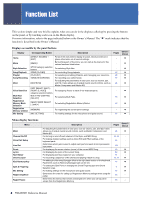Yamaha PSR-A5000 PSR-A5000 Reference Manual_EN
Yamaha PSR-A5000 Manual
 |
View all Yamaha PSR-A5000 manuals
Add to My Manuals
Save this manual to your list of manuals |
Yamaha PSR-A5000 manual content summary:
- Yamaha PSR-A5000 | PSR-A5000 Reference Manual_EN - Page 1
Digital Workstation Reference Manual This Reference Manual explains advanced features of the PSR-A5000. Please read the Owner's Manual first, before reading this Reference Manual. EN - Yamaha PSR-A5000 | PSR-A5000 Reference Manual_EN - Page 2
Settings ...38 Keyboard-related Settings...39 Keyboard Part-related 4 Song Playback 56 Creating a Song List for Playback ...56 Using Repeat Playback Mode Editing Channel Events of Existing Song Data 73 Step Recording/Editing Songs Guitar Settings (Mic Setting 92 2 PSR-A5000 Reference Manual - Yamaha PSR-A5000 | PSR-A5000 Reference Manual_EN - Page 3
as shown in this manual are for instructional purposes only, and may appear somewhat different from those on your instrument. Note that all display examples shown in this manual are in English. • The displays are taken from the PSR-A5000, and are in English. • The "Data List" and "Smart Device - Yamaha PSR-A5000 | PSR-A5000 Reference Manual_EN - Page 4
the various functions listed below. For the right-hand section of the keyboard. Parameters such as Harmony/Arpeggio the microphone and guitar sound. Determines the Manual 95 12, 63 - 34 - 130 - 58 60 61 - 16, 17 42 9 92 86 - 85 - 4 PSR-A5000 Reference Manual - Yamaha PSR-A5000 | PSR-A5000 Reference Manual_EN - Page 5
Control, etc. For making Song playback related settings such as Guide function, Channel settings, etc. For calling up instructions on how to play chords that correspond to the specified chord 64 11 41 41 39 114 123 128 120 122 Owner's Manual - - - - - - PSR-A5000 Reference Manual 5 - Yamaha PSR-A5000 | PSR-A5000 Reference Manual_EN - Page 6
Calling up Your Custom Chord Sequences (Chord Looper 17 • Memorizing the Recorded Chord Looper Data 17 • Saving the Recorded Data as a Bank File...18 • Recalling the Chord Looper Bank File and Playing Back 28 • Editing the Rhythm Part of a Style (Drum Setup 32 6 PSR-A5000 Reference Manual - Yamaha PSR-A5000 | PSR-A5000 Reference Manual_EN - Page 7
Characteristics" in the Owner's Manual. 1 The Audio Styles data is not included on this instrument. Audio Styles or Expansion Packs that contain Audio Styles may be available at the Yamaha Filter displays. • With the setting for controlling the PSR-A5000 with an external clock, the Audio Part of an - Yamaha PSR-A5000 | PSR-A5000 Reference Manual_EN - Page 8
the files. 3 Select the files which you want to remove from the Favorite tab. 4 3 4 Touch [Clear] to actually remove the files from the Favorite tab. 8 PSR-A5000 Reference Manual - Yamaha PSR-A5000 | PSR-A5000 Reference Manual_EN - Page 9
keyboard when ACMP is turned on or the Left part is turned on. For information on which notes to press for each chord, refer to the Data List (Chord Types Recognized in the Fingered Mode) downloadable from Yamaha Manual "1+5," "1+8" and Chord Cancel are not available. PSR-A5000 Reference Manual 9 - Yamaha PSR-A5000 | PSR-A5000 Reference Manual_EN - Page 10
(11) CmM7(b5) CmM7 CmM7(9) Cdim Cdim7 C7 C7sus4 C7(9) C7(#11) C7(13) C7(b5) C7(b9) C7(b13) C7(#9) Csus4 Csus2 Cancel 10 PSR-A5000 Reference Manual - Yamaha PSR-A5000 | PSR-A5000 Reference Manual_EN - Page 11
case of "Fingered," the indication is useful also when a type other than "Single Finger" is selected. • Depending on the chord, some notes will be omitted. PSR-A5000 Reference Manual 11 - Yamaha PSR-A5000 | PSR-A5000 Reference Manual_EN - Page 12
the Style plays. Style channels Each Style contains the channels listed below. • Rhythm 1/2: These are the basic parts of the parts are for rhythmic chord backing, commonly consisting of piano or guitar Voices. • Pad: This part is used for sustained instruments Manual. 12 PSR-A5000 Reference Manual - Yamaha PSR-A5000 | PSR-A5000 Reference Manual_EN - Page 13
is off, you can play chords in the chord section of the keyboard with the Style stopped, and still hear the accompaniment chord. In this that both the sounding Voice and chord data is recorded when set to "Style," and only the chord data is recorded when set to "Off" . PSR-A5000 Reference Manual 13 - Yamaha PSR-A5000 | PSR-A5000 Reference Manual_EN - Page 14
When loading an Audio Style while a Style which doesn't contain audio data is playing back. NOTE The option is also set when you load control to normal, letting you release the keys and still have the Style play. In other words, if you release the keys more quickly than PSR-A5000 Reference Manual - Yamaha PSR-A5000 | PSR-A5000 Reference Manual_EN - Page 15
of Style, MIDI Song and metronome on the display called up via [MENU] [Tempo], or by rotating the Data dial on the Home display. q w e r q Indicates the tempo value during playback of the metronome, Style and the Time Stretch function. Refer to the Owner's Manual. PSR-A5000 Reference Manual 15 - Yamaha PSR-A5000 | PSR-A5000 Reference Manual_EN - Page 16
turned on automatically. 2 Enter the chords on the keyboard in real time, along with the playback tempo of data you recorded is maintained unless you turn the power off or select a Chord Looper Memory number which contains data. If you want to save the data, see page 17. 16 PSR-A5000 Reference Manual - Yamaha PSR-A5000 | PSR-A5000 Reference Manual_EN - Page 17
Touch the desired number to memorize. The data is memorized, and the content of the memorized data is shown on the corresponding area. NOTICE If you turn the power off at this point, the Memory will be cleared. To save the memorized data as a file, see pages 18 and 19. PSR-A5000 Reference Manual 17 - Yamaha PSR-A5000 | PSR-A5000 Reference Manual_EN - Page 18
[1]-[8] as a single Bank NOTICE If you select a Chord Looper Bank file before saving the edited data, the data will be lost. NOTE Each Chord Looper Memory is named automatically (for example, "CLD_001"), but playback from the beginning of your performance. NEXT PAGE 18 PSR-A5000 Reference Manual - Yamaha PSR-A5000 | PSR-A5000 Reference Manual_EN - Page 19
from the keyboard is disabled, and the whole keyboard can be data shown in the Chord Looper display, touch (New) to create the new Bank. 1 2 1 Touch the desired operation: [Clear], [Import] or [Export]. Follow the onscreen instructions data, the data will be lost. PSR-A5000 Reference Manual 19 - Yamaha PSR-A5000 | PSR-A5000 Reference Manual_EN - Page 20
Style by recording the rhythm pattern via the keyboard and using already-recorded Style data. Basically, select a preset Style that is Style containing the Audio part can be used only via an instrument that supports Audio Styles as well as the SFF GE format. • The Audio part PSR-A5000 Reference Manual - Yamaha PSR-A5000 | PSR-A5000 Reference Manual_EN - Page 21
the changes. NOTE If an Audio Style is selected as starting data, changing the pattern length deletes the corresponding Audio part. • (page 22) Lets you record the Style by simply playing the keyboard. • Step Recording (page 25) Lets you enter each note individually PSR-A5000 Reference Manual 21 - Yamaha PSR-A5000 | PSR-A5000 Reference Manual_EN - Page 22
when an Audio Style is selected. Recording Rhythm Channels 1-2 If you select an Audio Style as starting data: Playback of the Audio part can be turned on or off, but it cannot be edited or deleted. selected Voice, practice the rhythm pattern to be recorded. NEXT PAGE 22 PSR-A5000 Reference Manual - Yamaha PSR-A5000 | PSR-A5000 Reference Manual_EN - Page 23
Kit List" in the Data List on the website. 3 Press the STYLE CONTROL [START/STOP] button to start recording. Since already recorded data the relevant message, then press the corresponding key on the keyboard while the message is shown. After deleting the desired drum PSR-A5000 Reference Manual 23 - Yamaha PSR-A5000 | PSR-A5000 Reference Manual_EN - Page 24
whether or not to delete the existing data of the selected channel. Touch [Yes] to delete data and the selected channel is specified as Record target. Note that channel data other than the Rhythm channels of the also change. For details, refer to page 29. NEXT PAGE 24 PSR-A5000 Reference Manual - Yamaha PSR-A5000 | PSR-A5000 Reference Manual_EN - Page 25
the points listed below: data can be entered and System Exclusive data can be edited by delete, copy or move operations. NOTE If you select an Audio Style as starting data, the Audio part will be used as is. The Audio part cannot be deleted, edited or created from scratch. PSR-A5000 Reference Manual - Yamaha PSR-A5000 | PSR-A5000 Reference Manual_EN - Page 26
is completed, this button changes to [Undo], letting you restore the original data if you are not satisfied with the results. The Undo function only has starting data, the Audio part will be used as is. The Audio part cannot be deleted, edited or created from scratch. 26 PSR-A5000 Reference Manual - Yamaha PSR-A5000 | PSR-A5000 Reference Manual_EN - Page 27
of all notes in the specified channel, according to the percentage specified here. This function allows data to be copied from one measure or group of measures to another location within the specified channel without carrying out the Save operation (step 7 on page 21). PSR-A5000 Reference Manual 27 - Yamaha PSR-A5000 | PSR-A5000 Reference Manual_EN - Page 28
File Format (SFF) combines all of Yamaha's Style playback know-how into a single specify in the Chord area of the keyboard. The conversion flow is shown below. data, the Audio part will be used as is. The Audio part cannot be deleted, edited or created from scratch. 28 PSR-A5000 Reference Manual - Yamaha PSR-A5000 | PSR-A5000 Reference Manual_EN - Page 29
, specifying "Fm7" in the Chord section of the keyboard will play back the originally recorded data (Source Pattern). The default setting is "CM7" ( settings here are not applied when NTR is set to "Guitar." NTR/NTT (Note Transposition Rule/ Note Transposition Table) PSR-A5000 Reference Manual 29 - Yamaha PSR-A5000 | PSR-A5000 Reference Manual_EN - Page 30
/G is selected, the notes for Bass are transposed to "G" instead of "D" which is the root of the chord. When NTR is set to Guitar and this parameter is set to "On," only the bottom note as Bass inside the Guitar voicings automatically respond to slashed chords as well. 30 PSR-A5000 Reference Manual - Yamaha PSR-A5000 | PSR-A5000 Reference Manual_EN - Page 31
lost if you change to another Style or turn off the power to the instrument without carrying out the Save operation (step 7 on page 21). PSR-A5000 Reference Manual 31 - Yamaha PSR-A5000 | PSR-A5000 Reference Manual_EN - Page 32
button to start playback of the rhythm part. The sounds played back are indicated on the display keyboard, making it easy to find the notes for editing. 4 Select the note to be edited to silence after the key is released. The higher the value, the quicker the decay. 32 PSR-A5000 Reference Manual - Yamaha PSR-A5000 | PSR-A5000 Reference Manual_EN - Page 33
This parameter is effective only when the kit's XG parameter "SAME NOTE NUMBER KEY ON ASSIGN" (see the Data List on the website) is set to "INST." • Single: Each successive playing of the same sound results in the carrying out the Save operation (step 7 on page 21). PSR-A5000 Reference Manual 33 - Yamaha PSR-A5000 | PSR-A5000 Reference Manual_EN - Page 34
The Voice Part Setup display is called up via [MENU] [Voice Part Setup], and provides easy-to-understand indication of the current settings of each keyboard part, and lets you make important settings for the Voices, including EQ and effects. q w e r 34 PSR-A5000 Reference Manual - Yamaha PSR-A5000 | PSR-A5000 Reference Manual_EN - Page 35
In addition to legato, while holding down one key, rapidly press and release another key to play trills. 2 : Press the key strongly. : in octaves, over two octaves up or down for each keyboard part. EQ Indicates the EQ settings adjusted in the Mixer settings. PSR-A5000 Reference Manual 35 - Yamaha PSR-A5000 | PSR-A5000 Reference Manual_EN - Page 36
"0." NOTE The [Voice Edit], [Mixer] and [Voice Setting] menus are the same as those in the Menu display called up via the [MENU] button. 36 PSR-A5000 Reference Manual - Yamaha PSR-A5000 | PSR-A5000 Reference Manual_EN - Page 37
List in the Data List on the website. Only the types marked by "*" in the list Concert Guitar Voice Yamaha keyboard range, velocity, touch, etc. Hence, if you turn on the [HARMONY/ARPEGGIO] button or change the Voice Edit parameters, unexpected or undesired sounds may result. PSR-A5000 Reference Manual - Yamaha PSR-A5000 | PSR-A5000 Reference Manual_EN - Page 38
is selected), and then select page 2. This folder contains previous Yamaha keyboards' Voices (such as the PSR-A series) for data compatibility with other models. Registering Files to the Favorite Tab The tapping the [RESET/TAP TEMPO] button during playback of the Style. 38 PSR-A5000 Reference Manual - Yamaha PSR-A5000 | PSR-A5000 Reference Manual_EN - Page 39
You can make the settings on the display called up via [MENU] [Keyboard]. 2 NOTE Some Voices are purposely designed without Touch Response, in order to to off. The volume of the keyboard parts without checkmarks stays fixed regardless of your playing strength. PSR-A5000 Reference Manual 39 - Yamaha PSR-A5000 | PSR-A5000 Reference Manual_EN - Page 40
change time. Setting this to "0" results in no effect. This parameter is available for keyboard parts for which Portamento is set to "On" (page 46). You can also even after the note has been released. To stop playback, press the [HARMONY/ARPEGGIO] button again. 40 PSR-A5000 Reference Manual - Yamaha PSR-A5000 | PSR-A5000 Reference Manual_EN - Page 41
Songs. Transposes the keyboard pitch including the chord Manual. NOTE Transpose is not applied to the Drum Kits and SFX Kits Voices. Fine Tuning the Pitch of the Entire Instrument (Master Tune) You can fine-tune the pitch of the entire instrument in 0.2 Hz steps-useful when you play the PSR-A5000 - Yamaha PSR-A5000 | PSR-A5000 Reference Manual_EN - Page 42
Arpeggio You can make various settings for the Keyboard Harmony and Arpeggio functions, including volume level. the parameters indicated by "*" in the list below can be set. None of the parameters in the list below are available when the Harmony category NEXT PAGE 42 PSR-A5000 Reference Manual - Yamaha PSR-A5000 | PSR-A5000 Reference Manual_EN - Page 43
) are divided to Right 1 and the other parts. When only one part is on, the note played on the keyboard and effect are sounded by that part. • Right 1, Right 2, Right 3: Applies the effect to the selected part via [MENU] [Voice Setting] [Arpeggio] (page 40). Voices PSR-A5000 Reference Manual 43 - Yamaha PSR-A5000 | PSR-A5000 Reference Manual_EN - Page 44
For instructions on keyboard part. Alternately, press one of the PART SELECT buttons to select the part to which the desired Voice is assigned, confirm the Voice name at the top of the Voice Edit display, make the edits as desired, and then carry out the Save operation. 44 PSR-A5000 Reference Manual - Yamaha PSR-A5000 | PSR-A5000 Reference Manual_EN - Page 45
the lowest/highest velocity value for your performance. When a value played on the keyboard is lower/higher than the value set here, the value input to the a different position. Refer to the Owner's Manual and "Making Detailed Settings for Harmony/Arpeggio" on page 42. PSR-A5000 Reference Manual 45 - Yamaha PSR-A5000 | PSR-A5000 Reference Manual_EN - Page 46
pitch from the first note played on the keyboard to the next. Portamento Type (Mono Only) Determines the behavior of the notes of decaying sounds, such as a guitar, when they are played with legato with the , Time except while the Fast Playing Portamento is working. 46 PSR-A5000 Reference Manual - Yamaha PSR-A5000 | PSR-A5000 Reference Manual_EN - Page 47
the cutoff frequency (resonance), set in Cutoff above (see diagram). Higher values result in a more pronounced effect. Volume Cutoff range Frequency (pitch) Resonance Frequency (pitch) PSR-A5000 Reference Manual 47 - Yamaha PSR-A5000 | PSR-A5000 Reference Manual_EN - Page 48
the quick attack and decay of percussion sounds, or the long release of a sustained piano tone. Sustain Level Attack Attack Decay Release Time Key on Key off Determines how quickly the sound reaches of the EQ bands. For information about EQ, refer to page 96. 48 PSR-A5000 Reference Manual - Yamaha PSR-A5000 | PSR-A5000 Reference Manual_EN - Page 49
its depth and speed. Affects both the attack and release (page 48) portion of the sound, increasing or decreasing the response time of the initial swell and release, based on the Footage controls. The higher the value, the slower the swell and release. NEXT PAGE PSR-A5000 Reference Manual 49 - Yamaha PSR-A5000 | PSR-A5000 Reference Manual_EN - Page 50
display to select the keyboard part. Or, press one of the PART SELECT buttons to select the part to which the desired Voice is assigned, confirm the Voice name at the top of the Voice Edit display, make the edits as desired, and then carry out the Save operation. 50 PSR-A5000 Reference Manual - Yamaha PSR-A5000 | PSR-A5000 Reference Manual_EN - Page 51
, this step is unnecessary. 2 Call up the operation display via [MENU] [M.Pad Creator] [MIDI Multi Pad Record- ing]. 14 3 12 2 NEXT PAGE 46 10 11 PSR-A5000 Reference Manual 51 - Yamaha PSR-A5000 | PSR-A5000 Reference Manual_EN - Page 52
in step 4. 7 Play the keyboard to start recording. NOTE To data as a Bank containing a set of four Pads. NOTICE The edited Multi Pad data will be lost if you select another Multi Pad Bank or turn off the power to the instrument without carrying out the Save operation. 52 PSR-A5000 Reference Manual - Yamaha PSR-A5000 | PSR-A5000 Reference Manual_EN - Page 53
call up the Step Edit page. The Step Edit page indicates the Event list, which lets you record notes with absolutely precise timing. This Step Recording of the Multi Pads. The audio files (WAV) can be data you've recorded on this Multi Pad. instrument as well as PSR-A5000 Reference Manual 53 - Yamaha PSR-A5000 | PSR-A5000 Reference Manual_EN - Page 54
Multi Pad phrase. 8 Touch (Save) to save the Multi Pad, and then save the Audio Link Multi Pad data as a Bank containing a set of four Pads. NOTICE The setting will be lost if you select another Audio playback of another Pad, the Pad already in playback will stop. 54 PSR-A5000 Reference Manual - Yamaha PSR-A5000 | PSR-A5000 Reference Manual_EN - Page 55
each of the Multi Pads belonging to the Bank. For instructions on managing the Multi Pad Bank file, refer to "Basic Operations" in the Owner's Manual. This section covers how to manage each Multi Pad. 1 . For details, refer to "Basic Operations" in the Owner's Manual. PSR-A5000 Reference Manual 55 - Yamaha PSR-A5000 | PSR-A5000 Reference Manual_EN - Page 56
Selection display. 4 Touch the desired Song names to add the selected Song(s) to the Song List. For selecting from Audio Songs, touch [Audio]. For selecting from MIDI Songs, touch [MIDI]. If you want to add all Songs in the selected folder, touch [Select All]. NEXT PAGE 56 PSR-A5000 Reference Manual - Yamaha PSR-A5000 | PSR-A5000 Reference Manual_EN - Page 57
list. • (All Repeat): All Songs in the selected Song List play back repeatedly. • (Single Repeat): Only the selected Song plays back repeatedly. Turning (Shuffle) on shuffles the order of the Songs in the selected Song List. Turning it off resets to the original order. PSR-A5000 Reference Manual - Yamaha PSR-A5000 | PSR-A5000 Reference Manual_EN - Page 58
can set the parameters related to playback of the current MIDI Song. Extra Left Right Guide Turns playback of all Channels on or off, except for those assigned to the Left and display (page 65). Turns the Guide function on or off. For details, refer to page 64. 58 PSR-A5000 Reference Manual - Yamaha PSR-A5000 | PSR-A5000 Reference Manual_EN - Page 59
parameters. Right Ch Left Ch Key Signature Quantize Note Name Determines which MIDI channel in the MIDI Song data is used for the right-hand/left-hand part. This setting returns to "Auto" when a "Fixed Do," the indication differs depending on the selected language. PSR-A5000 Reference Manual 59 - Yamaha PSR-A5000 | PSR-A5000 Reference Manual_EN - Page 60
Display Not only MIDI Songs, but also Audio Songs can show lyrics, if the particular Song contains compatible lyrics data. 1 Select a Song in the Song Player mode of the Song Playback display. 2 Touch [Lyrics] to the same name of the MP3 file in the same folder. 60 PSR-A5000 Reference Manual - Yamaha PSR-A5000 | PSR-A5000 Reference Manual_EN - Page 61
On the File Selection display, you can select a text file in the USB flash drive or text data copied to the internal User memory. 3 Select the desired text file, and then close the File Selection for displaying lyrics without chord symbols or explanatory notes. PSR-A5000 Reference Manual 61 - Yamaha PSR-A5000 | PSR-A5000 Reference Manual_EN - Page 62
a Style at the same time, channels 9-16 in the Song data are replaced with Style channels-allowing you to play the accompaniment parts yourself. Try playing chords along with the Song playback as shown in the instructions below. 1 Select a Style. 2 Select a MIDI Song. 3 In PSR-A5000 Reference Manual - Yamaha PSR-A5000 | PSR-A5000 Reference Manual_EN - Page 63
purple) channel again. 4 NOTE In general, each part is recorded to the following channels. • Channels 1−4: keyboard parts (Right 1, Left, Right 2, Right 3) • Channels 5−8: Multi Pad parts • Channels 9−16: Style , and then select the desired Voice. Song Playback PSR-A5000 Reference Manual 63 - Yamaha PSR-A5000 | PSR-A5000 Reference Manual_EN - Page 64
notes, Song playback continues. Follow Lights was developed for the Yamaha Clavinova series. This function is used for practicing purposes, with built-in lamps on the keyboard indicating the notes to be played. Even though the PSR-A5000 does not have these lamps, you can use the same function - Yamaha PSR-A5000 | PSR-A5000 Reference Manual_EN - Page 65
. Practice playing the keyboard or singing along with the Guide type selected in step 2. 5 Play the keyboard along with Song playback. NOTE The Guide settings can be saved as a part of Song data (page 72). When of a Multi Pad stops when MIDI Song playback is stopped. PSR-A5000 Reference Manual 65 - Yamaha PSR-A5000 | PSR-A5000 Reference Manual_EN - Page 66
Phrase 1 Phrase 2 Keyboard Performance Realtime Recording: By default, your keyboard performance will be recorded to MIDI channels 1-4. Step Recording: Without specifying the keyboard part, you can [Expand] to actually record the note data to MIDI channels 9-16. 66 PSR-A5000 Reference Manual - Yamaha PSR-A5000 | PSR-A5000 Reference Manual_EN - Page 67
such as rhythm channels created via the audio data of Audio Link Multi Pad and Audio Songs cannot be recorded to the MIDI [Multi Recording]. • The Style Retrigger function (page 113) cannot be used when you are overdubbing to existing data. MIDI Song Recording/Editing PSR-A5000 Reference Manual 67 - Yamaha PSR-A5000 | PSR-A5000 Reference Manual_EN - Page 68
Song is set for recording. Even when the Song List mode is selected, a User Song selected on Song Player is set for recording . NOTICE Previously recorded data will be overwritten if you set [Rec] to on for those channels which already have recorded data. NOTE If you PSR-A5000 Reference Manual - Yamaha PSR-A5000 | PSR-A5000 Reference Manual_EN - Page 69
4 Play the keyboard to start recording. You can also start recording by touching [] (Rec) or [>/o] (Play/Pause). When recording to the Song which has recorded data, you can turn already recorded channels on out the Save operation. 5 MIDI Song Recording/Editing PSR-A5000 Reference Manual 69 - Yamaha PSR-A5000 | PSR-A5000 Reference Manual_EN - Page 70
center pedal is cancelled when the Pedal Punch In/Out function is set to "On." NOTE Pedal Punch In/Out operation may be reversed depending on the particular pedal you've connected to the instrument. To remedy this, try changing the pedal polarity (page 104). NEXT PAGE 70 PSR-A5000 Reference Manual - Yamaha PSR-A5000 | PSR-A5000 Reference Manual_EN - Page 71
, play original data 2 3 4 5 6 7 8 Previously recorded data Newly recorded data Deleted data *1 To avoid overwriting measures 1-2, start recording from measure 3. *2 To stop recording, touch [] (Rec) at the end of measure 5. MIDI Song Recording/Editing PSR-A5000 Reference Manual 71 - Yamaha PSR-A5000 | PSR-A5000 Reference Manual_EN - Page 72
Song. 5 Touch [Execute] to record the data, and then touch [Close]. 6 Touch (Save) to carry out the Save operation. NOTICE The edited Song data will be lost if you select another Song or turn off the power to the instrument without carrying out the Save operation. 72 PSR-A5000 Reference Manual - Yamaha PSR-A5000 | PSR-A5000 Reference Manual_EN - Page 73
the previous operation can be undone. 4 Touch (Save) to carry out the Save operation. NOTICE The edited Song data will be lost if you select another Song or turn the power to the instrument off without carrying out the Save operation. MIDI Song Recording/Editing PSR-A5000 Reference Manual 73 - Yamaha PSR-A5000 | PSR-A5000 Reference Manual_EN - Page 74
length Quantizing strength =100 Quantizing strength =50 Delete You can delete the data of the specified channel in the Song. Touch [Delete] and turn it on for the desired channel whose data you wish to delete, and then touch [Execute] to actually delete the data. 74 PSR-A5000 Reference Manual - Yamaha PSR-A5000 | PSR-A5000 Reference Manual_EN - Page 75
will be changed. NOTE If you want to listen to the data as currently edited, play it back before touching [Execute]. Touching [Execute] transposes the pitch, and also resets the value to 0 allowing you to further transpose, if necessary. MIDI Song Recording/Editing PSR-A5000 Reference Manual 75 - Yamaha PSR-A5000 | PSR-A5000 Reference Manual_EN - Page 76
keyboard data. • When one of "Ch1"-"Ch16" is selected: For instructions on editing already recorded data, refer to page 82. For instructions data will be lost if you select another Song or turn off the power to the instrument without carrying out the Save operation. 76 PSR-A5000 Reference Manual - Yamaha PSR-A5000 | PSR-A5000 Reference Manual_EN - Page 77
w e r q t MIDI Song Recording/Editing y ui o !0 Control Names and Functions q Event List Indicates events such as note and Voice selection which have been input. For details, refer to page 82 with the corresponding length. !0 Delete Deletes the selected data. PSR-A5000 Reference Manual 77 - Yamaha PSR-A5000 | PSR-A5000 Reference Manual_EN - Page 78
] [Score]) is generated from recorded MIDI data, it may not appear exactly the same as shown without releasing the key. Proceed with the operations, reading the instructions carefully. Voice to input the Voice number to the Event List. Keep in mind that only note and Voice PSR-A5000 Reference Manual - Yamaha PSR-A5000 | PSR-A5000 Reference Manual_EN - Page 79
in the Event List, but you can on the keyboard, touch quarter-note ( ). Do not release the G3 release the keys. The second measure has been completed. 5 Touch [] (Stop) to return to the top of the Song, then listen to the newly entered Song by touching [>/o] (Play/Pause). 5 PSR-A5000 Reference Manual - Yamaha PSR-A5000 | PSR-A5000 Reference Manual_EN - Page 80
List the Data dial instructions show how to input the Chord/Section change events of the above notation via Step Recording. Before starting, note the following points: • Turn off the STYLE CONTROL [AUTO FILL IN] button on the panel. • Select a conventional 4-beat Style. 80 PSR-A5000 Reference Manual - Yamaha PSR-A5000 | PSR-A5000 Reference Manual_EN - Page 81
it on. 2-3 Play the chords F and G7 in the chord section of the keyboard. 2-1 2-2 3 Enter the chords for the Main B section. 3-1 Press the data. With the operations above (steps 1-3), only Chord and Section change events are recorded, meaning that the actual Song data PSR-A5000 Reference Manual 81 - Yamaha PSR-A5000 | PSR-A5000 Reference Manual_EN - Page 82
area, the events of the Song data are listed and can be edited. Each keyboard of this instrument does not feature Aftertouch. When the Editing Target is set to "SysEx": ScBar (Score Start Determines the top measure number as the starting point of the Song data. Bar) 82 PSR-A5000 Reference Manual - Yamaha PSR-A5000 | PSR-A5000 Reference Manual_EN - Page 83
Data List (MIDI Data Format) on the website. Sys/Ex. (System Exclusive) Displays the System Exclusive data in the Song. Keep in mind that you cannot create new data or change the contents of the data events. !4 Cancel Cancels editing and restores the original value. PSR-A5000 Reference Manual 83 - Yamaha PSR-A5000 | PSR-A5000 Reference Manual_EN - Page 84
data List in the MIDI Multi Recording function does not let you freely name Markers, the instructions List. NOTE Loop playback problems Guide function (page 64) with jump playback, keep in mind that the Guide indication may not be able to stay in time with the jumps. 84 PSR-A5000 Reference Manual - Yamaha PSR-A5000 | PSR-A5000 Reference Manual_EN - Page 85
List (Parameter Chart) on the website for details on which parameters belong to the Registration Memory Group. 2 Set the Registration Freeze to "On." NOTE The Registration Freeze function can also be turned on/off by pressing the [FREEZE] button. Registration Memory PSR-A5000 Reference Manual - Yamaha PSR-A5000 | PSR-A5000 Reference Manual_EN - Page 86
the appropriate ASSIGNABLE FOOT PEDAL jacks. For instructions, refer to the Owner's Manual. 2 Press the REGIST BANK [-] and "Regist -" will be used for reversing through the sequence. the pedal-Voice Guide Controller (page 125), Punch In/Out of Song (page 70) and the PSR-A5000 Reference Manual - Yamaha PSR-A5000 | PSR-A5000 Reference Manual_EN - Page 87
file. NOTICE Settings in the Registration Sequence display will be lost if you select another Registration Bank without carrying out the Save operation. 6 Registration Memory PSR-A5000 Reference Manual 87 - Yamaha PSR-A5000 | PSR-A5000 Reference Manual_EN - Page 88
you want to enter multiple words, insert a space between each word. After the search is complete, the resulting list appears. If you want to clear the result, touch [Clear]. 4 If you want to narrow the search, display and returns to the previously selected Bank. 88 PSR-A5000 Reference Manual - Yamaha PSR-A5000 | PSR-A5000 Reference Manual_EN - Page 89
Registration Memory Bank file, existing tags appear in the list, and can be selected by entering checkmarks. It may take some time for the list to be shown. 4 Touch (Save) to register the tag information to the Registration Memory Bank file. 6 Registration Memory PSR-A5000 Reference Manual 89 - Yamaha PSR-A5000 | PSR-A5000 Reference Manual_EN - Page 90
S975/ S775), you can use the Records on the Playlist of the PSR-A5000, just like using the Music Finder function on those other instruments. For details on using Music Finder, refer to the Owner's Manual of the Yamaha keyboard which contains your desired Music Finder Records. 1 Connect the USB flash - Yamaha PSR-A5000 | PSR-A5000 Reference Manual_EN - Page 91
contained in the Music Finder data. Searching for Records Since Music Finder data is saved to Registration Memory, you can search for Records on the Registration Bank Selection display. The keyword and genre of the Music Finder are saved as tag information. 7 PSR-A5000 Reference Manual 91 Playlist - Yamaha PSR-A5000 | PSR-A5000 Reference Manual_EN - Page 92
." This lets you instantly change the microphone settings depending on the situation. When you use a guitar with the instrument, set this to "Guitar." e Volume Adjustment Adjusts the input volume of the microphone/guitar sound. The input level is shown at the right. 92 PSR-A5000 Reference Manual - Yamaha PSR-A5000 | PSR-A5000 Reference Manual_EN - Page 93
for the microphone sound. For each of three bands, you can adjust the center frequency (Hz) and level (dB) via the corresponding knobs on the /guitar sound when "Vocal" or "Guitar" is selected, use the Mic part settings on the Mixer display (page 100). 8 Microphone PSR-A5000 Reference Manual 93 - Yamaha PSR-A5000 | PSR-A5000 Reference Manual_EN - Page 94
want to save the microphone/guitar settings to a USB flash drive, save them as a User Effect file. To do this, on the display called up via [MENU] [Utility] [Factory Reset/Backup] page 2/2, touch [Save] of "User Effect" to carry out the Save operation (page 127). 94 PSR-A5000 Reference Manual - Yamaha PSR-A5000 | PSR-A5000 Reference Manual_EN - Page 95
Settings (Compressor 101 Block Diagram ...103 The Owner's Manual covers the basic procedure of using the Mixer function. This Reference Manual provides more detailed information on each display (or sound for each part by adjusting the cutoff frequency (page 47). PSR-A5000 Reference Manual 95 - Yamaha PSR-A5000 | PSR-A5000 Reference Manual_EN - Page 96
as Audio Songs, or the metronome sound. Gain Bandwidth (also called "Shape" or "Q") 0 Frequency 8 bands (default) → 80Hz 250Hz 500Hz 630Hz 800Hz 1.0kHz 4.0kHz 8.0kHz 96 PSR-A5000 Reference Manual - Yamaha PSR-A5000 | PSR-A5000 Reference Manual_EN - Page 97
30: Your own custom EQ settings saved in step 4. 2 Adjust the Q (bandwidth) and the Center Frequency of each band. The available Frequency range is different for each band. The higher the value [Save] of "User Effect" to carry out the Save operation (page 127). Mixer PSR-A5000 Reference Manual 97 - Yamaha PSR-A5000 | PSR-A5000 Reference Manual_EN - Page 98
part (for example, Distortion, which would be applied only to the Guitar part). • Variation Effect: This Block can be used both as System as follows: • Insertion Effect 1-5: Keyboard Parts, Song channels 1-16 • Insertion Effect 6: Keyboard Parts, Song channels 1-16, 98 PSR-A5000 Reference Manual - Yamaha PSR-A5000 | PSR-A5000 Reference Manual_EN - Page 99
, from the display called up via [MENU] [Utility] [Factory Reset/Backup] page 2/2, touch [Save] of "User Effect" to execute 9 the Save operation (page 127). Mixer PSR-A5000 Reference Manual 99 - Yamaha PSR-A5000 | PSR-A5000 Reference Manual_EN - Page 100
Reverb depth for each part. NOTE For details about the Chorus and Reverb types, refer to the Data List (Effect Type List) on the website. Editing and Saving the Chorus/Reverb settings Same as the operation on the " you fine control over the balance of all the parts. 100 PSR-A5000 Reference Manual - Yamaha PSR-A5000 | PSR-A5000 Reference Manual_EN - Page 101
loudness) of an audio signal. For signals that vary widely in dynamics, such as vocals and guitar parts, it "squeezes" the dynamic range, effectively making soft sounds louder and loud sounds softer. level according to the instrument sound in real time. NEXT PAGE PSR-A5000 Reference Manual 101 - Yamaha PSR-A5000 | PSR-A5000 Reference Manual_EN - Page 102
the display called up via [MENU] [Utility] [Factory Reset/ Backup] page 2/2, touch [Save] of "User Effect" to carry out the Save operation (page 127). 102 PSR-A5000 Reference Manual - Yamaha PSR-A5000 | PSR-A5000 Reference Manual_EN - Page 103
2 Part EQ Style Audio Multi Pad Part EQ Audio Link Multi Pad Vocal Mic Setting Guitar Mic Mic Setting Talk Mic Setting Audio Song Aux In Audio Wireless LAN Audio Variation Effect Reverb Master Compressor Main/Aux Out Master EQ Ins. 6 Sub Out 9 Mixer PSR-A5000 Reference Manual 103 - Yamaha PSR-A5000 | PSR-A5000 Reference Manual_EN - Page 104
button. NOTE Touching it again calls up the function list. 2 Select the function for the pedal or button. pressing it has no effect, but releasing it does). If such a case occurs, use to the pedal, the priority is: Voice Guide Controller Punch In/Out of Song PSR-A5000 Reference Manual - Yamaha PSR-A5000 | PSR-A5000 Reference Manual_EN - Page 105
In the list below, "P" following. • Full: Min. - Center - Max. • Upper: Center - Max. • Lower: Center - Min. For functions indicated with Right2, Right3: Determines the pitch bend range for each keyboard part which is affected by moving a controller to which released. PSR-A5000 Reference Manual 105 - Yamaha PSR-A5000 | PSR-A5000 Reference Manual_EN - Page 106
controller to - which this function is assigned. You can turn this function on or off for each keyboard part, and make the following settings at the bottom of this display. • Pitch Bend Range Left, Right1, selected and the [HARMONY/ ARPEGGIO] button is turned on. 106 PSR-A5000 Reference Manual - Yamaha PSR-A5000 | PSR-A5000 Reference Manual_EN - Page 107
sequence by pressing a controller to which this function is assigned. For details, refer to the Owner's Manual. Live Control Joystick Hold On/ Off (Control Type) Same as the [JOYSTICK HOLD] button. the next section from the middle with an automatic fill-in. PSR-A5000 Reference Manual 107 - Yamaha PSR-A5000 | PSR-A5000 Reference Manual_EN - Page 108
held even if the chord is changed during Style playback. If the fingering is set to "AI Full Keyboard," the function does not work One Touch Setting1-4 Same as the ONE TOUCH SETTING [1]-[4] buttons. play. (Time Stretch) setting on the Song Playback dis- - - 108 PSR-A5000 Reference Manual - Yamaha PSR-A5000 | PSR-A5000 Reference Manual_EN - Page 109
- Player mode. Song List Shuffle On/Off Same as (Shuffle) on the Song Playback display of the Song List mode (page 57). - Score set to -50 cents. To release the Sub Scale setting, press the controller, and then release it without pressing any key. Scale PSR-A5000 Reference Manual 109 - Yamaha PSR-A5000 | PSR-A5000 Reference Manual_EN - Page 110
percussion instrument by pressing a key on the keyboard, the velocity with which you press the key determines the percussion volume. Assignability PAS Voice Guide On/Off Turns the Voice Guide function on or off (page 125). No Assign No function is assigned. 110 PSR-A5000 Reference Manual - Yamaha PSR-A5000 | PSR-A5000 Reference Manual_EN - Page 111
setup. 2 Touch to select the desired knob or joystick axis. Touching it again calls up the function list. 3 Select the function for the knob or joystick axis. For information about each function, refer to pages and then touch [Reset] on the desired function indication. PSR-A5000 Reference Manual 111 - Yamaha PSR-A5000 | PSR-A5000 Reference Manual_EN - Page 112
. NOTE • Some Voices may not be affected by the setting here. Release (Range) Attack & Release (Range) Adjusts the length of time until the selected parts decay to silence after the key is released. Adjusts both the Attack and Release time of the selected parts. 112 PSR-A5000 Reference Manual - Yamaha PSR-A5000 | PSR-A5000 Reference Manual_EN - Page 113
using a controller to which this function is assigned. You can turn this function on or off for each keyboard part, and make the following settings at the bottom of this display. • Pitch Bend Range Left, Right1 selected Style/Song. No Assign No function is assigned. PSR-A5000 Reference Manual 113 - Yamaha PSR-A5000 | PSR-A5000 Reference Manual_EN - Page 114
2 and 3 below), you can also select that template from User memory. For details on the pre-programmed MIDI templates, see page 115. NEXT PAGE 114 PSR-A5000 Reference Manual - Yamaha PSR-A5000 | PSR-A5000 Reference Manual_EN - Page 115
allow you to transmit MIDI data and play connected tone generators from the keyboard and bass/chord buttons of the accordion. This template lets you control the keyboard performance and Style playback from a MIDI pedal unit. No MIDI signals are sent or received. PSR-A5000 Reference Manual 115 - Yamaha PSR-A5000 | PSR-A5000 Reference Manual_EN - Page 116
as a master keyboard to control external devices data (Chord Detect: root and type) are transmitted (On) or not (Off) from this instrument. Determines whether MIDI chord exclusive data (Chord Detect: root and type) are recognized (On) or not (Off) by this instrument. 116 PSR-A5000 Reference Manual - Yamaha PSR-A5000 | PSR-A5000 Reference Manual_EN - Page 117
data of the corresponding Part is to be transmitted. With the exception of the two parts below, the configuration of the parts is the same as those already explained elsewhere in the Owner's Manual. • Upper: A keyboard PB (Pitch Bend page 82 • AT (After Touch page 82 PSR-A5000 Reference Manual 117 - Yamaha PSR-A5000 | PSR-A5000 Reference Manual_EN - Page 118
the Owner's Manual. • Keyboard: The received note messages control the instrument's keyboard performance. • Extra Part 1-5: These five parts are specially reserved for receiving and playing MIDI data. Normally, separately) may not be available depending on your area. 118 PSR-A5000 Reference Manual - Yamaha PSR-A5000 | PSR-A5000 Reference Manual_EN - Page 119
] or split point settings. When several channels are simultaneously set to on, the chord type is detected from merged MIDI data received over the channels. Touch the desired channel number to enter the checkmark. Touch the same location again to remove the checkmark. PSR-A5000 Reference Manual 119 - Yamaha PSR-A5000 | PSR-A5000 Reference Manual_EN - Page 120
PSR-A5000 with a smart device via a wireless network. For general operating instructions, refer to the "Smart Device Connection Manual yamaha.com/kbdapps/ NOTICE Do not connect this product to a public Wi-Fi and/or Internet service to a network listed on the display: From the Networks listed on the - Yamaha PSR-A5000 | PSR-A5000 Reference Manual_EN - Page 121
minutes. NOTE Make sure that your access point supports WPS. About the confirmation and changes in the access point settings, refer to the manual of the access point. r Initialize t Enters the Host name or shows MAC address, etc. Switches to the Infrastructure mode. PSR-A5000 Reference Manual 121 - Yamaha PSR-A5000 | PSR-A5000 Reference Manual_EN - Page 122
the date. Indicates the time. Selects the time zone. Turns daylight-saving time on or off. When the PSR-A5000 is in infrastructure mode (in wireless LAN settings), the connection status is shown at the top of the display, the same as in the Wireless LAN display. 122 PSR-A5000 Reference Manual - Yamaha PSR-A5000 | PSR-A5000 Reference Manual_EN - Page 123
affect the entire instrument, as well as detailed settings for specific functions. It also explains data reset functions and storage media control, such as disk formatting. The operation display can be or an external device connected to the audio output jacks. PSR-A5000 Reference Manual 123 - Yamaha PSR-A5000 | PSR-A5000 Reference Manual_EN - Page 124
and then touch the center of the plus marks refer to the Data List (Parameter Chart data. Make sure that the User drive or the USB flash drive you are formatting does not contain important data. Proceed with caution, especially when connecting multiple USB flash drives. 124 PSR-A5000 Reference Manual - Yamaha PSR-A5000 | PSR-A5000 Reference Manual_EN - Page 125
the language list, and Guide (audio) file and the Voice Guide Tutorial Manual are available on the website. Please access the following URL, select your country, then go to the "Documents and Data" page, and then search by keyword "PSR-A5000": http://download.yamaha.com/ PSR-A5000 Reference Manual - Yamaha PSR-A5000 | PSR-A5000 Reference Manual_EN - Page 126
Data List /guitar data by copying the items individually. NOTICE Completing the backup/restore operation may take a few minutes. Do not turn off the power during backup or restoring. If you turn off the power during backup or restoring, data may be lost or damaged. 126 PSR-A5000 Reference Manual - Yamaha PSR-A5000 | PSR-A5000 Reference Manual_EN - Page 127
the desired item, and then select the desired file. You can restore the factory programmed status by selecting the Setup file in the "Preset" tab. PSR-A5000 Reference Manual 127 - Yamaha PSR-A5000 | PSR-A5000 Reference Manual_EN - Page 128
file. 5 Follow the onscreen instructions. This installs the selected Pack data to the "Expansion" folder in data (Song, Style or Registration Memory) using Expansion Voices or Styles, so that you can easily find and install the Expansion Pack when necessary. 128 PSR-A5000 Reference Manual - Yamaha PSR-A5000 | PSR-A5000 Reference Manual_EN - Page 129
read "Connecting USB Devices" in the Owner's Manual. 4 Follow the onscreen instructions. This saves the Instrument Info file to the root directory in the USB flash drive. The saved file is named "PSR-A5000_InstrumentInfo.n27." 14 Expansion Pack Related Operations PSR-A5000 Reference Manual 129 - Yamaha PSR-A5000 | PSR-A5000 Reference Manual_EN - Page 130
the Panel page. r Main ([L/L+R, R]) When this is checked, the selected part/drum instruments will be output from the MAIN OUTPUT jacks and PHONES jack. 130 PSR-A5000 Reference Manual - Yamaha PSR-A5000 | PSR-A5000 Reference Manual_EN - Page 131
be applied. This is automatically checked, when "Main" is checked. The selected part/drum instruments will be output from the AUX OUTPUT jacks. 15 Connections PSR-A5000 Reference Manual 131 - Yamaha PSR-A5000 | PSR-A5000 Reference Manual_EN - Page 132
Rule 28, 31 S Score 58 Search 88 Setup File 127 Song 56 Song List 56 Song Position Marker 84 Song Setting 64 Source Pattern 20, 21, 28 Source Root/Chord 29 Speaker 123 Step Edit (MIDI Song 76 Step Recording (MIDI Song 76 Step Recording (Multi Pad 53 132 PSR-A5000 Reference Manual - Yamaha PSR-A5000 | PSR-A5000 Reference Manual_EN - Page 133
27 Version 125 Vibrato 48, 49 Voice 34 Voice Edit 44, 49 Voice Guide 125 Voice Part Setup 34 Voice Set 44 Voice Set Filter 40 Voice Setting 40 Volume 100 W Wireless LAN 120 Manual Development Group © 2020 Yamaha Corporation Published 12/2020 PO-A0 PSR-A5000 Reference Manual 133 Index

EN
This Reference Manual explains advanced features of the PSR-A5000.
Please read the Owner’s Manual first, before reading this Reference Manual.
Reference Manual
Digital Workstation