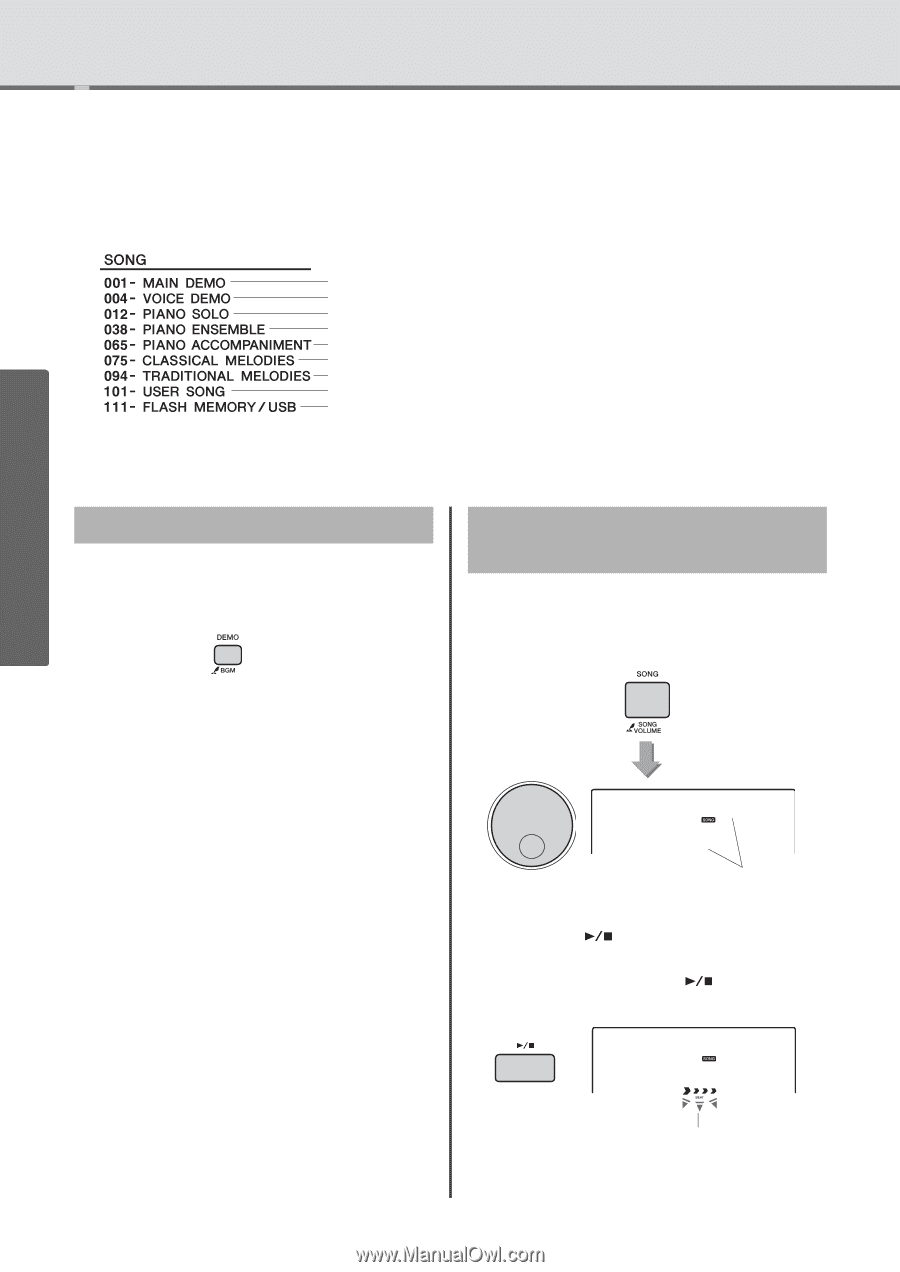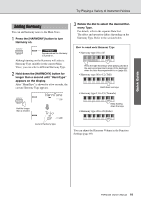Yamaha PSR-E433 Owner's Manual - Page 24
Playing Songs, Listening to a Demo Song, Selecting and Playing Back a Song - computer related operations
 |
View all Yamaha PSR-E433 manuals
Add to My Manuals
Save this manual to your list of manuals |
Page 24 highlights
Playing Songs You can simply enjoy listening to the internal Songs, or use them with just about any of the functions, such as Lesson. Song Category The Songs are organized by category as listed below. • Gives you an idea of the advanced capabilities of this instrument. • Demonstrates many useful Voices of this instrument. • These piano solo pieces are ideally suited for the Song Lesson. • These piano ensemble pieces are also well suited for the Song Lesson. • When you need to practice backing (accompaniment) patterns, these songs are ideal for that purpose. • Includes famous classical music pieces. • Includes traditional Songs from around the world. • Songs you record yourself. • Songs transferred from a computer (refer to "Computer-related operations"-page 9) and Songs in the USB flash memory (page 53). Quick Guide Listening to a Demo Song Press the [DEMO] button to play Songs in sequence. Playback will repeat continuously, starting again from the first Song (001). Selecting and Playing Back a Song 1 Press the [SONG] button, then use the dial to select the desired Song. Refer to the Song List in the Data List (page 9). To stop playback, press the [DEMO/BGM] button. 24 PSR-E433 Owner's Manual ForElise 015 Current Song 2 Press the [ ] (Start/Stop) button to start playback. To stop playback, press the [ ] (Start/Stop) button again. ForElise 015 Each arrow mark flashes in time with the beat.