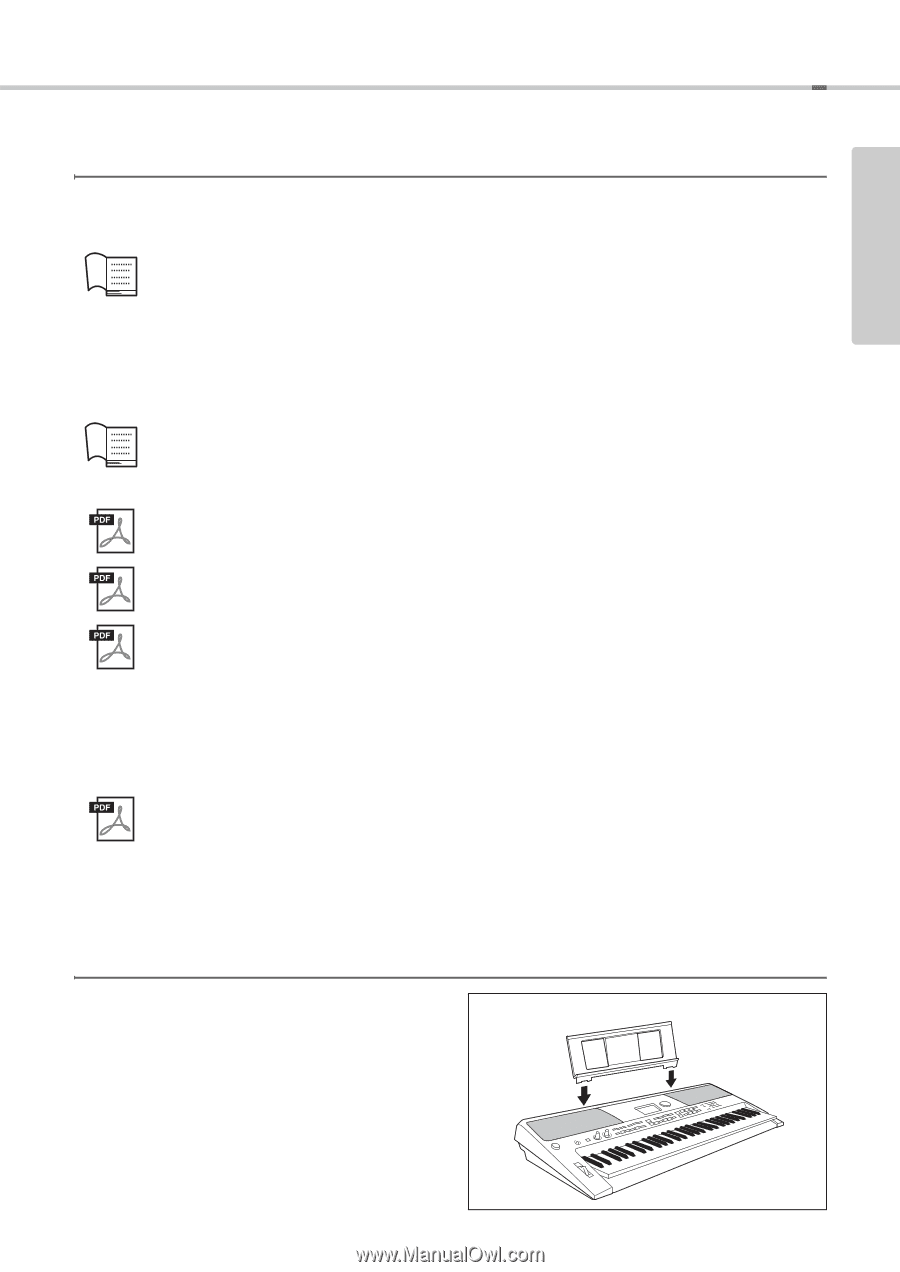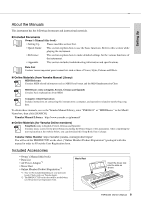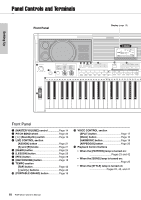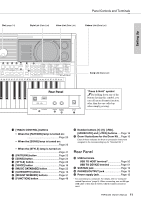Yamaha PSR-E433 Owner's Manual - Page 9
About the Manuals, Included Accessories - data list
 |
View all Yamaha PSR-E433 manuals
Add to My Manuals
Save this manual to your list of manuals |
Page 9 highlights
Setting Up About the Manuals This instrument has the following documents and instructional materials. Included Documents Owner's Manual (this book) • Setting Up Please read this section first. • Quick Guide This section explains how to use the basic functions. Refer to this section while playing the instrument. • Reference This section explains how to make detailed settings for the various functions of the instrument. • Appendix This section includes troubleshooting information and specifications. Data List Contains various important preset content lists such as those of Voices, Styles, Patterns and Effects. Online Materials (from Yamaha Manual Library) MIDI Reference Contains MIDI related information such as MIDI Data Format and the MIDI Implementation Chart. MIDI Basics (only in English, French, German and Spanish) Contains basic explanations about MIDI. Computer-related Operations Includes instructions on connecting this instrument to a computer, and operations related to transferring song data. To obtain these manuals, access the Yamaha Manual Library, enter "PSR-E433" or "MIDI Basics" to the Model Name box, then click [SEARCH]. Yamaha Manual Library http://www.yamaha.co.jp/manual/ Online Materials (for Yamaha Online members) Song Book (only in English, French, German and Spanish) Contains music scores for the preset Songs (excluding the Demo Songs) of this instrument. After completing the user registration at the website below, you can download this Song Book free of charge. Yamaha Online Member https://member.yamaha.com/myproduct/regist/ You will need the PRODUCT ID on the sheet ("Online Member Product Registration") packaged with this manual in order to fill out the User Registration form. Included Accessories • Owner's Manual (this book) • Data List • AC Power Adaptor*1 • Music Rest • Online Member Product Registration*2 *1: May not be included depending on your particular locale. Check with your Yamaha dealer. *2: The PRODUCT ID on the sheet will be needed when you fill out the User Registration form. Music Rest Insert the music rest into the slots as shown. PSR-E433 Owner's Manual 9