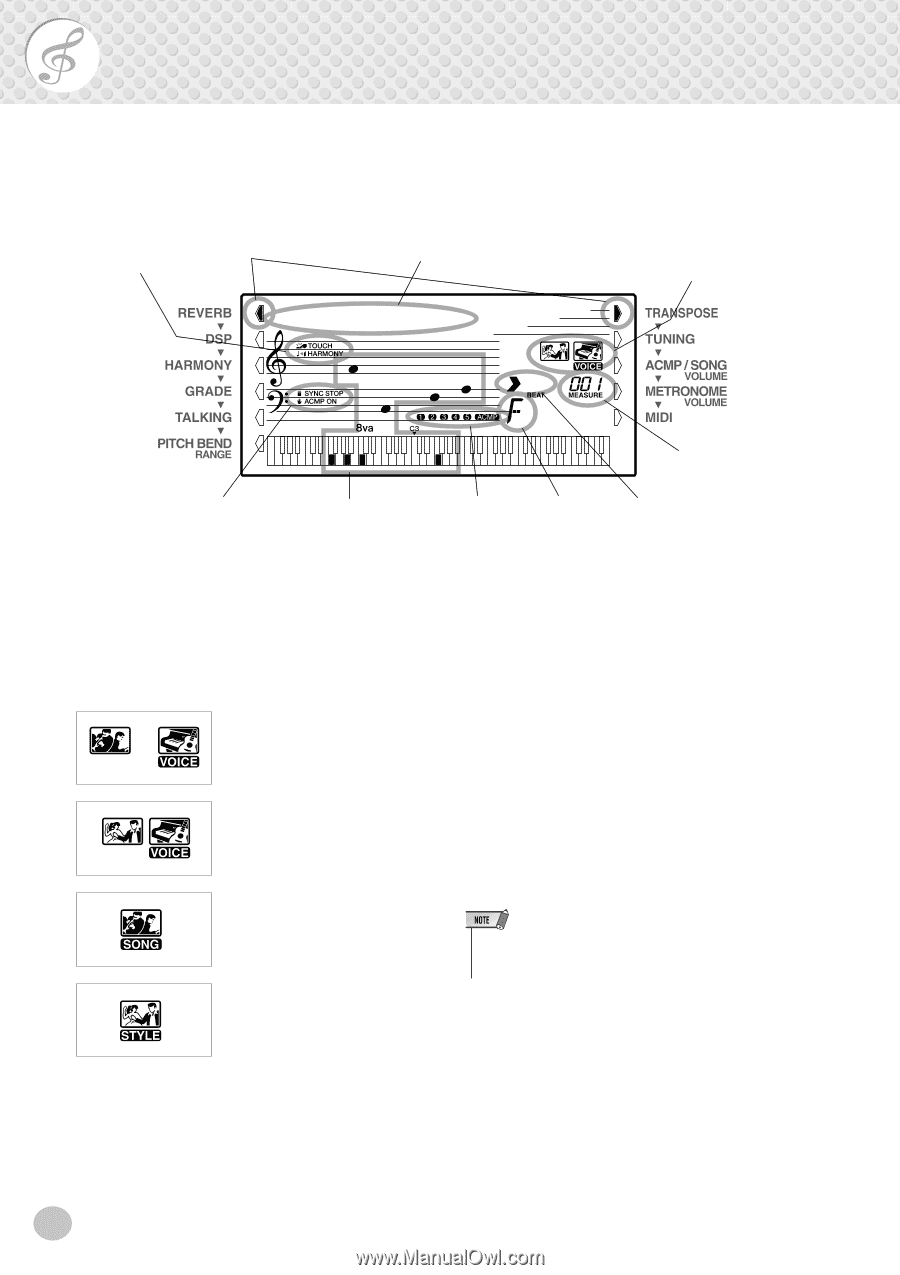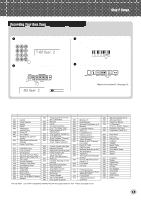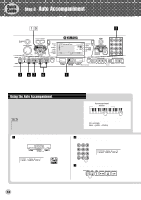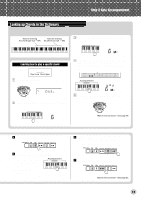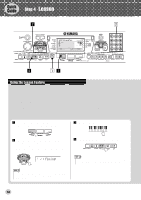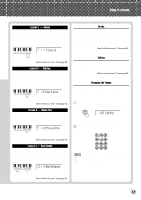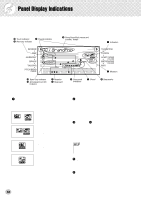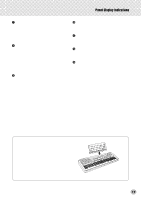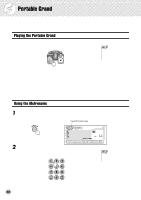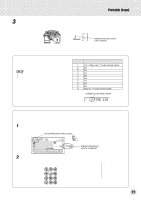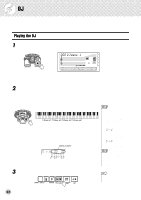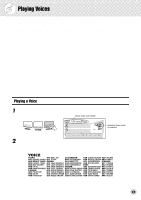Yamaha PSR-GX76 Owner's Manual - Page 18
Panel Display Indications
 |
View all Yamaha PSR-GX76 manuals
Add to My Manuals
Save this manual to your list of manuals |
Page 18 highlights
Panel Display Indications The PSR-GX76 features a large multi-function display that shows all important settings for the instrument. The section below briefly explains the various icons and indications in the display. !0 Touch indicator w Overall indicator !1 Harmony indicator i Song/Voice/Style name and number, Tempo 001 GrandPno q Indicators !2 Sync Stop indicator !3 Accompaniment On indicator e Notation r Keyboard t Measure o Song track indicators u Chord y Beat marks q Indicators These indicate the operating condition of the PSRGX76 as shown below: Using the numeric keypad selects voice numbers. Pressing the [START/STOP] button starts song playback. Using the numeric keypad selects voice numbers. Pressing the [START/STOP] button starts style playback. Using the numeric keypad selects song numbers. Pressing the [START/STOP] button starts song playback. Using the numeric keypad selects style numbers. Pressing the [START/STOP] button starts style playback. w Overall indicator The Overall buttons (on either side of the LCD) let you access the Function operations and settings of the PSR-GX76. The currently selected setting is indicated by a dark bar that appears next to its name (printed on the panel). e Notation / r Keyboard These two portions of the display conveniently indicate notes. When a song is being played back, they show the melody or chord notes in succession. When you play the keyboard yourself, the display shows the notes you play. • For a few specific chords, not all notes may be shown in the notation section of the display. This is due to space limitations in the display. t Measure These show the current measure during playback of a song or style. y Beat marks These marks (one large, three small) flash in sequence and in time with the song or style. The large arrow indicates the first beat of the measure. 18