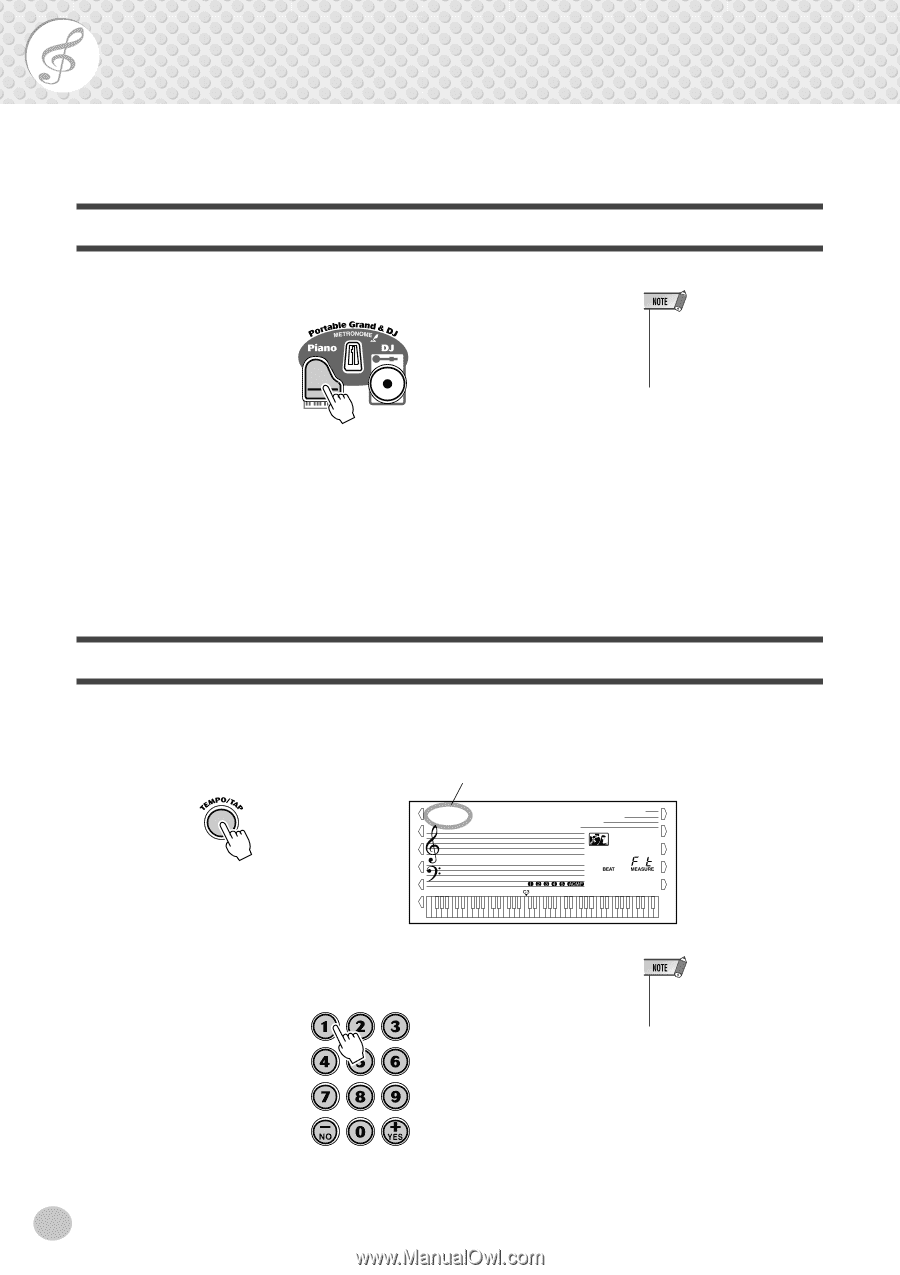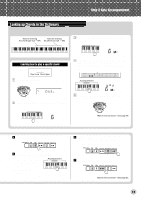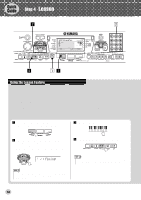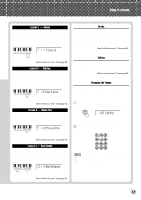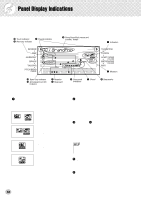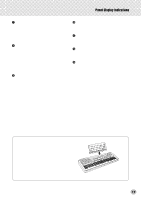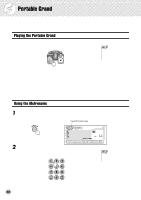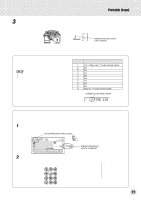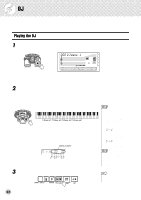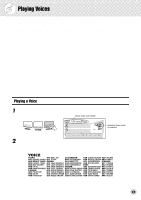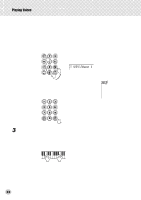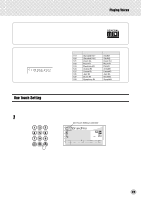Yamaha PSR-GX76 Owner's Manual - Page 20
Portable Grand, Playing the Portable Grand, Using the Metronome - reset
 |
View all Yamaha PSR-GX76 manuals
Add to My Manuals
Save this manual to your list of manuals |
Page 20 highlights
Portable Grand This convenient function lets you instantly call up the Grand Piano voice. Playing the Portable Grand Press the [Piano] button. • When the [Piano] button is pressed, One Touch Setting (page 25) and Touch function (page 28) is automatically turned on. Doing this automatically cancels any other mode or function, and resets the entire instrument for playing the special "Stereo Sampled Piano" Grand Piano voice. It automatically calls up song #051 (Melody in F) and style #086 (Stride). The Portable Grand setting is designed also for playing with the special Pianist styles (#086 - #100). When auto accompaniment is turned on, these provide piano-only accompaniment in a variety of music styles. Using the Metronome 1 Call up the Tempo setting. Press the [TEMPO/TAP] button. Current Tempo value 068 TEMPO 2 Change the value. Use the numeric keypad to set the desired Tempo value, or use the [+]/[-] buttons to increase or decrease the value. • To restore the default Metronome Tempo value, press both [+]/[-] buttons simultaneously. 20