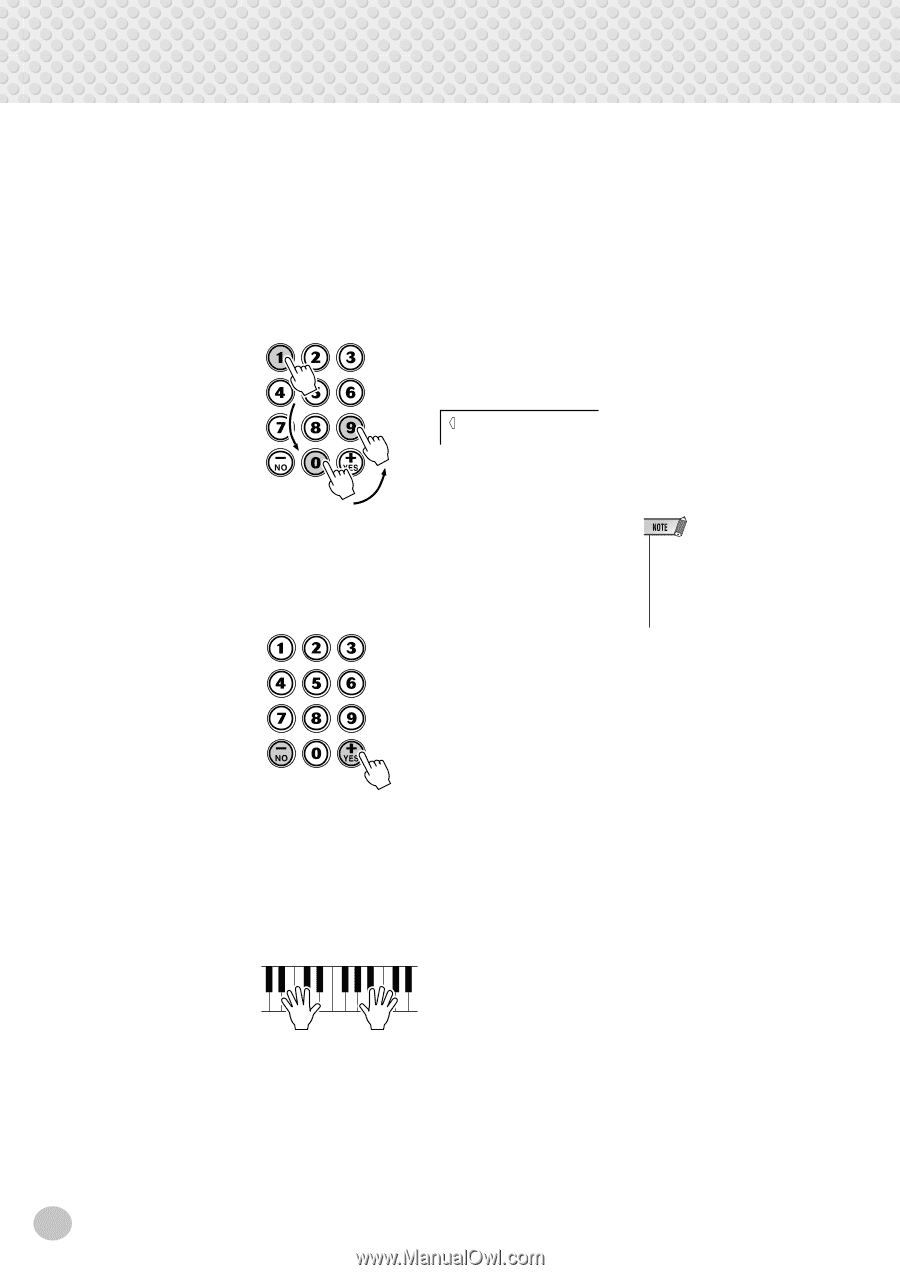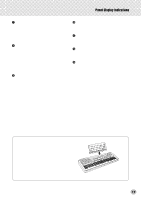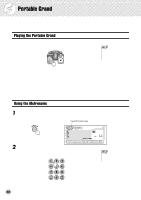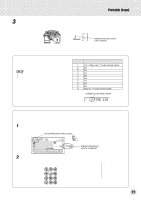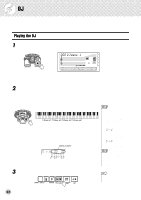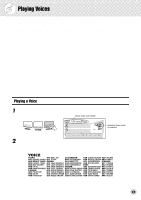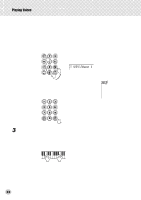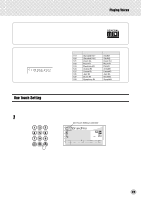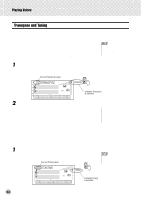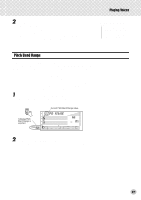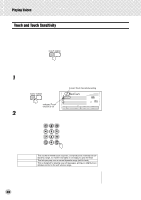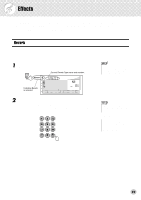Yamaha PSR-GX76 Owner's Manual - Page 24
DJgame 1, Play the selected voice.
 |
View all Yamaha PSR-GX76 manuals
Add to My Manuals
Save this manual to your list of manuals |
Page 24 highlights
Playing Voices There are two ways to select voices: 1) directly entering the voice number with the numeric keypad, or 2) using the [+]/[-] buttons to step up and down through the voice numbers. s Using the numeric keypad Enter the digits of the voice number as indicated on the panel. For example, to select voice #109, press "1" on the numeric keypad, then "0", "9." For voice numbers beginning with zeroes (such as #042 or #006), the initial zeroes may be omitted. 109 DJgame 1 s Using the [+]/[-] buttons Press the [+] button to select the next voice number, and press the [-] button to select the previous voice. Holding down either button continuously scrolls up or down through the numbers. • Each voice is automatically called up with the most suitable octave range setting. Thus, playing middle C with one voice may sound higher or lower than another voice at the same key. 3 Play the selected voice. Since either the Style or Song mode is active in the background (as indicated by the illustration in the display), you can also play styles or songs, respec- tively, in the Voice mode by simply pressing the [START/STOP] button. The last selected style or song will be played. 24