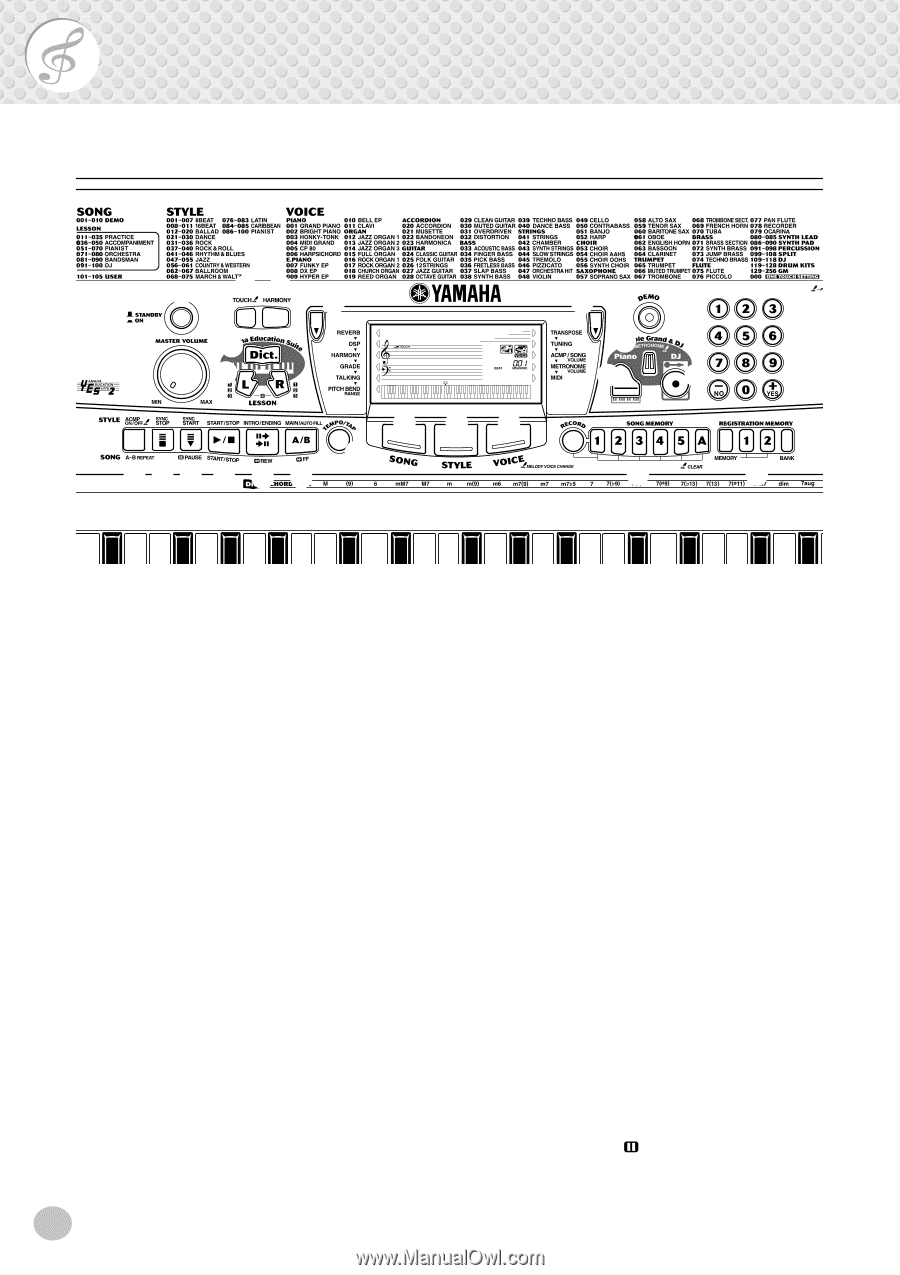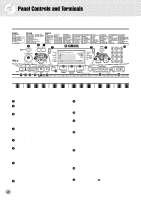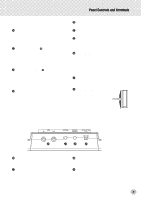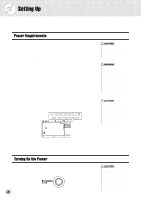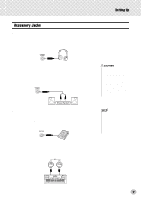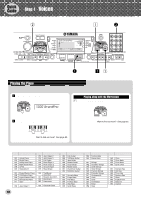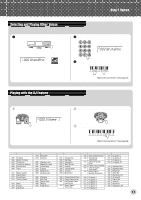Yamaha PSR-GX76 Owner's Manual - Page 6
Panel Controls and Terminals - midi out
 |
View all Yamaha PSR-GX76 manuals
Add to My Manuals
Save this manual to your list of manuals |
Page 6 highlights
Panel Controls and Terminals s Front Panel q er u t wy 000 GrandPno @0 @1 @2 !9 !3 !4 !5 !6 !7 !8 u i !2 !0 o !1 @3 @4 q Power switch ([STANDBY/ON]) w [MASTER VOLUME] dial This determines the overall volume of the PSR-GX76. e [TOUCH] button This turns the Touch function on and off. (See page 28.) Holding down this button allows you to adjust the Touch Sensitivity setting. (See page 28.) r [HARMONY] button This turns the Harmony effect on and off. (See page 31.) t [Dict.] (DICTIONARY) button This calls up the Dictionary function (page 45). y LESSON [L] (Left) and [R] (Right) buttons These call up the Lesson exercises for the corresponding hand (left or right) for the selected song. (See page 61.) u Overall (left, right) buttons These two buttons on either side of the LCD let you call up various functions, settings, and operations of the PSR-GX76, including effects, transpose, tuning, and MIDI. (See page 29.) i [DEMO] button This is used to play the Demo songs. (See page 12.) o [Piano] button This instantly calls up the Grand Piano voice, plus a special piano song and style. (See page 10.) !0 [METRONOME] button This turns the metronome on and off. (See page 20.) !1 [DJ] button This instantly calls up a special DJ voice, song and style. !2 Numeric keypad, [+/YES] and [-/NO] buttons These are used for selecting songs, voices, and styles. (See pages 24.) They are also used for adjusting certain settings and answering certain display prompts. !3 [ACMP ON/OFF] / [A-B REPEAT] button When the Style mode is selected, this turns the auto accompaniment on and off. (See page 35.) In the Song mode, this calls up the A-B Repeat function. (See page 51.) !4 [SYNC STOP] button This turns the Sync Stop function on and off. (See page 39.) !5 [SYNC START] / [ PAUSE] button This turns the Sync Start function on and off. (See 6