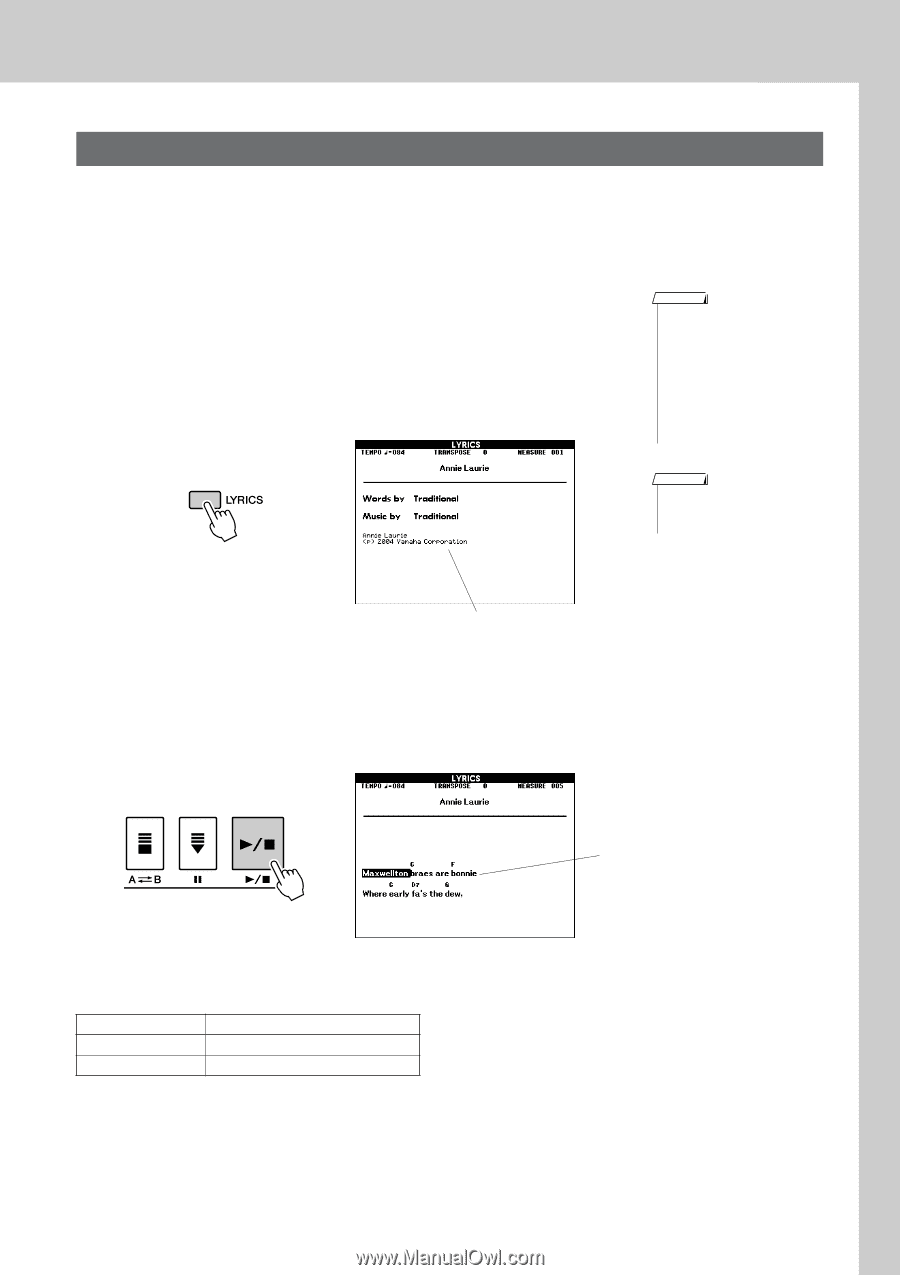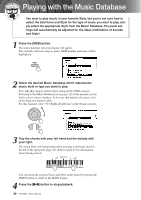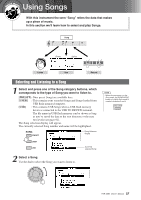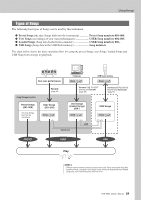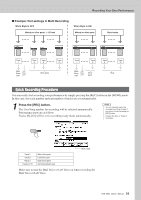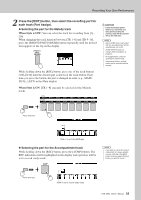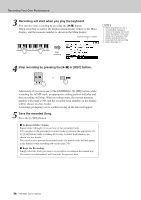Yamaha PSR-S550 Owner's Manual - Page 31
Displaying the Lyrics, Preset Songs That Can be Used For Lyrics Display - midi
 |
View all Yamaha PSR-S550 manuals
Add to My Manuals
Save this manual to your list of manuals |
Page 31 highlights
Using Songs Displaying the Lyrics If a Song contains lyric data, the lyrics can be made to appear on the display. No lyrics will be displayed for a Song that contains no lyric data, even if the [LYRICS] button is pressed. 1 Select a Song. Follow steps 1 and 2 of the procedure described on page 27. Try to select the Preset SONG 001 or 003. 2 Press the [LYRICS] button. The title, lyricist, and composer of the Song will appear on the display. NOTE • Songs downloaded from the Internet or commercially available Song files, including XF format files (page 6), are compatible with the lyrics display features as long as they are standard MIDI file format files containing lyric data. Lyrics display may not be possible with some files. NOTE • If the lyrics display shows gar- bled characters, try changing the display language (page 12). Song title, Lyricist, Composer 3 Press the [>/■] button. The Song will play back while the lyrics and chords are shown on the display. The lyrics will be highlighted to show the current location in the Song. Lyrics and Chord ■ Preset Songs That Can be Used For Lyrics Display Song No. 001 003 Song Name Amazing Grace Annie Laurie PSR-S550 Owner's Manual 31