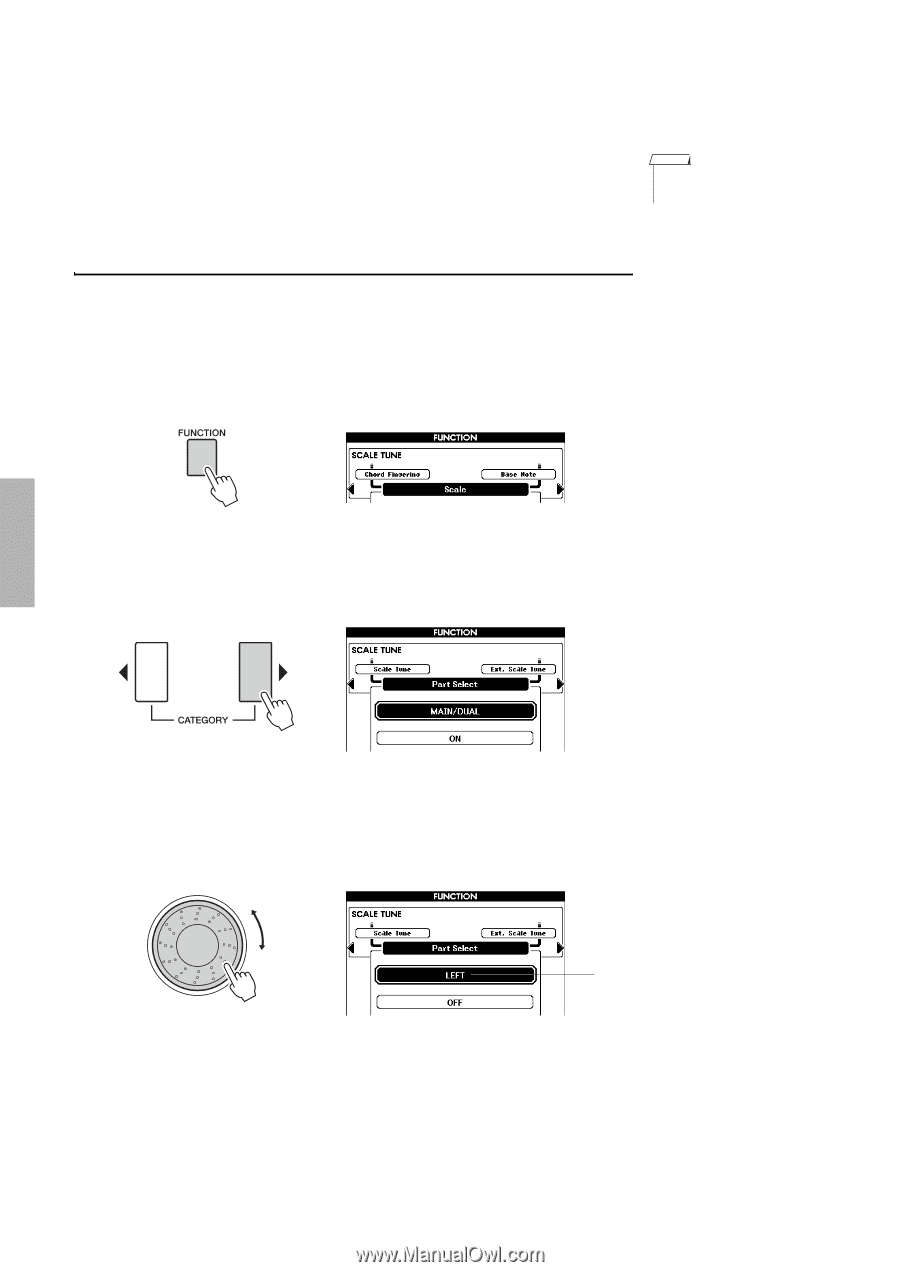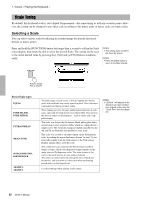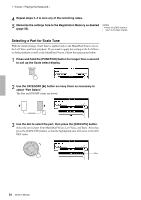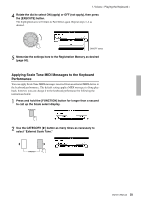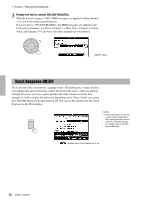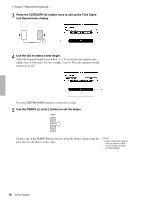Yamaha PSR-S650 Owner's Manual - Page 24
Selecting a Part for Scale Tune, Use the CATEGORY
 |
View all Yamaha PSR-S650 manuals
Add to My Manuals
Save this manual to your list of manuals |
Page 24 highlights
1. Voices - Playing the Keyboard - 4 Repeat steps 2-3 to tune any of the remaining notes. 5 Memorize the settings here to the Registration Memory as desired (page 50). NOTE • Press the [EXIT] button to return to the Main display. Selecting a Part for Scale Tune With the initial settings, Scale Tune is applied only to the Main/Dual Voices, not to the Left Voice and Style playback. If you want to apply this setting to the Left Voice or Style playback as well as the Main/Dual Voices, follow the instructions below. 1 Press and hold the [FUNCTION] button for longer than a second to call up the Scale select display. 2 Use the CATEGORY [>] button as many times as necessary to select "Part Select." The Part and ON/OFF status are shown. 3 Use the dial to select the part, then press the [EXECUTE] button. Select the desired part from Main/Dual Voices, Left Voice, and Style. After that, press the [EXECUTE] button so that the highlighted area will move to the ON/ OFF status. Part 24 Owner's Manual